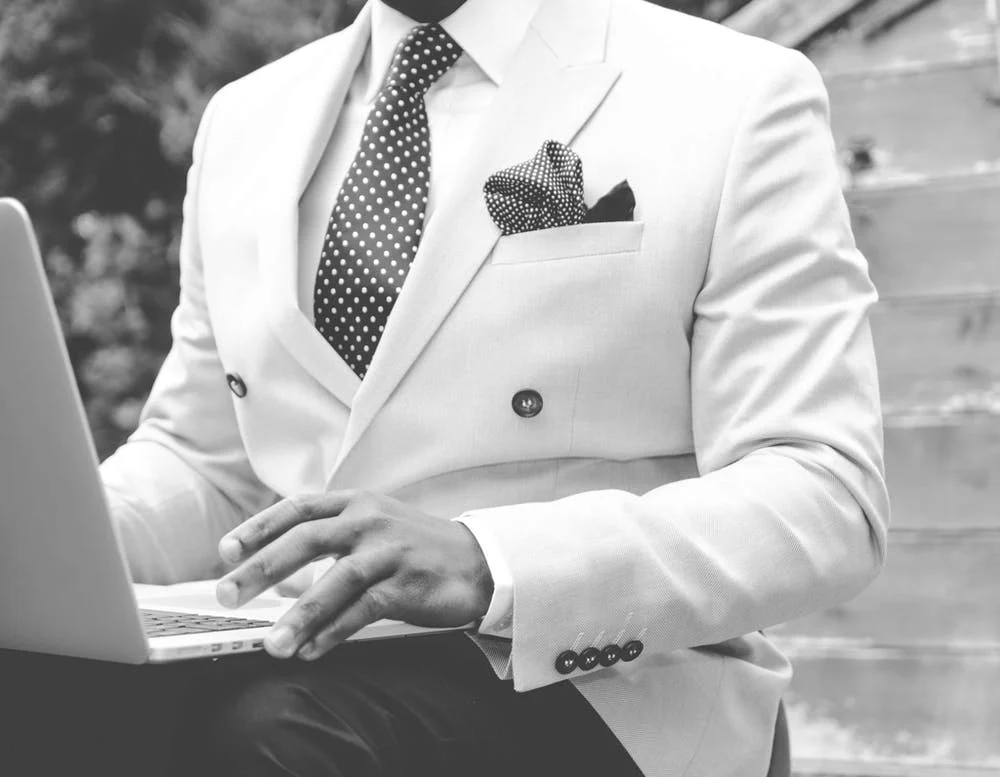10 Best Free Screen Recorder Tools (With No Watermarks)
Udn Webber
Writer
Screen recording software can help you in so many ways.
You can record walkthroughs, hash out tiny details, capture tons of data for everyone to see, and much more. The possibilities are endless and growing! Especially with the rise of remote work. But to make the screen recording of your dreams a reality, there can be a catch.
Creating a high-quality screen recording calls for a high-quality app to help clearly capture your point…and a lot of those apps typically come with a watermark or a hefty price tag. 🥵
Especially if you’re presenting your recording to stakeholders or sharing with the company, the presence of a watermark can make your videos look unprofessional or distract from your content. Still, the price you might pay to wash away the signifier from your recording may not be worth what you’re getting for it.
So what do you do?
You turn to your friends at the UDN Task Manager blog to help you out, that’s what. 🤓
We’ve hit this obstacle too, and we’ve already done the work to help you move past it too! We’ll explore some of our favorite free screen recorders with no watermarks that will keep you looking sharp online 24/7!
In this article, we’ll dive into ten free screen recording software, including their key features, pricing (when applicable), and customer ratings, to help you choose the tool that’s right for you.
Let’s begin screening!
What To Look For in Fantastic Screen Recording Software

Screen recording software comes in handy when you need to explain something to your client or colleague. Rather than explaining it verbally or writing long paragraphs to get your point across, you could simply just show them! They’ll appreciate this gesture, especially if they’re visual learners. 👀 🙋♀️
With screen recording tools, you can give demonstrations or a step-by-step tutorial on completing particular tasks. This way, you can avoid situations where your team feels like this:
But how do you know if particular screen recording software is the answer to all your problems? (only work problems, not existential ones) *dark humor alert*
Ideally, the screen recording software you choose should help you create professional videos without watermarks or time limits. Otherwise, it may limit you from creating comprehensive, high-quality recordings.
Here are some must-haves to consider when looking for screen recording software:
Let’s check out the top picks for free screen recording software (without watermarks) with these features in mind.
10 Best Free Screen Recorder Tools With No Watermark

Here are the top free screen recording software (without watermarks) for you to consider:
1. UDN Task Manager

UDN Task Manager is one of the highest-rated productivity and screen recording software used by productive teams in small and large companies.
It’s arguably one of the best free screen recorders with no watermark and no time limits.
With UDN Task Manager ’s free screen recording feature, Clip , you can instantly start recording your desktop screen. You can also view the recording immediately after it’s saved, without the need for downloading.
This free screen recording software doesn’t stain your creations with awkward watermarks! 💯
This way, you can create clean and professional recordings.
With Clip, you can capture compelling how-to tutorials for your clients or record technical issues to report your exact problem to the IT team.
And the best part?
There’s no time limit on recording your videos!
Here’s a closer look at why UDN Task Manager is an excellent screen recording software solution:
Need to explain a complex work process or save specific details discussed in a client meeting?
Well, UDN Task Manager ’s here to grant all your wishes.
Directly record and view your recordings right in your Chrome or Firefox browser with Clip! Instead of struggling to jot down points during a meeting , you can now sit back, relax, and let Clip work its magic.
In fact, you can choose to record screen in various ways:
You’ve created your recording. What’s next?
You can send the recorded video to your team and clients with a shareable link. This way, your team can easily view the recording to solve their doubts, or the client can review and give their feedback on the video.
Here’s how you share a recorded video with Clip:
Easily send your recorded Clip video to virtually anyone with a shareable link directly from UDN Task Manager
Why simply capture when you can also communicate?
With UDN Task Manager , you can record your voice (using a microphone) to make your video recording more meaningful and interactive. The audio supports the visuals on your recording and helps you communicate your ideas to the viewer.
Here are more reasons why you should choose UDN Task Manager …
UDN Task Manager has a feature-rich Free Forever Plan that supports unlimited members, tasks, and of course, screen recording! Paid plans start as low as $5/month per user for an even more limitless feature experience.
2. Loom

Loom is a free screen recorder tool without a watermark that fosters team collaboration by allowing you to share screen recordings with anyone on any platform.
You can even divide videos into distinct folders for the internal team and external stakeholders. This way, you don’t commit the classic mistake of sending wrong video messages, accidentally releasing private information, and risk upsetting a client!
But will Loom ensure that success looms large at your workplace?
Let’s see.
Loom’s free plan allows you to add 50 Creators and up to 25 five-minute videos per person. With its free plan, you will also have access to a cam bubble with your screen recordings, viewer insights, a team workspace, and instant editing.
…and if you love Loom, paid plans with more flexibility start at $10/user per month.
3. ScreenRec

ScreenRec is a video recorder tool that lets you record your screen using hotkeys. It uses cloud recording technology which makes it relatively lightweight and convenient.
Unfortunately, this video editing tool only comes with limited editing options and doesn’t always give you the high-resolution recordings you’re looking for.
In other words, you can’t close the deal if your client takes a closer look at your grainy videos!
ScreenRec is a free online screen recorder.
4. Sendspark

Sendspark is one of the top video platforms for customer communication. Founded by marketers with an eye for design, Sendspark makes it easy to create polished video recordings for prospecting, onboarding, or customer support.
After you install the Chrome Extension, you’ll be able to launch the recorder right within Gmail, LinkedIn, Hubspot, Intercom, or Zendesk to record a video and instantly insert it directly into the conversation. All videos are beautifully branded with your logo and brand colors – and of course – no watermarks!
Sendspark offers a free plan with up to 30 videos. For even more feature flexibility, paid pricing starts at $15/user per month for unlimited videos, custom branding, and calls-to-action.
5. QuickTime

QuickTime is an interactive screen capture tool for Mac users, similar to EaseUS RecExperts. You can capture computer screen recordings and stream live videos using this tool.
Unfortunately, QuickTime player doesn’t support all types of video file formats like AVI. You’ll have to rely on third-party programs to convert files.
Now that doesn’t sound like a quick fix.
QuickTime is a free online screen recorder.
N/A
6. Screencast-O-Matic

Screencast-O-Matic is a no watermark screen recorder and video editor that lets you enhance the quality of your recordings by adding text, images, and design effects.
You can convey your ideas to the client through an interactive video recording.
Although a powerful screen recorder, you can’t record videos for longer than 15 minutes in their free plan.
Screencast-O-Matic has a free plan, and paid plans starting at $1.65/month, billed yearly.
7. OBS Studio

OBS (Open Broadcaster Software) Studio is one of the best screen recorders without watermarks that lets you add custom backgrounds to your videos. You can use it for recording screens and also mix audio and videos to create unique visuals.
Additionally, users can stream Facebook Live and YouTube Live videos using this free screen recorder.
However, it has a steep learning curve, and beginners may need some time and training before getting into the (OBS) studio.
OBS Studio is a free online screen recorder.
8. Icecream Screen Recorder

Icecream Screen Recorder software is a simple, straightforward screen recording tool that lets you capture screen video and even share a screencast.
You can also add loads of animation and design effects to your recordings using this screen capture tool.
With this screen recording software, it sounds like you’re in for a treat (as delightful as ice cream) with this screen recording software!
You can download Icecream Screen Recorder for free.
9. Screencastify

Screencastify is a free screen recorder that supports webcam recording and is suitable for both beginners and professionals.
Their annotation tools help you draw attention to the key sections of your recording and make your videos more engaging. This way, you can ensure that your clients don’t lose interest or doze off in the middle of the video. 😴
Screencastify has a free plan, and paid plans start at $49/user per year.
10. Tella

Tella is a camera and screen recording software that allows you to record fully customizable, instantly shareable videos from your web browser—without a watermark.
Tella also has fun customization options. You can add your own backgrounds to your screen recordings, change layouts and camera styles, and combine different clips. It also lets you trim and replace your recordings.
You can also present slides directly in Tella with Slides Mode.
Record up to 10 videos with Tella’s free Starter Plan and share your videos via URL for no watermark. Its paid Pro Plan with unlimited videos and video exports without a watermark start at $19/user per month.
Say Hello to High-Quality Screen Recordings With UDN Task Manager !

From hosting a webinar to presenting a business presentation, screen recording software comes with a broad range of organizational uses.
And with UDN Task Manager , you get a feature-full screen recording tool that is watermark-free and forever free to use!
On top of that, UDN Task Manager ’s screen recording tool is integrated into your project management tool . This way, you can record videos for effective collaboration while tackling your projects simultaneously.
Sounds exciting?
Switch to UDN Task Manager for free today to record videos where your content is in focus without an annoying watermark!