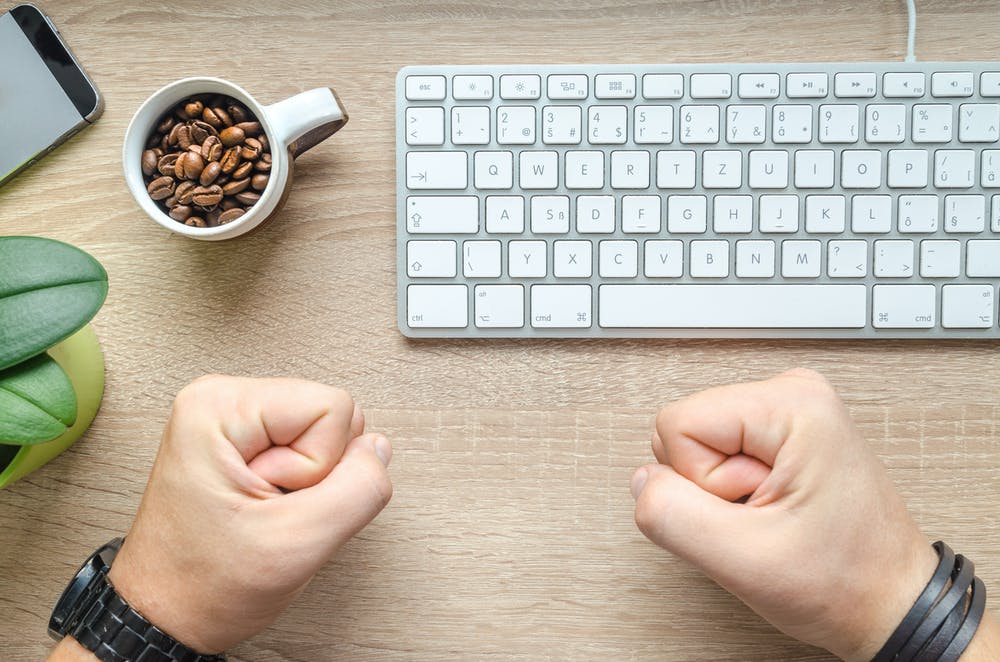52 Best To-do List Apps of 2022 for Personal Task Management

This guide will highlight the Best To-Do List Apps for personal task management in 2022.
Each new day, a list of tasks awaits us. Some of them are more interesting than others. Nevertheless, the importance of completing these tasks is undisputed, especially if they build on a daily basis.
Normally what happens is that we are either able to complete a preset number of tasks on time or we fail miserably. Although the success rate depends on many factors, there is one common thing that is mostly seen in several use cases. That would be the use of to-do list apps.
There are so many of these so-called “best to-do list apps”, which claim to make your life easier.
Although most of these apps stand up to the mark and can help to make things incredibly easy and organized, the criteria for their .
We decided to do an extensive round-up of best do to list apps. The content is lengthy, no doubt, but you will be able to select a handful of applications eventually. Take a look below and see which to-do list app piques your curiosity…
The Top 52 Best To-do List Apps of 2022:
Important Questions
Let’s face it. Looking for the “one” in the to-do list app and productivity apps arena can be overwhelming so we have done the homework for you. Here is a list of our top 52 best to-do list apps you can use today absolutely free or with minimum pricing plans.
1. UDN Task Manager

Download: iOS | Android | Web
UDN Task Manager comes first on our list of best to-do list apps. UDN Task Manager is one of the best task management tools created for individuals and teams. With its simplified, user-friendly GUI letting you navigate a powerful set of features, UDN Task Manager stands out of the crowd when it comes to helping with task completion.
You can create tasks and subtasks and schedule them as single-time, or recurring tasks . Through checklists, you can list down the things to be done. Moreover, you can create projects and associate multiple tasks under them. You can organize, prioritize tasks and monitor task status.
Options such as progress reports, timelines, and Gantt Charts let you keep projects on track. UDN Task Manager helps you to save time with powerful search and filter options. You can search for tasks, projects, meetings, and do lots more. In addition, there are pre-saved filters to save time and effort on the end-users part.
This app also helps you stay in sync with updates and keeps you and your team on track through reminders and alerts.
Key Features

Out of its vast feature set UDN Task Manager has to offer, here is a glimpse of some of its core features:
Pros

Cons

Pricing

2. Todoist

Todoist grew in popularity over the years and has evolved significantly encompassing more powerful features. You can create, organize and prioritize tasks, create subtasks and dependencies as well as create projects and subprojects.
You can label tasks, customize through color codes, and add due dates to keep track of the tasks. A prominent feature that comes with Todoist is the AI-powered feature known as Smart Schedule.
Through Smart Schedule, the app suggests optimum dates for scheduling and rescheduling existing tasks.
Plus, with Todoist Karma, you get points for completing tasks, using advanced features, and meeting productivity goals on a weekly and monthly basis. You can monitor your progress through graphs with differently colored projects.
Download: iOS | Mac | Android | Windows | Desktop
Key Features

Todoist comes with some of the following notable features:
Pros

Cons

Pricing

3. Microsoft To-Do

Microsoft To-Do is another one of the best to-do list apps you can get your hands on. Developed by the team behind Wunderlist, Microsoft To-Do is cloud-based and integrates completely with Office 365. It lets you create tasks from scratch or even import tasks from other tools like Wunderlist and Outlook.
This is especially useful if you have to continue with pending tasks without having to rewrite the entire to do list again. You can customize task list presentations with themes and colors, organize and prioritize tasks, add notes, and set reminders to keep the tasks in check.
With the My Day list, you get easy access to the tasks due for the day. This eliminates any confusion and streamlines your activities.
Download: iOS | Android
Key Features

Some of the significant options Microsoft To-Do provides you with are:
Pros

Cons

Pricing

4. TeuxDeux

#5 on our list of the best to-do list apps is TeuxDeux (pronounced as “To Do”). Termed as the most beautiful to do list on the web , this to do list app allows you to have a visual idea of what’s to be done. You can create a list of things to do and rearrange them on the calendar.
The tasks can be written down anywhere and can be later dragged and dropped into other lists. If there is a task you can’t get done on a specific day, TeuxDeux automatically rolls it over to the next day’s list. Furthermore, you can also schedule tasks as recurring daily.
Another interesting feature is that it supports Markdown. For those of you that are particular about text formats and presentation styles, this is a great tool to make lists and share them with others.
TeuxDeux supports sharing the app between up to 6 family members. Plus, your lists are yours to keep. This means you can download your to-do lists at any time.
Download: iOS | Web
Key Features

Some of the features TeuxDeux has to offer include:
Pros
Cons
Pricing
5. Any.do
Any.do is one of the easiest applications to create and manage your to-dos. It consists of simple tasks and subtasks folders which help in the quick creation and checking off of tasks when done. The application comes with an easy drag-and-drop option for files.
An interesting feature of the application is the voice-entry one. If you dread typing long to-do lists and prefer speaking, this application is meant for you. Any.do lets you create a to-do list of tasks by speaking into your smartphone and then creates your tasks for you, just like a virtual personal assistant.
The simple UI/UX design of the application makes it extremely easy to understand and aids the user in quickly grasping the functionality.
Download: iOS | Android | Desktop | Amazon Alexa | Chrome Extension
Key Features
Pros
Cons
Pricing
6. ToodleDo
Another best to-do list application that made to our list is Toodledo . This application focuses heavily on task management and lets you organize your to-dos in the most simple and easiest way. Under each task, you can add multiple sub-tasks, notes, and priority levels, along with other basic information.
In addition to the lists, Toodledo helps in managing tasks by creating an outline. All your tasks and subtasks displayed in the form of an outline consisting of further sections to assist you in keeping your focus on important things and give you an overall view of your tasks.
Although it’s primarily for task management, there are other rather interesting features available too. One of them is the tracking of habits. You can log multiple habits at one time and monitor the dos and don’ts to improve your daily routine. Habits come with a calendar, so you can track your progress in days.
Download: Android | iOS | Desktop
Key Features
Pros
Cons
Pricing
7. Habitica
This application is for the gamer inside each one of us. Habitica offers something completely different for the users. The application converts your daily to-dos into a role-playing game, at the end of which you can earn rewards (exciting, no?).
This fun take on task management compels you to complete the tasks on time and motivates you to achieve more to level up your character.
You can create your personalized character, unlock rewards, buy armor, and at the same time, complete your to-dos. On the flip side, if you miss your deadlines or fail to tick tasks off, your health will deteriorate and your character will lose progress.
Habitica might not be the right choice for you if you’re not a big fan of games and are looking for a powerful, serious task management tool.
Download: iOS | Android | Desktop
Key Features
Pros
Cons
Pricing
8. TickTick
Generally, TickTick offers more or less the same kind of basic features other competitors in the market are coming up with. The application supports multiple parameters like lists, tasks and subtasks, priority levels, and tags.
Coming with a neat interface, the platform makes the management of tasks clutter-free and organized. Like all other tools, you can add tasks, subtasks, set deadlines and reminders, and share them with other people. Recurring tasks can also be added and repetition can be set according to your requirements.
The tool provides smart reminders for your tasks according to due dates and time information. If you have a bad habit of snoozing through your to-dos, you can also set annoying alerts to set multiple reminders with one task.
TickTick also comes with multiple task sorting filters and tags to help you organize your tasks in a better way and make your priorities clear. Furthermore, the Pomodoro timer allows you to stay focused during your work and achieve better results.
Download: iOS | Mac | Android | Windows | Web | Chrome Extension
Key Features
Pros
Cons
Pricing
9. Google Keep
#10 on our list for the best to-do list apps is Google Keep . It may not be best for you, because in contrast with other to-do applications, Google Keep doesn’t have a robust set of features and it lacks advanced functionality, but if you’re someone who likes to create simple to-do lists on the go, this could be the right application for you.
Google Keep is primarily used for making quick lists that can be accessed from any device. Essentially, it is a simple note-taking platform, where you can write all the important to-dos, save pictures and voice notes, and tick off the tasks after they’re done. The application is basically connected to Google Drive which makes syncing with multiple devices easy.
Download: Android | iOS | Web
Key Features
Pros
Cons
Pricing
10. Evernote
Next up in this collection of best to-do list apps is Evernote. Evernote is a comprehensive that is further equipped with task management features, making organizing personal as well as professional tasks easy for the user.
Apart from this, Evernote also enables users to save any webpage or online information that they like via the web clipping tool which directly adds them to their Evernote account.
In addition, Evernote allows teams to collaborate on projects and manage meetings through shared workspaces and integrations with third-party applications like Slack.
Download: iOS | Android | Windows
Key Features
Pros
Cons
Pricing
11. OmniFocus
#12 in this roundup of the best to-do list apps is OmniFocus . It is a powerful to-do list and task management application specifically designed for Mac computers and iOS mobile devices.
A highly customizable tool with color-coded labels for all the tasks which make organizing clean and hassle-free. For processing all the tasks in a proper workflow manner, OmniFocus provides customizable tags, which further makes tracking and monitoring of tasks efficient.
This to-do list app is a perfect fit for individuals following the GTD approach as it comes with a dedicated toolset to help you get things done faster. Add actions, categorize them through tags, and then use perspectives to plan the next big thing in your schedule.
Download: iOS | Mac
Key Features
Pros
Cons
Pricing
For iOS:
For Mac:
12. Remember The Milk
Another application to make it to our roundup of best to-do list apps is Remember The Milk . One of the oldest to-do list applications out there, Remember The Milk is a fairly simple tool that lets the user add tasks, organize them according to priorities, and check off from the list once done.
The application makes tracking of due tasks easy through the smart lists feature which highlights the most important tasks so that you never miss a deadline. The tool comes with a powerful task and subtasks functionality that breaks down your tasks to the most basic level, making them more manageable and easily trackable.
You can also share your task lists with any of your friends or colleagues and assign them tasks to get things done faster.
Download: Web | Windows | iOS | Mac | Android | Linux
Key Features
Pros
Cons
Pricing
13. Things
If you’re not looking for a complicated, feature-loaded to-do list application, Things might be the right choice for you. Built around task management features, this application lets you organize and execute all your to-dos in a simple, yet effective way.
With a new and updated version, Things has tried to infuse a whole new set of amendments into its design, features, and overall look.
The easy drag and drop interface of the tool allows you to quickly rearrange your to-dos according to your priorities. Use headings functionality to create categories of your tasks and give more structure to what you need to do next.
Furthermore, add time-based reminders to your tasks through the click, type, or speak function to never miss a critical deadline.
Download: Mac | iOS
Key Features
Pros
Cons
Pricing
Things come with 3 plans:
All plans come with 15 days free trial.
14. Google Tasks for Android
A Google-backed task management application for your Android device which fully integrates with all Google applications, Google Tasks ranks #14 in our list of best to-do list apps.
Google Tasks lets you add and manage tasks directly from your Gmail, without any need of opening a new window. The tool takes a crisp take on traditional to-do list apps by providing a simple UI design that makes task management quick and easy.
The tool might not be a good solution for you if you’re looking for comprehensive to-do list management. But, if creating and managing to-do lists on the go is your forte, look no further.
Like many other to-do list apps, Google Tasks also comes with easy drag and drop functionality to help you prioritize your to-dos and make quick changes whenever required.
Download: Android | iOS
Key Features
Pros
Cons
Pricing
15. Eisenhower
Eisenhower is one of a kind tool that helps you prioritize tasks through a matrix. Much similar to the SWOT matrix , there are four quadrants of sheets. These comprise:
Through such clear and smart categorization of tasks, one can rarely get off track. You can set multiple task statuses and even reposition the tasks. By setting task as Focus Mode, you can focus on one task for 30 minutes without interruptions.
These are just some of the noteworthy features. See the Key Features and Pricing section to know why this is one of the best to-do list apps.
Download: iOS | Web
Key Features
Eisenhower helps you meet your goals through the following features:
Pros
Cons
Pricing
Eisenhower offers the following plans:
16. Bear
Looking at the interface of Bear , one has to admit it is a beautifully designed tool. When you dig deeper, you realize that the pretty interface is just the tip of the iceberg. Bear encompasses a multitude of brilliant features especially for those who like to get things done in one go.
With this app, you can write almost entire articles in notes with appropriate formatting and styling. You even get to set word count! How cool is that? In the end, you have an option to convert the notes to Word or PDF. Can it get simpler and swifter than that?
Plus, you get to personalize your app through different themes. With all these and more features, Bear is definitely worth a try.
Download: Mac | iOS
Key Features
Use Bear as follows to boost your productivity today:
Pros
Cons
Pricing
Invest in this one of the best to-do list apps through one of the following plans:
17. Keep and Share
Keep and Share is one of the best to-do list apps due to its extensive and practical feature collection. It allows you to plan your day on the calendar through text, images, and files. Write your notes directly or upload them and share them with friends and family.
You can even filter out your tasks through multiple statuses. Plus, you get to embed these files on your website, which you can set as downloadable. A great feature is selective sharing so not everyone gets to know about your plans.
You can have discussions as well as send group messages through a single button. All this and a lot more can be done via the Keep and Share calendar. Plus, it’s free!
Download: iOS | Android
Key Features
Keep and Share equips you with the following features:
Pros
Cons
Pricing
Keep and Share brings you the following plans:
18. Casual
Primarily a project management tool with useful task management functions , Casual comprises features similar to that of a to-do list app. Instead of burdening you with complex features and heavy modules, Casual makes work casual and efficient.
How? with the help of visual representations – from ideation to planning. Draw tasks to be done, along with their dependent tasks in easy and effective flowcharts.
The flowcharts help you improve and steer your tasks along the way as required. Plus, you can use created tasks and snippets of existing flowcharts to create new lists.
For working in teams, each member gets notifications about the task assigned to them. At a very affordable price range, you can practically use Casual personally and professionally.
Download: Android | iOS | Web
Key Features
Pros
Cons
Pricing
Casual offers the following plans:
19. Antnotes
If you have a knack for colorful and fun sticky notes, you will really enjoy this to-do list app. More of a personal assistant than a take-full-control app, Antnotes notes are useful especially for reminders and staying productive.
Choose from multiple colors, sizes, translucency options, and more to create notes that keep you updated without unnecessary distraction. Rich text editing lets you emphasize on important elements. You can also add text and images to existing notes.
Accidentally closed a note? No problem. By default, Antnotes does not delete closed notes. Instead, you can easily search and archive notes. Also, you don’t need to be bound to Cloud to use this app. Just download the app and store your information on your device.
A big plus – it is shareable so you can work with up to six family members for joint events related to to-do lists.
Download: iOS
Key Features
Use Antnotes as follows to keep productive:
Pros
Cons
Pricing
20. Notion
Notion provides an all-in-one platform for managing your daily to-dos, as well as keeping a record of your important documents. No need to switch between multiple applications to keep track of things.
This best to-do list app provides a flexible interface for creating to-do lists, taking notes, and managing data in the form of spreadsheets and databases. In this way, Notion provides multiple ways to connect with your data.
The application comes with built-in templates for you to use and design an outline. This outline brings clarity in the workflow and helps team members understand the project requirements in a better way.
Download: Windows | iOS | Mac | Android
Key Features
Pros
Cons
Pricing
21. Checklist
If you don’t want the hassle of complicated features and add-ons to manage your to-dos, this might be the best to-do list app for you. Checklist works on a basic principle of creating a checklist, associating tasks and subtasks, and setting reminders to keep track of progress.
The application provides the flexibility of creating unlimited checklists and sharing with anyone to increase overall productivity. It’s an easy-to-use application that helps the user quickly get the hang of it.
When you launch the application, you don’t need to go through the trouble of creating a checklist from scratch. There’s a huge built-in library of templates that you can choose from according to your needs. In addition to that, you can conveniently share your checklists with your friends, family, or colleagues to collaborate on what needs to be done.
Download: iOS | Android | Web
Key Features
Pros
Cons
Pricing
22. Ikiru
A simple to-do list application at heart, Ikiru works on the concept of creating lists within lists to help you categorize your to-dos the way you want. Create your task lists and assign emoji-style icons to help you with easy identification.
Select light and dark themes to match your preference and easily swipe to mark items or lists as completed. You can also set reminders and due dates to keep track of your work.
Another useful feature of the application is the shake to undo. In case you accidentally mark a list or item as complete, shake to undo. This will make the list go back to its original form.
Download: iOS
Key Features
Pros
Cons
Pricing
23. Swipes
Coming with smart integration of Gmail and Evernote, Swipes is the next best to-do list app reviewed here. A clean interface, short learning curve, and quick checklist management – Swipes comes with enough features to pass as a useful personal to-do list manager.
Through Gmail integration, you can convert your emails into respective tasks and take control of your workload. Similarly, whenever you create a new note in Evernote, the title of the note is converted to a task in Swipes and all the checkmarks that you add to the note are converted to subtasks.
For the overwhelming number of tasks on your plate, Swipes allows task snoozing functionality. Snooze your tasks to the limit when you’re finally ready to execute them.
Download: Desktop
Key Features
Pros
Cons
Pricing
24. SomTodo
At one point or another, you might have caught yourself in the overwhelming plethora of to-dos that you desperately need to organize. SomTodo takes your worries away by organizing your tasks into subsequent folders.
Manage your personal to-dos and professional projects by setting deadlines and prioritizing the task items. You can also include additional notes to your tasks to make details clear. This best to-do list app also allows you to secure your ideas by setting passwords and pin codes for limited access.
Download: iOS | Android | Web
Key Features
Pros
Cons
Pricing
25. 2Do
Another one of the best to-do list apps to earn a mention in this list is 2Do . The application comes with native features to help implement the GTD method effectively. Through the quick add feature, you can instantly add to-dos before they slip your mind.
2Do allows you to easily convert your tasks into projects or a checklist to manage them according to your needs. Users can add context to their tasks by classifying them on the basis of tags. These tags also help in quickly browsing the tasks whenever needed.
The smart lists feature of the application lets you go a little smart with your task management. Add due dates, reminders, and tags with your lists to stay focused on things that matter and get things done faster.
Download: Android | iOS | Mac
Key Features
Pros
Cons
Pricing
2Do offers 3 plans, according to the supported platforms:
26. Ike
Coming with a colorful and clean interface, Ike makes it to 28 place in our list of best to-do list apps. Working on Eisenhower’s organizational methods revolving around the priority matrix, the application allows you to manage tasks according to urgency and importance.
Instead of bombarding users with tons of complicated features and add-ons, Ike takes on a minimalistic approach by providing simple, but essential features for to-do list management.
The tool makes running daily errands a piece of cake by quickly prioritizing tasks and checking them off once complete. You can also add images or recordings to your tasks to give them more context.
What’s even more interesting is that the app plays customizable animations as a celebration whenever you complete a task (sounds fun, no?).
Download: Android
Key Features
Pros
Cons
Pricing
27. I Done This
As the name suggests, I Done This is basically an application to track the work you’ve already done. But the tool comes with some solid features to monitor the ongoing tasks and what needs to be done over time.
The application allows you to organize your tasks in the form of ‘Done’ and ‘Goals’ to track what has been done and what lies ahead. You can also track the tasks that are hindering your project performance.
Easily list down your daily to-dos, check them off when done, and at the end of the day, monitor what you accomplished and what you couldn’t as a measure of your productivity.
Download: Web
Key Features
Pros
Cons
Pricing
This simple to-do list app comes with the following paid plans:
28. Apple Reminders
A simple reminder app that comes built-in with iPhone, iPad, and Mac devices, Apple Reminders might be one of the best to-do list apps for you if you’re an Apple user and don’t want the hassle of installing and setting up a to-do list app from scratch.
An easy-to-use application, allows you to add tasks to your lists and easily sort them according to your needs. In a hurry and can’t type in a task? Use Siri to instantly add a to-do.
Through location-based reminders, you won’t have to miss even the most trivial of tasks (like picking up groceries). You can also effortlessly share your lists with anyone having an iCloud account.
Key Features
Pros
Cons
Pricing
29. Nozbe
Nozbe is one of the best to-do list apps when you want to get things done. As compared to other applications mentioned earlier in this write-up, Nozbe is a little complicated to use. That is if you are a first time user, so may find a lot of integrations, UI layout, and such things a little hard to master. In that order, this to-do list app has a steep learning curve.
However, one of the reasons for recommending Nozbe as the best to-do list app is the program’s ability to make collaboration, milestone achievement, and goal completion easy. Everything is right where it needs to be. It is easy to delegate tasks to teams. When the projects are done, you can share the progress list with stakeholders and vice versa.
The cool thing about Nozbe is its availability. This to-do list app is available for use on different operating systems, such as; Mac OS, iPhone, Android, Windows, and of course Linux. That’s why this application is widely popular because of its user base from different platforms.
If it is your first time using Nozbe, you will end up in the Nozbe Inbox. That’s where you will see some dummy tasks that are set up to give an idea of what an actual task will look like. In addition, there are a couple of filter options for sorting tasks according to their priority. If you don’t feel comfortable with Nozbe’s default templates, you can create your own template for a more personalized approach.
Overall, this is a cool to-do list app with tons of features available for basic and advanced level users. Take a look at some of the main highlights of Nozbe below.
Download: Web | iOS | Android | Windows
Key Features:
Pros:
Cons:
Pricing:
30. Quire
Next up on this list is ‘Quire ’. It is an online task and project management software with a side of resource scheduling. The devs at Quire go by the ‘visual task management’ cue – and for that very reason, the overall UI of the software is lined up with some amazing handy tools, shortcuts, and minimalistic design.
As a project manager or an individual looking to just get his toes dipped in the PM industry, Quire will give you a head start on stuff through a couple of core features. New ideas can be mind mapped; broken down into subcategories, and eventually reformed into a simple to-do list.
Likewise, professional project managers can enjoy the benefits of a native Kanban board feature, also known as Quire Mark II alongside many other technical nitpicks. We think Quire’s ability to let users collaborate in real-time and its overall aesthetics make the program a well-rounded software for the community.
Download: Web | Android | iOS
Features:
Pricing:
31. Workflowy
‘ Workflowy ’ is the newest addition to our best to-do list apps. It is a kind of digital list-making desktop, mobile, and web app that is simple, elegant, and responsive. You can use it to assign tasks to your team members or to make a shopping list. It has the capability to share the list with relevant stakeholders and enable easy collaboration.
This simple to do list app can be used to make a list for taking notes, your personal to-do items, writing a research article, team assignment, and many other activities. When you get into the Workflowy app you will see a text-editor for creating your document that is distraction-free and helps in focusing on your work. There is no restriction on how you use this app and organize your list.
Workflowy gives you the ability to mark the items done, clone your list, share your documents with a link, delete the items, and export your document to a file.
Download: Web | Android | iOS | Desktop
Key Features:
Pros:
Cons:
Pricing
32. Bit.ai
Bit.ai recently hit our radar as a handy to-do list app. We checked it out, and it does a lot more than expected. As far as the “to do” and getting things done part is concerned, this app is lined up with multiple tools to help you do just about anything.
Beyond the “to do” convention, the application is reaming with rich note-taking features, multiple file attachment support, several perks to help avoid distraction – so on and so forth. The fun part is that Bit.Ai is totally free to use. Of course, you can upgrade to a paid plan for a measly $12 per month.
Download: Web
Pros:
And about a bazillion more features worth exploring…
Cons:
Pricing:
33. ActiveInbox
ActiveInbox is another intuitive best to-do list apps that can turn your Gmail inbox into a cool to-do list task manager. If you face problems in keeping your focus at work and feel overwhelmed with your Gmail inbox, then ActiveInbox can turn your emails into a simple task with the functionality of customization.
You can easily set time to send emails, mark email follow-up with a due date and never miss important tasks while keeping your focus. It is handy to do list app for busy professionals and who want to eliminate their email obsession. Use this cool to-do list application for getting productive and ideal for email to-doers.
Download: Web | Chrome Extension
Key Features:
Pros:
Cons:
Pricing:
34. Todo.txt
If you are looking for a simple best to-do list apps functionality them Todo.txt is for you. You can get more control over your to do tasks and save them all in Todo.txt. It is more like a text document that lives on your computer desktop or mobile phone. Each text line in Todo.txt is a task. You can also sort items in your to do list.
It is built on a minimal approach. There are no dropdowns, checkboxes and date settings to make you distracted or double your efforts to make a to do list. The Todo.txt is an editor that can help you manage your to do items and tasks with only a few touches and keystrokes.
You can use Todo.txt on the go from your mobile device. It is connected with Dropbox to make it easy for you to manage your to do items and sync in real-time with your computer. You can link your Todo.txt app with several other plugins and use the add-ons.
You may require some time to get hands-on with the Todo.txt application, but once you are easy with it you might not look for other apps to manage your daily to do tasks. Additionally, there is a command prompt app for completing tasks and adding items.
Download: Web | Desktop | Android | iOS | Chrome Extension
Key Features:
Pros:
Cons:
Pricing:
35. Trello
Trello (now acquired by Atlassian Jira ) is the most intuitive and flexible Kanban app that can be used as a to-do list creation. Getting in our list of the best to-do list apps, Trello lets you create boards and customize it as per your need. You can use it for personal to-do list management software, manage your daily to-do tasks on the job, plan your vacation, use at as an event organizer, organize your grocery list, and use it for many other task management.
It is a useful tool to make you work more productive by creating cards and workflows of your operation’s process . This to do list app makes collaboration with your team easier than before. You can create your to-do checklist within the cards on the Trello board. Once you mark any to-do list item as done, it will show the progress bar.
Trello is an application that helps in creating, organizing, collaborating, and work tracking among your team members. You can even share your Trello boards with collaborators outside your team with public link functionality. You can make fuel your boards with Trello add-ons such as automation, power-ups, unlimited team boards, change background, etc.
Download: Web | Android | iOS | Mac | Desktop
Key Features:
Pros:
Cons:
Pricing:
36. Ayoa
Ayoa, formerly known as ‘DropTask’, is a product of OpenGenius . It is an awesome visual task management and to-do list app that can help you to get more done all-in-one place. You can use the Ayoa application as an individual or as a team to collaborate on your projects, tasks, and your to-do items with the help of a checklist. Now, you don’t need to switch your apps every time as you can use Ayoa for idea generation, task management, team chat and you can keep all your project documents in one place.
While working on Ayoa, you can get a taste of creative project management with mind mapping and radial maps, which you can create with this cool application. Managing your to-do list items and collaborating on them with your team is not boring while using the Ayoa app.
You can track the progress on your projects and to-do list with the help of visual Gantt charts, where you can set the due dates and milestones.
Moreover, you can get a complete view of your to-do list task on the ‘ My Calendar ‘ feature of Ayoa. Here you can easily plan your work in advance and see the big picture of your to-do list.
Download: Web | Android | iOS | Mac | Desktop
Key Features:
Pros:
Cons:
Pricing:
37. SimpleNote
If you are looking for a simple and speedy to-do list apps that work across different devices with efficiency, then SimpleNote is a good option. You can use the SimpleNote app for managing and organizing your daily tasks and collaborate on it with your team members easily.
With the tags and pins feature, you can easily search for the desired tasks you have created on your notes space. SimpleNote is built with the phenomenon of minimalism, to do more with less effort. This is one of the reasons that SimpleNote doesn’t offer any rich features offered by other to-do list apps or note-taking apps.
SimpleNote helps you to eliminate the distraction, with no extra menus or notifications, when working by giving you a space to jot down your checklist for your items to-do, and you can do it across different platforms. It is useful for non-tech savvy people who can easily work on a simple text-based app to manage your to-do list.
Download: Web | Android | iOS | Windows | Mac
Key Features:
Pros:
Cons:
Pricing:
38. Asana
Next up on our best to-do list apps is Asana . It is a workflow management tool loved by productivity enthusiasts with useful options to manage tasks and projects. While using Asana to manage your to-do lists and project deliverables, it is more suited to use for the tasks that are ongoing.
You can not only create and organize your tasks or to-do list with Asana but also you will be enabled to collaborate on those tasks with your team and track completion time. It gives you the ability to assign the task and to-do list to a specified team member. Moreover, you can set the task status as closed or open, set task priorities, and leave comments on those tasks to share information.
It is an easy to use tool that can be used for organizing your personal and professional to-do list, both. Asana comes handy with iOS and Android apps to help you manage your work from anywhere. This tool can also be used to help monitor the workflow and team performance on tasks.
Download: Web | iOS | Android
Key Features:
Pros:
Cons:
Pricing:
39. Apollo
The next one on the list of best to-do list apps is Apollo . We have talked about this cheeky little tool in one of our other posts on top project management software .
Compared to UDN Task Manager , we wouldn’t dub Apollo as the perfect project management experience , but it does come close. You can get a lot done within a minimum amount of time with this to-do list app.
For instance, as a new project manager of a small team, you will find Contacts, Team Collaboration features, task management, and other tools all in one place. Apparently, they are essential to doing anything from a ground-up approach quickly.
Meanwhile, contractors and individual freelancers can also join Apollo because of its prowess for to do list applications. Schedule your meetings, slot up your calendar with ‘to do’ elements, and make full use of whatever number of perks this tool has waiting for you.
Download: Web
Key Features:
Pros:
Cons:
Pricing:
40. Conceptboard
This to-do list app is a mix of mind mapping/ brainstorming and task management for project managers. On that note, even if you are not a hardcore PM, but a freelancer, instead, Conceptboard will offer you a blend of different tools for a fully-fledged user experience.
Beyond its brainstorming capabilities , Conceptboard helps to transition the process from paper to actually applied workflow through a stream of task management, document sharing, and user management roles.
Oh, and it has special features for writers, too. If you are a content creator, you will definitely benefit from Conceptboard’s amazing UI and UE.
Download: Web | Chrome Extension | On-Premises
Key Features:
Pros:
Cons:
Pricing:
41. Lighthouse
Lighthouse is more than just your average application to take care of the list of things to do. In a nutshell, it simplifies to-do list tasks whether you are an individual or a team of 50.
Whilst task management is one of the strongest suites of Lighthouse, this application also focuses on the to-do list aspect through strong collaboration – and that too from all the people involved in the workflow.
On a much grander scale, this tool makes issue tracking and problem resolution simpler and organized for anyone who wishes to take part. You also get 3 party app support via native integration and API.
Download: Web
Key Features:
Pros:
Cons:
Pricing:
42. KanbanFlow
For an enhanced Kanban-oriented to-do list experience.
This tool is more than just a simple To-do list app. KanbanFlow offers a blend of productivity and mapped workflow with the help of different features. Think of taking your tasks from a sketched Kanban card level to a finished product.
In fact, the “finished product” doesn’t actually have to be a part of a conventional item meant for usage. The product could be a set of subtasks, milestones, and other things that you have wanted to do efficiently.
Features-wise, we are looking at different swim lanes, where you have the option of creating multiple tasks, adding assignees, and including markdown formatted descriptions as you move along.
Top it off with a reserved list of to-do-list items that are pending. They can be set aside for later reviewing.
Our most favorite feature to date in KanbanFlow is the native in-built Pomodoro Timer . There is a timer button to maintain an uninterrupted 25-minute workflow. After that, you can take breaks to unwind and brainstorm a little. The timer starts again, either as the task resumes, or whenever new tasks are to be tended to.
Download: Web | Chrome Extension | Mobile
Key Features:
Pros:
Cons:
Pricing:
43. TaskPaper
TaskPaper is our next pick on this list. Created in 2006, this software lets you create plain text to-do lists for Mac.
Concealing its power behind a simple interface, TaskPaper is a great tool to help you stay organized.
With different keyboard commands, the software makes it easy to create simple to-do lists that you can view in a simple design.
TaskPaper knows about projects, tasks, tags, and notes and auto-formats these items in an easy to read list.
Download: Mac | Setapp
Key Features:
Pros :
Cons :
Pricing :
44. ProofHub
ProofHub is a project management and task management system that lets you and your team stay organized.
With ProofHub, you can create tasks, make to-do lists, as well as write notes so that all your information is centralized in one platform. This lets your team stay prepared and not overlook any important task or information.
The project management software has a simple and clean interface and design making it popular among many workflow management tools.
Download: Web | iOS | Android
Key Features:
Pros:
Cons:
Pricing:
45. FreedCamp
Up next, we have got FreedCamp , a to-do list app on steroids. It comes with unlimited project solutions to unlimited users. Above all; it’s absolutely free! However, you can switch to paid plans if you are looking to use the software as a business or an enterprise.
FreedCamp offers services through a web application portal. While it may diss users who like to-do list app installers, this program offers guaranteed 24/7 cloud data protection. That means you can work remotely and delegate projects from anywhere in the world.
Download: Web | iOS | Android | Windows
Key Features:
Pros:
Cons:
Pricing:
46. Dynalist
The next to-do list app that offers simple and adaptable features is Dynalist . This app lets you organize your ideas and tasks in a cleaner interface for to do list management. It helps you to group the tasks and sub-tasks in different layers.
Using Dynalist you can set dates, recurring dates, integrate with Google Calendar for task tracking, create unlimited tasks and attach documents easily. The app helps you focus on your to-do list tasks and eliminate distractions as the UI is clean and intuitive.
Download: Web | Android | iOS | Chrome Extensions | Firefox Add-on
Key Features:
Features offered by Dynalist includes:
Pros:
Cons:
Pricing:
Honorable Mentions | More Useful To Do List Apps
Compared to Asana, Trello, UDN Task Manager , and other to-do list applications, the following apps are more of a blip on the radar. Nonetheless, they are highly useful and worth a shot – especially if you are just about getting started in the To-do list realm.
47. Flow
Flow by ‘GetFlow’ is not to be confused with KanbanFlow or Workflowy. Those two are entirely different to-do list apps in their own league.
What Flow does is that it simplifies your task organization and delegation from an individual and multi-user perspective. With this application, it is easy to see pending activities, completed tasks, and whatever comes afterward.
Download: Web | Mac | Windows | Android | iOS
Key Features:
Pros:
Cons:
Pricing:
48. Solid
Also known as ‘Solid Io’, the app has been faring up as more than your ordinary to-do list app. We can’t label it as the best to-do list app yet, but GetSolid does help users with tons of stuff.
Of course, in the end, you will be walking off with a stash of delivered projects, scheduled meetings, and on-time task deliveries without any hassles.
This application is perfect for businesses and individuals on the go. You can run effective and easy meetings – especially if they have multiple agendas lined up. The program also helps teams to collaborate over tasks, decisions, and mailbox communication.
GetSolid retrieves your agenda information from Google calendar. The program is designed to analyze present and future activities and suggests a rather focused meeting agenda for upcoming activities. Besides getting insight on actionable minutes after any meeting, you get to work with what you already have at your disposal.
As one of the most expected integrations with Socialboss, GetSolid gets a rank up among power users who can’t get enough of to do list applications.
Download: Chrome Extension
Key Features:
Pros:
Cons:
Pricing:
49. Spike
With Spike , your email becomes a real-time collaboration and team communication hub.
It turns your email inbox into a task management tool, and enables you to make your emails into your daily to-dos. The application enables you to manage projects, set reminders, and manage to-do list for any type of project.
Spike app lets you collaborate with your team, just like other collaboration tools such as Slack, but it offers more than just messaging feature. It helps you to simplify your mailbox for better organization and planning.
Download: Web | iOS | Android | Desktop | Mac
Key Features:
Pros:
Cons:
Pricing:
50. Wunderlist
The second tool you can use to boost your productivity levels is Wunderlist (taken over by Microsoft). It comes with a clean interface that is user-friendly. You can add and check off tasks, sub-tasks, add a due date or even reminders. You can also organize lists into folders and insert more items. Plus, you can filter tasks and keep track of your schedule.
What’s more? With this app, you can create to do lists and even share them with family and friends. It’s is great if you have to submit homework in groups and getting the supplies for an event coming up.
Everyone can share the same list of activities. When a task is done, either person can check it off as completed, letting the others know and all of this without affecting the overall user experience.
Please Note: Wunderlist is shutting down and taken over by Microsoft. Here is what you need to do now .
Key Features:
Some of the prominent options Wunderlist provides you with are:
Pros:
Cons:
Pricing:
51. Todo Cloud
Todo Cloud helps you organize your tasks and projects so you can power through your to-do list at maximum efficiency. With more than 70 million tasks completed, Todo Cloud is one of the most popular, powerful, and award-winning to-do list apps ever. Todo Cloud is best for power users and goal setters. It’s designed with the proven “Getting Things Done” Franklin Covey framework. With intuitive features that help you visualize, organize and prioritize your tasks, Todo Cloud helps users analytically allocate their time to the projects that matter most.
One of Todo Cloud’s most beloved features is how it is available across a wide range of devices and syncs tasks across them. Whether you’re at home, at work, or out and about, Todo Cloud syncs across your devices so that your tasks and reminders are right there when you need them. Bonus: if you’re working on a team, Todo Cloud’s collaboration functionality makes it perfect for planning, executing, and winning as a team.
Download: Web | Android | iOS | Chrome Extension | Desktop
Key Features:
Pros:
Cons:
Pricing:
52. WeDo
WeDo is one of the to-do list apps that does not only help you complete tasks but develop habits. With a huge array of options for managing tasks including time estimation and grouping, WeDo deserves an audition.
Personalize and make lists fun through themes and emojis, and share them with friends or family. You are bound to stay on track with its efficient reminders and notifications system. There is a particularly interesting feature for students.
Students can arrange to receive due dates and reminders for every assignment prebuilt by sending WeDo their syllabus.
If you are a Wunderlist user, listen up because WeDo has a special offer for you. Import your tasks from Wunderlist and switch, and you get 1 month of WeDo Pro free. Hop on to Key Features to get hands-on more information.
Note: WeDo has closed its operation as of September 2020.
Download: iOS | Android
Key Features
Pros
Cons
Pricing
Important Questions
Why you should be using a To-Do List App?
There are days when you have tens of tasks to complete both at a professional and personal level. To keep your head over water you need to be on top of your game.
To make that happen what I have discovered over the years is that using a To-Do list app helps a lot.
Here are three reasons why you should seriously consider using a To-do list app for your professional and personal efficiency:
I personally believe the ability to organize all your work is one of the most important reasons for you to keep a to-do list app.
Once you cross off all the completed tasks you will feel a sense of accomplishment and gradually you’ll feel less pressured by the amount of work which you initially thought that you had from the go get.
You will feel more grounded and on top of your game once all of your tasks are organized.
Once you record all your tasks in a to-do list app you can easily check the list and prioritize the tasks of the highest importance.
Why would you want to wait on trivial matters when there exists a pile of really important tasks which could have high returns for your business.
A to-do list app will help you focus your attention on the most significant tasks first.
We are as human beings do not have the capacity to remember everything at all times.
To-do lists are an extremely useful memory aid that facilitates the process of retention of all your tasks and responsibilities.
As per research , an average individual’s memory can hold 7 pieces of information for about 30 seconds.
So…
What if you have more than 7 tasks to remember?
So, you get the point right… Your setup for failure this way.
What makes a great to-do list app?
A great to-do list app can be the catalyst to keep away from chaos.
It is always good to have a criterion on which you base your assumptions and decisions… Right?
The best to-do list apps do not need to be over complicated.
They should cover the following bases and your good to go:
Best to-do list app for iPhone
As per research by Statista , there exist more than 100 million iPhone users in the US alone, accounting for around 45% of all smartphone users in the US.
With such a big base of users Apple products like the iPhone, we have jotted down a quick list of best to-do list app for iPhone.
Best to-do list apps for Android
We really wanted to make your life easier.
So, in case you are looking for a best to-do list app for Android then we have a short but crisp list for such apps as well.
There are tons to choose from so here are the best to-do list apps for Android.
Does Google Have a to-do list app?
Google’s to-do list app is Google Tasks. Google Tasks allows you to manage, capture, and manage your tasks from any location at any time. This is through the fact that you can sync your to-dos or created tasks across all your devices for easy access.
We have reviewed the app above, but to find out even more or to download the application check it out on the Google Play Store, or click this link .
How Can You Organize Your To-Do List?
While to-do lists are to help you stay organized, keeping these lists organized themselves can also be a task. The main thing to remember is to keep it personalized. You need to figure out what works for you since to-do lists inherently will only benefit you if they are catered to your needs.
As a basic guideline, however, there are certain things that you can include to help your to-do list be organized and not get too out of hand. One thing to try is to know what you need to get done; this can be through prioritizing.
By prioritizing your to-dos, you won’t get confused as to what work to do first and what can be left for later. Besides prioritizing tasks, also include a schedule or due dates for each task so you stay on top of the work and nothing gets missed.
Most of the applications we have included in this list of to-do list apps include both the option to include due dates and to set priorities for the tasks or to-do items you create. So, this should be simple to follow.
How Many Items Should be on Your To-Do List?
The number of items you include on your to-do list depends on what type of to-do list you are creating. Is it a daily to-do list, one for the month, or the entire year? Maybe it is just a list of items you want to get done whenever you get the chance.
The number of items you include depends entirely on you, but if you are making a daily to-do list try to write only as many items as is practical for you to get through. Having a list that is unrealistic to complete can lead to stress and be disheartening.
Is It Really Important to Rely on To-Do List Apps?
One of the scenarios that many websites fail to mention is whether it is really necessary to use To-Do List Apps.
If you don’t believe us, you can do your research by simply typing down the best to-do list apps in Google. Chances are that you will see tons of webpages leading to a curated list of these applications, but you won’t find any plausible reason for their use and efficacy.
This is because most of these websites are only interested in pushing these applications to the front page.
No matter how good a to-do list application is, it will render useless if you don’t have any real use for such tools.
The best way to go about this predicament is by analyzing your requirements. To be honest, most independent freelancers and contractors don’t need the best to-do list apps. These individuals can manage their workflow easily via simple Google timesheet extensions or other online alternatives.
You will only need to use a to do list application if you are a project manager or someone who has to multitask a lot. In such cases, committing daily doubles to memory is a hard thing. The best bet is to manage everything in a list format and prioritize tasks as they come by. That’s what to do list applications are for.
Well, this marks the end of our top 52 best to-do list apps. How do you manage to get your to-do lists completed? Suggest the best to-do list apps you have come across in the comments below.