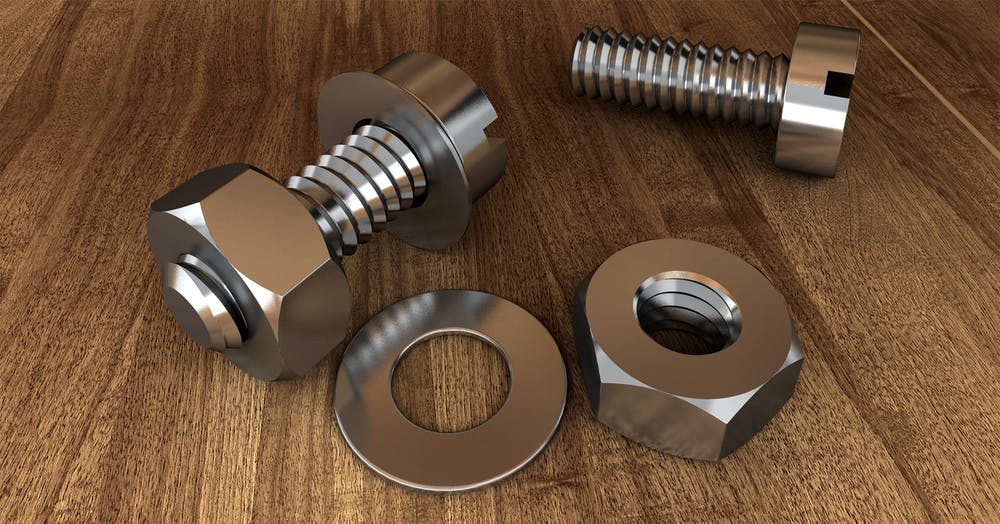7 Data Entry Tools for Automating Data Entry Tasking in 2022

Collecting and organizing data especially when you are a behemoth of a company, is tremendously difficult. No one wants to input data day in and day out, of so many different projects in the company’s roster.
But this is the 21 century and you have a lot of different applications on the market that can help you make sure that all of your data is entered properly into the system so that it can be easily filed and managed later.
So, in this article, we are going to talk about 7 of the best data entry tools out there in the market right now that can help you to automate all of your data entry tasking related to your projects or your entire business.
7 Data Entry Tools to Use in 2022

Let’s take a look at all of these tools in detail and find out how they can be beneficial for you and your company in 2022.
1. UDN Task Manager

An amazing project management tool that you can use as your data entry management software right now in 2022, is UDN Task Manager . The software has an exemplary arsenal of different features that includes error reduction, increased accuracy, and improvement in efficiency and clarity.
How does it do that? Well, the software has risk management features that can help you reduce the chance of error in your whole data entry process and also the software focuses on little details, so you will have an increased sense of accuracy from the very start.
Furthermore, you can view all of the data that you input into the interface in different views like Gantt charts , calendars , or Kanban boards . The application is heavily equipped to show you the data that you input, in different views to improve efficiency and clarity.
Let’s take a look at some of the features that the application has to offer in terms of data entry tasking and data entry management.
Key Features

Pricing

2. Zoho Forms

Zoho Forms is incredible software for data entry that you can use right now. The application helps you and your team members to manage all of the data that they want, related to their work and the company overall.
The application helps you to set different email notifications for all of the activity that happens in the interface and also helps you to create different forms on the internet and use the various built-in apps to administer and manage all of your data.
The application also has different visual features that allow you to create customizable forms that are equipped with your custom colors, logos, and themes.
The application also provides different features like a drag-and-drop ability that allows you to put data into different spaces quite easily and according to your own needs and requirements.
It also helps you to stay up-to-date with the data that you are putting in the interface, and also helps you to create different reports about the data, and also helps to export that data so that you can send it off to the relevant people from all over the world.
Let’s take a look at some of the other features that the application has to offer in terms of data entry tasking.
Key Features

Pricing

24 Best Zoho Alternatives to Use in 2022
3. Foxtrot RPA

Fostrot RPA is included in this list because of its amazing potential and simplicity in empowering different companies to automate their dull entry tasking processes into streamlined ones.
This streamlining comes from a drag-and-drop feature that the application provides to its clientele to improve their process management.
Let’s take a look at some of the other features that the application has to offer to its clientele from all over the world.
Key Features

Pricing

4. ProntoForms

ProntoForms is a cloud-based data entry software that allows you to collect and manage different documents and forms from anywhere on the internet.
The application helps you to create your templates or if you don’t want to make one, then you can use one of the many templates that the application has to offer from its library.
Key Features

Pricing

5. Tabidoo

Tabidoo is one of the simplest data entry management software on this list. The application is an automated tool that allows you to sort and compose different types of information and data quite easily and intuitively.
Key Features

Pricing

6. Entrypoint i4

Another automated data entry software that can help you to perform data verification, data transfer, image entry, abbreviation detection, and library conversion easily and intuitively, is Entrypoint i4 .
The application helps you export data into many different formats like PDF, CSV, or XML, so that you can transfer the data to anyone that you want to.
Key Features
Pricing
7. Typeform
Typeform is one of the best data entry applications on the market that has been tried and tested by many different clients from all over the world.
The application gives great attention to detail when it comes to customer experience, and also helps you to automatically fill many different forms related to your work, through automation.
Key Features
Pricing
Check this out:
9 Best JotForm Alternatives to Use in 2022
Conclusion
More Resources For You: