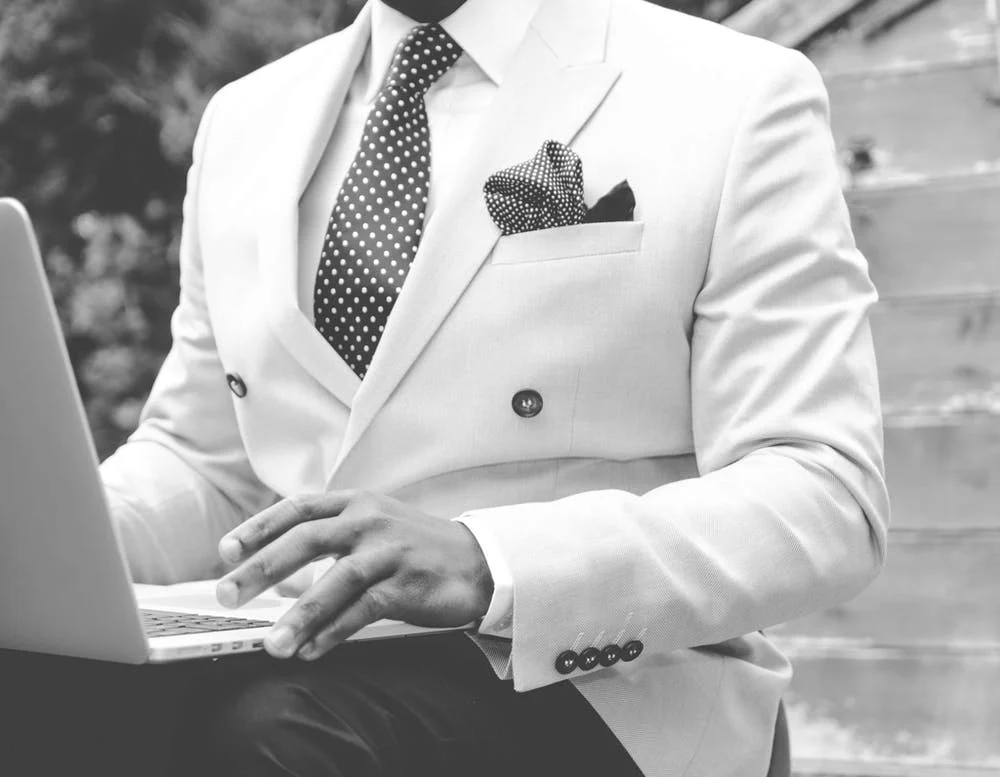The 60 Best (& Free) Project Management Software of 2022

This time, we decided to do a roundup on the best project management software and apps of 2022 for Agile teams and how they make project management a smooth experience for you.
When your project is poorly executed, it might be a consequence of poor planning and weak project management. Poor execution leads to drastic results ranging from, but not limited to, financial losses, resource wastage, and time wastage.
Project management is not a new term or a new concept. It has been around for eons, and the internet is flooded with project and team management techniques (both new and old).
Each day a new tutorial or a blog is there with insights into effective project management that one can use to cut the project blunders. We agree it becomes a wearisome task to find the best solution, out of the clutter, suited to your project needs.
We read so many project management blogs having roundups but none of them added real value to users. Some blogs didn’t weigh in pros and cons, while others didn’t pay attention to the nuances. Therefore, we decided to create our own list and tried out some free project management software available.
Benefits of Using Project Management Software

If you are one of those individuals that are considering just managing your project without investing in a project management tool, here are reasons why that may not be the best choice for both you and your team.
Many things can be gained from investing in a project management tool. Here are a few of the benefits you can expect to receive if you use a project management tool to help organize your project and help you in all things project management throughout the lifecycle of the project.

First and foremost, with project management tools you can get the benefit of effective task delegation and management.
With such tools, you can easily create tasks and assign them to individuals in your team. Your team members only need to see the software to know what they need to do when they need to complete it and what tasks are of top priority.
As a project manager, you also benefit from knowing which resource is available and how tasks are progressing.

Most project management tools, as you will see in our list below, also offer communication and collaboration features.
Project management tools make effective collaboration simple. Having a centralized place for all communication and collaboration ensures that everyone is updated on all relevant information, and they know where to go in case of confusion or questions.

As a project manager, you are likely aware that no project can be complete without proper planning and scheduling, and this is an important aspect of project management. Project management tools can help you with this too.
You can plan the entire project and have it accessible for all the relevant individuals within the app. Scheduling is a breeze too with the ability to set task due dates, the ability to set task priorities, and view this all graphically through Gantt charts and other such tools.
These are just three of the many advantages you can gain from using project management tools. So if we have convinced you to try and implement such a tool for your next project, let’s get to our list of top picks.
With that said. Here is the complete list of the best project management software for 2022:
The Top 60 Free Best Project Management Software of 2022:
1. UDN Task Manager

UDN Task Manager is a relatively new, yet most versatile project management software available in the market right now.
It’s an all-in-one tool that comes packed with the most intelligent features providing a smart overall coverage to all your project needs.
Through multiple native modules, UDN Task Manager mitigates the need to constantly switch applications for effective project management . As a result, project managers can do more at a central platform without worrying about any loose ends.
The tool also ensures an intuitive and smooth experience on the application via a smartly developed user interface.
But, here’s the best part…
Whether you’re a freelancer, part of a small team, a member of a big corporation, or simply a blogger with lots of tasks at hand, the tool caters to a diverse range of professionals .
Let’s have a look at some of the core features that placed UDN Task Manager at the top of our list:
🌟Key Features

Some of the key modules UDN Task Manager deals with are:
💸Pricing

The application comes with two main plans:
2. Trello

The second tool to make it to our list of best free project management tools is Trello.
At the moment, Trello is one of the most widely used project management software in the market with more than 1.1 million daily active users .
A task management tool working primarily on the principle of adjustable Kanban boards , Trello makes workflow visualization easy for you. It helps in instant tracking of all the tasks and activities that are in line, under progress, or have been done.
The boards are open-ended and can be edited in any way the user wants. The choice of making these boards private or public is also available for the users.
Key Features

Pricing

Currently, the software comes with three plans.
3. HubSpot CRM

Often times, CRMs are not the first tools that come to mind when you think about project management. However, HubSpot’s free-forever CRM can be a great asset, especially when you need to manage a sale or marketing-related project.
As with most CRMs, HubSpot offers plenty of features that can help get a project past the finish line: contact records, pipelines, deals, tasks etc. What’s exciting about HubSpot — aside from the fact that it’s free for an unlimited number of contacts — is that it also includes other features that can help you track information or communicate with your team and audience.
Key features

Pricing

4. Asana

Asana is also one of the most commonly used free Agile project management software in the market. A powerful software, Asana comes with a specific set of features to effectively implement Agile methodologies, like sprint planning and backlog management.
You can choose from a vast library of built-in templates best suited to your team that needs to easily plan and manage your operations.
To track your team’s work over time, use Asana’s timeline functionality. They can be conveniently created for smooth time management and keeping track of your project’s start and end dates.
Key Features

Pricing

There are 4 pricing models of Asana:
The prices differ when billed annually or monthly.
5. Wrike

Coming with a robust set of features, Wrike is one of the first choices of managers when it comes to project management.
Suited for teams of every size, Wrike provides flexibility while getting things done. The dashboard of the application comes with multiple useful features like my overdue tasks, due this week, and overdue, etc.
Furthermore, you don’t have to worry about losing track during team discussions, as the live activity stream and team member mentions make your work easy for you.
Key Features
Some features of this free tool are:
Pricing
Coming towards the pricing of this software, Wrike comes with a range of options to help users select the plan according to their need:
6. ProProfs Project
ProProfs Project is a well-developed project management software that has a user-friendly interface and offers a gamut of features. Even mobile apps are available for both Android and iOS platforms, which enables its users to handle immediate project-related requirements on the go.
Although this project management tool is easy to use, 24/7 customer support is available on various service channels like telephone, live chat, and email. It allows users to get a satisfactory resolution to their queries within a couple of minutes.
Key Features
Pricing:
7. TeamGantt
If you’re more of a chart type of person, or your team relies heavily on visual tracking of workload, TeamGantt is the right free project management tool for you.
The tool primarily works on creating Gantt charts for all the underlying tasks. The charts are highly organized and come with features such as separate colored bars for tasks and groups, and progress statuses in terms of percentage.
Other advanced features include the addition of multiple resources to tasks at any point, creating dependencies among multiple tasks, and rearranging tasks to denote the rescheduling.
Key Features
Pricing
TeamGantt provides 3 standard monthly plans:
8. Meistertask
Meistertask is a cloud-based task management software that comes with a simple and beautiful user-interface to help you smoothly glide through your daily operations.
This project management solution comes with a mind-mapping tool that allows teams to collect and collaborate on ideas through beautiful diagrams.
The project properties dialog box of the tool helps users with a broad spectrum of options like who to add in a particular task and customized permissions to access tasks. Further options of add-ons and time-tracking can also be accessed from this dialog box.
One interesting feature the project properties dialog box comes with is the custom field tab which enables all business users to add pre-defined elements into all the tasks by just setting them up for once only.
Key Features
Pricing
Meistertask comes with 4 pricing plans for its users:
9. Paymo
Paymo grabs the 7th spot on our list of best free project management software. The tool comes with some pretty powerful project management features to help you manage your projects effectively from initiation to project closure.
Paymo provides comprehensive task management, project management, resource management, and invoicing, all under one platform.
For tracking the time you take for accomplishing a task, just turn on the Paymo application and let it run in the background. At the end of the day, it will show you the recorded time being spent on each application for a particular task.
Key Features
Pricing
The Small Office and Business plans come with a 15 days free trial
10. Bitrix24
Bitrix24 combines project management and collaboration in one tool, and it’s free, making it one of the most trusted project management applications today. It comprises a social intranet, in-app video conferencing, screen-sharing, HR and customer management tool.
You can organize tasks within your projects and track projects using Gantt charts. Moreover, it enables you to track employee workload and deadlines as well.
The tool also comes with comprehensive CRM management features that allow teams to manage their sales pipeline, automate marketing, and provide customer support through multiple communication channels.
Key Features
Pricing
The comprehensive Bitrix24 solution is accessible via 4 plans:
11. Basecamp
Basecamp combines project and staff management into one, simple-to-use system. The tool emphasizes project completion within the forecasted time and budget.
Tasks can be organized in due-range to-do lists , with the freedom to reorder and prioritize assignments at any time. It also caters to team collaboration and document management.
Key Features
Pricing
12. Freedcamp
On #10, we have Freedcamp. You can plan your project’s schedule with calendar and milestone tools. Also, you can organize your tasks as a standard to-do list or visualize them through Kanban boards.
Furthermore, you can also use the calendar to help with short and long-term planning. Manage files, hold discussions inside your projects, and upgrade to add extra tools for invoicing, CRM, and more.
Key Features
Pricing
Freedcamp comes with the following plans:
Each plan offers its own set of distinct features.
13. Zoho Projects
Next up – Zoho Projects.
Zoho Projects leaves a mark by providing a unique set of features which enable an Agile team to achieve their project goals effectively. The tool makes team collaboration hassle free by providing an interactive feed and forums to instantly gain valuable project insights and give feedback.
Along with that, the tool also provides advanced reporting functionality through multiple means, like Gantt charts and resource utilization charts, to name a few.
Key Features
Pricing
The plans Zoho Projects offers are:
See also:
The Best Scrum Tools of 2022 for Agile Project Management
14. Filestage
Key Features
Pricing
Filestage offers three different plans:
15. Airtable
#13 tool in this review of free project management software is Airtable.
The tool combines the functionality of task management and spreadsheet to provide the most user-friendly experience while managing projects.
It comes with a pleasing design and an easy-to-use interface to help users have fun while getting things done.
An interesting feature of the tool is Blocks. Airtable allows you to create a perfect workflow by quickly adding activities to blocks and visualizing the workstream for efficient execution.
Key Features
Pricing
This free project management tool is available in 4 categories:
16. Jira
Considered #1 software development tool chosen by Agile teams, Jira gives us all the right reasons to include it in our blog. It allows software teams to use workflow mapping, along with multiple other Agile development functionalities, for releasing the software effectively.
Jira makes sure you get things done right from the beginning by providing an array of features supporting multiple Agile frameworks.
For tracking your project performance in real-time, you can get access to a vast library of Agile reports ranging from basic burndown and burnup charts to more advanced sprint reports and velocity charts, etc.
Key Features
Some of the core features Jira comes with are:
Pricing
17. Smartsheet
Another popular tool we have added here for you is Smartsheet.
Smartsheet has been able to gather quite an audience over the years. Essentially relying on a spreadsheet format for managing projects and tasks, the platform serves as a single systematic and flexible solution for all the task management needs of a team.
A highly customizable project management solution, Smartsheet gives users the leverage to automate their workflows the way they want.
Combining the ease of using a spreadsheet, along with more advanced project management features, it provides an overall solution to project managers.
Key Features
Pricing
Smartsheet comes with a free trial of 30 days, and upgraded plans. These plans are:
18. Podio
It would be an injustice on our part if we didn’t add Podio in this elaborate review of free project management software.
It’s a platform that combines task management and social collaboration features into one integrated solution. The tool allows successful project delivery by claiming to put content, context, and collaboration in one place.
The collaboration features Podio comes with a range from likes and file sharing within the system, to instant messaging and audio/video calls. These features allow you to closely track team performance and what each team member is working on.
Key Features
Pricing
Podio provides 4 plans to users:
19. LiquidPlanner
A tool specifically designed for smartly scheduling and planning your project, LiquidPlanner fits perfectly with the standards of best project management software.
With a smart scheduler, the tool automatically updates the overall task requirements when resources and priorities change. The updated timeline can then be easily viewed and shared with everyone.
Other interesting features include effective resource management, cost and profit analysis, and clients’ portfolio management.
Key Features
Pricing
LiquidPlanner has two paid plans:
20. Redbooth
Suited for teams of every size, Redbooth can be the best project management software solution for you if you’re looking for a simple, yet comprehensive tool.
Coming with a pretty neat user-interface, the tool encompasses an interesting feature set to help you efficiently achieve your project goals.
Through the project timeline, visualize your project schedule and stay ahead of your deadlines. Furthermore, through Zoom integration, you can connect with your team members from anywhere and conduct video conferences to share insights.
Key Features
Pricing
The plans come with many other project management features.
21. Teamwork Projects
Teamwork Projects is one of the best project management software which comes with a multitude of features, all under one platform. For quickly getting started and saving time, Teamwork Projects comes with built-in task templates that you can easily reuse for replicating similar tasks.
The Gantt view of the tool allows you to schedule your tasks and keep an eye on all your project milestones. Another way to keep everything in your site is through a project portfolio. If you’re working on multiple projects, you can get a quick glance at where each project stands at the moment to make informed decisions.
You can also add additional notes with your projects through native notebooks, and send messages to your team members to keep everyone in the loop with all the updates happening throughout the project.
Key Features
Pricing
Teamwork Projects comes with following easy plans:
22. Pivotal Tracker
On number 19, we have Pivotal Tracker. It can be considered as one of the best project management software to opt for if you’re looking for a smart solution for building your software.
Coming with dedicated Scrum features, Pivotal Tracker allows you to monitor your project progress through multiple performance metrics.
The tool helps you easily keep track of your backlog items to understand what needs to be done and manage your iterations in a better way. Furthermore, keep an eye on all the updates happening over time through the project dashboard which gives you an overview of your project KPIs.
Key Features
Pricing
Pivotal Tracker provides the following plans for users:
23. Avaza
The 20 spot in this roundup of free project management software goes to Avaza. An easy-to-use project management software, Avaza comes with everything you need to manage your projects smoothly from the moment your project starts, till it closes.
Apart from all the essential project management features, the tool comes with estimations functionality which lets you create project estimations and send to the client, which later if approved, can be converted into a project instantly for you to start working on.
Track billable and non-billable hours of your project to monitor your expenses and bill clients accordingly. You can also add your expenses from anywhere you go – email, desktop, or mobile. Furthermore, you can track your project’s progress through multiple progress reports.
Key Features
Pricing
Avaza comes with following easy plans:
24. Zenkit
Zenkit is a simple project management tool that comes with a user-friendly interface to help you quickly work your way through the platform. The tool comes with a pretty decent feature set to help you achieve your project goals successfully.
Track all your project activities happening overtime through activity tracker, so you have an idea of what you need to do next during your project lifecycle. You can also easily invite multiple collaborators to connect with and discuss your project ideas.
With Zenkit, you can convert your project into a respective to-do list to manage your tasks in a better way. Additionally, you can use labels to organize your tasks according to categories.
Key Features
Pricing
25. HiTask
If you’re looking for a free project management tool that provides all the essentials you need for managing your small team, HiTask might be best suited for you. Without spending a penny, you can manage as many tasks and projects as you want for a team of up to 5 members.
The easy synchronization of the tool with all your devices makes it convenient for you to take your work with you wherever you go. In addition to that, the Google Calendar integration lets you sync your tasks and keep all your deadlines in check.
HiTask comes with multi-language support. Some of the supported languages are Spanish, French, Russian, Portuguese, and Chinese.
Key Features
Pricing
26.
ClickUp is an incredible application that came into existence as a result of dissatisfaction with the existing PM tools in 2016. The reason being the features that were offered by the management tools were either too much or too little.
ClickUp is the perfect fit. It a tool that is not very complex and at the same time not very simple; it’s just right.
ClickUp offers a wide range of options, with a lot of these available in the free version. That’s a key distinction between ClickUp and a lot of its competitors because they usually mask features like task dependencies behind paid subscription curtains.
Key Features
Pricing
27.
Project Management policies and features are welcome in the software, but if your core focus is visualizations and Gantt charts, TeamWeek may be the best option for you in the market right now.
Right off the bat, you can see all of your important data and deadlines spread out in a calendar form when you log in to the application. This really comes in handy when you want a quick peek at what’s happening with your team.
You can also use the application as a resources management tool when you see that a certain resource has its plate full and another resource is playing games on the job. You can easily balance out a load of work between them.
Key Features
Pricing
28.
Backlog is one of the more unique software on this list because it’s a cloud-based management solution designed for developers. It has a lot of amazing functionalities like Gantt charting, task/issue management, bug tracking, and version control.
This software enables users to visualize their project workflows and timelines on a daily basis using Gantt charts. It will also help the users to compare changes to the projects and they can easily comment on pull requests. You can easily integrate applications like Redmine, Cacoo, and Jenkins to Backlog.
Key Features
… And lots more.
Pricing
29.
Todoist is a clean task and project management app best known for its to-do list feature. You can manage your project using Todoist and it can help you to meet the deadlines . It is a clean and simple to use application where you can jot down all your project ideas from the web app or from the phone, create a task for those ideas and assign a team member to execute that task.
Todoist app gives you reminders on your tasks so that you don’t miss out on anything from your to-do list items. Plan in advance for your tasks and Todoist will handle this for you even if you forgot your plan. You can easily set the theme for your task board, create tags, tasks on different views are displayed, and store the templates. If you want a real-time collaboration on the tasks of your project in a simpler way then Todoist is for you.
Key Features
Pricing
30.
Plexie is a project management and team collaboration platform that can help you to create and follow the project documentation. You can easily share the project information across the team so that everyone is on the same page to make the project a success .
It can be used by individuals, groups, enterprises to help organize and share the project content to help support the job of all departments in your organization. This application is easy to use with its prebuilt project templates . It is a useful tool to educate the whole team on the project requirements and help manage the tasks of the project.
Key Features
Pricing
31. Project.co
Project.co is an incredible client-oriented project management application that helps you to create a seamless connection between the client’s teams and your development team; all in one place.
This application gives you the ability to make every activity that you perform, be worked on as it’s an individual project. This project will have a team that works on it, its payment methods, discussion feeds, tasks, and notes.
The software will also enable you to record the time, you and your team spend on each project.
Let’s look at some of the features that the application offers:
Key Features
Pricing
32. Toggl Plan
This is an incredible and effective project management software that allows the managers to automate their whole task delegation process. This helps them to visually track all of the tasks related to the project that have been completed and which are remaining.
Let’s look at some other features that the application offers:
Key Features
Pricing
33. Flowlu
Flowlu is an amazing project management software that is cloud-based and offers more than a dozen tools for all of your business needs like financial management tools, CRM, and project management tools.
Let’s look at some other features that the application offers:
Key Features
Pricing
34. ProofHub
ProofHub is a project management software used by over 80,000 teams globally including Netflix and Disney .
ProofHub is a project management software with all in one capability that provides a centralized tool for teams to manage the entire lifespan of projects.
It provides the feature to create tasks with clear deadlines and specifications and assign them to team members.
ProofHub’s interface is similar to the best available ones, which for us is a compliment. The colors give the dashboard a solid but organized look. New activities get a timestamp in the form of recent activities (e.g. 51 minutes ago); plus, the timestamp is highlighted.
Compared with other project management software, ProofHub does not complicate its user experience more than the basic requirements from such an app.
Key Features
Pricing
ProofHub offers three plans: Free, Essential and Ultimate Control.
35. Scoro
Scoro is a cloud-based project management software targeting specifically small to medium enterprises in the consulting, advertising, and IT sectors.
It provides features important features including collaboration, work scheduling, customer relationship management, project management, advanced reporting, and dashboards.
Scoro is a visually appealing project management software that allows team members to see project status in real-time. In addition, it gives an overview of non-billable and billable work, tasks that have to be assigned, and jobs that have been completed.
This project management software can seamlessly integrate with many apps, including Outlook, iCal , etc. Users can even use their Dropbox accounts to access files anytime. Scoro allows provides integrations with other apps like MailChimp , Xero among others.
Key Features:
Pricing
All of Scoro’s packages require a minimum of five users which are payable on a monthly basis.
36. Workzone
Workzone is a cloud-based project management software with a clear focus on collaboration and document management .
Users have the capacity to create to-do lists, manage projects, share files, track time, and much more.
Workzone also offers custom branding for companies that want logos displayed within the dashboard.
It’s easy to use and setup. The key benefits that can be derived from Workzone are:
Workzone offers integration capabilities as well. Some of the famous applications with which Workzone can integrate are Dropbox , Box, Tableau , Salesforce, and Slack .
Key Features
Pricing
Workzone provides three pricing plans for users – Please note Workzone no longer displays their pricing plans.
37. ActiveCollab
There is a handful of project management software that truly offer solutions for any purpose. The good thing is ActiveCollab fits the bill !
A number of small and big businesses (such as teams from Apple and Nokia ) as well as universities have opted for ActiveCollab as a perfect solution for managing and controlling their data.
So, what makes ActiveCollab stand out from the competition?
Well for starters, it is an all in one tool for project management, team collaboration, task overview, and billing which simplifies everything your team is working on.
Furthermore, ActiveCollab offers a self-hosted project management solution that all your respective data is hosted on your server safe and secure.
Key Features:
Pricing
38. Redmine
This is a unique open-source application in the PM tools space and to be honest, is not for everyone.
Redmine is not so simple to use. It will require someone to install and maintain it, so you will require someone in the staff who can do that.
Redmine app is web-based, written using Ruby framework and cross-platform.
Redmine’s feature set makes it more appropriate for bugs and tracking issues that project management of all stripes.
If that is your use then this is a great platform for that use.
Redmine is open source and 100 percent free of cost. No paid plans exist for it.
Key Features
Pricing
39. Workbook
This is a suite of integrated business applications offered through a SaaS solution.
The platform combines the features and functionalities of customer relationship management , financial management systems, and project management.
With Workbook, companies can enjoy operations on several facets of business management, such as time-tracking of employees, client billing, monitoring of resources , and following sales opportunities .
The system is offered as a productivity tool that provides users with powerful features and can replace existing business applications.
Key Features
Pricing
40. FunctionFox
This project management software and is cloud-based. This is a reliable solution in moving to a paperless environment and replacing excel and other spreadsheets.
This platform helps you stay on top of your entire project lifecycle from conception to execution with features such as time tracking, project management, invoicing , quoting, file document exchange, deadline timelines , and budget tracking , among other important features.
This software helps in meeting the requirement of small to medium-sized enterprises including agencies, freelancers, and in-house groups.
Key Features
Pricing
The software provides three SMB and enterprise pricing plans for users to select from.
41. Nutcache
Nutcache is a project management software that integrates agile approaches for fast-tracked workflows.
Nutcache can assist you in meeting deadlines. This is so because Nutcache has a scrum project management module where you can visualize task assignments in cards and visualize the complete workflow.
Nutcache has a budget manager that incorporated Key Performance Indicators (KPI’s) tracks spending.
There is a budget dashboard as well which shows the billable amounts, facilitating you to maintain a good financial performance.
One of the key benefits that can be derived from Nutcache are:
Key Features:
Pricing
42. WORKetc
WORKetc is a complete business management solution with the capability to support CRM, help desk, billing, project management social media, and customer portal.
WORKetc is a project management software that makes it easy to structure, integrate as well as automate the myriad business tasks that go into each day.
WORKetc is currently being used by over 1200 fast-growing businesses across more than 15 countries with its powerful small business software.
The software’s cloud-based mobile and web apps, you can operate your businesses at work, on the road or at home.
It is scalable and simple to use – in fact, you may tailor the solution to the varying requirements of the operations within your business lines.
Key Features
Pricing
43. Cage
Cage is a Project workflow for your team to plan and complete projects.
It provides capabilities to add annotations directly to video, images, audio, PDFs, and over 120 plus other file formats.
Collaboration capabilities with your team and preview past editions of files and evaluate your work in a perfect framework.
The software provides integration with Slack, Dropbox, Adobe Creative Cloud, and more.
Common uses of the software are for Freelancers , Agencies, and Medium-Sized Organizations.
Key Features
Pricing
44. Brightpod
Brightpod is a web-based project management software for companies of all sizes, especially for marketing teams .
It offers such services as resource management, issue tracking, custom reporting, and others.
Major industries where the software may be used are retail, automation and manufacturing, financial services, engineering services, software development, and others.
The software manages marketing workflows in addition to task lists which can be simply applied to new projects.
Brightpod offers traditional project management capabilities of interactive Gantt charts , project templates, scheduling, project hierarchies, and project calendar .
The software allows for the creation of groups and teams for collaboration. Furthermore, additional capabilities include instant messaging, web conferencing, and version control.
Key Features
Pricing
45. Weekdone
Weekdone is an objective setting and tracking tool for teams of any size.
This project management software offers users tools to enable them to concentrate on tasks and support their personal goals with that of their organization.
With Weekdone project management software, managers have a clear view of their team’s activities. The solution lets them see which tasks are in a completed state, which objectives haven’t been met so far, and which employee is outperforming his peers.
In addition, team leaders may offer personalized feedback and provide customized guidance to each of their team members.
Key benefits from Weekdone:
Key Features
Pricing
46. Microsoft Project
Microsoft Project is not the simplest project to integrate into your organization’s workflow.
First of all, you will need a certified project manager within your ranks to drive the software. Secondly, you need to give your team ample time to learn using the software. Thirdly, the number of projects your teams manages, and their level of complexity should be quite high.
Microsoft Project is best for existing Office Suite users that require further project management functions in their day to day work.
Key Features
Pricing
Microsoft Project also offers On-Premise Solutions:
47. Barvas
Barvas is a cloud-based project management software that combines mind mapping, collaboration, and task management into an integrated solution.
Barvas provides customers with a centralized workspace that enables them to work both as individuals and collectively.
Project managers can effortlessly allocate tasks and gain a complete picture, allowing them to make intelligent decisions and take decisive steps.
The software makes it easy to review problems and recommend solutions that present low effort and high impact.
Key Barvas Benefits
Features
48. 10,000ft Plans
If you are considering for a granular PM tool to manage your daily workflows than 10,000ft Plans is not your ideal project management software.
If your biggest challenges are being able to understand, see, and communicate your data across a portfolio of work, 10,000ft would definitely be a winner for your team.
10,000ft Plans is a high-level project planning, resource management, and time tracking solution.
The software facilitates the teams to stay up to date on the status of the projects without being weighed down by needless levels of detail.
Key Features
Pricing
49. Easy Projects
Easy Projects is an all in one project management software that offers you control over all important aspects of your project.
The software enables you to quickly visualize, manage, and track project progress, budgets, costs, timelines, profits, and resources.
It can streamline how you plan, monitor, handle, and evaluate projects. Whether you’re running a professional consulting business or marketing agency; Easy Projects will help you along with all steps of the project.
A brief overview of Easy Projects benefits:
Key Features
Pricing
50. ProWorkflow
This is a project management software that focuses on project visibility and control to help you work together seamlessly with your teams. Its features and tools are scalable to match the needs of freelancers, SME’s, and large blue-chip conglomerates.
The dashboard gives you a quick overview of your current status for finished, current, and future work. It has a messaging tool as well which helps you and your teammates stay updated.
It provides important capabilities like attaching files & allows you to make them public or private.
ProWorkflow also provides a Gantt Style Timeline which allows you to have a holistic view of your tasks and projects.
The software also integrates with Xero and Quickbooks, and you can add more productivity apps via the Dedicated App Store.
Top Benefits of ProWorkFlow
Key Features
Pricing
51. Celoxis
Celoxis is a project management software that is easy to use and affordable.
It is an integrated solution you can use to manage workflows, project portfolios, expenses, resources, and timesheets & improves team collaboration.
You can create realistic project plans with the scheduling features like vacation and time zone scheduling constraints, resource work calendars, and unlimited task hierarchy.
Key benefits of Celoxis
Key Features
Pricing
52. Insightly
This is one of the best online small business CRMs with over 400,000 users worldwide and proved helpful to manage marketing projects.
Among its main features are pipeline management, task management, and contact management to help you get clear sales visibility, track your deliverables to customers, an overview of your business, improve customer communication, and increases productivity.
Insightly provides integrations with popular applications, such as Evernote, Google Apps, and Gmail, Office, and Outlook.
Key benefits of Insightly
Key Features
Pricing
53. Apollo
Apollo rhymes with infinity and beyond when it comes to relying on high-quality project management software. It may not be the perfect solution to all your project management needs, but the tool is renowned for getting things done efficiently.
Apollo users are reportedly able to manage their project management contacts, onboard teams, and tasks in one place. As a result that “hectic” schedule may not seem very intimidating.
Key Features:
Pricing:
This project management software is offered in four paid plans.
54. CampFire
CampFire is a nifty project management tool that’s not only free but entirely web-based. Yes, you read that right; the program is based on a SaaS model. Every project and task management venture in CampFire is managed, accessed, and stored in their secure cloud servers.
You can invite team members, colleagues, and outside vendors/ stakeholders to view any project with maximum discretion. It means that CampFire enables admin level users to set restricted access to private team chat modes, file access, and other areas of the project.
CampFire devs believe in a high-level safe and secure project management and marketing solutions for MNCs.
Key Features:
Pricing:
55. Conceptboard
Conceptboard intersects project management and mind mapping through one robust solution. This project management tool is not everyone’s cup of tea. However, those PMs and Agile professionals who like a mix of casual and professional user experience, reportedly benefit most from this program.
This tool offers real-time brainstorming, planning, and document sharing with team members. On that note, you can also collaborate with customers and friends conveniently.
It is an overall intuitive project handling, task management, and program planning software for people on the go.
Key Features:
Pricing:
56. Float
Float comes as kind of a bonus deal on our list of free project management tools. You see, it can be used for project and task management, but you can also use the program for resource scheduling. How cool is that?
We are talking about a full-fledged amalgamation of powerful resource scheduling and project management on the go. The result is impressive results for any kind of deadline-oriented workstream with multiple tasks, milestones, and things to look for.
In addition, Float is reportedly one of the top choices for most of the leading companies and teams all owing to its simple design and features.
Its features include employee management, project management, project tracking, real-time scheduling, apps for iOS, and Android.
You can frame and schedule your project, keep a trail on every member’s progress through an activity feed. It includes an easy to use click and drag resource assignment. And even better, you can view all of your projects simultaneously as well.
Key Features:
Team Management
Project Management
Pricing:
Float has also undergone a variety of changes to keep up with power level user requirements. As of right now, the program is a perfect fit for project managers due to the recently introduced timelines feature. Give it a try and let us know how the overall experience felt like.
57. Casual PM
This application is also known as ‘Casual’. If you are on the prowl for a tool that offers more of a casual experience – i.e. not too heavy on PM, or conventional use, this tool might be the right choice.
Besides a robust desktop edition, there is an iOS and Android version too for users on the go.
The iOS dedicated app comes with a dashboard view of visual tasks and ongoing projects. You can also access other essential features to keep the workflow functionality going on.
The only setback to Casual.PM is a bit of complexity that kicks in when setting up big projects. However, if your projects are not too lean on details, this app is perfect.
Key Features:
Pricing:
58. Confluence
Trusted by more than 60,000 customers all around the world, Confluence is another software built to make a collaborative workspace.
You can organize all your work on one platform to help yourself work in a team. This collaborative effort will improve communication in the team and will let you grow in business.
Confluence makes your work more effective and efficient by making your bigger tasks run smoothly. It is a team-oriented software with social features to enhance interaction among the members.
Features:
Pricing:
59. TimeCamp
To gain more understanding of your progress in a given task, TimeCamp is your perfect tracking application. This time tracking app will let your teamwork with greater efficiency.
TimeCamp will optimize your teamwork aptitude because of the continuous tracking of the progress rate. The app is more like your digital project manager which saves you from investing too much of your energies in making spreadsheets etc.
Features:
Pricing:
60. ProjectManager.com
Built to assist you in your project management tasks, Projectmanage.com is a tool to report, plan and track your progress. Planning and tracking features in this software will support your daily work tasks.
Collaborative features are another satisfying component of the software that helps you get all the team members on one page. You can use this amazing platform to discuss and generate more ideas to take your business to new heights.
Features:
Pricing:
Top Picks for Project Management Software in Different Categories
Here are our top picks for PM software among different categories to help keep on track of your projects.