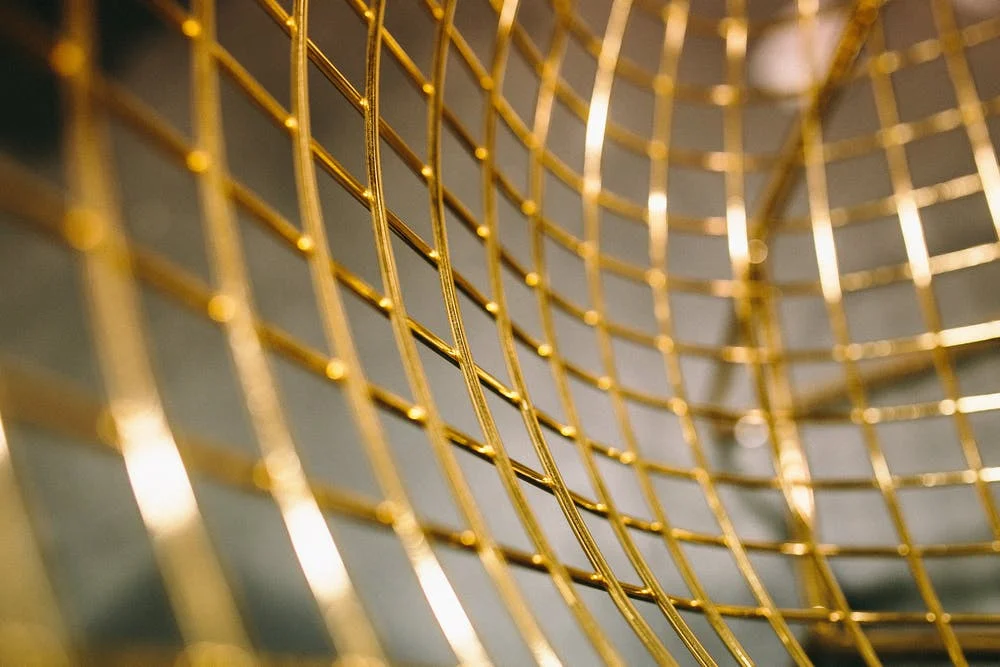What Is Trello Automation? (Features, Drawbacks)
Udn Webber
Managing Editor
automate

Trello boards.
What’s a Trello board ?
Trello cards
But wait… what’s a Trello card ?
But what are Power-Ups?
manually

physical
Command Builder
triggers actions
What’s a Trigger and an Action?

5

when this happens, do this’
Trigger
Action

card level
Trigger
Action

board-level
Trigger
Action

due date
Trigger
Action

set date
Trigger
Action


Learn more about automated project management ! 😊
100% free
But what’s UDN Task Manager ?
everything
only

Automation
50+ premade
automate

multiple views
any
List view
Board view
Box view
Calendar view
Me Mode
And these features just scratch the surface of what UDN Task Manager offers! with over a dozen views to help you visualize your work and hundreds of work management features, UDN Task Manager is suited to help any team with any task or project.

Comments
Assign Comments

Customized Task Statuses

Dashboards
With 50+ Widget customizations to help you get insights into the most critical business analytics , you can monitor the performance of any business process with ease.
From resource management to client reporting, these Dashboards have got you covered.
You can use Dashboards to help you assess your quarterly goals, see the time tracked on projects, spot potential bottlenecks, and more. 📈
Dashboards in UDN Task Manager also help you understand your KPIs and business metrics better.
How?
A KPI Dashboard breaks down complex data into simple graphs and charts. This way, Dashboards make data analysis more accessible to you and your agents.
UDN Task Manager also lets you customize your Dashboard with custom charts like:
Take it a step further by adding Sprint Widgets like:
UDN Task Manager also lets you secure your Dashboards by setting permissions .
By default, Dashboards are classified (private) and only visible to you. But you can share them with anyone on your team or opt to display your Dashboard at the office in full-screen mode!