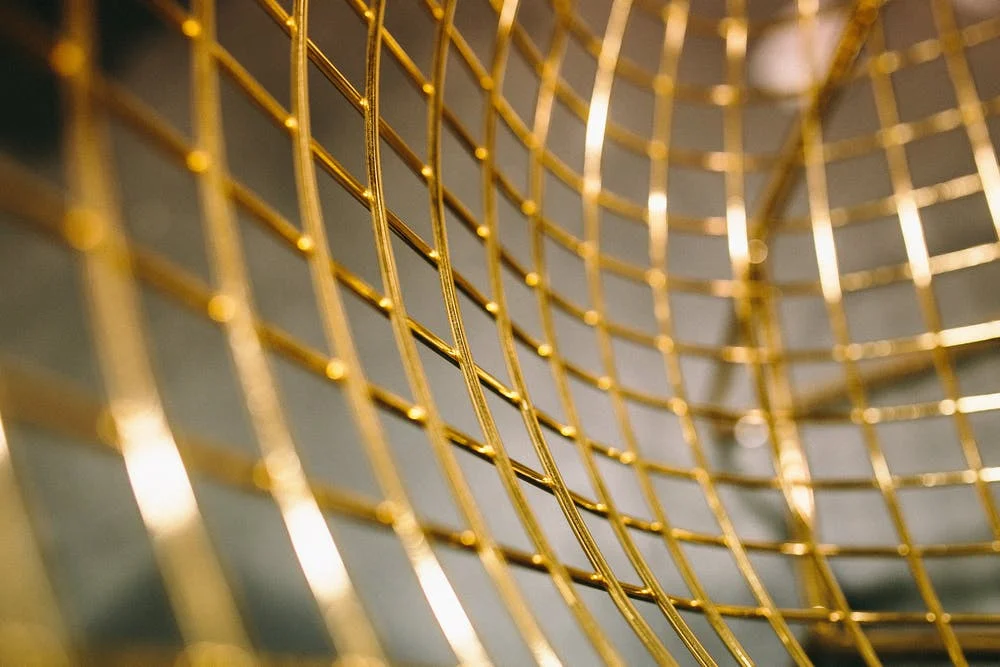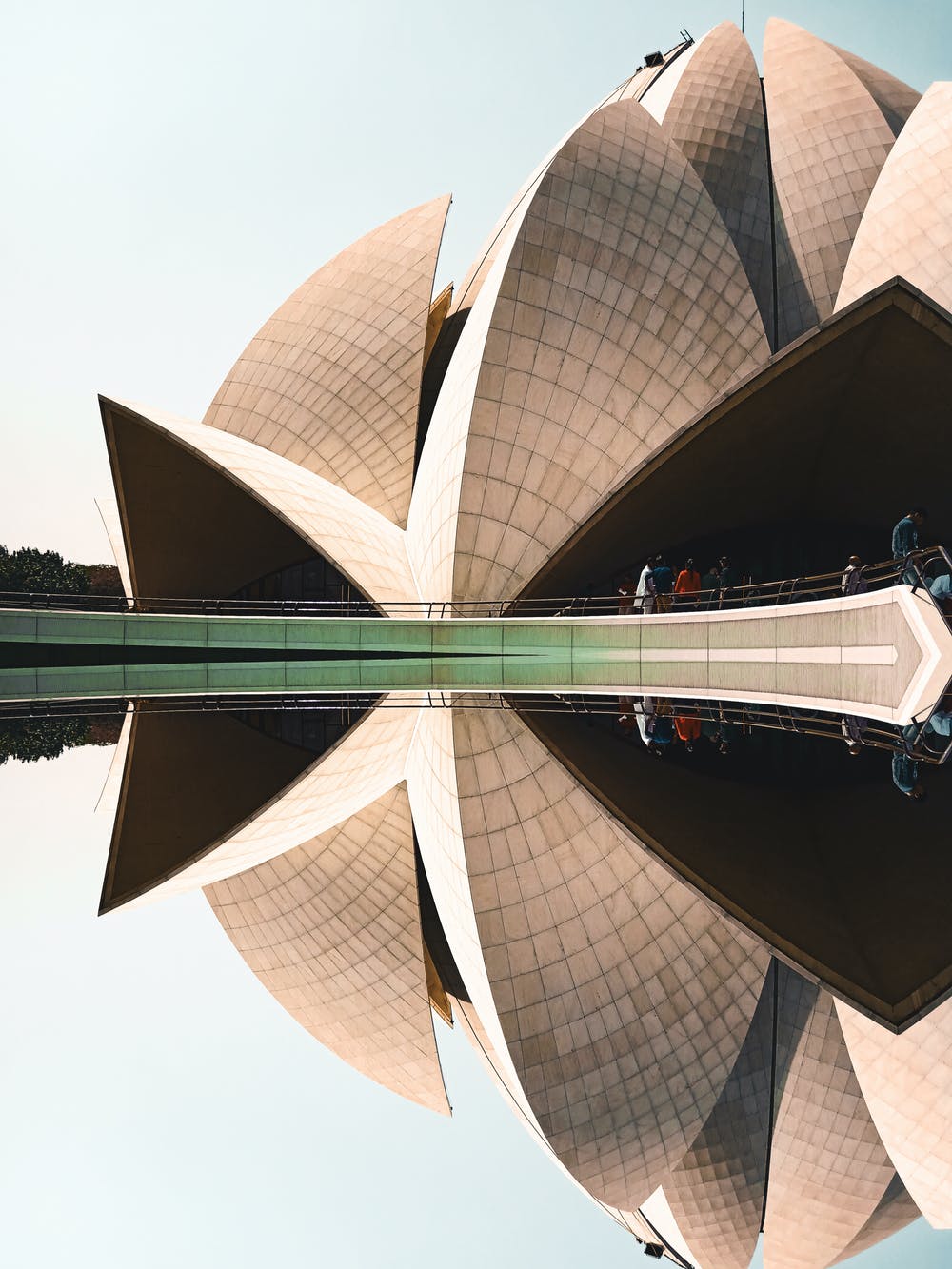Trello vs Asana – Who Wins the Battle?

If you’re on a lookout for a project management tool , you may have heard that you need to choose the one that ‘fits’ perfectly with your individual or team needs. Easier said than done, choosing the right project management tool is no child’s play. In the hunt for the perfect tool, you might have been faced with a decision to choose between two of the leading software in the market, Trello vs Asana. But, with hundreds of blogs featuring the comparison of these two, you probably ended up being more confused than before.
Lo-and-behold, as the most comprehensive review of Trello vs Asana is here!
Although it’s supposed to be a Trello vs Asana comparison, we’d like to introduce you to an alternative for both of them – UDN Task Manager ! If you feel like both Trello and Asana do not fit with your needs, maybe UDN Task Manager works perfectly for you (hint: it does! 😉).
We’ve reviewed each tool in detail, narrowing down the focus to key features, pros and cons, and the value they provide against their plans. So, let’s begin:
Trello vs Asana vs UDN Task Manager – a comparison

Trello : Best suited for lightweight Kanban boards 😊

Released in 2011, Trello provides Kanban boards to users for project management. With a layout resembling a pinboard, Trello makes task management easy by allowing users to create personalized boards.
Within these boards, unlimited lists can be made, which further consist of small cards that act as individual tasks. Movement of these cards from one category to another helps in workflow visualization.
The tool comes with customized options to arrange the cards the way you want – assign tasks, set due dates, set priority levels, upload attachments etc. – to provide maximum control.
Key Features

The key features provided by Trello are:
Pricing

Let’s have a look at what Trello offers against each of its plans:
Moving forward, let’s see what are the pros and cons of Trello:
Pros

✅ User-friendly interface ✅ High customization ✅ Free forever version ✅ Easy workflow management ✅ Easy tasks management
Cons

❌ No Gantt charts for reporting ❌ No calendar ❌ Not optimal for large teams or projects ❌ Limited functions available with the basic version ❌ Recurring tasks are missing ❌ No issues and bug tracking ❌ No risks management ❌ No built-in time tracking functionality
See also:

Best Trello Alternatives for Kanban Management
Asana : Best suited for basic project management 😊

Considered as one of the first choices for project management, Asana has been able to gather quite an audience in the past few years. Coming with a robust set of features, Asana seems apt for streamlined team communication and effective team management .
The tool uses a good old traditional way of managing tasks through lists. You can manage tasks, checklists, assign due dates, set task priorities, and share details with team members – all in one place.
Asana also provides a specific set of features to effectively implement agile methodologies, like sprint project planning and backlog management.
Key Features

Pricing

Asana offers the following plans:
Now, let’s have a look at some of the pros and cons of Asana:
Pros

✅ Advanced tasks management ✅ Easy team communication ✅ Easy progress tracking ✅ Effective for large teams and projects
Cons

❌ No built-in time tracking features ❌ No risks management ❌ No meeting management ❌ Limited features in the free version ❌ Can be overwhelming for first-time users
UDN Task Manager : The Best Agile Project Management Software 👑

As we said earlier, although it’s supposed to be a Trello vs Asana comparison, you need a project management tool that fills the gaps left by Trello and Asana. Therefore, we have UDN Task Manager for you! A feature-rich project management platform best suited for individual and small teams’ needs.
UDN Task Manager comes with powerful features of task management and allows users to track, monitor, and communicate project performance conveniently through one platform.
Coming with elaborate functions of meeting management, UDN Task Manager helps in the successful execution of your professional meetings without any hassle.
The tool also tries to mitigate user frustration by providing a friendly interface and clutter-free look, helping in quickly getting a hang of the software without any technical difficulty.
Key Features

Pricing

Pros

✅ Clean, user-friendly interface ✅ Comprehensive meeting management features ✅ Issues and bug tracking ✅ Risks management ✅ Built-in Gantt charts for timely reporting ✅ Free forever version and affordable upgrade
Cons

❌ Kanban boards for workflow visualization is currently underworks ❌ Integration with multiple apps is underworks ❌ Gantt charts presently have limited functionality ❌ The feature of chat within tasks not available, however, comments can be made
UDN Task Manager Features Missing in Trello and Asana 💅🏻
It gets interesting from here! Although Trello and Asana are considered to be one of the top project management tools, they still lack some of the advanced features that UDN Task Manager provides. These are:
Workplace meetings are an integral part of the work culture. An effective project management software must come with powerful meeting management module to successfully execute professional meetings.
Both Trello and Asana lack comprehensive meeting management features.
Through UDN Task Manager , you can schedule meetings, develop a meeting agenda, and circulate it among your team members prior to the due date. You can also jot down discussion points that are to be discussed during a meeting.
Furthermore, you can also decide on the follow-up actions that need to be taken after the meeting.
Being able to identify potential risks associated with projects is an important component of project management software. Trello and Asana are yet to come up with risk management functionality to track and manage the likelihood of their occurrence.
Coming with elaborate risk management features, UDN Task Manager facilitates timely identification and assessment of risks. You can also assign a relevant probability of each risk with projects and then assign them to team members for minimizing their impact.
In Trello, you need powerups for issue tracking and monitoring. In contrast, UDN Task Manager comes with a built-in issue management module that makes identifying and resolving issues easy.
You can select the severity of issues and assign them to relevant team members for resolving them on time. You can also set priority levels and due dates on each issue to keep the team updated.
A project management tool should be able to intelligently track the time you and your team members are spending on particular tasks.
This smart feature is missing in Trello and Asana. Although Asana comes with an option to integrate with multiple time tracking applications, the functionality is not built-in.
On the other hand, UDN Task Manager comes with auto-generating timesheets which can be shared with anyone. These timesheets also help in calculating the time utilized by resources on individual tasks and to calculate payroll based on the hours worked.
For developing project schedules and project timelines, Gantt charts are required. This essential component is missing in Trello, whereas UDN Task Manager generates Gantt charts of individual projects to track and monitor the project schedule and all the related project activities.
Our Final Verdict
Both Trello and Asana come with their fair share of strengths and weaknesses in this Trello vs Asana roundup.
The winner – UDN Task Manager 🏆
Based on our analysis, UDN Task Manager is the right choice for you if you’re looking for a multi-layered tool fulfilling all your project management needs without any complex add-ons or integrations.
What are your thoughts on this Trello vs Asana showdown? Who do you think wins the title of the “Best Project Management Software?” Share your thoughts with us in the comments below.
Frequently Asked Questions
No, it is not owned by Google. It was founded by Facebook co-founder: Dustin Moskovitz, and another ex-Google engineer: Justin Rosenstein.
Here are some of the steps that you can follow to get the best out of your Trello application.
Here are some of the benefits you can enjoy when you integrate Asana with Trello.
Asana doesn’t have time-tracking embedded in it, but if you want your Asana application to have that feature then you have to integrate with Everhour.
Everhour is an amazing time-tracking software that enables the managers to track all of the tasks and processes being performed by their team members.