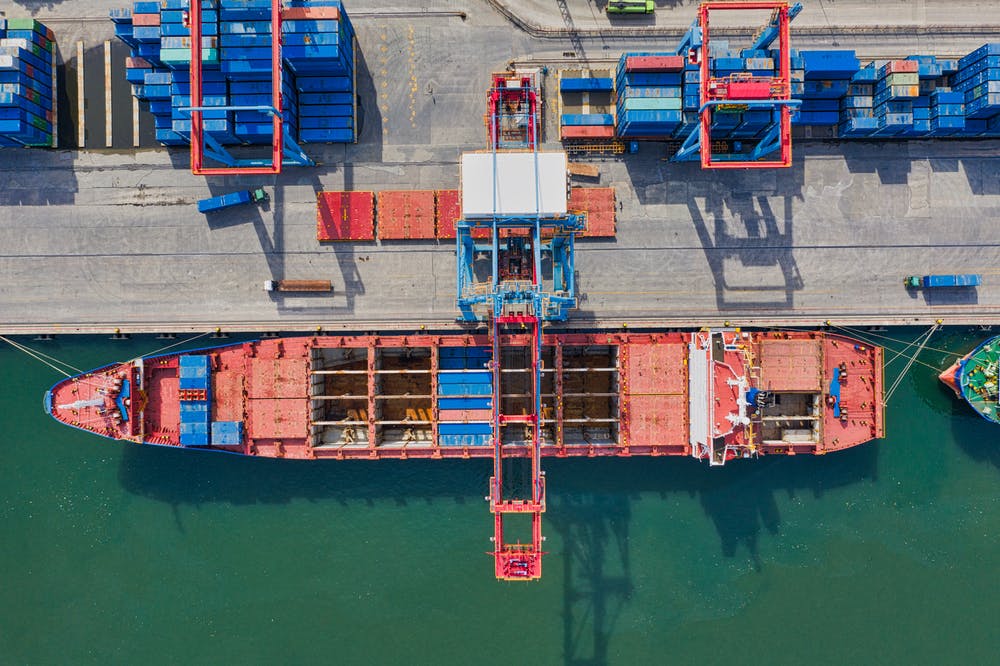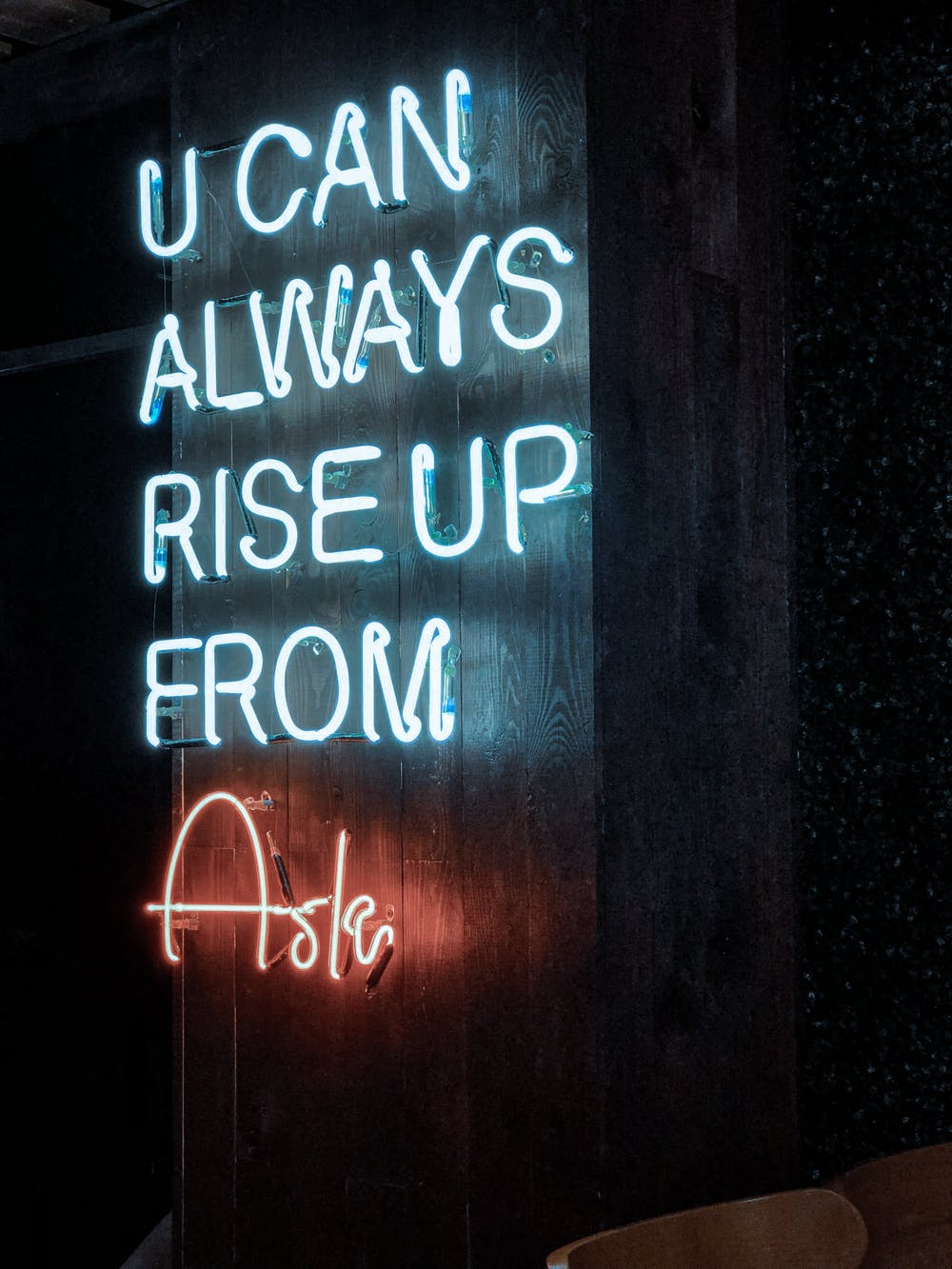Top 5 Roam Research Alternatives for 2022 (Features, Pricing)
Udn Webber
Editorial Coordinator
Whether it’s product pitches, contracts, or that last of Netflix docuseries you need to start, we all deal with tons of information every day.
And unless you wanna drown in a sea of words, you need software like Roam Research to store and manage that information properly. The tool is great to jot down your ideas, thoughts, notes, etc., and organize them effectively.
But Roam isn’t perfect .
It’s one of the reasons why you’re probably looking for some Roam Research alternatives!
But don’t worry.
Your search ends here.
In this article, the top five alternatives to Roam , their key features, pros, limitations, pricing, and user ratings.
Let’s dive in.
Why Look For Roam Research Alternatives?

Roam Research is an online workspace tool for organizing and evaluating information. It calls itself ‘a note-taking tool for networked thought’ and ‘collective intelligence.’
Which is a fancy way of saying the primary reason you should use Roam is because it can handle and consolidate all your data into one place!
Some of its key features include:
Now with such a vast web of features, it’s clear that Roam wasn’t built in a day. 😛
However, this knowledge graph-creating software isn’t perfect.
After all, it’s not a real spider web.
Lucas, the spider, would agree!
So when in Roam , here are some limitations to look out for:
1. No mobile app

Are you as surprised as we are?
A note taking tool with no mobile app is like desserts with no sugar.
Not common and definitely not preferred.
Even physical notepads are designed to be carried around.
So a digital note-taking tool that can’t exist on your phone and just has a web app defeats the purpose.
Guess you can’t roam with Roam in your pockets. 🤷
2. No task view flexibility

The way you view your tasks on Roam Research isn’t flexible.
No timeline . No Gantt chart . No Kanban view.
All you’re stuck with are pages and pages of data and, of course, the spider web (network or graph view).
3. Expensive

Roam Research offers only two pricing plans:
You can also apply for the Roam scholars program if you’re a researcher under the age of 22 with monetary distress.
However, the bottom line is that it has no free plan at all. And even if you ignore that, you must remember Roam Research is asking $15/month for just note-taking and organization functionality.
Project management tools come at half the price or even less ( such as free )!
And don’t even get us started on the five-year plan. That seems like a really long commitment.
But here’s the plan.
We’ve highlighted five great Roam alternatives so you can choose the one that doesn’t force you into a long-term relationship. Or ask you to cough up a large sum.
5 Excellent Alternatives to Roam Research

Here are the Roam alternatives that we think will fit you just right:
1. UDN Task Manager

UDN Task Manager is one of the world’s highest-rated productivity tools, used by teams in small, medium, and large organizations .
From taking notes to managing documents, resources , and projects, UDN Task Manager is your all-in-one solution .
Don’t believe us? Here’s some solid proof:
Notepad is your personal place to jot down important tasks, events, meeting information, cool ideas… anything you like.
And guess what you don’t need to make your notes boring, thanks to rich text editing .
UDN Task Manager can even convert your notes into tasks with a few clicks to help you create action items. The note’s title becomes the task name, and the note’s content turns into the task description.
Docs is a total powerhouse when it comes to creating a knowledge base, and it’s as simple to use as your typical Word document.
With Docs, you can:
And if you’ve ever played a multiplayer game 🎮, collaborating on Docs is something like that.
You can see who’s editing in real-time to ensure there are no clashes!
Love to make visual plans?
Mind Maps just might be your thing.
It’s like your second brain living outside your body.
Use the blank mode to sketch out better thoughts, ideas, or your entire project plan in a flowchart manner. All with the ease of drag and drop functionality.
Want to put your plan to use?
Try the task mode .
You can easily rearrange your Workspace by dragging branches to adjust where nodes are located and organize them into a well-planned workflow.
Stop spending forever searching for tasks.
Instead, organize them with color-coded tags .
You can customize the tags as you like. It can be a month, priority, client name, team name like marketing or social media, etc. Then, you can filter tasks by tags and make quick finds.
Got a doc on how to grow social media followers? Another doc on social media tools?
If you often need to refer to multiple docs at the same time, just link them using Relationships . This allows you to access a single doc from different places without making copies or relocating it.
However, Relationships aren’t limited to Docs. You can link tasks , dependencies , backlinks , etc.
How do you prefer to view your work? In a List , Board , or Timeline format?
In UDN Task Manager , you get ample choices. Some of the views include:
But that’s alright. Our team works in eight different time zones to ensure your proposals are heard and your problems addressed.
Take a look at our development roadmap to see what’s in store.
UDN Task Manager has three pricing options:
2. Evernote

We all know this one.
Evernote , the note taking app with the green elephant logo. 🐘
This Roam Research alternative lets you take notes, organize them, manage your projects, and enhance your productivity . And whether you need it for personal knowledge management or work, Evernote can be a suitable platform.
However, there are note taking and project management apps that are cheaper and offer far more functionality than Evernote.
Read our comprehensive Evernote review and top alternatives .
Evernote offers three pricing options:
3. Notion

The third alternative is Notion , a productivity app that aims to unify your company’s work processes. It’s basically a mix of a note-taking tool, a workspace, and a sharing system that lets you collaborate with your team.
Notion also has a dark mode and light mode, in case that matters to you.
Unfortunately, Notion doesn’t let you build your own dashboards!
Now, that’s a project manager’s worst nightmare.
Check out top Notion alternatives and compare Notion with Evernote (our second tool on this list)
Notion offers three pricing options:
4. DocuWiki

If you’re looking for open source alternatives to Roam Research, DokuWiki is a great tool that doesn’t need a database. You’ll love the many plugins that extend DocuWiki’s feature set, chipped in by its buzzing community.
However, it’s hard to get past its appearance.
Visually, you’re stuck with something that looks like it was made when Mac was called Macintosh. 🤦
DokuWiki is free, open source software.
5. TiddlyWiki

TiddlyWiki is a free open source self hosted with a very memorable name. It lets you capture every thought, organize complex information, and share it with your team.
Planning a novel? Creating a to-do list? TiddlyWiki can be your friend.
However, its functions are limited to just ‘words.’
So if you want to manage tasks or set reminders for the notes…
TiddlyWiki is free for all.
Time to Stop Roaming!

Roam Research is a great tool for creating notes, storing knowledge, and establishing links between different data units in a dynamic network ( the spider web ).
However , its task management abilities are limited, and it doesn’t have a free plan.
You can’t also shrug off the fact that it’s a note-taking tool with no mobile app.
That’s exactly why you need a powerful project management tool like UDN Task Manager .
UDN Task Manager helps you manage documents , create notes , establish relationships between tasks and keep up with today’s mobile needs . You gotta try it to know it!
Get UDN Task Manager for free today and make everything you note down purposeful.