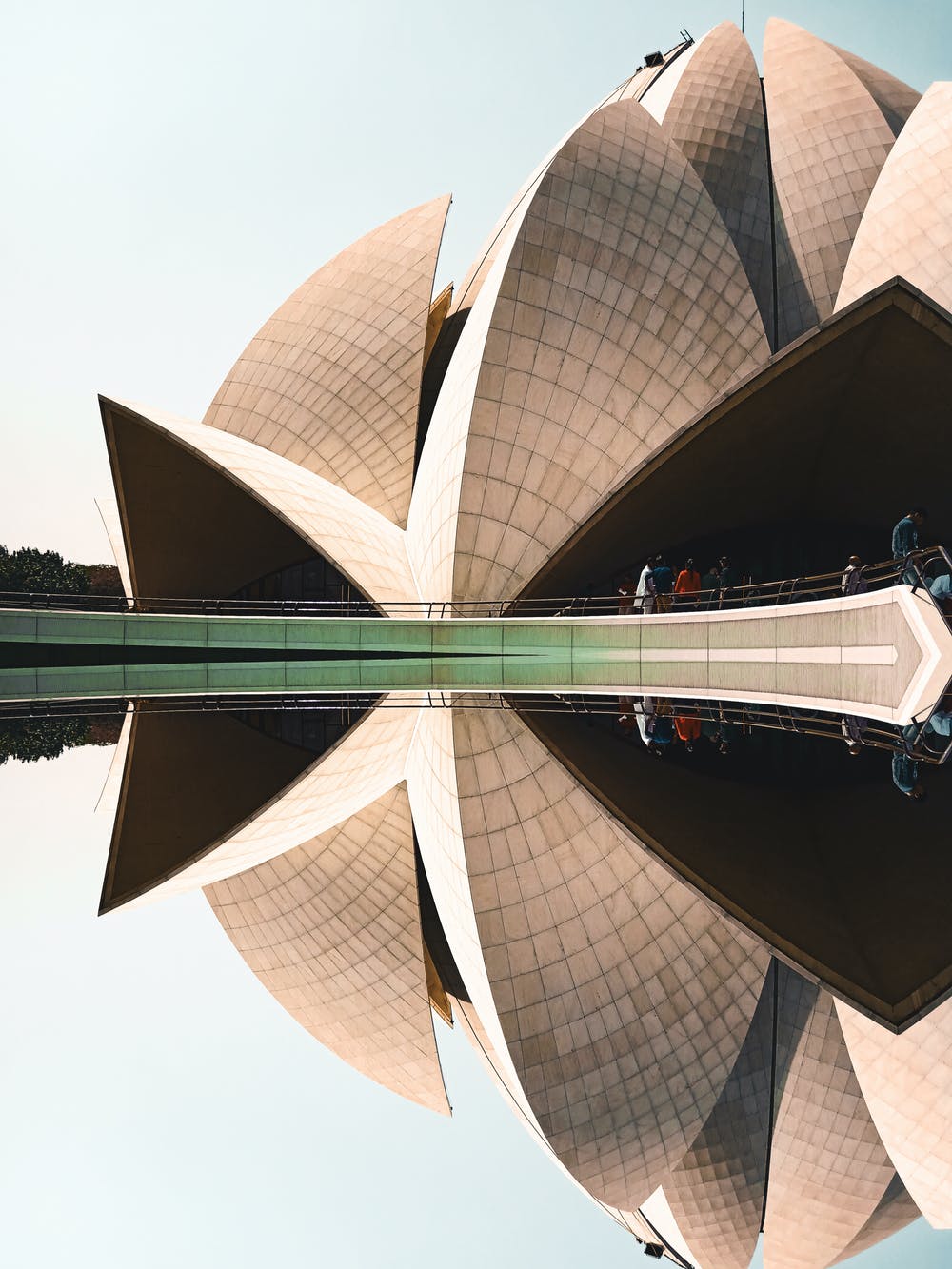Top 8 Form Builder Software (Features, Pros, Cons, Pricing)
Udn Webber
Editorial Coordinator
Looking for the best form builder software ?
A web form is an easy and quick way to collect information from employees, customers, and clients.
With the right online form builder, you can create an incredibly responsive form that instantly captures and stores data . You can use the results to improve your business processes, get insight into employee opinions, and develop new and crazy ideas.
But that’s what you can do with the right form builder.
So how do you decide which form builder is perfect for you ?
In this article, we’ll take a look at what form builder software is, and cover the top eight tools you can use, along with their key features, pros, cons, pricing, and user ratings.
Let’s get some answers!
What Is Form Builder Software?

Businesses build forms to collect customer or employee feedback, document customer account applications, gather event sign-ups, and even get insights into pets!
Fun fact : A 1995 survey revealed that seven out of ten British dogs get Christmas gifts from their doting owners. 🐶
Online form builder software gives you an easy way to gather all this data in a consistent and automated way. The form data collected can also be instantly analyzed and stored.
A form builder tool is also a great alternative to old school hardcopy surveys, which, as we all know, can be a drag to fill in…
The Top 8 Form Builder Software In 2021

To help you help your customers, employees, and anyone else avoid the agony of a paper form, here’s the top form builder software on the market:
1. UDN Task Manager

UDN Task Manager is the world’s leading project management and form builder tool .
From helping you with form creation to having every other key feature you could possibly need, UDN Task Manager is the answer to your form building prayers! 🙌
Here are just some of the reasons why UDN Task Manager is the ultimate form builder tool:
UDN Task Manager ’s Form view lets you build beautiful forms to collect any information. And, you can create tasks from form responses to take action on them whenever you’re ready.
On top of that, UDN Task Manager lets you configure your form in tons of different ways.
Are you an educator? Learn how UDN Task Manager Forms can help teachers save hours on paperwork. 🍎
Here are just some of the cool things you can customize with the Form View:
Creating a Custom Form in UDN Task Manager
Want to know everything about the Form view? Check out some f orm building tips .
Field types are spaces where your respondents fill in info.
And lucky for you, UDN Task Manager offers a ton of those, such as:
Let’s clarify what custom fields are:
Custom Fields help you capture data from different types of questions.
For example, opinion questions need large, plain text fields, whereas multiple choice questions need dropdown lists.
By customizing the fields where your respondents answer questions, you’re making the form more straightforward for them to fill in.
And with UDN Task Manager , you can even add Hidden Fields to your forms for a more efficient experience.
For example, let’s say you already know your customer’s name and email address since they already subscribed to your email campaigns. Hidden Fields automatically fill this info right into your form so respondents can skip filling out this information.
You can use UDN Task Manager to create tasks automatically from form responses.
And you can Assign Tasks to a single person, Multiple Assignees , or a Group . 👥
If your Space has Multiple Assignees enabled, you can sort and filter your tasks by those assignees in List , Board , and Calendar views.
Selecting Multiple Assignees for a task in UDN Task Manager
But how do you keep track of all the tasks?
Don’t worry, simply use Task Labels and descriptions!
You can add your form info to the task description .
This way, you can find the right tasks quickly and combine similar requests together.
Create the perfect Task Template for anything that you know you’ll need to do again.
This way, you can reuse them for similar forms in the future.
Using templates in UDN Task Manager
It’s also super easy to share your forms.
All you need to do is copy the direct link to the form and share it with whoever you want (Literally, that’s all!)
Additionally, you can opt to add an HTML form to your landing page via the Embed code section.
Check out UDN Task Manager ’s roadmap here to see how we’re fixing these minor drawbacks.
Also, check out all the exciting features that this awesome form builder software has in store for you!
UDN Task Manager has a powerful free plan for unlimited users with paid versions starting at just $5/user per month.
2. Google Forms

Google Forms is a free form builder software that automatically saves your form results to a Google Sheets spreadsheet for advanced analysis .
Speaking of…here’s our advanced analysis on Google Forms:
Looking for better options? Check out these Google forms alternatives .
This form builder is available for free. And if you get it as part of G-Suite (which offers additional security features) prices start at $6/user per month.
3. Microsoft Forms

Microsoft Forms is an online form builder that stores all your form responses in Microsoft Excel for you.
But how Excel-lent is this app?
Let’s find out:
This form builder is free for personal use if you have a Microsoft Account. Its paid plan offers more templates and starts at $5/user per month (paid annually.)
4. Elementor Form Builder

Elementor is a powerful WordPress website builder. Used by more than 6% of all the world’s websites, Elementor offers a visual form builder perfect for WordPress sites.
What are some of the elements that make this Element-or form builder so cool?
Elementor’s powerful visual form builder is available to Elementor Pro users. Packages begin at $49 US per year.
5. Gravity Forms

Gravity Forms i s a WordPress plugin that was initially created for basic contact information forms.
But can Gravity “pull” all the information you need?
Let’s take a look at it:
Paid plans start from $59 per year.
6. Pabbly Form Builder

Pabbly is an online form builder that’s a part of a suite of tools. Once you buy this form builder app, you get access to a bunch of applications like email marketing, billing, and automations.
But how suite is this form creator?
Let’s find out:
The pricing for this web form builder starts at $15/month per form.
7. Zoho Forms

Zoho Forms is an easy-to-use online form builder used to create forms for any purpose. Whether you need an application form or wedding invitation RSVP, this form maker has your back.
But does it have everything you need?
Let’s see:
This form builder has a limited free plan with only three forms. Its paid plans start at $10/user per month.
8. Ninja Forms

Ninja Forms is a WordPress online form builder.
This form builder app is 100% beginner-friendly and makes you feel like you’re a software developer while creating a detailed form.
But, can Ninja Forms really help you become a master of forms?
Let’s find out:
The pricing plan for this form software starts at $29 when charged annually.
Looking for more form builder software? Check out this Jotform alternatives guide ! 💜
Time To Analyze The Data 📊

Using form builder software is one of the easiest ways to create forms for data collection.
Form apps have features like easy-to-use drag and features and conditional logic that make your forms enjoyable for users to fill in.
But to make the most intuitive and beautiful forms, you need a tool that will make users Click(Up) on the survey in the first place.
We wonder what tool could help you do that? 😉
With features ranging from Dashboards to advanced Task Management , UDN Task Manager offers companies everything they need for powerful form creation and instant data analysis.
Get UDN Task Manager for free to create the most beautiful and intricate forms today!