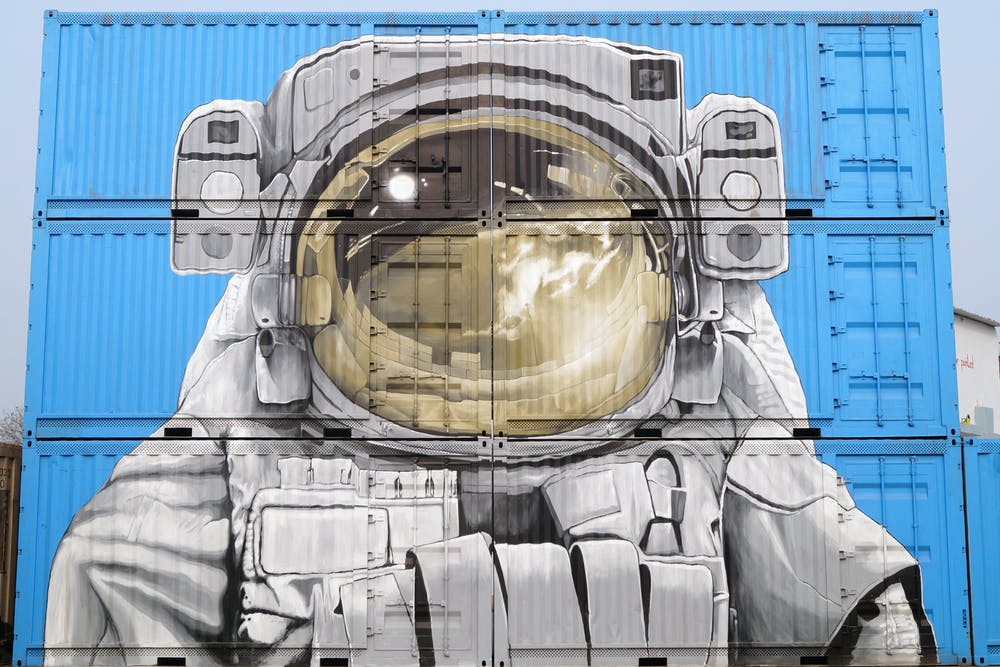Jira Review 2022 (Features, Pros, Cons, Pricing)
Udn Webber
Managing Editor

Upcoming changes to Services

But in the coming years, Jira will be making some substantial changes to their services. Namely, Jira will be deprecating its server-based licenses, with all support for these services stopping on February 2, 2024.
In fact, they’ve already stopped all server license sales, now offering only cloud-based services.
Okay, but what does that mean for the consumer?
Great question! While Jira contends that this will improve overall performance, support, and service, this major change will inevitably come with some major growing pains for both Jira and, quite likely, customers.
Namely, anyone using a server-based license will have to migrate all their work to the Jira cloud. Unfortunately, this is not something that can be done with the click of a button. Rather, it will require server-based Jira users to rebuild their infrastructure from the ground up in the Jira cloud.
And since setting up and maintaining Jira is no walk in the park to begin with (it’s more like a walk to the top of Everest, if we’re being honest), it begs the question: why not just switch to a different project management solution altogether?
But before we get ahead of ourselves, let’s take a look at the typical Jira user and some key Jira features.

all types of teams and businesses.


unites engineering teams to work towards their goals
drag and drop system,

a set of processes
create your own custom workflows too

create a clear vision





integrates
?

Now,
Or maybe you’re a member of a team that currently uses a server-based Jira service and will be forced to arduously RE-setup Jira when making the switch to the cloud in the coming years.
What is the Best Jira Alternative?

t and is one of the
only

In fact, the fact that Jira requires an in-house administrator to set up and operate effectively is a bit of a red flag in and of itself.
And to top it all off, thousands of teams will be forced to reconfigure their Jira setup when moving from a server- to cloud-based Jira service during the upcoming Jira migration.
If you fall into this category, you might even consider switching to a different work management system altogether. Possibly one that’s infinitely easier to configure and utilize than Jira.
Well, we’ve got some good news for you!


On top of all that, you will have to look to other Atlassian products altogether for certain features. If you want docs or wikis, for example, you’ll have to purchase Confluence on top of Jira, making for an expensive, disjointed user experience.

Workplace > Space > Folder > List > task > subtasks > checklist
same project!
Board view
List view get work done fast
your
adapts to your team’s preferred workflow it doesn’t force you to adapt to it!
timelines help you manage and reschedule work
Jira’s offers no timeline view.
color-coded
automatically!
along with
only available as paid plugins
You can also take a look at other Jira alternatives .
—key among them difficult setup and configuration.
And with thousands of teams being forced to set up Jira again from scratch as they move from a server- to cloud-based Jira service, this drawback might prove to be the proverbial straw that breaks the camel’s back.
Fortunately, UDN Task Manager is here to make every aspect of your work, from setup to project planning to task management to so much more, as painless and efficient as possible!
free forever