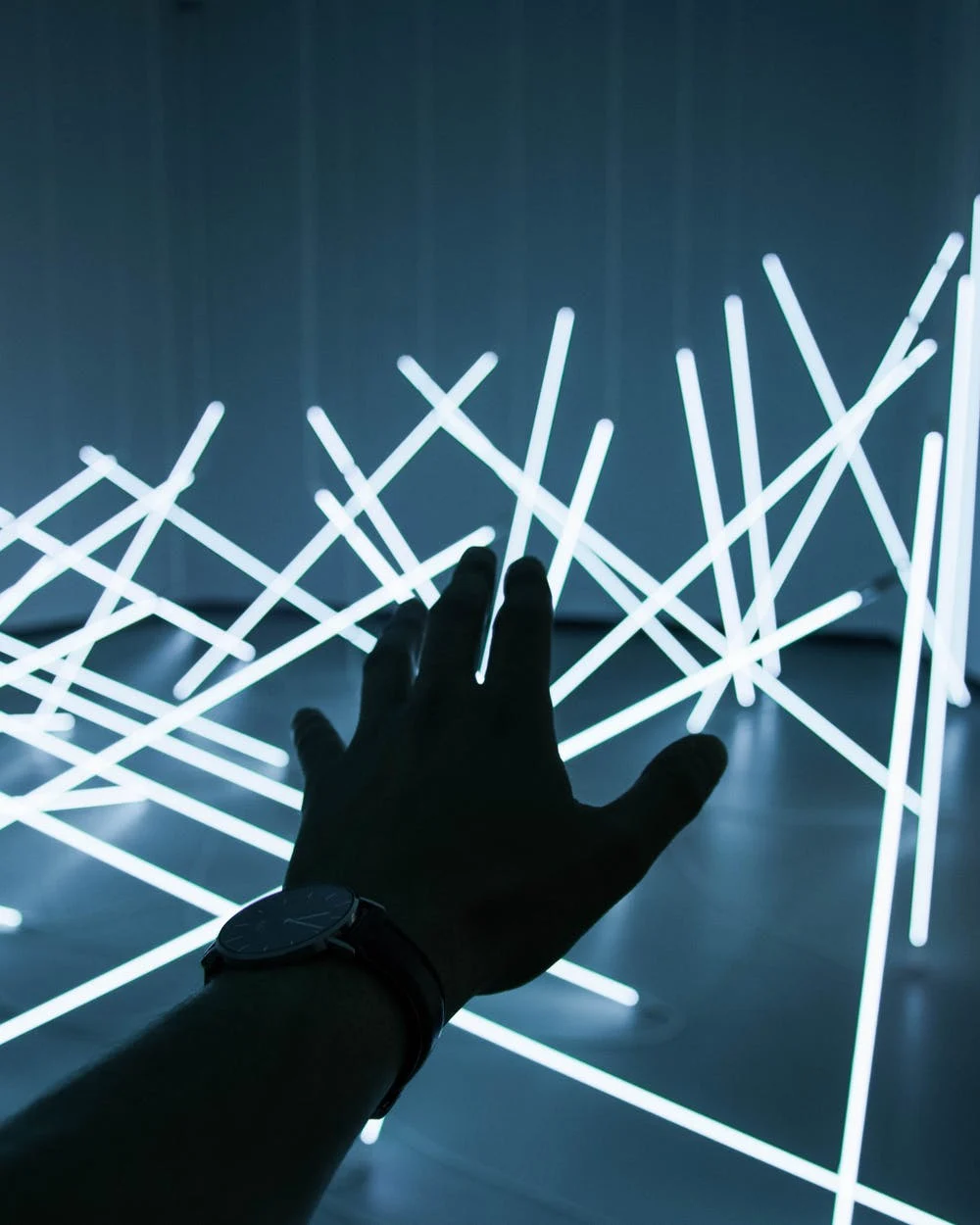You may need & nbsp; Some commercial or companies to a simple purchasing program to solve the difficulty in managing the purchase process and dealing with suppliers have from the request to exchange items to the issuance of purchase orders, so we have done through a program Casher UDN provides high tools in professionalism within the purchasing bill such as the possibility of dealing cash, and the application of taxes and discounts & nbsp; On the purchase bills in addition to providing a variety of shortcuts in the keyboard, it makes the implementation of the invoice take place quickly & nbsp; Ease
Easy and simple purchasing program

It helps you to build a close link between you and the suppliers you deal with by providing many distinct characteristics within the program to help you make purchase orders and transfer them after that into purchasing bills with ease, as well as containing some of the necessary lists to complete the work quickly and without facing any complications
1: The store list in the UDN Procurement Program
The store list is the real capital of the company, through which you can track the items of the items after each sale or purchase. This list contains multiple features that enable you to manage the easy management of warehouses and varieties of all kinds through Accounts program Udn
1.1 Add varieties
The varieties adding screen is concerned with entering all the information of the variety to the program in an easy and simple way and identifying the special accounts when conducting transactions on the category later and also entering the opening balances of the item for easy monitoring after that
Contain Procurement program On more than one way to define the barcode to provide ease in choosing what suits the customer & nbsp; At & nbsp; Entering the varieties into the program where special settings are placed in a different method
1.1.1.1: The spontaneous confrontation of items
It is the virtual position of the program when entering the varieties where a number that increases in a serial manner is placed when inserting more than a category & nbsp; in Procurement program Udn
1.1.1.2: Place a group code to which the variety belongs
It may happen that there is a group that contains a number of varieties inside and wants to distinguish the code of these items according to the group belonging to it to get to know it after that when conducting sales or purchase transactions, so this method has been developed to serve the areas that deal with varieties groups
1.1.1.3: Leave the code empty code
Putting an empty method of coding in the purchasing program to allow the user to enter the code manually or withdraw it via the scandal barcode device
The UDN Procurement Program contains a full model for the management of the various and multiple vessels of the category, depending on the nature of the field of companies or commercial activities
1.1.2.1: The multiplicity of homogeneous units
They are the units that have a relationship between them as a small unit and a major one with a certain number of minor unit
1.1.2.2: Uniform units
They are units that have no relationship with each other, such as a meter and roll used in the field of fabrics and textiles
Through the Purchase and sales lane UDN, you can add purchase prices for the items when inserting them to the program so that they are hypothetical for sale or purchase besides the possibility of changing them when billing. The program will add the new price to the price list that is dealt with for the specified category
Putting the current quantities of items that are actually present in the store when the program starts to deal with the program or when the fiscal year is closed and the start of dealing in a new financial year
Alert alerts are placed on the varieties. The program sends a warning message to the user in an event that is associated with the alert
1.1.5.1: The minimum
It is an alert that appears to the user in the event that the item's balance reaches the lowest amount that can be present in the store and the user selects it when the beginning of the varieties within the program
1.1.5.2: The maximum limit
The largest balance that the class can reach in the stores
1.1.5.3: The recession period
It is the period of time by days that the variety can not be sold during which there is no update on the items of the items during which the recession period can cause a problem in the balance of the class, so the program will alert before the end of the period specified so that a suitable decision can be taken in the category
1.2: Store transfers in the UDN Procurement Program
Program
1.2.1: The transfer request
Where the first store sends a request that contains the incomplete items and sends it to the store that contains these items.
1.2.2: Direct transfers for varieties
Where the transfer request is received and met by rejection or approval according to the quantities of the items inside the store, and if it is appropriate, it sends the items directly to the first store to influence the balances of the items at the level of the first and second stores after the conversion.
2: The list of accounts within the udn purchasing program

The list of accounts is the basic stone of any project because it is responsible for the administration integrated for the company's resources and employed it in its right and orthopedic place and the implementation of accounting successfully, so the purchasing program contains some of the uninterrupted elements to produce a successful and integrated management of the project or the institution
2.1 Cabinet
The list of accounts contains the definition of the storage with the company and responsible for the company's financial movement management, as it is a payment method of multiple methods within the UDN Procurement Program
2.2: Banks
Also, there is a special part to define the banks that companies deal with, as it is one of the multiple payment methods of the institution
2.3 Expenses
Contain Sales program On an integrated administration of the part of the expenses, especially because of its great importance to the institution’s administration and control or reduce its expenses based on the final reports that the program provides to the decision -makers. The expenses have been tied to multiple items to know the least movement in each item and control them after that after knowing what might The company costs from this item
2.4: Cash remittances
The program provides a distinct feature, which is the feature of converting cash so that a certain amount can be transferred from a treasury to another treasury in another branch
2.5: Paying the tax in the UDN purchasing program
The program supports the value -added tax and downloads it to the items or customers and also supports the addition of the zero tax and the application of the exempt tax through the screen of adding a category or adding customers. The program provides a tax form according to the town to which the company belongs and submit it to the competent authority and pay it in the program with ease and also The tax settlement if necessary
3: Procurement cycle
The UDN program is sealed on a full model of the purchasing management and the container that can be specialized for you according to the field of your company's work or business through the settings. You can reduce the purchasing cycle to suit your needs
3.1: Procurement order
The storekeeper prepares for purchases that contain the items he needs in the store, and thus the order does not affect any of the stores of the store.
3.2: Receive the offers
More than one offer is sent from the companies that received purchasing orders and sends the available quantities of items at the prices until the decision -maker sets the best price for receiving the items.
3.3: Purchase order
The store secretary issues the order to purchase items from the company whose price is approved
3.4: So receiving and adopting it
Where permission is established to receive the varieties to the store and then agree to this ear and adopt it
3.5: Procurement bill
The purchasing bill is created with varieties, and their quantities and prices are determined to influence after this bill in the warehouses' balances, apply the necessary discounts and value -added tax on prices and determine the available payment method
The purchasing program is a distinguished program for the purchasing and sales administration in that one can request a free experimental version for 15 days of the program.