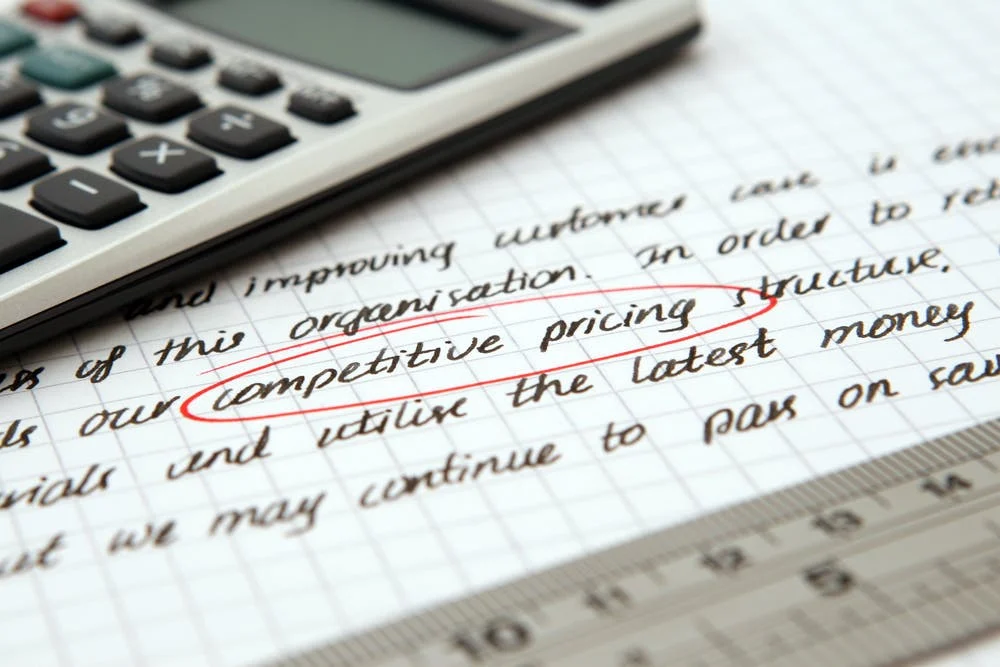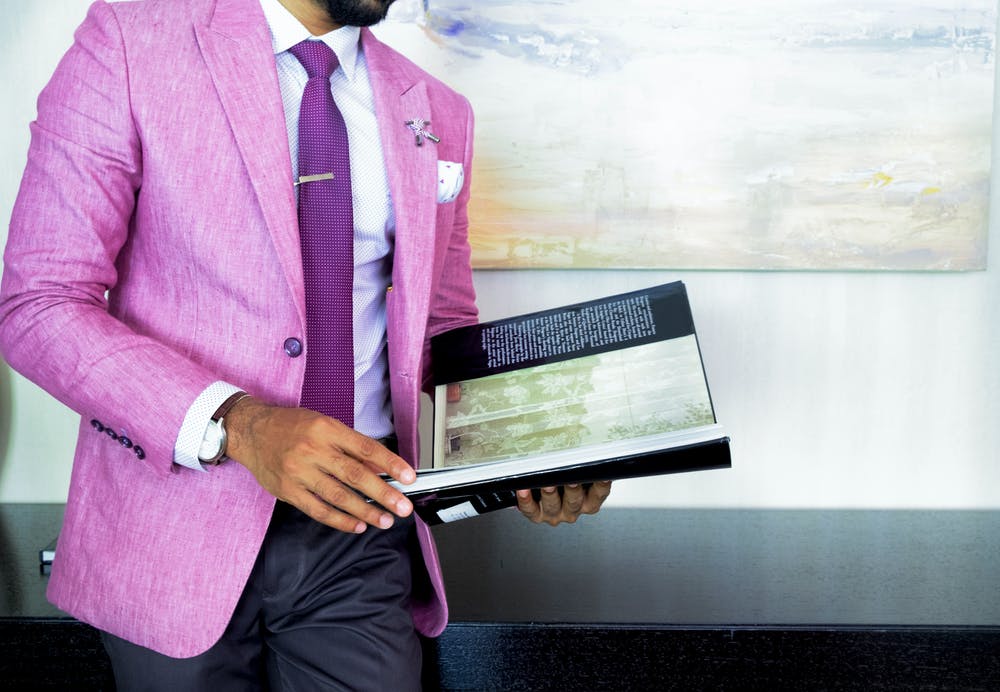Meet the all-new UDN Task Manager : Task Management Software for Teams

We are so excited to share with you the all-new UDN Task Manager – Task management Software; a revamped tool for project managers.
According to research, two-thirds of all the companies from around the world are communicating with clients using a project management software or a standard collaboration tool. Until a few years ago, project management applications were mainly designed to address complex and intricate requirements of project managers.
Today, the world asks for more discipline to attain higher levels of efficiency.
Now, education systems, work processes, and daily life have all evolved in such a way that a management tool is no less than a prerequisite for everyone. Whether it is homework, a random project or a to-do list for home, there is something for everyone through UDN Task Manager .
UDN Task Manager is flexible enough to organize work in any mode you require. Neither it is for professionals, nor it is for beginners. The program is more of an all-in-one tool that holds a complete range of utilities through a simple interface. Above all, it is free.
Yes, you can read that again. Sounds too good to be true? Read on and find out what UDN Task Manager can help you accomplish and how it can change the way you work indefinitely.
The basic version of UDN Task Manager – Task Management Software is free. It has numerous features to help small teams get started. However, the paid version has a nominal $2.99 fee per month in exchange for some key upgrades. We have kept affordability and user interest aligned from a long term use perspective.
Let’s get started

When you log in, UDN Task Manager welcomes you to a main consolidated view of all tasks. This view is called: Taskboard. The taskboard is designed for transparent access to all updates and team progress. It is also home to the building blocks of UDN Task Manager , namely tasks, projects, meetings, timesheets, issues, and risks. Here, you can play with multiple features to optimize the way you plan and manage your tasks and projects.
A variety of functionalities fall under the umbrella of task management. To name a few, UDN Task Manager helps you create, assign, manage and follow up on tasks individually. You can assign them to individual team members or share them among the team.
UDN Task Manager now also provides you the option for merging your tasks and projects.
Tasks and projects redefined

Employees and teams need to deal with plenty of projects at once and more often than not, follow up on past ones. The same goes for students, who need to maintain track of assignments and lessons throughout the year.
Scrolling through individual projects to find relevant information can be a daunting task. UDN Task Manager takes care of that with a powerful search module.
The Search function helps you find required tasks and projects based on different criteria. Just type in the project name and click go.
Even if recalling past project titles is difficult, UDN Task Manager can save your day with supporting features such as project/task priority, project status, and assignees. These features let you refine your search and the overall project much faster.
See also:

Introducing UDN Task Manager 2.0 – Our most awaited update yet
Explore Project Management in UDN Task Manager
Share files and documents with just a click

Communication is a critical part of any project management cycle. You may have to share scheduled project reports or send critical updates instantly.
The research revealed that about 75% of employers rate teamwork and collaboration as “very important”.
UDN Task Manager helps with easy file sharing through attachments. You can attach a variety of file formats as supporting documents or project updates.
Plus, don’t forget to use task comments to add extra information regarding tasks.
More productive meetings each time

Meetings are inevitable. The trick is to make the best out of them. UDN Task Manager gives you an entire meeting management module to make meetings effective in a number of ways.
For starters, you can schedule and follow up on meetings through a clean and simple interface.
UDN Task Manager also lets you predefine meeting agenda that can save a lot of time. Plus, you can keep everyone on the same page by recording meeting minutes online and sharing these with the team.
Ready for more?
Manage timesheets better

Timesheets are important for everyone. From the employees to managers, timesheets reflect the productivity of a team and progress in work.
The timesheet module in UDN Task Manager is an all-in-one tool for teams and managers. Teams can clock in hours and send daily or weekly timesheets for review. Managers can review and approve those timesheets instantly.
UDN Task Manager also helps you organize and manage multiple timesheets for multiple teams simultaneously, be it in office teams, remote teams or freelanced employees.
Plus, timesheet management is made secure with UDN Task Manager as all timesheets are safe online, easily traceable and there’s no chance of missing or erroneous documents.
Explore Timesheet Management in UDN Task Manager
Reminders and notifications

A little reminder or two doesn’t hurt as long as it helps the project flow.
UDN Task Manager lets you keep track your work better through self-set reminders for approaching deadlines or important events.
Managers can use friendly reminders for the team to ensure projects are progressing on time. Also, they can notify team members of important updates or instant changes in one go through this task management software.
Issues? Resolved.

Issues are an inherent part of every project. It’s how you approach and resolve these issues is that makes a project successful. With UDN Task Manager , issue resolution is a breeze.
The Issue module helps add and list down issues and problems in a clean, organized manner. With every Issue ID, you can record relevant details including the listing ID, last time it was updated, due date, severity, priority, status, and the team member it was assigned to.
You also have an option of grouping issues together through various criteria including priority, severity, status or team member it was reported by.
Let UDN Task Manager move issues out of your way so you can focus better and save time.
Document and manage project risks

UDN Task Manager provides you more control over your projects and their success through functionalities to assess risks. Use the Risks module that comes with a Register and a Risk Matrix .
The Register in our task management software gives a detailed view of the risks in terms of the data, its impact, likelihood, who registered the risk, and its current status. The Risk Matrix, on the other hand, gives a quick overview through a chart of a risk’s impact as well as its likelihood.
Through such a structured approach to risk management, managing, tracking, and following up on project risks becomes more efficient leading to greater productivity.
More to Follow In Our Task Management Software Updates?

There are loads of great, new features coming up in UDN Task Manager that make task management even better. Stay tuned for awesome updates anytime now.
Plus, something that’s as good, only within the palm of your hand? Take a guess and let us know in the comments what you think we are talking about.
We would be thrilled to get your feedback on how to make UDN Task Manager a better experience for you.
Happy UDN Task Manager ing!