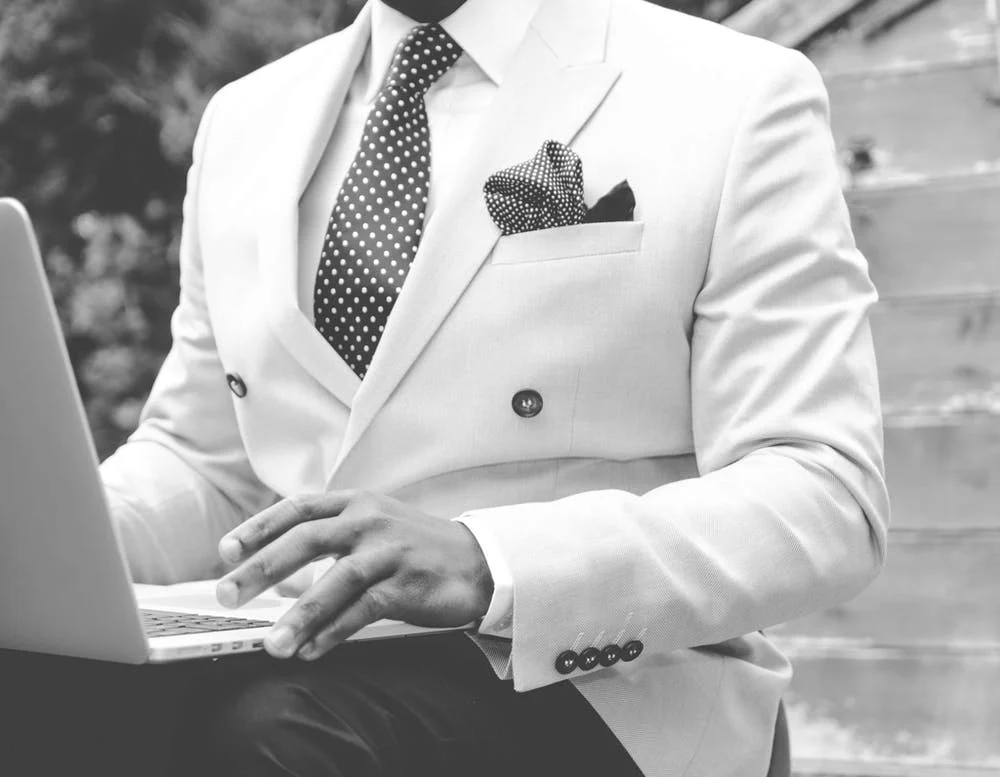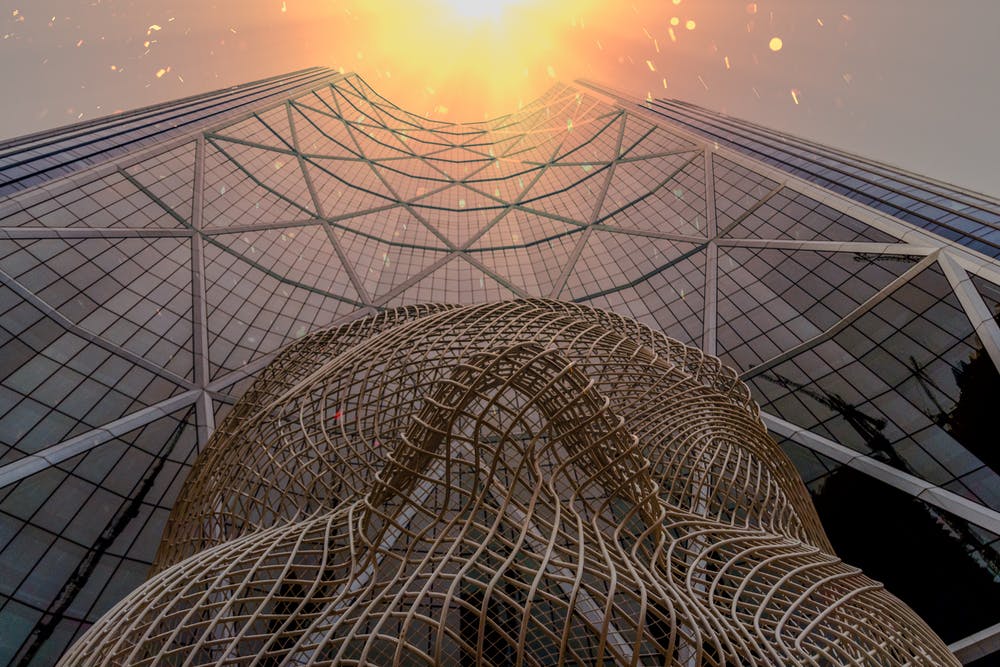What is a Risk Matrix?
Imagine you’re the assigned project manager on a high-stakes project. The project scope is defined, key stakeholders are in agreement, you’re confident you can stay within the budget, and the project team is ready to dive in.
They start working tirelessly to meet the agreed-upon objectives — and then an unexpected risk meets you midway through the project. You never saw this one coming, so you have no idea how you’re going to get the project back on track and see it through to success.
If only you had identified and assessed the risk during the project planning phase , you might have felt more prepared to overcome it. That’s what a risk assessment matrix is used for and why you need one for your projects.
What is a risk assessment matrix in project management?

Risks in project management are unexpected events that may or may not occur and impact your project outcome in some way. According to the Project Management Institute (PMI) , analyzing and managing risks is a key practice in project management . It improves the chances of successful project completion while reducing the consequences of any risk that occurs.
Risks can appear related to any aspect of a project, including the budget, resources, processes, or technology, to name just a few. While it can be easy to assume that all risks bring negative consequences to the table, it’s essential to understand that positive risks can also occur during the project life cycle.
A risk assessment matrix (sometimes called a risk control matrix) is a tool used during the risk assessment stage of project planning . It’s used to identify and capture the likelihood of project risks, as well as to evaluate the potential damage or interruption caused by those risks.
The risk assessment matrix offers a visual representation of the risk analysis and categorizes risks based on their level of probability and severity or impact. This tool is a simple, effective way to get a holistic view of the project risks in a way that’s easily understood by all team members and key stakeholders.
Risk matrix example

Let’s take a look at a simple risk matrix example for a project. We’re using a 5x5, five-point scale for the impact and probability in this matrix example, but use a scale system that works best for your team. For example, you can use a 3x3 matrix for less granularity.
Impact or Severity
Probability or Likelihood
In this example, you see risk categories ranging from low to high and likelihood ranging from very likely to very unlikely. Using it is as simple as any other matrix: You look for where both of your criteria meet to get your risk rating.
Let’s say you’re the project manager for a new organization-wide software tool rollout and will be working with a consultant to implement it. For this project, consultant delays are possible due to a lack of resources on their end, and if a delay happens, the impact would be major because it would impact the entire rollout plan. We’d categorize this risk as medium-high based on the example matrix.
What are the benefits of a risk assessment matrix?

You might be wondering if it’s worth spending the time to assess risks and create a matrix for all of your projects. Well, the benefits of a risk assessment matrix speak for themselves:
How do you calculate risk in a risk matrix?

A risk matrix is a valuable tool for your project planning, and creating one doesn’t have to be complicated. Follow these steps to calculate risk for a project of your own.
To complete your risk assessment matrix, you need to start by having an in-depth understanding of your project — the scope, budget, resources, timeline, and goal. You’ll need this information to help you spot the potential risks.
Identify as many risks as you can with your project team. Consider aspects like scope creep , budgetary constraints , schedule impacts, and resource allocation as the starting points for your risk identification process. Create a risk register complete with all of the identified risks, as it will make it easier to create your matrix.
No two risks and no two risk matrices are alike, which means you’ll need to work with your project team and key stakeholders to define and determine the risk criteria you’ll use to evaluate each risk you’ve identified.
Remember that two intersecting criteria need to be specified, each with its levels: the probability or likelihood that the risk will occur and the severity or impact the risk will have.
After you’ve identified and described all of the potential risks, the next step is to analyze them. In your analysis, use your risk criteria to categorize each risk within its appropriate severity level and probability.
Many matrices assign a number value to criteria. So, sticking with our example, you might rate the impact ranging from one (insignificant) to five (catastrophic) and do the same with likelihood, where one represents very unlikely, and five represents very likely.
Using the matrix, it’s then easy to multiply severity times likelihood to get a number value. A risk that’s catastrophic and very likely would rank as a 25, whereas one that’s insignificant and very unlikely would rank as a one. It’s a simple and intuitive way to compare and understand risks.
Your final step is to prioritize the risks and create risk management plans to mitigate or neutralize them, with your risks categorized accordingly. You’ll want to outline the steps you’ll take if the risk does occur and the strategies you’ll deploy to help get the project back on track .
How do you create a risk matrix in Excel?

Wondering how to make a risk matrix in Excel? Start by building a table that reflects the probability and severity scales you’ve defined for your risk assessment. Here are a few tips to help you get started:
How do you create a risk matrix in UDN Task Manager ?

If an Excel sheet isn’t your jam when it comes to tracking and monitoring risks, you can use UDN Task Manager to create a risk matrix. Some of the key features UDN Task Manager has that you can use to assess project risk include:
The best part about using a platform like UDN Task Manager is that it can automatically update and adjust as your project progresses, saving you from the manual work required in Excel.
What do you do with risk matrix results?

So, what does a risk matrix accomplish for you? The short answer is that your matrix results help you create a risk response plan.
To start with, it’s crucial to address the risks that are ranked high or extreme. Depending on the project and your team’s resources, you may only need to monitor the medium and low-risk categories rather than taking immediate action.
Finally, reference your risk matrix throughout the project until it’s marked complete and successful. Don’t make the mistake of not committing to risk management as an ongoing process. Using this tool is a powerful way to support your project team and mitigate any bottlenecks that stand in the way between them and a winning project.
Are you ready to get ahead of the game and stop losing sleep over project risks? Sign up for a free trial of UDN Task Manager to start building risk matrices with your team today.