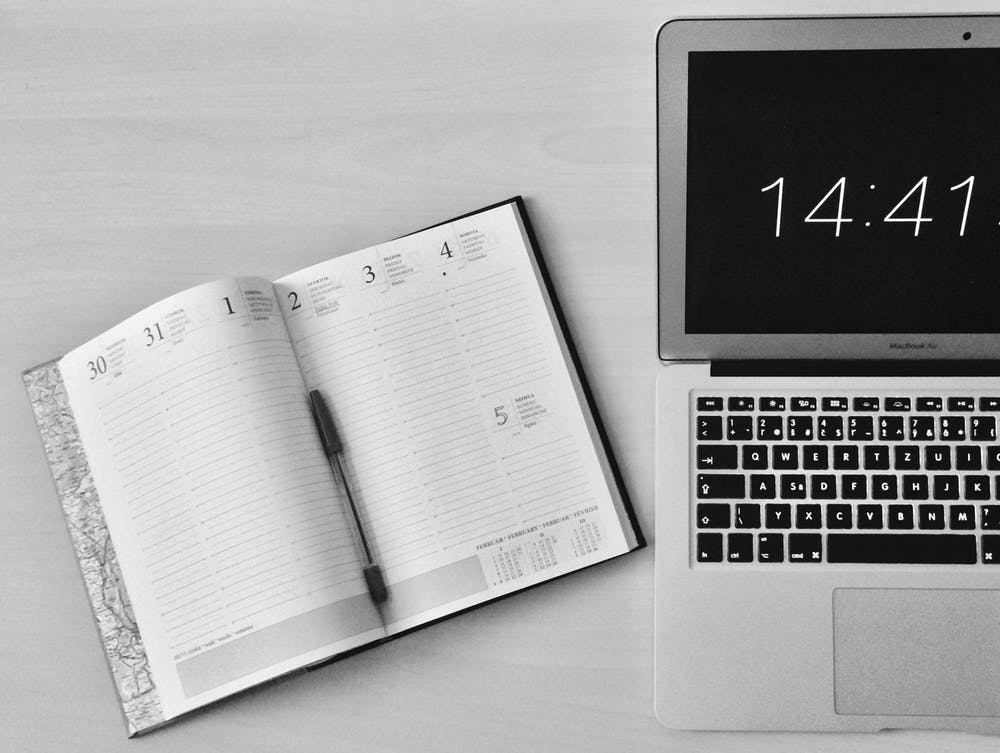Visual Project Management Tools: List Of The Top 9 Tools In Town

Seamless communication, clarity, and transparency are the key essentials for the efficient completion of a project. Unfortunately, incorporating these fundamentals requires more than just your regular project management tools.
To fully grasp control over the progress of your project , you need a unique and innovative tool – Visual project management tools.
Visual project management tools are a step ahead of the usual project management tools since they increase teams’ productivity by bringing in clarity, transparency and ensuring a smooth exchange of information.
Visual organization software is a game-changer in the project management world.
These tools allow PMs and team members to visualize the progress of their projects. The visualization helps them take control of the future processes, analyze their performance. Visual project management tools are also a means to identify issues in the process and make amendments wherever necessary.
Moving on to the big question – which project management tool should you use for your team? That’s a million-dollar question and the answer to that is a bit tricky to find considering the hundreds of options available in the market.
Although these are tons of tools, some of them have made their mark in recent years and have emerged to the top. We have narrowed down the top 9 best visual project management tools and have compiled a list detailing the key features and pricing of each tool.
No dilly-dallying let’s dive headfirst into the list.
List Of The Top 9 Tools For Visual Project Management

1. UDN Task Manager

UDN Task Manager is a relatively new project management software but with its advanced features and a highly friendly user interface it has become the dark horse of the project management world.
UDN Task Manager has to offer a lot in terms of visual management of projects. Transparency and clarity are the hallmarks of UDN Task Manager . It allows PMs to visually analyze the processes taking place in their project. It is also a life savor for team members since it gives them visibility into their work.
With the visual representation, both the PMs and the team members can easily identify their roles in the efficient completion of the project. UDN Task Manager also makes it easy to analyze and identify bottlenecks allowing teams to resolve the issues before they occur.
In addition to the visual element, UDN Task Manager also offers various other project management features that make it the ace of project management tools.
Key Features:

Pricing:

2. Monday.com

Moving on to the second-best tool in our list of the best tools for visual project management – Monday. Monday, formerly known as daPulse, has been in the game for a long time and has successfully established itself as one of the most efficient visual project management tools in the market.
Not only does Monday offer a clean visual representation of projects but also aids in effective communication, planning, and creating an organized workflow and helps efficiently manage teams, allowing companies to deliver the best results in optimal time.
Key Features:

Pricing:

Asana Vs Monday Vs UDN Task Manager : Which Project Management Tool Is the Best?
3. Wrike

Wrike has snatched the third spot in our list of the tools offering the best visuals for the project. Wrike’s efficient features have made it the top choice of a number of big corporations including industrial giants like Google, Adobe, HTC, and many more.
Wrike unifies teams and allows them to coordinate without any hiccups. It also helps enhance productivity by allowing you to personalize your workflow and adjust the features according to your preferences.
Key Features:

Pricing:

4. Zoho Projects

Zoho Projects is one of the best visual project management tools offering a wide range of options for all types of businesses.
The cloud-based visual project management tool offers hassle-free communication with its interactive feed and forums through which teams can exchange feedback and offer insights to increase efficiency.
With Zoho projects, PMs can create and assign tasks and also, keep an eye on how the project progresses over time. Zoho projects’ Gantt charts are an efficient way to visualize your performance.
Key Features:

Pricing:

5. Asana

The next one in line is Asana. Asana is an all-in-one visual organization software with a wide variety of features that make project management a breeze.
Asana is your one-stop-shop for all the things you need to efficiently manage your project. You no longer need to juggle between different apps to track your project, you can keep everything unified with Asana .
It allows teams to stay updated and informed about the latest developments in the project. It also provides efficient visuals for projects to help teams stay on track and complete their projects optimally.
Key Features:

Pricing:

6. Trello

Trello has made it to number 6 on our list of the best visual project management tools with its top-notch features and a friendly user interface. With the use of Trello, you can easily keep track of who is working on what, how far has your project progressed and what are the latest updates.
Along with other innovative features, Trello also offers uninterrupted communication so that your team stays updated about their progress. Additionally, its highly functional Kanban boards are a cherry on top for businesses operating all over the world.
Key Features:
Pricing:
Check this out:
Trello vs Monday.com: Which One to Choose in 2022
7. Project Manager
Project manager has landed on number 7 in our list. This visual project management tool is a favorite of professionals all over the world. Trusted by NASA, Volvo, University of Washington, and many others for efficient management of their projects.
Project Manager offers one of the most detailed project representations. Its planning and tracking features make it an ideal pick for PMs who want to keep an eye on their project at all times.
Key Features:
Pricing:
8. ClickUp
ClickUp is our 8 pick for software offering the best visuals for projects. It is an efficient project management tool that has gained momentum in recent years due to feature-rich modules.
With ClickUp you can easily customize and optimize your project management features . Its simple and easy-to-use interface is the biggest catch for teams.
Key Features:
Pricing:
9. Mavenlink
Mavenlink is a visual organization software that offers a combination of project management and Professional Services Automation (PSA) for professional organizations.
Mavenlink enhances productivity by efficiently managing resources. In addition, it also allows you to customize your templates and save them so that you can use them later.
Some of Mavenlink’s most baggable modules include resource planning , advanced project management , collaboration, and financial management.
Key Features:
Pricing:
The choice is yours now!
This marks the end of our list, but it’s just the beginning for you. Carefully analyze the list, mark similarities between the features offered by each tool and the features essential for your project.
Make sure that the tool you choose has a friendly layout, an easy-to-use interface, offers advanced features on top of the basics, has tools for real-time communication, and offers remote support. The availability of these features means that the visual project management tool is an efficient one.
Narrow down your choices and determine which one will be the best one. If you still find it difficult to make a definite choice, you can avail free trials to be sure.
Do your research before you make your call.
Best of luck!