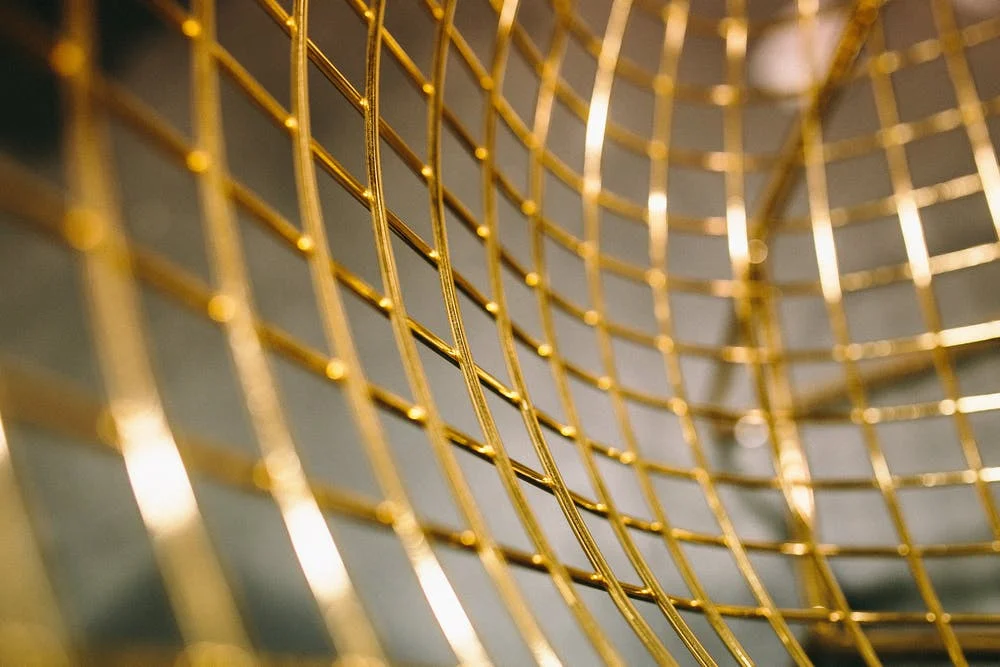Top Tips for Strategic Capacity Planning
Your team is productive, efficient, and collaborative. They consistently deliver work that you’re proud of. But here’s the truth: no matter how superhuman your team might seem, there’s still a limit to their excellence.
There are only so many hours in a day and, inevitably, there will be times when they are unable to get everything done. You’ll have to pick and choose what your team should focus on first, based on the bandwidth and resources they have available.
Wondering if there’s a formal name for this? There is. It’s called strategic capacity planning .
What is strategic capacity planning?

In project management , capacity is the maximum amount your team can produce or accomplish within a normal working schedule using a fixed amount of resources.
So, capacity planning is the process of moving pieces around to make the absolute most of the resources available (which can include everything from your team’s time to the physical equipment required).
How to do long-term capacity planning: 3 tips to keep in mind

Sound like a puzzle? It can be. Capacity planning — especially long-term capacity planning — can involve some trial and error to figure out how to best maximize your resources.
If you’re wondering how to do capacity planning , here are three tips to keep in mind as you’re tackling this process for your own team.
1. Use a work breakdown structure

A work breakdown structure (WBS) involves breaking your large project down into smaller, more manageable portions using a hierarchical tree structure.
This helps you see what work can be done simultaneously by different team members, giving you visibility into capacity vs utilization . This will also allow you to optimize your workflows and make the most of the time your team has available. This means that one person isn’t twiddling their thumbs and waiting for the project to be passed to them—they can work on something concurrently.
As Software Advice explains, another benefit of using a WBS is that you can “identify internal and external dependencies as well as high-level risks that might impact resource requirements.”
Proactively anticipating those risks means you can (hopefully!) anticipate any resource complications that may arise.
2. Find your critical path

As you’re looking into capacity planning strategies , you’ll probably also see mention of the critical path method (CPM). It involves identifying your longest string of dependent activities within a project. If there are delays along that path, you know that the project itself will be behind and at risk of missing the deadline.
Why is this important when it comes to capacity planning? “Understanding your critical path helps make dependencies visible, reduce project duration (by compressing the critical path activities), and enable quick analysis of the impact of missing a key milestone ,” notes Firm of the Future .
With that in mind, you probably want to make sure that resources are allocated to your critical path first — because snags there mean snags for your entire project.
3. Enlist the help of capacity planning software

Successful capacity planning can feel complicated, but relying on technology can take a lot of hassle out of the process.
Rather than doing all of your capacity planning manually, rely on project management software that includes a capacity planning tool, so that you can easily map out your resources — without a ton of sweat and elbow grease.
Choosing between capacity planning tools: 3 features to look for

Software can be a huge help. But, what should you look for when evaluating the right capacity planning tools for your team or organization?
This can vary, depending on your team’s unique needs. However, we recommend looking for a solution that, at the very least, offers these three things.
1. Intuitive team member availability

Time is likely your team’s most limited resource. In order to successfully plan around your team’s limitations, you need a clear understanding of who is working on what.
Look for a tool that makes it easy to get a grasp on each team member’s workload and availability, so you know how much work they can realistically take on at any given time.
For example, UDN Task Manager Resource ’s new workload view allows you to see who’s doing what, as well as who’s already overcapacity.
2. Independent task hours

Perhaps you planned five full work days for a project, but it doesn’t end up taking your team that entire time (because they really are superhuman).
You accounted for time, but not necessarily for their stellar effort. Now that extra time can lead to wasted resources, inefficiencies, and confusion when they don’t know what to work on instead.
Your capacity planning tool should allow you to indicate and distribute task hours or minutes independently from the total task duration (yes, UDN Task Manager Resource does this too!). That way, there’s no doubt about what should be worked on or when.
3. Flexible scheduling

You probably won’t ace your capacity planning right off the bat. You’ll continue to learn as your project evolves and make adjustments as necessary.
That means you need a capacity planning tool that offers some flexibility to accommodate those inevitable changes (without having to start all over). UDN Task Manager Resource has a drag-and-drop interface so you can efficiently re-prioritize projects and make the most of your resources.
Introducing Agile capacity planning: the basics

As you’re dipping your toes into the capacity planning water, there’s one more term you might encounter: Agile capacity planning.
This type of capacity planning is similar to what we discussed above, but for an Agile team. An Agile team is a group of people who are assigned to a project on a nearly full-time basis. They’re focused primarily on that single project for a set amount of time (called a sprint), with the goal of delivering value even faster.
As you can imagine, this makes capacity planning a pressing priority, because Agile teams need to make the absolute most of all of their resources in order to pull off a successful sprint.
There’s a lot that goes into Agile capacity planning — far more than we could cover in this brief section. However, it can be boiled down to this basic equation : the number of team members multiplied by the number of days in the sprint multiplied by the number of productive hours in a day.
Strategic capacity planning is the not-so-secret sauce for maximizing your team’s resources

Even the most efficient and effective teams are going to run up against resource limitations that make it challenging to do their best work.
That’s exactly where capacity planning comes into play. It requires that you make strategic decisions and efficiently utilize the resources that your team has available.
In short, it’s a surefire way to work smarter — but not necessarily harder.
Find out more about the differences between capacity planning and resource planning here .
Ready to support your team with adequate capacity planning? Check out UDN Task Manager Resource to start managing your resources like a pro.