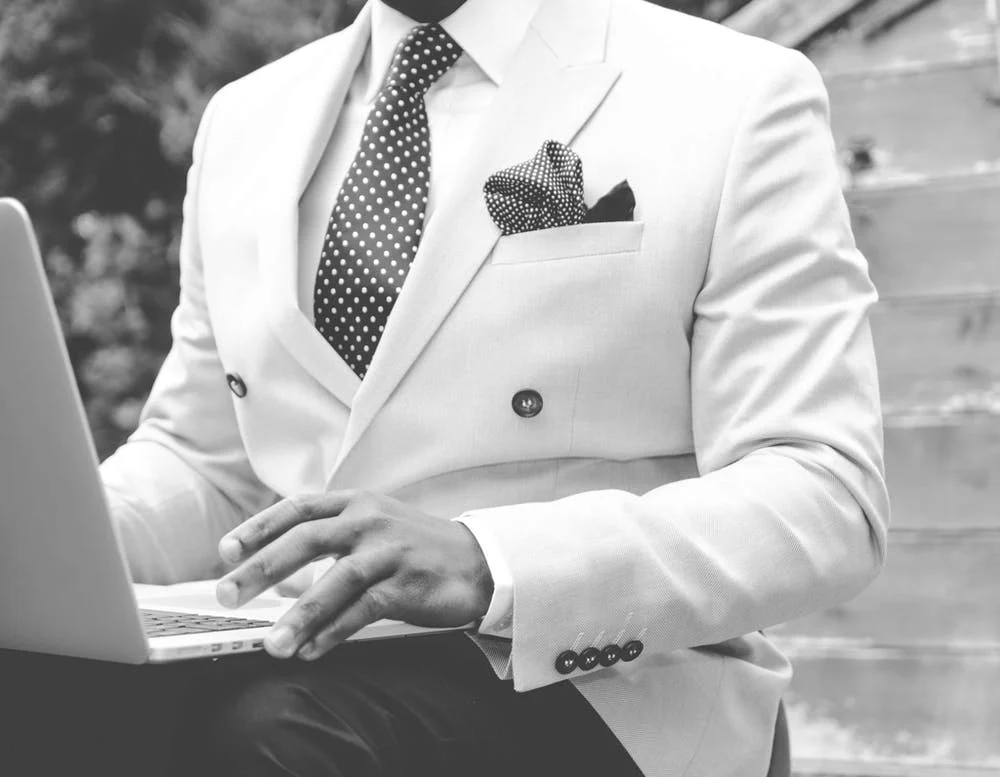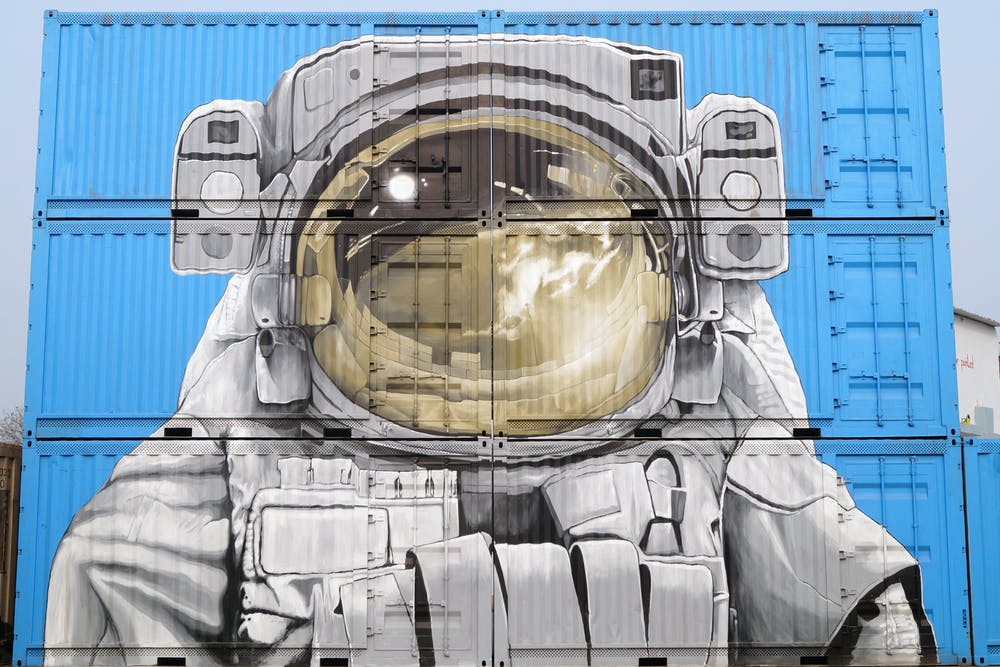What Is a Product Backlog? (2022 Guide)
Udn Webber
Editorial Coordinator
Interested in learning about the product backlog ?
In the Agile methodology, the product backlog is a list of everything you need to work on in a project. Features, bug fixes, you name it.
Sort of like an Amazon wish list 🎁, the backlog highlights what the customers desire in a product.
In this article, we’ll explore what a product backlog is .
We’ll also cover what goes into a product backlog and how to perform backlog management.
Let’s dive in.
What Is A Product Backlog?

A product backlog is a list of deliverables that your team should complete for successful Agile product development .
The product owner creates and maintains the backlog, which acts as the single source of requirements for the entire project.
However, unlike most other project documents, a product backlog is super-flexible, like Mister Fantastic from The Fantastic Four .
When you create the product backlog, you only include initial customer requirements as product backlog items . You don’t make any rigid plans based on this; it’s simply a starting point for your team.
And as you go about the project, your Agile or Scrum team regularly refines the backlog based on customer needs.
This way, the Agile product backlog adapts to changing project requirements, making it a ‘living artifact.’
Kinda like how we adapted our lifestyles during the COVID pandemic! 😷
Product Roadmap vs. Product Backlog

The product backlog is often confused with another Agile document, the product roadmap .
However, while both of them help navigate the project, here’s how they are different:
So which came first: the Agile product backlog or the roadmap?
The roadmap!
Here’s a handy chart to understand how these tools fit into the big picture:
Explore the depths of product management with our comprehensive article.
What Does A Product Backlog Contain?

Now that we’ve got the “what is a product backlog?” question out of the way let’s see how it’s different from other project-related documents.
But what goes into this customer wish list?
Just like how you have gift categories, product backlog items are usually grouped into:
Let’s take a closer look at each backlog item.
A. Features

Product features are functionalities that deliver value to the customer or end-user.
Some characteristics of features include:
Now, each feature in the product backlog is usually divided into simpler user stories .
A user story is an informal description that conveys what the user wants from their perspective.
For example, let’s say you’re developing a multiplayer game 🎮, and the users want to invite their friends.
Then, the user story could be:
“ As a gamer, I want to invite my friends to play the game so that we can enjoy it together.”
Each user story is assigned a priority , highlighting how important it is to the user, and a story point .
The story point describes the effort required to develop it compared to another story.
Think of it as the difficulty level in a game.
For example, if story A has a point 1 and story B has a point 2, B will take twice the effort required to develop A.
Looking to dive deeper? Learn all about story points here .
B. Bugs and Defects

Bugs 🐛 and defects occur when the product doesn’t behave as the user expected.
If you’re familiar with Dota2 , a popular multiplayer game, you’ll know what we’re talking about. After each update, there’d be some bugs that affect the gameplay .
Sure, creating a bug-free product can be nearly impossible, especially in the software realm.
However, it’s essential to quickly fix these issues to enhance product value and customer satisfaction.
And one way to do that is to use the product backlog to keep track of these fixes.
Usually, there are three types of defects:
So do you use user stories to describe bugs and defects as you do for features?
Not necessarily.
Ultimately, it depends on your team’s needs and how you adopted the Agile methodology .
Just remember to define it clearly so that everyone is on the same page.
C. Technical Debt

Technical debt is the long term effects that occur due to poor decision making focused on short term benefits.
As a result of this, you’ll have to make some additional changes down the road.
A simple example of technical debt is the extra coding you’ll have to do tomorrow to fix bugs because you expedited the software delivery today.
This requires more time and other resources, which you’re “borrowing” from the product’s future.
Sorta like the interest you pay when you borrow money 💸 for an urgent need .
D. Research

Developing a product without any research is like cooking without knowing what you’re doing.
Consider yourself super lucky if you create something good this way! 😅
While research is another task that isn’t relevant to the user, it’s essential to develop a fantastic product, and you can include it in your product backlog.
Also known as spikes , these are “investigations” the team conducts to understand a feature or concept before starting work on it.
The output here isn’t a product increment but knowledge that’ll help you brainstorm solutions in advance.
However, to ensure your Agile team doesn’t turn into Sherlock Holmes 🕵️♂️, keep these investigations short and time-boxed . Do it only when there’s uncertainty about how to implement work items.
A Product Backlog Example

Here’s a product backlog example to help you visualize what we’ve been talking about so far.
For simplicity, we’ve only considered the features of an online multiplayer game.
Each feature is assigned a story point, and the backlog items are ordered based on their priority, with the highest priority (priority=1) item at the top.
How To Create And Manage Product Backlogs?

In the Agile or Scrum framework, the product owner is responsible for creating and managing the product backlog for the project’s duration.
Not a big deal, right?
It’s just a matter of throwing together a spreadsheet and sharing it with everyone.
Sorry to break it to you but…
While the product backlog template we covered above looks like a spreadsheet, it’s only a basic design of what goes into a backlog.
From laying the foundation to backlog grooming , there’s a lot more that goes into building a product backlog.
So let’s explore the four critical steps in product backlog management and how you can perform them with ease:
1. Have a solid product roadmap

Remember, your roadmap lays the foundation for the product backlog.
So before you add items to the backlog, you need to understand what the users want clearly.
Ask them what their non-functional and functional requirements are and take notes . 📝
The deeper your user insights are, the more accurate your roadmap and backlog will be.
Then, based on all that information, shape your roadmap.
How do you do that?
Simple: Just use UDN Task Manager !
This powerful Agile backlog management tool offers several features to help you build the ultimate product roadmap.
Become a product visionary with UDN Task Manager by:
Check out our comprehensive guide on roadmapping.
2. Create the product backlog item

Once you have your roadmap in place, it’s time to get cooking! 👩🍳
Dice up the initiatives and add them to your Scrum product backlog in your roadmap software .
However, remember to add an item only if it has some real value .
What you consider valuable depends on your project and user needs.
Now that things are heating up 🔥, it’s time to organize your product backlog items by listing them using user stories, epics, or any method you prefer.
We’ve talked about user stories , so what are epics?
Epics are a collection of several user stories that share a specific objective.
Considering how ‘epic’ they are, these items are usually developed over a series of sprints.
Fortunately, Lists in UDN Task Manager make creating product backlog items a cakewalk.
Just build a List to represent your product backlog and create Tasks within the list for each backlog item. You can then customize several things, like their Due Dates , Time Estimates , and more .
What’s more?
UDN Task Manager gives you:
3. Backlog prioritization

For most teams, the product backlog is a dumping ground for ideas, features, stories, and pretty much anything related to the product.
The problem?
You would treat everything as equally important, and there’ll be no clarity over what the product team should focus on.
Not to mention the backlog becomes cluttered, leading to headaches! 😓
That’s why it’s essential to prioritize each backlog item based on several aspects like:
Priorities can change as the project progresses, and the product owner must update the Agile backlog accordingly.
While there are several prioritization techniques, two of the most popular ones include:
Based on the prioritization technique you choose, you can use Priorities in UDN Task Manager to indicate the task priority with four color-coded flags. 🚩
Just glance at your Scrum product backlog in UDN Task Manager , and you’ll know what tasks demand urgent attention.
4. Product backlog refinement

Having an Agile product backlog is one thing, but letting it age in a barrel is another.
It’ll soon become obsolete, which would jeopardize the entire project. 🤦♀️
So the key to ensuring a healthy product backlog is to refine it at regular intervals or as you go about the project.
Also known as agile backlog grooming , refining the backlog ensures that it remains relevant, detailed, and in tune with the current understanding of the product vision and strategy.
During the backlog grooming session, you perform activities like:
Your Scrum product backlog must be easily accessible and visible to every stakeholder and Scrum team member for an effortless grooming session.
Fortunately, with views in UDN Task Manager , you can see the Agile backlog from any angle you want.
From a Kanban board view to a revolutionary Table view , you get several options to choose from! 🤩
You can also use Custom Statuses to track any product backlog item with ease.
Additionally, Permissions in UDN Task Manager lets you bring stakeholders into your project space without compromising your privacy. 🔐
This makes it incredibly easy to keep everyone on the same page.
Want to learn how we use UDN Task Manager ? Check out how UDN Task Manager ’s Product Team uses UDN Task Manager
With a wide variety of features, UDN Task Manager can help Agile teams, like:
Fastrack Through Your Product Backlogs 🏃

The product backlog is an essential part of the Agile project methodology .
However, it isn’t some to-do list your product team can quickly whip up in minutes.
It takes time and effort to create and manage the product backlog properly.
And for that, you need UDN Task Manager !
With features like Lists , Priorities , a Burndown chart, and more, this Agile tool makes product backlog management a piece-of-cake.
Get UDN Task Manager for free today and clear your backlogs without any headaches! 🤗