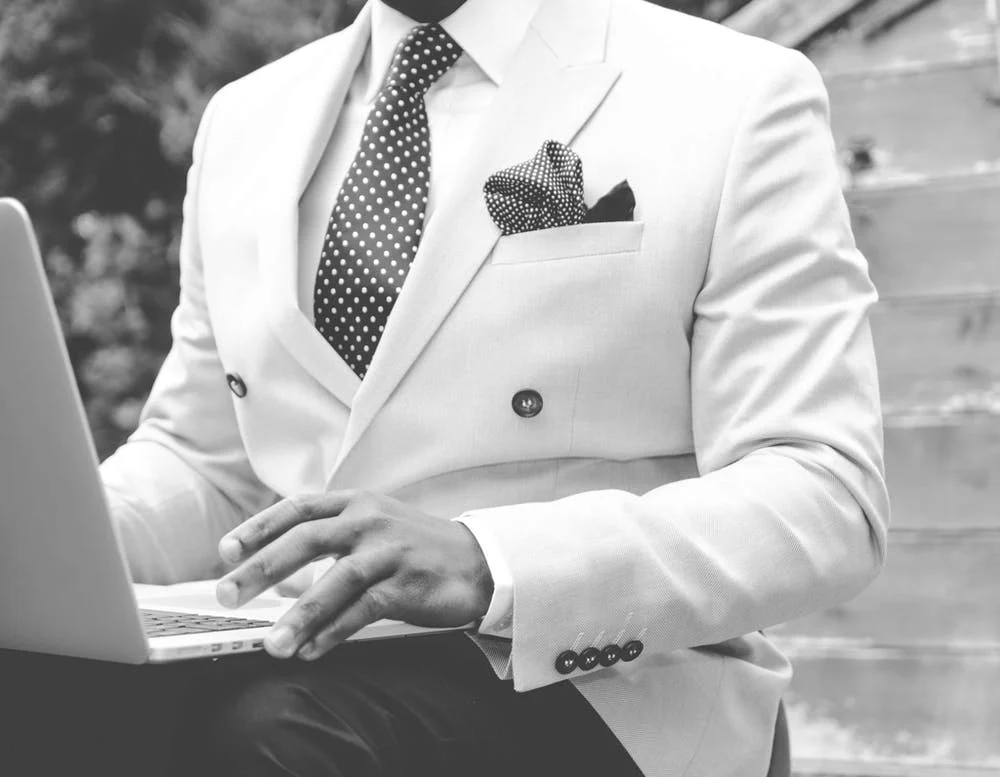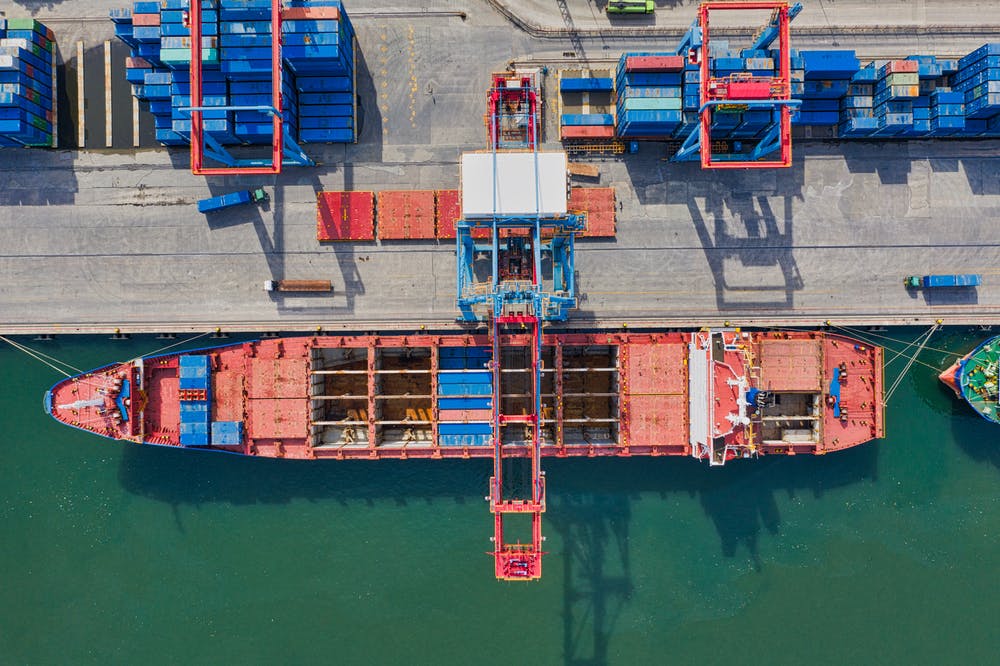The Ultimate Guide to Creative Project Management Software
Creative teams are always under the gun to deliver compelling, engaging, and innovative campaigns. It's easy to buckle under the pressure when there's a lack of time and resources and a continuous stream of incoming requests that need tending.
With the right creative project management software, creative leaders and teams can streamline their processes, increase collaboration, and work efficiently even while working from home , across time zones, or in cross-functional collaborations .
What is creative project management?

Creative project management is exactly that: project management for creative teams and projects. Creative project managers keep deliverables on track, mitigate scope creep , streamline communication, and ensure that assigned projects come to a successful end.
As a creative project manager, you must ensure that your team has wiggle room for creativity while also making sure they meet deadlines, create stunning results, and work within the pace and picture of the organization.
Why your team needs creative project management software

To develop campaigns that stand out in the market, creative project managers must stay aware of new trends and on top of all things creative within the organization. They create new assets, complete projects in the works, manage incoming requests, and other routine tasks.
Achieving these goals would be a challenge without proper project management tools for creative project managers. Requests come in from different departments and across various communication channels — in-person, emails, Slack, and others. This can make your creative team's progress slow, unpredictable, and inefficient. Frequently, important project details and feedback get lost in the disarray. Below are five reasons your team needs the best creative project management software to succeed.
1. Creative project management software provides a central location for ideas and inspiration

Brainstorming is a regular team activity in most creative departments. Chances are you’ve been involved in a session recently. Where did you and your team aggregate the ideas from this session? Most times, participants in a brainstorming session leave with nothing to show for it.
A smart creative project manager gathers all ideas, insights, and notes in one location that is accessible to members of the team. Curating ideas in a visible and accessible portal shows your team that their voices are heard, and ideas likely to be implemented.
2. Creative project management software provides a streamlined way of accepting and managing incoming requests

According to a survey we ran on creative teams , creatives spend at least 25% of their time handling ad-hoc incoming requests on top of their ongoing projects. If you work 40 hours in a week, that's 10 hours per week devoted to unplanned incoming requests.
Streamlining and automating the process of receiving, assigning and executing these requests is of paramount importance. Good creative management software keeps your team from scrambling to get work done or falling behind on the most important tasks.
3. Creative project management software aggregates feedback

Feedback is crucial to all creative work. And as more people are asked to review an asset or file, it can be tough to nail down a final version. A good creative project manager can make receiving feedback seamless by creating feedback form templates and sharing feedback for all to see in a central location.
Everyone involved in the project can resolve conflicting feedback as needed. This facilitates good collaboration within creative teams and the organization as feedback is visible, clear, and actionable.
4. Creative project management software cuts down last-minute changes

Last-minute changes are detrimental to production. In our earlier survey , 59% of creatives said last-minute changes were the number one reason most creative deadlines aren't met. A good creative project management software solves this problem.
Creative project managers can insist on a process where decision-makers send details and examples of what they need designed. By gathering all the important details before starting a new creative project, you can set expectations with your team and also with the requesting party. Setting a clear deadline for receiving and acting on feedback is also important to combat eleventh-hour changes.
5. Creative project management software creates more time for creativity

Most creatives want to spend more time doing what they love . But in the world of work, they often spend a considerable amount of time on administrative tasks including emails, reports, and spreadsheets. Adopting good creative project management software automates most of the recurring administrative tasks and can help you gain back time for you and your team.
What is the best project management software for small creative teams?

There is a lot of project management software on the market, but few cater specifically to creative teams. One of the best creative project management software adapted to creative leader’s needs, in big or small teams, is UDN Task Manager .
UDN Task Manager is an intuitive project management software that helps creative teams turn their vision into show-stopping results. UDN Task Manager ’s software helps creative managers organize and monitor all aspects of a project from start to finish. Features and benefits of the UDN Task Manager creative management software include:
Dynamic request forms allow you to create creative briefs based on your needs with a variety of field types, including short answers, paragraphs, checkboxes, dates, dropdowns, numerics, file attachments, and more. The questions change based on the information the requester provides as they fill out the brief to ensure your creative team gets all the information they need without asking unnecessary questions. The forms also automatically assign tasks to the right team members so work can begin as soon as the request is submitted.
UDN Task Manager integrates easily with Salesforce, Box, Google, Microsoft, Slack, and more. Today there is a tool for just about everything. Marketers use about 12 tools to manage creative campaigns and data. Time spent transferring information and switching between these tools add up over time. Good creative project management software integrates with the programs your team uses. An example is UDN Task Manager 's Adobe Creative Cloud Suite Extension enables designers to view tasks, make comments, upload files, and more directly from InDesign, Photoshop, and other Adobe tools.
UDN Task Manager offers a variety of views, including Gantt charts, Kanban boards , and table views. This allows creative leaders to build out project processes in a view that works for them, and also allows their team members to view these plans in a format that works for them. People process information in different ways. Forcing your team to work in a one-size-fits-all project management system is a recipe for failure. Some creatives are visual and may not be comfortable working with tasks in a spreadsheet. Your chosen creative project management software should be flexible enough to meet your needs while also allowing your team to take in information in convenient ways.
UDN Task Manager also offers Proofing and Approvals functionalities. Assigned reviewers and approvers are able to mark up a single, centralized document or media. Collaborators see each other's comments and work through conflicting feedback in real-time. Edits are easily crossed off as they are made, and documents are marked as "reviewed" or "approved."
Although the connection between great design and business outcomes is becoming increasingly clear, creative teams' work is often overshadowed by projects more closely tied to revenue-generating activities like Sales. Your professional services software should alleviate this problem by providing visibility into the hard work of the creative team to the relevant leaders within the company. The ability to showcase how many projects are in flight, who is working on what, how often deadlines are met, and other critical data points can help creative project managers highlight their teams' work and the value they deliver.
In summary, UDN Task Manager 's creative project management software saves creative project managers and teams time and energy. If you're a creative project manager struggling to get your team to work in sync and achieve set goals, you can start with a two-week trial of UDN Task Manager 's software for creative teams .
What are the challenges of creative project management?

After settling up the best creative project management software for your team, you may realize there is one more problem: Your team isn't using it. How can you get them to?
Here are some reasons your team may be stuck in their old ways and how you can pull them into using the new management software.
Get your creative team on board

Good creative project management software saves time and energy and also helps to produce great work. To optimize and utilize the abilities of your team, a common portal and collaborative workspace for creative teams is vital for structure and success. Automating recurring tasks and incoming requests are also important to keep the team’s focus on the important tasks.
One of the easiest ways to streamline your creative project management effort is to use templates for recurring tasks. UDN Task Manager also offers project management templates to receive incoming requests and creative briefs .
Are you ready to take charge of your creative team's performance, productivity and growth? You can start with a free two-week trial of UDN Task Manager 's creative project management software today.