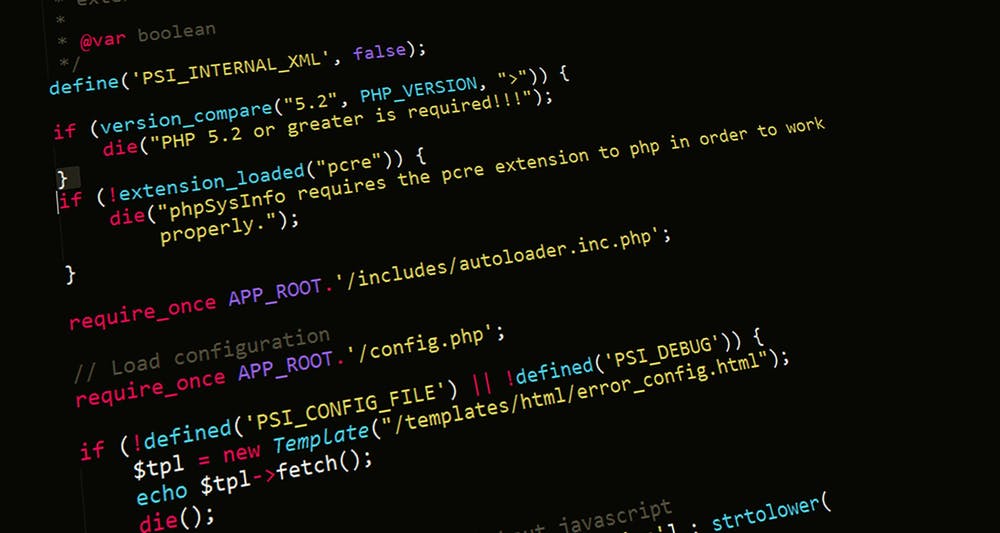Business process automation (BPA): How to eliminate busywork
Looking for ways to eliminate busywork while improving team efficiency ? Automation might just be your answer. Automating recurring tasks can save your team time and can even help prevent small day-to-day errors. And when it comes to efficiency, there’s nothing more valuable than getting time back in your day.
In this article, we’ll go over the process of business automation, including what it is, the benefits of implementing a system of your own, and examples of common tasks you can automate.
What is business process automation?

In short, business process automation is the use of technology-enabled automation to complete recurring tasks in a business where manual effort can be replaced. While that may sound complicated, it’s the process of delegating tasks to a tool instead of a team member. The real trick is implementing the tool in a way that best fits your business needs.
When it comes to automation, there are many different methods. From business process management to robotic process automation, it’s important to differentiate common terms.
Business process automation (BPA) vs. business process management (BPM)

Business process automation often gets confused with business process management (BPM) —and for good reason. After all, business process management is the umbrella term for various automation techniques.
BPM is defined as the discipline in which people use various methods to discover, model, analyze, measure, improve, optimize, and automate business processes. That means that BPA is just one small part of BPM.
Business process automation (BPA) vs. robotic process automation (RPA)

While similar, there are some differences between the two terms. While BPM is a holistic approach that uses technology-enabled automation, RPM is a specific approach that uses software robots and artificial intelligence.
By definition, RPA is a form of business process automation based on metaphorical software robots or on artificial intelligence.
What business processes can you automate?

Now comes the exciting part. What processes are you able to automate? In reality, there is an infinite number of tasks you can automate. The tricky part is knowing just how to do so.
It’s best to start simple and slowly work your way to more complex automation processes. Common tasks that organizations automate include project deliverables, data entry, sale orders, and even payroll—all of which can save your team time and money.
Your capabilities will depend on the tools and software you have in place, so it’s a good idea to brush up on the features available to you before diving too far into automation. If you don’t already have tools in place, find out if workflow management software is right for you.
Here are some of the most common tasks you can use business process automation for.
Project tasks

Most projects you work on will result in a number of tasks that need to be completed, otherwise known as dependencies. While some teams use automation to create better to-do lists , others prefer methods such as Kanban boards or Gantt-chart like timelines . Whatever method you prefer, automation can assist in the creation of these tasks and even the closure of tasks in some cases.
You can use automation for project tasks to:
Move tasks to the correct project
Assign tasks to the right teammate
Notify stakeholders of project dependencies
Set and shift due dates
Hand off work at the right time
By automating busywork like managing project tasks, you can auto-assign team members, easily shift due dates, and notify stakeholders of changes.
Communications

Automating communications is another way to streamline recurring tasks. From project reminders to weekly team updates, these little (but time-consuming) tasks can be a great first step to create a more intelligent business process.
You can use automation for communications to:
Send project reminders
Send team updates
Send post-meeting minutes
Send customer-facing communications
Send post-purchase email series
Based on the above examples, you can see there is a wide range of capabilities when looking to automate communications. Each of which can assist with both internal and external updates and customer support.
Data entry

Most organizations look to automation first as a means of completing data entry. It’s a tedious job and a very time-consuming one at that. Data entry is also a repetitive task that usually requires monthly or weekly work.
You can use automation for data entry to:
Reduce duplicate data
Import forms
Flag and prevent data inconsistencies
Route data to appropriate stakeholders
Store customer information
Along with these capabilities, automated data entry can help lower operational costs that would otherwise be done manually.
Sales orders

With the right CRM in place, automation can help collect and route customer sales order information. This can be helpful for a number of reasons, like servicing customers and personalizing marketing campaigns.
You can use automation for sales orders to:
Service customers
Personalize marketing campaigns
Forecast product success
Track market trends
These capabilities will not only give time back to your team but can also help your organization compete in the market and assist with future growth strategies.
Payroll

Payroll is a necessary task for every business. If you’re still manually working on payroll, you’re missing out on the benefits of automating the process. Similar to other business processes we’ve outlined above, automation can prevent errors, create faster procedures, and keep you from sitting in the back office for hours on end.
You can use automation for payroll to:
Submit payroll
Create payroll reports
Provide pay stubs to team members
Adjust hours for PTO
Assist employee tax filing
Make changes to open enrollment benefits
If there’s one task you automate, payroll is a strong contender when looking at the amount of work you can take off your team’s plate.
Lead nurturing

Lead nurturing is another great process to automate if you have the right technology. This can be in the form of email programs such as a welcome series or reactivation series, or, content promotion like targeted ads.
You can use automation for lead nurturing to:
Create campaign workflows
Share relevant content to potential customers
Send lead nurturing emails
Store personalized lead data
While there are a ton of ways to use automated lead nurturing to your advantage, be sure to continuously improve campaigns based on key performance indicators (KPIs) . The worst thing you can do is set a campaign and forget it, so be sure to continue growing from past performance.
Business process automation examples

Now that you know some of the most common tasks to automate, let’s look at a tangible example of BPA in action. A good plan should keep both business users and the customer experience in mind.
Here are a couple of examples to get a better idea of how you can use automation to your advantage.
Example 1: Automating project tasks

Solution : With the help of automation, you can set task reminders when due dates are approaching without any intervention from you. This would have prevented tasks from going over their due date in the first place. It would have also given back the time both you and the stakeholder spent talking through the issue.
Example 2: Automating team communication

Solution : With automation, you can easily add followers to tasks to keep them in the loop with project changes and upcoming due dates. Not only will they be automatically notified, but they can also adjust their own notification preferences to coordinate with the work most important to them.
Business process automation software

In order to create an effective business process, you first need to have the right automation software in place. A good tool should give you the ability to create custom workflows, deliver fast results, and easily make changes when needed.
While there are numerous features that can enhance your organization’s technological intelligence, there are a few that stand out the most.
Your tool should be able to:
Streamline workflows
Visualize work
Secure data
Provide a simple user interface
Set priority and dates
Create custom steps
Reduce busywork
All of these capabilities will not only help build reliable workflows but will also reduce bottlenecks. While they may seem small in the moment, they accumulate over time, resulting in efficiency issues. Thankfully, with the right BPA software in place, you’ll be prepared with automation technology.
Benefits of business process automation

You may be wondering why automation is so important to implement in the first place. It’s a valid question and one that should be discussed early in your research.
BPA can offer these benefits and more:
Create higher efficiency
Streamline processes
Standardize operations
Not only can it offer these benefits, but BPA can lead your organization to higher overall business intelligence through enterprise resource planning (ERP) and the use of various application programming interfaces (API). Both of these are digital transformation systems that can help streamline your team’s workflow automation.
Let’s dive into each of the key benefits of business process automation.
Create higher efficiency

One of the most beneficial results of BPA is that it helps improve efficiency, empowering your team with the time needed to do their very best work. For example, you can save time and prevent errors by automating a daily agenda reminder for project stakeholders.
Not only does this improve productivity , but the additional free time can also contribute to higher quality work. It’s a true win, win.
Streamline processes

Business operations can be tricky for both large and small businesses. That’s because there are so many different processes in place. From planning and budgeting to human resources and employee onboarding, there are numerous repetitive tasks that happen behind the scenes of nearly every business.
With the help of BPA, you can use automation to streamline your processes using machine learning to enhance both employee and customer experience.
Standardize operations

Along with streamlining tasks within business operations, BPA can help your team standardize operational processes. This can be done by automating the routing of information to stakeholders as well as a number of additional automated processes.
This is important for maintaining consistency throughout each of your internal procedures. In turn, this keeps errors and busywork at a minimum and organizational direction clear.
Streamline your workflows with business automation
Business process automation is the key to creating a more efficient team. From catching inefficiencies to preventing human error, it all starts with automation. It can improve everything from your onboarding process to customer satisfaction.