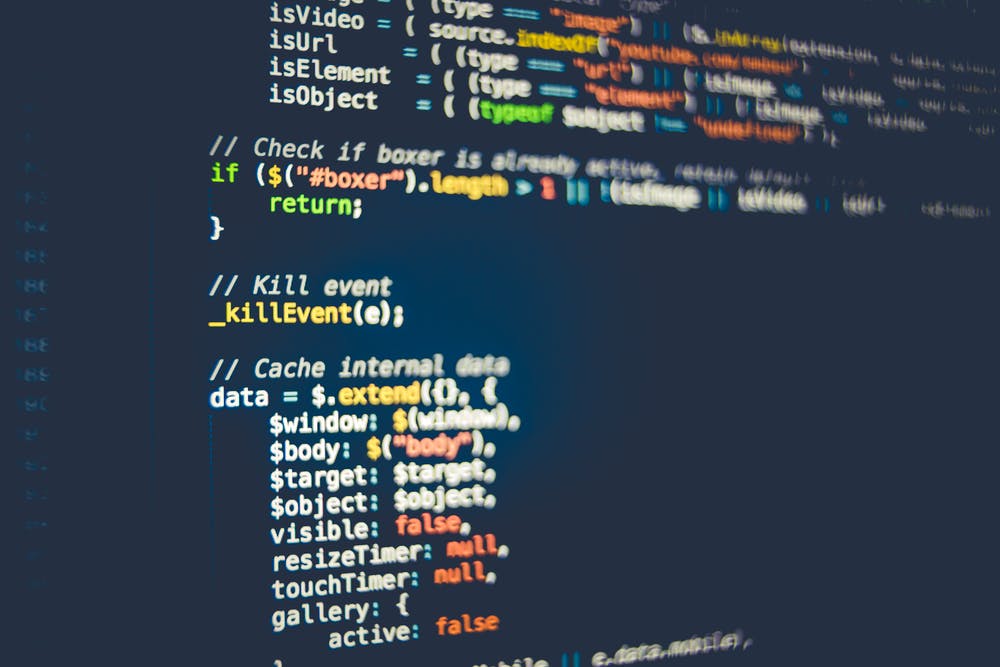How To Get the Most Out of Your Zoom Meetings
Zoom meetings are an integral part of our workday.
Most employees attend 62 meetings every month! While you may not have 60 meetings this month *thankfully*, you still have to take part in a handful of meetings.
Unlike others, we wouldn’t be quick to blame organizers for scheduling meetings.
When companies suddenly went from “office” to “work from anywhere,” the way we communicate and collaborate changed dramatically , making Zoom an integral part of our workday.
We’re well past the point where we schedule meetings just because we want to. Even those who organize meetings wouldn’t prefer to get on a meeting unless there’s a clear reason to do so. Rather than giving you suggestions that aren’t relevant anymore, for instance, checking if the meeting is really necessary, we’ll take a different approach here.
We believe that some meetings are necessary and you’d be better off focusing on how to get the most out of them! Being a remote startup with teams distributed across seven time zones, we have experienced the problems that come with Zoom meetings and eventually, learned how to make them effective.
Interested? Alright, let’s get started!
Set the Context

The first five minutes of a meeting shapes its outcome.
You have to create the conditions to enable everyone to contribute to the discussion and tag along with you.
Let’s imagine you’re about to kick off an important meeting . As the organizer, you’re excited to present and share your ideas and new initiatives.
But wait a minute. What about the participants? Do they have enough context for you to discuss the initiatives? If your first 5 to 10 minutes are spent on setting the context and ensuring everyone has access to documents, then you’re starting on the wrong foot.
It’s difficult to stick to the planned schedule and get the intended outcome when you have to clear up the questions and reiterate the information from previous discussions.
Well, everyone has recommended using async communication channels to replace meetings. You can also use async channels to set the context , share necessary information, and send over relevant documents ahead of time. Put simply, get everyone on the same page and let them know what your purpose is before the meeting.
How do we do it?
We record Loom videos to share details with the participants and bridge the information gap if there’s any. Loom can come in handy when you’re starting a new project and want to convey the overview and higher-level details. We also use Loom to avoid discussing “status updates” during the meeting.
If there’s any documentation, we share it via the Slack channel or add it in the description of the Loom video.
And, we use Grain to resurface the important moments from our conversations. If you plan to piggyback on topics or decisions from previous meetings, then clip and share the relevant moments using Grain.
Structure Your Meeting

Getting your team together wouldn’t spontaneously create the intended outcome. Every successful meeting is carefully designed.
If setting the context gets everyone on the same page , structuring your meeting enables everyone to take part in the discussion constructively to achieve the intended outcome!
When we say ‘structure,’ we aren’t referring to a typical ‘ meeting agenda. ’ While agendas are useful, they aren’t enough to make your meetings productive .
Here’s a simple analogy. Your agenda has a list of ingredients, but you need to know what you’re cooking!
You can use the same ingredients to come up with completely different dishes. Similarly, a meeting agenda without an objective can lead to different results than you expect. 72% of professionals believe that setting clear objectives is what makes a meeting successful.
The meeting agenda simply lists what you intend to cover during the meeting. They’re a list to ensure you aren’t missing anything important. Structuring your meeting helps you to not only cover the agenda but also meet the objective!
How to structure your meetings

The way you structure your meeting varies based on your goal and meeting type. Here’s a simple template to get you started:
1. Start with the expected outcome. What are you trying to get out of the meeting?
2. Define the steps that need to be taken to get the outcome.
For instance, let’s say you are meeting with the team to kick off the new project (project kickoff meeting), then you need to:
Now each step essentially becomes an item on the meeting agenda.
3. Split your meeting into smaller chunks (time blocking) to cover each item on your agenda.
You can replicate the same steps to structure any of your upcoming meetings.
Pro tip: Use the “ Meetings ” Folder template on UDN Task Manager to set up and manage your meeting agendas and collaborate with your team directly to make your meetings better.
Turn Discussions into Actions

43% of employees reported that ineffective meetings result in unclear actions leading to confusion.
Even if you set the context, structure your meeting, lead the discussion as planned, you are only halfway to success!
So, it’s important to ensure those action items are clear for everyone. Now before we talk about how to capture action items as you go and convert them into a task in UDN Task Manager , let’s address the question: why aren’t actions clear even after you spell them out during the meeting?
We call it ‘Zoom Amnesia’ .
via Grain
Humans aren’t great at retaining information. Hermann Ebbinghaus, a German psychologist, came up with a phenomenon called the ‘Forgetting curve.’
“Within an hour, people will have forgotten an average of 50% of the information shared during meetings! To emphasize, that’s half of what you discussed gon —in just an hour!”
via Quartz
As a test, can you try recalling the deliverables from your last weekly meetings? Couldn’t recover a lot, right?
When we have back-to-back meetings, we resort to using memory dumps. The problem with relying on memory is, you aren’t going to remember every action item with its specifics. You’ll inevitably let some tasks slip by and the worst part is, you wouldn’t realize it unless someone brings it up in the next meeting.
So we started capturing action items and importing them to our project management tool as we go using Grain and Zapier !
To make it easier, here’s a ready-to-use Zap template that helps you create a task in UDN Task Manager every time you add a highlight with a checkmark emoji on the Grain desktop app .
via Zapier
The way it works is simple. Every time you hear a deliverable or make a commitment, just click ‘checkmark’ on your Grain desktop app. This automatically triggers the Zap, which in turn, creates a task in UDN Task Manager with the video snippet, capturing what was discussed, attached to the task.
via Grain
Wait, action items aren’t the only takeaways from a meeting.
You’re likely to come across interesting ideas and suggestions that you want to jot down for your reference and, when you do, leverage UDN Task Manager ’s Notepad . You can use it to create checklists or note down the key ideas from a brainstorming session. As everything is saved in your UDN Task Manager account, you can get back to it whenever needed.
Assign DRIs

When you have an action item, you need someone to take ownership, do the work, and follow up with progress in the next meeting.
Assign directly responsible individuals (DRIs) for each action item from the meetings. It’s a practice popularized by Steve Jobs and it still is in use at Apple!
“Any effective meeting at Apple will have an action list,” says a former employee. “Next to each action item will be the DRI.” A common phrase heard around Apple when someone is trying to learn the right contact on a project: “Who’s the DRI on that?”
If your meeting ends without having DRIs for action items, then you probably won’t get the best out of it. DRI helps you avoid ambiguity and deferred responsibility , which is a psychological phenomenon where people are less likely to take responsibility in the presence of a group of people. The larger your meeting, the more likely people are to defer ownership.
Why do we use DRIs?

More often than not, we tend to surface relevant product feedback and concerns from our users in our weekly meetings. As you have guessed, we need to collaborate with different teams to address the feedback and roll out the updates.
If a task involves cross-functional teams, it’s easy to get confused about who’s responsible for it as people from different teams could theoretically own a decision or project. As DRIs bring in accountability, it’s always clear who’s responsible for the job.
Meet the Team Where They Are

Many teams overlook the significance of making their meetings “accessible” to employees from a variety of backgrounds, abilities, and learning styles.
Being remote enables you to discover, hire, and work with talent across the world. You can also build a product that speaks to a wider range of customers. However, you need to change your communication workflows to fit the diversified team you’re looking to build and leverage to run your business.
To help everyone contribute equally and move the needle, you need to consider “accessibility” as one of the top priorities. Some want to review the meeting afterward while some prefer to read the transcripts. Workplace communication, be it team meetings, training sessions, decision-making moments, should be transcribed and shared with your team.
For instance, Edify, a Techstars startup, records, transcribes and shares their video meetings with everyone in the team. According to Kristen Gallagher, CEO, and founder of Edify , it leads to better results and culture.
“I have really seen that people are more motivated, productive, and work better together when you are meeting them where they are. This involves taking the time to understand people and their learning styles, as well as potentially making some changes to your communication workflow that are more supportive and more inclusive of that team.”
Conclusion

Start by setting the context and sharing necessary documentation ahead of time. Get everyone on the same page before the meeting begins. Ensure you don’t just have an agenda. Structure your meeting based on what you intend to accomplish.
Rather than relying on memory, capture action items as you go. Don’t forget to assign DRIs for every action item discussed during the meeting. Last but not least, meet the team where they are. Building a distributed team requires you to make some changes in your communication workflow.