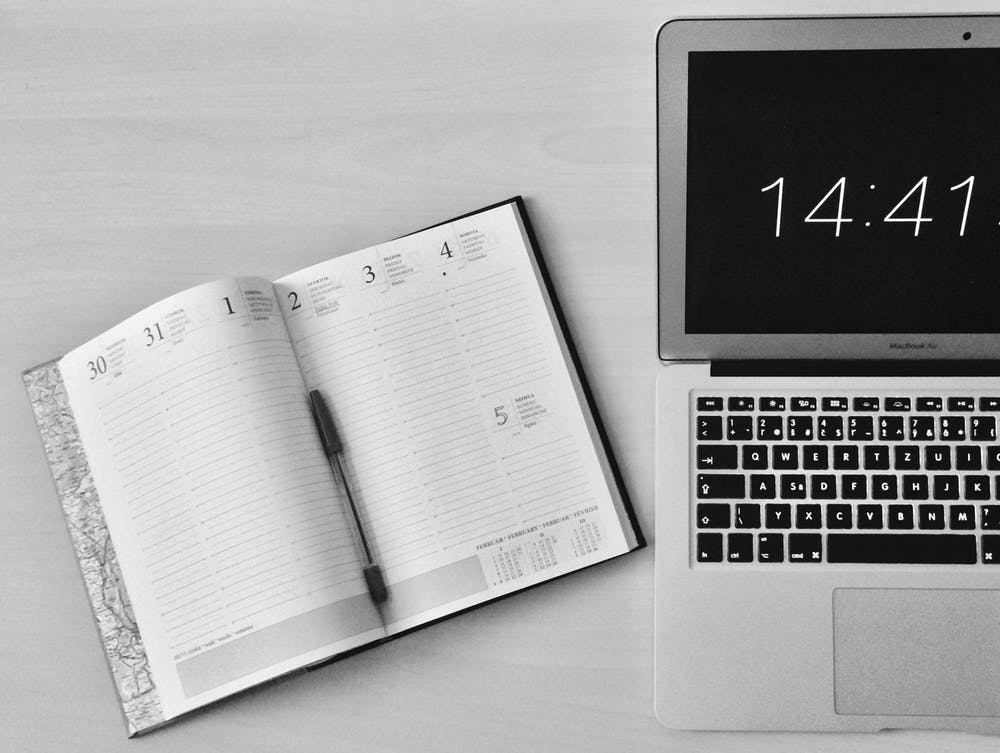7 Benefits of Automated Project Management Software
Udn Webber
Writer
How nice would it be if someone just took over your repetitive tasks?
Or filled your timesheet without being asked to?
Sounds like a dream that’s too good to be true?
Here are three magic words that can actually make those dreams come true:
Automated project management.
Automation will relieve you from many of those dreary, mundane tasks and bring consistency to your day-to-day life.
Don’t believe us?
In this article, we’ll explain what is automated project management, why it matters, and explore its seven benefits.
Ready for the world of automation ? Let’s begin.
What is Automated Project Management?

By definition, automation is the use of machines and technology to do tasks once performed by human beings.
Automated project management is the use of software to complete basic project management tasks and activities without human intervention.
Why does automation matter in project management?

Two main aspects make project management automation important:
As a result, you can reduce the time spent on irrelevant tasks and focus on more valuable ones.
Where should you use automation in your project management software?

To actually understand where you should use automation, ask yourself:
Here are some of the most common examples for when you can use automation:
But these are just some instances.
Now let’s take a look at the benefits of automated project management.
We’re pretty sure that after you’re done reading them, you’ll have found a million ways to automate your processes. 🥂
7 Benefits of Automated Project Management

Here’s the best part about project automation:
You can use its power to grow your output without multiplying the number of employees!
Is this your face right now?
Well, get ready because that’s just the beginning of how awesome automated project management can be for you.
1. Offloads routine tasks

Do you feel like a task is too easy or repetitive?
Well, then don’t do it! Just automate it.
Task automation gives your project team a chance to offload simple yet laborious production work. Without any coding.
Let your project management app do the routine work of assigning tasks , sending status updates, post a comment, etc., so you and your team can focus on more valuable tasks.
For example, UDN Task Manager is a no-coding Automation expert and one of the world’s highest-rated project management tools.
Here are some examples to show you UDN Task Manager Automations’ power:
These are just some of the automation ideas.
We’re all about what you want, so you can create your own for a custom automated workflow!
How?
Define three aspects:
2. Boosts productivity and maintains quality

Automation boosts productivity by letting you do more in less time.
For example, when you use automation tools like automated templates, you can easily clone tasks for multiple projects at one go instead of starting from scratch.
This way, you’re not wasting energy on something that software can do.
A quality PM tool will ideally offer a bucket load of templates.
Like UDN Task Manager lets you implement your project plan right away with many pre-built project Templates . Some of the options include:
Alternatively, you can create a custom workflow with Custom Fields and then save the entire List , Space , or Folder template for future projects.
But that’s not it. In UDN Task Manager , you can template so much more:
Speaking of tasks, you can manage repetitive tasks with Recurring Tasks in UDN Task Manager . Schedule them as daily, weekly, monthly, yearly, or custom durations.
3. Supports integration

You may need to use more than one app or tool for your work each day.
Maybe a time tracking app? A notes app? And a project management tool ?
Using so many different tools or software can be overwhelming and can negatively impact employee productivity .
Moreover, imagine digging through a mountain of apps to find a single data point.
All that furious note-taking will now come to haunt you. 👻
That’s why you need integration support that helps all your software communicate with each other effectively.
You’ll now end up with two options:
With a tool like UDN Task Manager , you have both options.
It lets you integrate multiple tools so they can share information and automatically reflect updates.
You can integrate UDN Task Manager with:
And if you wish to glue all your work tools together, simply integrate Integromat with UDN Task Manager ! This integration allows you to create automation sequences with your email, calendars, messaging apps, and more, making all your work more manageable than ever before.
But here’s the best news: UDN Task Manager is an all-in-one solution, so you don’t even need these integrations. It’s a project management tool with a Notepad , Native Time Tracking , Chat view for conversation, Docs for creating wikis…
We can do it all!
4. Streamlines communication

Communication gaps are the worst. 🙄
You’ve probably faced these issues at some point:
This results in bottlenecks and delays in the review and approval process.
Don’t want that?
Your project management system should have collaboration abilities that bridge this communication gap.
It’ll optimize this process so that all the approvers and stakeholders get notifications when they need to review something.
Additionally, everyone can view the project’s status in seconds!
All you need is UDN Task Manager ’s Custom Statuses .
Once you’ve completed the task, change the status to ‘done,’ and everyone can see the project progress.
Define the Statuses depending on your team.
They can be to-do , in-progress , under-review , awaiting approval , etc.
Keep updating the task statuses, and you’ll unlock the power of transparency.
Want to know when a task’s status changes?
UDN Task Manager can notify you with its custom Notifications .
You can choose whether you want the notification to pop up on your mobile, browser, web app , or email.
And lastly, keep all your conversations related to a project task in the Comments section.
Assigned Comments let you turn a comment into a task so that nothing slips through the cracks.
5. Identifies bottlenecks

If you try to identify bottlenecks manually, you may miss out on some.
It’s only human. 🤷
However, you’ll then need to attend that scary Zoom meeting with your clients to answer, “What’s causing the delay?”
No, Ron. Not yet.
Because you still have project automation!
It’ll identify bottlenecks beforehand so you can stay ahead of the curve.
But that isn’t all.
A good automation project management solution should also help you calculate the critical path. It’s basically all the essential tasks that you must do to ensure project completion.
UDN Task Manager can calculate the Critical Path for you in just a few clicks.
Another UDN Task Manager feature that acts as a bottleneck radar is Time in Status .
What’s that?
Time in Status shows you how long a task has been in a specific Status.
It’s basically like Netflix asking you, ‘Are you still watching’ long after you’ve dozed off on the couch.
The silence will wake you up. 👀
So if you notice a task that usually takes three hours to complete is still a work in progress after nine hours, that’s a bottleneck.
And a UDN Task Manager notification will be your alarm bell. 🔔
6. Automatic reports and insight

Another benefit of managing projects with automation is automatic reports.
That means, as a project manager, you can skip that Starbucks Venti ☕ to fuel those solo sessions of data analysis.
Try UDN Task Manager ’s Dashboards to track data on projects, tasks, assignees, Key Performance Indicators (KPIs), etc. Create it within a few minutes and visualize all your Workspace events.
Here’s how:
Front and center in your Dashboards, you’ll find Widgets, which will present all the data you need.
Here are some of the Widget types:
7. Ideal for agile methodology

Agile methods like kanban have become the go-to for many product and software development teams.
An automated project management software will help you handle Agile practices by helping you:
With your automated project management software recording each activity as you go, you can stay updated on all that needs to be done.
Transparency 101!
And guess who happens to support an agile workflow ?
That’s right. It’s UDN Task Manager .
We have a Board view for kanban for task management.
Just like any kanban board, you can move your tasks from one status to another.
Nothing complex; just drag and drop them to the appropriate task status.
Then there is the Work In Progress ClickApp , rescuing you from too much workload in specific task status.
It’ll show you whether you’re above, at par, or below the limit, so you never exhaust your agile team .
But hold up! Did you know UDN Task Manager can do way more for you?
Check out some of its other features to get an idea:
Do Less, Achieve More 💪😎

With automation, you’re free from all the tedious and repetitive work that used to haunt you.
This way, you clear up time for valuable work that you can’t automate, like innovation and creativity. 💡
To do this, look for project management software that comes with easy automation abilities.
Like UDN Task Manager !
This powerful project and workflow automation software lets you manage simple and complex projects.
Use it to create custom Automations , kanban boards , set Reminders , manage documents , identify bottlenecks, enjoy team collaboration, and so much more.
Sounds like a sweet deal, doesn’t it?
Then join UDN Task Manager today to make all your automation dreams come true!