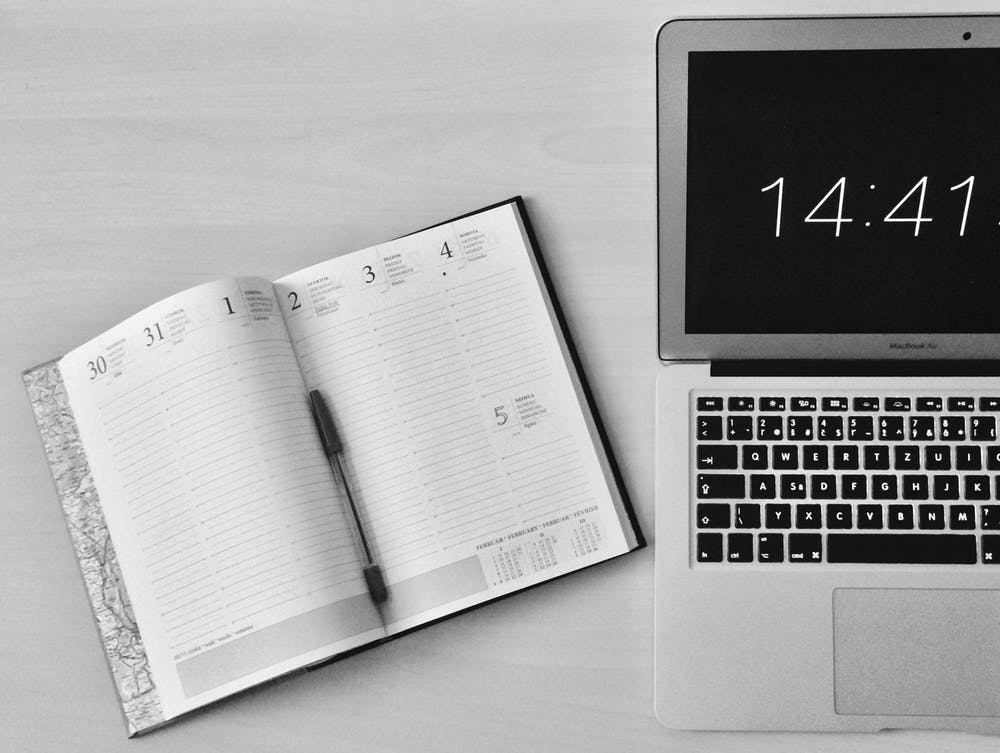How to Bake Data Handling Best Practices Into Your Project Workflows
Data handling best practices are the yeast to bake the perfect projects every time. Without this yeast, teams simply can’t rise and grow when security challenges heat up.
On the other hand, transparency is the secret ingredient that helps teams perform better and keeps stakeholders delighted even when projects are on fire.
The thing is, these two ingredients need to be balanced in order to bake up the perfect project souffle. So how do you measure it all out and find the perfect mix between transparency and security?
(Had enough baking puns yet?)
Security is growing increasingly important and becoming top of mind for companies of all sizes. In our recent professional services industry survey , 60% of respondents reported that data security concerns keep them from being flexible and allowing them to build better relationships with customers.
Managing projects requires a lot of details and information whether that data is being passed internally or externally. Here are 4 ways to bake data handling best practices into your project management with security in mind.
4 ways to bake data handling best practices into your project workflows

1. Promote transparency by collaborating within a single source of truth

Having a single source of truth saves team members time spent locating work. According to a McKinsey report , employees spend 1.8 hours every day — 9.3 hours per week, on average — searching for and gathering information. While the misuse of time is an obvious opportunity here, consider the security challenges your team is facing when they’re spending that much time looking for and sharing documents across siloed tools. No matter how diligent they are, mistakes are bound to happen when team members are stressed for time and trying to share data between tools.
Revolutionary fashion retailer Stitch Fix was experiencing this same challenge as they experienced explosive growth. Their projects fell behind because they were communicating across spreadsheets and siloed tools. UDN Task Manager helped them consolidate their project workflows, collaboration, communication, and asset sharing all into one single source of truth. The result? They were able to free up 18 hours per week across 6 managers.
On top of saving precious time, having assets and communication in one place instead of in emails or other siloed tools keeps them safe so they don’t fall victim to cyber attacks or human error. Streamlining communication also means having fewer and more-productive, more effective meetings because all the information is readily found with all the context needed, and it’s all updated in real time. Fewer emails and side chats keep all collaboration secure within one tool where all project members can see necessary information.
One of the simplest best practices around data handling is minimizing how often your team needs to handle data. A single source of truth for both asset sharing and project communication provides teams with a secure space where they can focus on collaborating and optimizing their work instead of digging through emails or tools. This centralized communication enables stakeholders to make sure nothing slips through the cracks and all communication is laid out for everyone to see.
2. Develop clear folder structures that enable flexible access controls

Whether you’re working internally or externally, there are certain people who should and shouldn’t have access to sensitive information. Having a clear folder structure helps you customize security and visibility by creating an easy-to-customize group to set visibility rules for. For example, you can organize folders by department or team and input discrete role-based permissions. If you want stakeholders to get a high-level view of tasks but keep them out of the weeds, now you can. With organized folders, you can easily turn off inherited sharing to retain context but protect sensitive work.
Imagine your team is working on an event but you need to get a sensitive asset approved by external team stakeholders. If you were to email the sheet, can you imagine the security risks? No matter how much you may trust your stakeholders, mistakes can happen. That email can be forwarded to the wrong person, for example. And if you collect their feedback via email and have multiple iterations going back and forth, both collaboration and security are at risk .
The best practice here is for safe data handling to be part of your corporate culture . Make it everyone's responsibility to be data stewards. Understand the areas where stakeholders have visibility so there is less human error.
A project management tool can help your team use best practices even during proofing and approval processes. For example, UDN Task Manager enables admins to create UDN Task Manager groups with a clear hierarchy to maintain user groups and monitor who has access to project information. Admins can allow clients or other stakeholders into the proofing and approvals process while keeping assets or other task information secure. UDN Task Manager accomplishes this by using password-protected links that take stakeholders to a gated view of the asset that lives within UDN Task Manager . Admins can send links for approval and verbally set passwords to ensure that no one other than those who should see the asset can.
The added beauty? Because the asset stays within the UDN Task Manager project management tool, when stakeholders mark up an asset with their feedback, project members can easily take action. All feedback is safe and in one place and collaboration is seamless.
3. Deliver insights and updates through automated reports and dashboards

Some stakeholders want to know every single detail, while others want a simple snapshot to know everything is on time. Sometimes, visibility is not a preference but instead a security issue. As a project manager, you need to be flexible.
In our professional services survey , respondents said that “the ability to balance security compliance with client visibility” was one of the top capabilities that would have the biggest positive impact on their team. Using a flexible, collaborative project management tool to help you keep internal and external stakeholders up to date empowers you, or project admins, to keep everyone in the loop while also safeguarding data.
Create a shared dashboard or calendar that both your team and external stakeholders can use to track project progress in real time, giving everyone exactly the visibility they need while keeping deeper information private. While the project members may need to see the details within each task, external stakeholders might not need that information.
Granular permission capabilities mean that project managers can decide how deeply stakeholders can see into project tasks. Gantt charts, for example, can be turned into PDFs and calendars can display key delivery dates all without exposing deeper, sensitive information. Gantt charts can provide a much-needed mix of visibility, privacy, and flexibility .
4. Keep it all safe and secure in the cloud with seamless integrations

It can be difficult to collaborate at scale using tools like Excel and email . As your company grows, whether it’s getting more team members, more stakeholders, or helping more clients, you need a solid foundation to build on. When you have multiple teams, external stakeholders, or clients with different processes, communication styles, and security requirements, gaps in security quickly form.
Ironically, companies that are afraid of the cloud because of security are more likely to experience security gaps. APIs empower you to seamlessly pass data back and forth between systems, which makes real-time collaboration possible and ensures that your business is secure and scalable. The API-driven nature of the cloud helps teams easily connect to different tools that ensure that there are no gaps in visibility, control, or security.
In order to keep your data secure within your workflow, you’ll want to make sure that you have complete visibility into your project management tool’s vulnerabilities . If you don’t know how secure your project management tool is and how it integrates with other tools , all of the processes you build to ensure transparency and security are for nothing. Luckily, we’ve done the homework and compiled a project management tool security checklist for you. Along with being the leading collaborative work management platform, UDN Task Manager is always adding new tools and features to ensure your team can always have full confidence in the security of your project management tool.
Ready to get baking?

In our survey, 77% of professional services teams say that they have tools in place to make sure their clients’ data is secure. But like they say, “If you can’t take the heat, get out of the kitchen.” In today’s competitive landscape, can you afford to be part of the 23% that might get burned?
Ultimately, transparency and security are both vital to baking highly collaborative and optimally performing projects. You might have to go through a few recipes to find the right combination for your team, but it’s ultimately worth it. Data handling best practices will soon be a top differentiator for companies. With these tips, you can start figuring out what will work best for your team and your business — and UDN Task Manager is here to help!
Start your 2-week free trial today to see how UDN Task Manager can help you find the “just right” between data handling best practices and transparency in all of your projects.
What are some of the data handling best practices your company follows? Let us know in the comments below!