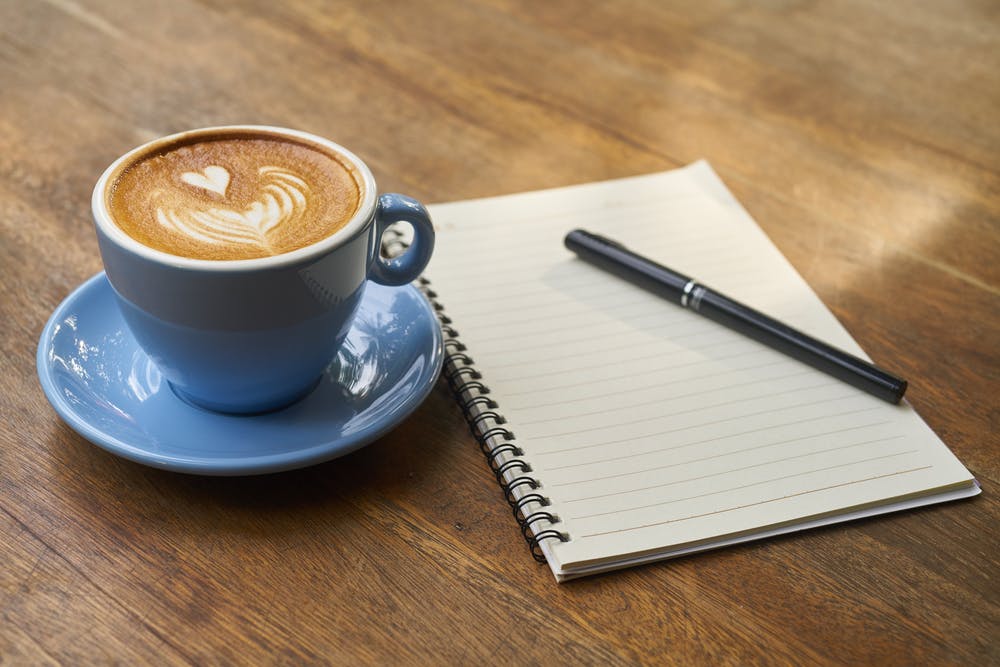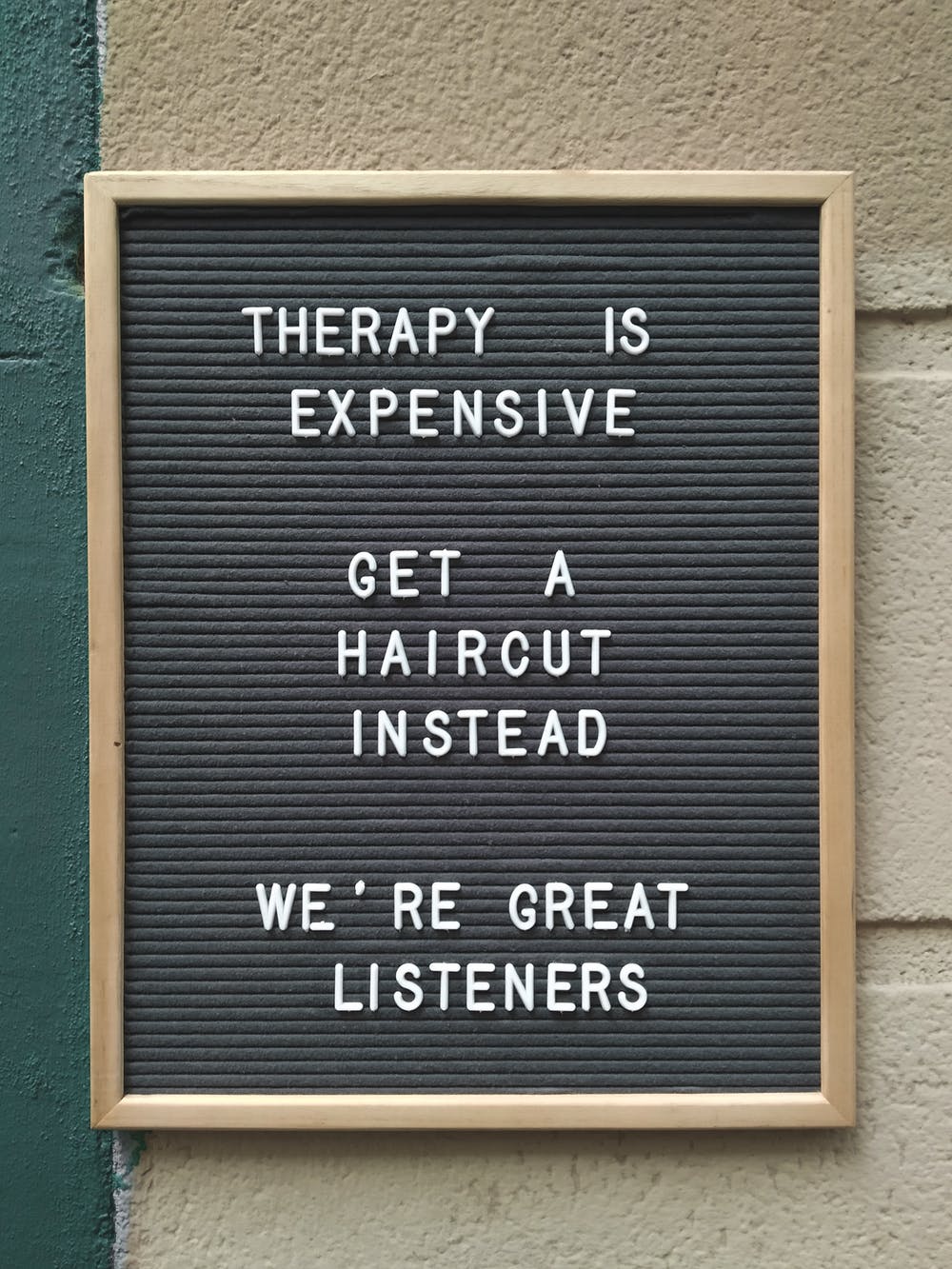How to work from home: 24 tips to boost your productivity
Summary

While working from home gives you flexibility (goodbye, commute), it often means less structure and more distractions from your housemates. As such, you may have to switch up your schedule and learn new ways to succeed in a remote work setting. Get 24 tips to help you find balance—including ways to set boundaries, create productive routines, and virtually connect with your coworkers.
With the rise in both part-time and full-time remote work opportunities, you can say farewell to long commutes and office cubicles.
While the prospect of being able to work in pajamas can be appealing (and more comfortable!) remote jobs also bring a new set of challenges when it comes to time management , workplace communication , and teamwork. Those who are working from home have to readjust their schedules and learn new ways to succeed in work-at-home jobs. Meanwhile, managers are faced with the challenge of leading and motivating teams remotely while maintaining the same level of collaboration and quality of work as before.
Thriving in these new circumstances can be challenging, so we’re covering 24 tips on how to make the most of WFH life while boosting productivity .
Collaborate with intention

If you're used to working side-by-side with your team, remote collaboration can take some getting used to. Luckily, you can overcome this hurdle by setting clear collaboration norms. Here's how:
1. Set communication guidelines

To ensure everyone on your team is on the same page, establish guidelines for the frequency, timing, and means of communication. Additionally, determine how cross-departmental communication will work.
Decide which communication medium would be best in a given situation. For example, if questions or issues can be addressed in an email or Slack message, there’s no need to set up a meeting.
Conversely, if the situation calls for frequent back-and-forths in real time, a quick call would be more ideal.
2. Configure your remote collaboration tools

When working remotely, the number of emails you send and receive will likely go up, so you need to make sure you can access your work email from home.
In addition to emails, every team uses different tools to collaborate. Your team should decide on what tools to use for messaging and video conferencing, as well as keeping track of projects.
Agree on the remote collaboration tools your team needs and check that all your login credentials work ahead of time. Make sure you have solid Wi-Fi so you don’t risk losing your work or cutting out of meetings.
3. Implement a team collaboration tool

Managing remote teams requires a lot of flexibility when it comes to scheduling. You might have to learn how to use a new set of tools, embrace asynchronous communication, and get creative with problem-solving.
Communication tools aside, it’s also beneficial to set up a centralized project management platform where you can plan and track your team’s projects and tasks. You can do this by creating spreadsheets, creating and sharing folders for each project, or using project management software to automate processes.
With a robust project management system setup, team members will be able to find the information they need and submit deliverables in one place, reducing the number of extra emails and meetings.
4. Overcommunicate when working in different time zones

Work-from-home jobs may provide remote workers with the flexibility to work from anywhere. However, when people work from different time zones, response times are prolonged. To avoid losing time between exchanges, be as detailed as possible in your messages or emails.
Here are some ways to do this:
Provide as much information up front as possible
Specify project deadlines or when you need to hear back by
Link to resources or related discussion threads
Supplement your message with images or screenshots
Let team members know when you’ll be away ahead of time
Getting the hang of asynchronous communication will help you avoid losing time on projects and ensure your team has everything they need to move forward on their work.
5. Set project goals and expectations early

To account for the delays in communication, it’s best to set expectations early, especially when you’re working on highly cross-functional projects. Be clear in setting individual and team priorities. Provide detailed guidelines, goals, and dates for projects.
After setting initial expectations and goals, be prepared to address questions or clarify things as they come up. Once projects are underway, provide regular feedback to ensure expectations are being met.
It’s also important to be flexible and prepare to shift dates around if needed.
6. Record team meetings

Larger team meetings or all-hands meetings are good opportunities to connect with other team members and get company updates. However, not everyone may be able to attend these meetings due to time zone differences or if they’re out sick or on vacation.
To ensure that all team members feel included and have access to the same information, record and share these Skype or Zoom meetings with everyone.
This also goes for training sessions or other important presentations. Make the recordings and slide decks accessible so team members can review and get up to speed at their own pace.
Connect with your team

Even if you can't see your teammates in person, you can still connect with them virtually. Here are some ways to stay in touch:
7. Schedule regular check-ins

Communication is key when it comes to collaboration, and even more so when working in remote teams.
To maintain communication, schedule regular meetings with your direct reports, whether it’s daily, weekly, or every other day. By holding these conference calls, team members will be able to address things that are hard to convey over email or Slack. You’ll also be able to get more detailed updates on how your teammates are doing.
Here are some talking points you might want to include in the meeting agenda:
Get updates on current projects
Give feedback on past or current projects
Check on teammate’s overall well-being
Discuss upcoming projects
Provide additional resources or training
These can help create a more productive and engaging meeting.
8. Recognize your team’s successes

It’s important to recognize and celebrate team members’ contributions so they feel valued and motivated. Whether it’s through an email, a public shoutout on Slack, or a callout during a meeting, find ways to show your appreciation and support.
This type of recognition is also a way to model positive behavior and performance for other team members to follow.
9. Provide opportunities for team engagement

Working remotely can get lonely since it can be harder to connect with other team members. But it doesn’t have to be that way. To keep your team engaged, create opportunities for social interaction.
Here are some ways to engage your team:
Do virtual team-building activities
Schedule social hours
Share some team motivational quotes
Connect through virtual lunches or coffee breaks
These activities not only help team members feel connected, but are also good ways to strengthen team bonds, which in turn improves cohesiveness and collaboration.
Stay productive at home

Just because you're not in the office doesn't mean you can't be productive. Try these strategies to boost your focus while working remotely:
10. Create a morning routine

Having a good morning routine can get you into the right mindset for work. Transitioning to remote work might have thrown off your schedule, so getting back into a daily morning routine can help you feel ready to start your workday.
Set up your own “home-to-work” commute to ease into your workday. For example, get dressed like you’re going to work, take a shower, or make a cup of coffee. Once you’re intentional about “going to work,” you’re also more likely to be productive .
Similarly, you can also create a routine to wrap up your workday and decompress. For example, you could review what you finished for the day, change your clothes, and take some time to meditate or clear your mind.
11. Stick to a schedule

Telecommuting, flexjobs, and other home opportunities can come with the perks of flexible hours and convenience, but keep in mind that it may take longer to get things done if there are constant disruptions to your workflow.
You don’t have to work a strict 9–5 day, but you should set aside work hours and stick to them when possible to keep up a continuous workflow.
Don’t forget to schedule breaks so you have time to recharge. Taking regular breaks lets your brain relax and refocus, helping you remain productive throughout the day.
It can also be easy to lose track of time when you’re working online, so using time-tracking software can help you follow your schedule.
12. Tackle high-priority tasks in the morning

As Mark Twain once said, “If it’s your job to eat a frog, it’s best to do it first thing in the morning.”
When this quote is applied to task prioritization, it’s a sound piece of advice. By eating your “frog”—or tackling the biggest or most important task—in the morning, you’ll feel more accomplished and less stressed throughout the day as you move onto less important or time-sensitive tasks.
You’ll likely be able to direct more of your undivided attention to a task first thing in the morning, since there will be more distractions later on as other tasks and notifications start to come in.
13. Combine your to-do list with time blocking

It’s easy to get off-track or procrastinate when you’re working from the comfort of home, so it can be helpful to use time management or task management strategies. For instance, you can use to-do list software and time blocking to schedule tasks in order of importance.
Visualizing your tasks can help you stay on track and get things done on time. If you start the day with a clear idea of what you want to accomplish, it’ll help you focus on finishing one task at a time and prevent multitasking.
14. Define a separate physical workspace

It may be tempting to work from your bed or the kitchen, but your productivity might take a hit since there are distractions all around you. It’s better to separate spaces for personal living and work so there are clear boundaries.
If you don’t have a separate room to use as an office, carve out a section of any room as your workspace. Invest in a good desk, chair, and computer so that you can work comfortably and focus.
Having a designated workspace can get you in the right mindset for work and signal to other members of your household that you’re at work.
15. Declutter your workspace
It can be hard to focus on work when your desk is messy. Research has shown that clutter can make us feel more stressed and anxious.
To avoid this, take the time to come up with a system to organize your workspace at home. A tidy workspace will save you time in cleaning and finding things you need.
Here are some ways to stay organized:
Develop a digital or physical filing system to organize files
Organize your browser’s toolbar with bookmarks and frequently used features
Declutter your desk during breaks
At the end of the day, leave your desk the way you’d like to see it the next day.
16. Limit distractions
When your personal and professional lives intertwine at home, external interruptions during work hours are inevitable—understandably so. That said, you can also take steps to limit distractions as much as possible.
Here are some things you can do to reduce distractions when working:
If you don’t need your phone, set it to silent or airplane mode
Disable app notifications during heads-down time
Wear noise-canceling headphones to block out distracting sounds
Let others know your work schedule so they can reach you during non-work hours
17. Communicate expectations to your housemates
To keep everything running smoothly both at work and at home, it’s crucial to set expectations for your housemates.
Let them know your work schedule as well as when and how to reach you while you’re working.
If you’re a parent and you’re sharing caregiving responsibilities, coordinate your schedules accordingly. For example, you can divide the day into shifts, alternating working and focusing on child care.
It’s a good idea to set expectations for your housemates on how to get your attention during work hours. For example, when your door is closed, it means they should slide a note under the door instead of knocking.
Communicating this will help prevent conflicts at home and hopefully set clear work expectations.
Prioritize your mental health
Remote work can pose challenges to our mental health—like unclear boundaries and a feeling of isolation. Here are some strategies to nurture your mental and physical well-being while working from home:
18. Talk it out with team members
The isolation of remote work can take a toll on our mental health. Having a network of people that you can reach out to can be immensely beneficial.
Find a work buddy that you can connect with and reach out to share challenges and successes, work- or non-work-related. That way you can also continue to build work relationships even when you can’t meet each other in person.
Bring up any concerns with your manager. They’ll be able to readjust your workload or provide mental healthcare resources as needed.
If you need to rearrange your work hours or have questions about taking mental health days, reach out to your human resources team for support.
19. Schedule time for yourself
Setting up a structured routine is important when balancing work and hobbies. How detailed you get with your plan is up to you, but in general, creating a rough schedule of daily tasks can be helpful to keep yourself accountable.
This is especially important when looking to make time for the things you love. It can be easy to make work your first priority, but penciling in time for yourself can decrease the likelihood of burnout in the long run.
Your schedule could include tasks such as:
Take a 15 minute walk
Read a chapter of a book
Call a friend or family member
It’s a good feeling when you get to cross those activities off your list at the end of the day, and can help fuel your passion for work the next day.
20. Take advantage of downtime
To capitalize on downtime, set your peak productivity hours to when your housemates are asleep. For example, you could wake up a few hours earlier before them or work while they’re away. You could also schedule pockets of quiet time where you can also get some work done.
Use these quiet hours to tackle high-priority tasks that require the most focus. Then you can work on tasks that require less concentration throughout the day.
21. Be patient with yourself and those around you
This tip applies to both working parents and those without kids. Whether you have distractions around you or are merely distracting yourself, patience is key.
You can only direct your attention to so many things at once, so at times you may need to ease up on rules. For instance, it’s OK to allow yourself to take incremental breaks. Just don’t make it a habit that causes you to drop the ball on work deliverables.
Balancing work, self care, and relationships with those around you can be tough. Planning in advance is immensely helpful, but even so, unexpected things can always come up. Let your team know when that happens and figure out a backup plan.
Above all, be patient with yourself. Accept the fact that some days will be better than others, since everyone needs time to adjust.
22. Maintain a consistent sleep schedule
As work hours become more flexible, it can be tempting to stay up later to watch Netflix or sleep in until noon. However, disrupting your circadian rhythm might leave you with varying energy levels or fatigue throughout the day.
It’s recommended that adults get 7 or more hours of sleep each night. Stick to that rule of thumb so you’ll be able to feel your best at work and maximize your concentration.
23. Set work boundaries
When the boundaries are blurred between home and work life, it can feel more difficult to separate the two. In fact, 71% of workers experienced burnout at least once in 2020. Plus, 87% of employees report working nearly 2 hours later every day.
To prevent burnout and achieve proper work-life balance, it’s crucial to set clear boundaries, which is where creating a schedule comes in handy. Define your work hours and when people can contact you.
Once you’re done with your workday, leave everything work-related until the next day—even those emails that come in after work. Take time to focus on yourself, your hobbies, and your relationships.
24. Block out 30 minutes midday to get fresh air
Staring at a screen for hours on end and processing large amounts of information can be physically and mentally exhausting.
Whenever you have a longer break, step away from the screen to give your eyes and your brain a rest.
Here are some ways to do this:
Cut back on social media
Go on walks during breaks
Turn off work notifications until the next workday
Put away your laptop/computer equipment after work
A change in scenery can also help you get your creative juices flowing.
Make working from home work in your favor
It takes some time to get the hang of balancing home and work life, whether you work at a startup or small business. Stay flexible and communicate your needs with your team as you go.
Once you’re equipped with the right remote work tools and home office setup , you’re ready to settle into your home office and tackle working from home. Don’t forget, work-at-home jobs have their benefits, especially when you practice some of these tips.