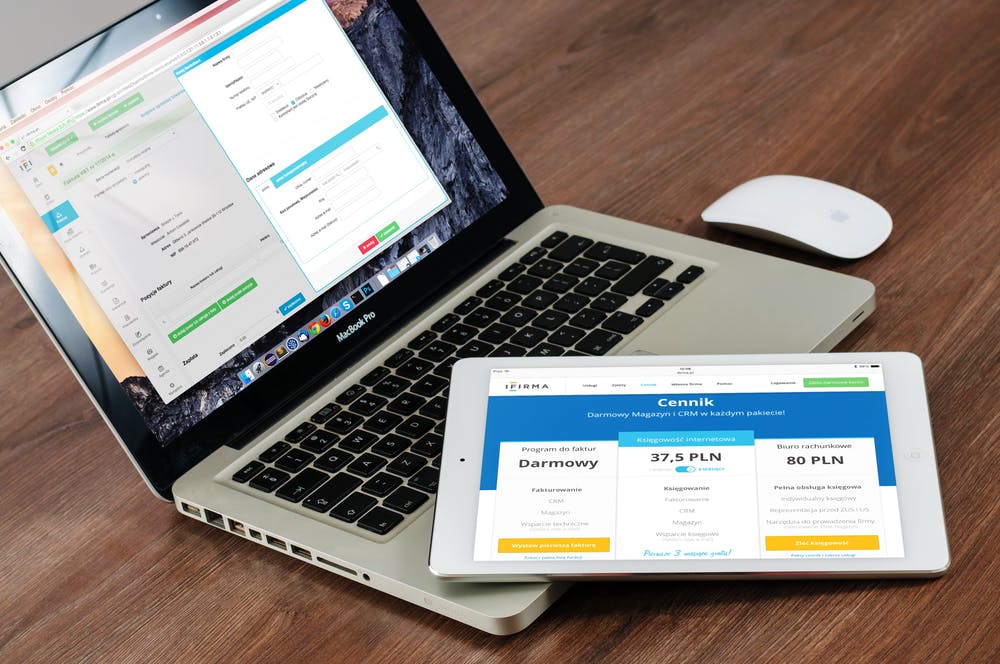What Is Asynchronous Communication?
Asynchronous communication might sound complicated, but in reality, it’s quite a simple concept. Asynchronous communication is communication where an immediate response is not expected. Synchronous communication, on the other hand, involves communications where you do expect an immediate response, such as video meetings, instant messages or even in-person meetings.
Understanding the difference between synchronous and asynchronous communication will help you utilize both more effectively, and push your team to maximize their communications.
Asynchronous communication explained

Asynchronous communication is a form of communication where you don’t expect an immediate response. It might involve sending an email and not expecting a response for a few hours, or it could even be sending a message in Slack with the understanding that your colleague will respond when they have time.
What is the difference between asynchronous and synchronous communication?

Asynchronous and synchronous communications are different primarily in the response timeline that is expected.
With synchronous communication, you’re speaking to a co-worker or a stakeholder in real time and therefore will receive some sort of immediate response. You might be physically present at a meeting in the conference room or speaking with them over the phone.
Synchronous communication can also include situations where you aren’t necessarily in the same place, like talking over a video call.
You might be wondering what qualifies as a form of asynchronous communication. Here are a few examples:
The last example can be a bit confusing, because using Slack and other messaging services can sometimes imply the need for instant responses. However, tf you know that the person on the other end of the message won’t be able to respond, this could be considered asynchronous communication as well.
Synchronous communication is common in office and work settings. Examples of synchronous communication include the following:
In some instances, synchronous communication is preferable. This can be the case when socializing, celebrating milestones, and participating in team-building activities. Brainstorming ideas for a new project should take place through synchronous communication, and sensitive matters are better discussed in real time so that meanings and inflections are not misconstrued.
Advantages of asynchronous communication

There are several advantages of asynchronous communication, including facilitating remote work and increasing productivity.
If your team is spread across several time zones, synchronous communication can be difficult to coordinate. In-person meetings might only happen at an annual conference or bi-annual gathering, and video conferencing requires coordination between those starting their workday and those who have already finished.
For remote work , asynchronous communication is critical for teams that need to collaborate when they cannot be in the same place at the same time.
While frequent in-person check-ins can seem like the most efficient way of communicating as a team, attending meetings and responding to instant message interruptions can actually begin to cut down on productivity. In fact, teams that use Slack spend an average of 90 minutes every day connecting with others via instant message, which can significantly cut into an employee’s ability to get longer pieces of work completed.
According to a Forbes analysis of time management data, 71% of people report frequent interruptions while they work, which would indicate that a majority of employees are not able to achieve the deep work tasks their jobs require.
Asynchronous communication tools like UDN Task Manager allow teams to stay connected and collaborate effectively without the constant interruptions that limit their productivity throughout the day. Team members can track a project’s progress and use @mentions to ensure all involved parties are notified of a change or urgent question.
Asynchronous communication encourages deep work

The ability and opportunity for team members to engage in deep work, or work where they are focusing on a single project or idea, can greatly benefit your organization overall. The term deep work was coined by computer science professor Cal Newport almost a decade ago, but the term and its counterpoint, shallow work, are just as relevant today. Shallow work refers to those interruptions most workers experience — responding to emails, replying to instant messages, and answering (work-related) questions from co-workers who stop by your desk throughout the day.
Deep work, in Newport’s words, comprises “cognitively demanding activities that leverage our training to generate rare and valuable results, and that push our abilities to continually improve.” He argued that deep work produces work of continually increasing value, a higher quality of valuable work, and higher satisfaction for the worker.
Asynchronous communication helps to limit daily interruptions by enabling workers to read and respond to communication on their own schedule, allowing longer periods of time to be allocated to deep work.
Use UDN Task Manager for higher productivity and quality work output

A collaborative work management tool like UDN Task Manager can help improve synchronous communication, cut down on interruptions that lower productivity, and actively enhance asynchronous communication within your organization.
Collaborating or commenting on a task or project in UDN Task Manager is a form of asynchronous communication that can streamline coordination between team members , stakeholders, and managers. This frees up more time for employees to engage in quality deep work that moves your company forward faster. If your goal is to increase asynchronous communication in your organization and subsequently increase the quality and quantity of work your employees produce, UDN Task Manager can help.
Our actionable meeting notes template will enable you to get the most value out of every in-person meeting, allowing you to keep meeting minutes in one searchable location for your entire team to access. Teams can then create tasks based on decisions made right then and there. Our simple communication template helps teams plan regular, effective and efficient updates to stakeholders and collaborators.
UDN Task Manager ’s @mentions and 360-degree visibility help your team stay on the same page no matter their time zone or work schedule. Produce higher quality work, waste less time, and feel more satisfied every day with UDN Task Manager . Want to see how UDN Task Manager can improve synchronous and asynchronous communication at your organization? Try a free two-week trial and learn why 2 million+ users choose UDN Task Manager .