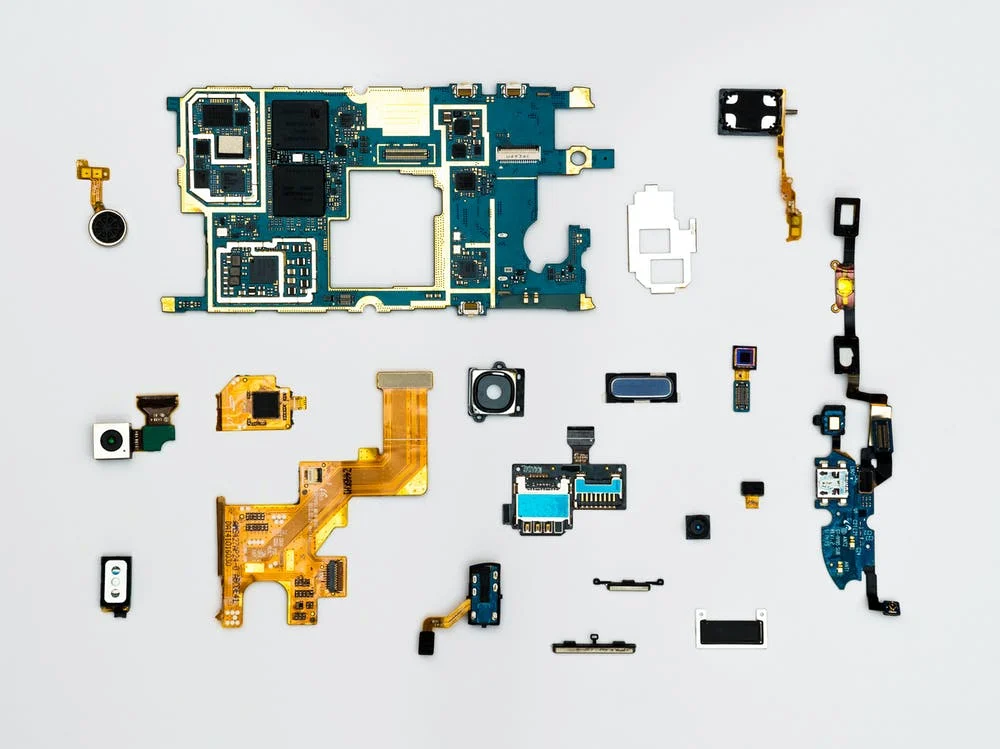How To Manage a Software Development Team
Stop me if you’ve heard this before: a frustrated developer is fed up with their manager making bad decisions and focusing on the wrong things.
The manager is constantly hovering and asking questions like, “What’s the time estimate for this?” It’s obvious that they don’t understand the development process and, even worse, they just end up getting in the way.
When you’re leading a software development team, this isn’t the type of out-of-touch manager you want to be. Fortunately, you can equip yourself with tools, strategies, and methods to set you and your team up for success, even without much technical experience. How do you lead a development project to success and effectively manage a team of software developers?
In many ways, leading developers is just like leading any other team. You don’t necessarily need to know how to code to understand how the people on your team get work done. You might not comprehend the technical aspects of architecture and programming, but you can still get a grasp on their common roadblocks, preferred tools, and best practices. For example, if you are an Agile organization , as long as you are an expert in Agile, you can manage Agile for IT operations , even without an extensive knowledge of IT.
You need to learn the warning signs that something is going to slip. Create a good working environment and do your best to guide without micromanaging.
At the same time, smart managers know that development teams have their own unique needs and challenges. If you want to learn about software project management , you’re in the right place. Whether you’re leading a software development team for the first time, looking for ways to improve your current management skills, or learning how to manage a remote development team, we’ve rounded up these software development management tools and tips to set you up for success.
How to manage a software development team with project management software

Software development and project management go hand-in-hand, as developers often work through the Software Development Life Cycle (SDLC). In simple terms, software project management essentially outlines the tasks needed to achieve a certain development and deployment goal. Within SDLC, there are methodologies used to execute the projects.
Whether your team uses Agile, Scrum , Waterfall, or Kanban , all of these methodologies incorporate a project management framework . And what better way to manage a software development team as they work through their projects than with project management software? Here are five key components of project management software that are crucial to managing a team.
1. Clearly define and map out expectations

Identifying and mapping out requirements is key to success when leading a software development team and delivering high- quality software. Clearly defining the scope of the development work and expected deliverables due within a specific timeframe and storing them in a centralized location within your project management tool can ensure developers are on the same page and know exactly what to work on.
Capturing the requirements and committing to them in writing can also help prevent scope creep and last-minute feature requests being added to the workload.
2. Allocate developers to tasks accordingly

Your developers’ to-do lists can become lengthy. Prioritizing their workloads can be challenging when defects are found, bugs require urgent attention, and new code needs to be written.
To help your team stay on track, you can assign tasks to each team member using project management software. This allows you and your teams to understand what tasks are being worked on or are coming up next and enables you to pivot and reassign work as needed when urgent requests arise.
3. Stay on top of deadlines

What does it cost your clients or your organization when the team isn’t able to deliver the final outcome in the desired timeframe? Missed deadlines put you and your team at risk , and while these deadlines may be estimates rather than unwavering commitments, monitoring these dates is crucial to success.
If your team is mid-sprint and knows the scope of the work won’t be completed by the original deadline, you can proactively communicate this to all key stakeholders.
Using project management software to stay on top of deadlines also comes in handy because not all tasks are assigned the same — meaning you can keep track of multiple deadlines at once and understand how your due dates rank against one another.
4. Distribute and share files in one place

Information sharing, cross-collaborating, and being able to quickly and effectively communicate with your team will help you be the best manager you can be. Instead of firing off email after email or reaching out to communicate critical information through a chat tool, project management software can help you distribute information more seamlessly.
Distill messages you receive from upper management or other non-technical teams to pull out the information your team will care about. Making that information more digestible gives your team even more time to focus on their work.
5. Monitor real-time updates

Project management software tools generally provide real-time reporting capabilities, including time-tracking and task completion reports to visually represent your team’s output.
Detailed analytics and insights on your team’s projects and tasks can better inform you as a manager to identify gaps in resourcing, manage conflicting tasks or due dates, and help you get a better read on the holistic bandwidth of your team.
How to manage a team of developers without tech experience

Understanding how to manage a team of developers without tech experience might seem overwhelming, but fear not; there are plenty of non-technical strategies you can leverage to manage effectively.
These six tips will help you manage and motivate your development team, no matter your technical ability.
1. Don’t treat them like code monkeys

Software development is truly creative work — your team needs time to think, solve problems, and find new solutions. So give them space and don’t just measure their performance by how many lines of code they write each day. Are deadlines being met? How many defects are being created, found, and fixed? How do their peers feel about their performance? Look at a mix of quality , quantity, and ability to collaborate.
2. Understand what motivates them

Many developers are driven by the challenge of solving an interesting problem. That's why so many of them are happy to work for free in their spare time on open source projects that pique their curiosity or relate to their personal passions. If you can get them personally invested in the problem at hand, they’ll be committed and motivated to do their best work.
3. Don’t be afraid to ask questions

You can’t (and shouldn’t) pretend like you know everything your team does, and they’ll likely use terminology that you’re unfamiliar with. If a team member says something that you don’t understand, don’t hesitate to pause the meeting and ask them to explain. Grab a pen and paper and sketch something out if it'll help ensure you and your team are on the same page.
4. Give them what they need ...

Mainly, complete requirements and precise feedback. Proper requirements are essential to delivering high-quality software, so talk to as many people as possible to define functionality and usability. Ask "why" to uncover the true problems and needs the project is trying to meet. Without these details, it's too easy for developers to end up guessing and producing something that doesn't hit the mark.
Developers also thrive on precise feedback. So instead of saying, "This needs to be faster," specify, "We need this to load in less than one second." Use numbers whenever possible to provide crystal clear expectations.
5. ... And protect them from what they don’t

Useless meetings, office politics, paperwork — minimize distractions however you can by taking on most of this yourself and letting your team focus on the work at hand. Push back against setting unrealistic, arbitrary deadlines and ship dates.
6. Understand the strength of your own role

You may not understand the nitty-gritty of software development, but you do bring valuable insights into how your client thinks and what they ultimately want. So help translate client goals by breaking down big projects into detailed tasks. And explain work done by developers (plus the errors, roadblocks, and opportunities that are bound to arise) so that clients understand it.
The same rules apply to developers as any other type of team: don’t micromanage them, listen and provide regular feedback, give specific instructions, and clearly define roles, responsibilities, and priorities.
How to manage and lead a team of remote developers

It’s no secret that the tech industry has presented a number of progressive work-from-home policies over the years. Recent research suggests that tech professionals consider remote work to be an important perk, which means it’s essential to know how to manage remote developers.
Here are five things you can do to manage and lead your team of developers to succeed in the remote environment.
1. Hire a team you can trust

Your developers don’t want to be micromanaged, which is why it’s crucial to hire a team of remote developers that you can trust from the get-go. That’s especially important when they’re working remotely , and you don’t have the access to keep a close eye on all of their work and interactions.
That doesn’t mean they don’t need any oversight — you’ll need to train them and provide the tools and information they need to get their job done, but then get out of their way. Believe in your team, be approachable so they can voice their concerns, and build a working relationship built on trust and transparency.
You’re likely to trust your team more if you set up processes and clear project guidelines at the beginning of every project, so your team knows what to expect. A process-oriented approach with documentation incorporated lays the foundation for a strong team. Be sure the team understands the business strategy and how each project aligns with it to foster accountability and clarity along the way.
2. Take advantage of overlapping time zone hours

Working across different time zones can hinder effective communication amongst all team members. Consider planning recurring team meetings and urgent meetings during overlapping time zone hours for the highest rate of attendance.
Creating a well-organized schedule that’s planned in advance can positively influence your team’s efficiency while reducing a need to contact team members outside of their regular working hours.
3. Leverage regular 1:1s and team meetings

Regular 1:1s and team meetings are the easiest way to ensure your developers have everything they need from you and are given the opportunity to ask clarifying questions.
It’s important to strike a healthy balance between scheduling meetings that are productive and valuable while ensuring your teams have enough time to focus on deep work and the development tasks at hand. Find a cadence that works best for you and your team, and be sure to prepare agendas in advance.
4. Adopt collaboration tools

Communication and collaboration are at the heart of software development, but they’re an even bigger struggle for teams who aren’t co-located. There are tools that can be used for remote team collaboration , so identify your team’s specific needs to figure out which tools might work best to implement.
How important is direct messaging and other chat functionality? Do you need a file-sharing system? Are you looking for a tool that will allow you to create a request backlog?
Determine the specifics of what your team needs to do their best, most collaborative work, and then find and leverage a tool or multiple tools that can help streamline those needs.
5. Provide and ask for regular feedback
At the end of the development life cycle, provide immediate feedback to your team members so they know what went well and where they can improve in the next cycle. Software development is iterative, and feedback should always be incorporated and discussed as part of ongoing improvements.
You shouldn’t just provide feedback to your team. Spend some time gathering and collecting feedback from them as well to maintain a strong partnership for ongoing success.
How to use UDN Task Manager as your development team management tool
While your development team is busy building products, chasing bugs, and incorporating feedback in JIRA, as a PM, you can track resources and project progress in UDN Task Manager .
The UDN Task Manager + Jira two-way sync allows managers and stakeholders to track work status, adjust priorities, and send developers feedback via UDN Task Manager , while developers can respond to those requests without leaving Jira.
Start a free trial of UDN Task Manager Enterprise to try the feature with your own development team.