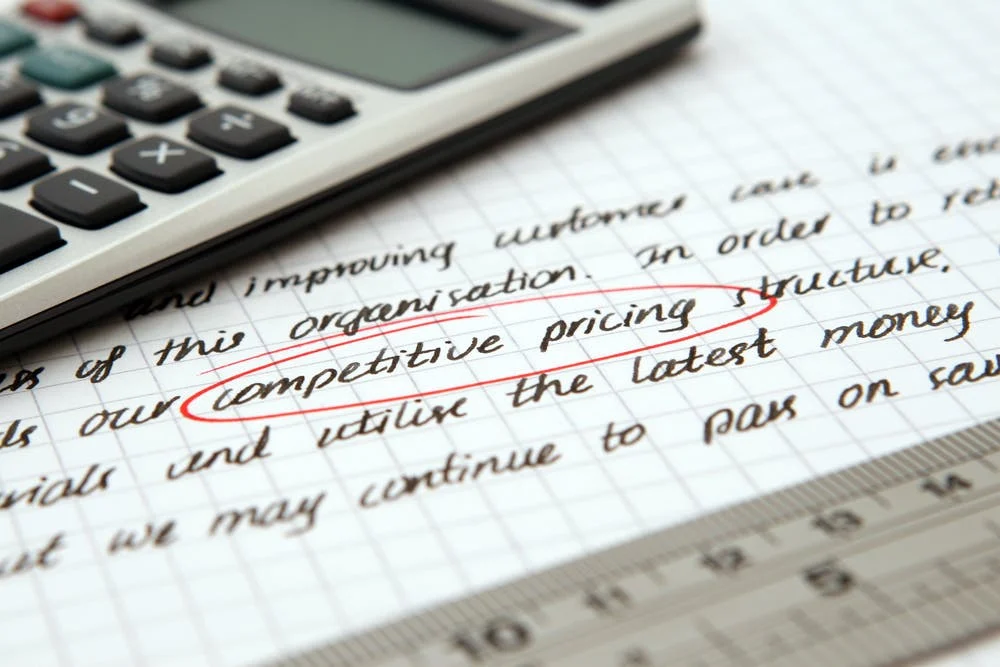What to Look For in an Agency Management Software
Running your agency can sometimes feel like an endless battle.
Your clients are the ones who keep your lights on, so you know you need to keep them happy. But, it can often feel like you’re doing so at the expense of your team. You may find yourself conceding to unrealistic timelines and demands while simultaneously piling frustrations and roadblocks onto your own plate — all in the interest of client satisfaction .
You feel pulled in two different directions, and you’re beginning to think that there’s no way to make both sides completely happy.
Here’s the good news: agency management software can help you manage workloads, improve communication, and make the process of collaborating so much better for your team and your clients. It’s a true win-win.
Curious? We can’t blame you. Let’s dig into the details of agency management systems—including what they are, what features you should look for, and how much they cost .
What is an agency management system?

To put it in the simplest of terms, your agency management system is a piece of software that will help organize your work processes and keep everybody on the same page.
Think of it as your one-stop shop for managing the production of your client work — all the way from idea to inception.
In short, “it makes every aspect of running and managing an agency business easy, streamlined, and scalable,” explains Hailey Friedman for Improvado .
What should you look for in advertising agency software?

To reap the benefits of agency management software, you need to find the solution that’s the best fit for your team and your unique needs.
There is no shortage of options at your fingertips. In fact, one look at a list of advertising agency management software from Capterra shows that there are hundreds of choices out there.
So, how can you evaluate these solutions and land on your top choice? There are a few key features we recommend keeping an eye out for.
1. Dynamic forms to streamline the intake process

You’ve likely been in this situation before: Your team is ready and eager to get started on a new project for a client, but you realize that you don’t have all of the direction or resources you need.
It’s a common struggle among agencies. While the project intake is the first step in your process, it’s not always done well. In fact, one study found that 67% of respondents say obtaining the necessary information in the early stages of a creative project was difficult or very difficult.
Your software should make this easier, ideally with structured intake forms that prompt your clients to provide all of the necessary details you’ll require.
For example, UDN Task Manager ’s intake forms allow you to set mandatory questions (so your clients can’t skip them), incorporate numerous question types, and even use dynamic functionality to deliver a personalized experience for your clients.
That means if they select a “social media campaign” project type from the first dropdown on your form, all of the subsequent questions will be tailored to that specific type of project—so they don’t have to work through unnecessary prompts.
2. Customizable workflows to tailor your approach for each client

All of your clients are different, which means you can’t lean on a “rinse and repeat” strategy for all of them. Sure, you templatize and standardize things where you can. But, you still need some wiggle room to customize your approach and make your clients feel valued.
The software you choose should be flexible enough to adapt to your team’s processes—even if they’re different for each of your clients. Working with software that strictly dictates your workflows will leave you searching for workarounds. Your software should work for you, and not the other way around.
UDN Task Manager offers custom workflows that allow teams to accurately define and track their work progression and set statuses in a way that works best for them (and not just the software).
3. Seamless communication to keep everybody on the same page

When it comes to the agency and client relationship , communication is one of the biggest hurdles. In fact, only 65% of clients think that the agency they work with truly understands their business.
The right agency management software will increase transparency between you and your clients, and make it easy for everybody to share ideas, provide feedback, and discuss work.
All of your communication will be centralized in that single platform, so people aren’t digging through instant messages and old email threads to get the latest information about that project. Within UDN Task Manager , you can mention your team members, and even add your clients (don’t worry, you can choose their Access Roles ) so that everybody stays in the loop and is able to get a grasp of the bigger picture.
4. Collaborative editing to take the pain out of revisions

Your team got through that project, and now they’re left in a holding pattern just waiting for client feedback.
The editing and approval process can be a huge roadblock for agencies. Files and comments keep changing hands, certain team members are left with outdated versions, and important edit requests get missed (which can make your clients feel unheard and frustrated).
Look for agency software that makes it easy for numerous people to collaborate on a document and offer suggested changes.
UDN Task Manager does this through collaborative editing . Users can visually markup documents, see each others’ changes, and work through conflicting edits in real-time. Managing these revisions in a single place creates a clear edit and approval trail so you can make sure you meet all of your client’s requests before you send the project back to them.
5. Real-time reporting to prove your value to clients

You know that you produce great work for your clients. But, when they only get to see a limited slice of the process, it’s easy for them to doubt your value. Particularly if there’s a longer stretch of time before they get a deliverable , they might wonder if you’re actually producing anything for them.
Whatever agency software you choose should make it easy to generate reports from real-time insights. How many projects does your team complete for this client each month? How much time do you spend on certain requests?
The ability to quickly answer questions like these (and provide hard evidence to back those answers up) helps you prove your value to your clients in those moments of doubt.
How much does agency software cost?

The right agency management software will offer a lot of perks for your business, but it’s also an investment.
Exactly how much you’ll pay for your agency management system depends on a variety of factors, including:
The cost will vary for a variety of teams and needs, which makes it tough to boil this all down to a single digit. With that said, UDN Task Manager ’s paid plans start at $9.80 per user per month, making it an affordable option to streamline your agency operations and keep both your clients and your team happy.
Sound good to you? We thought so. Go ahead and get started with a free trial .