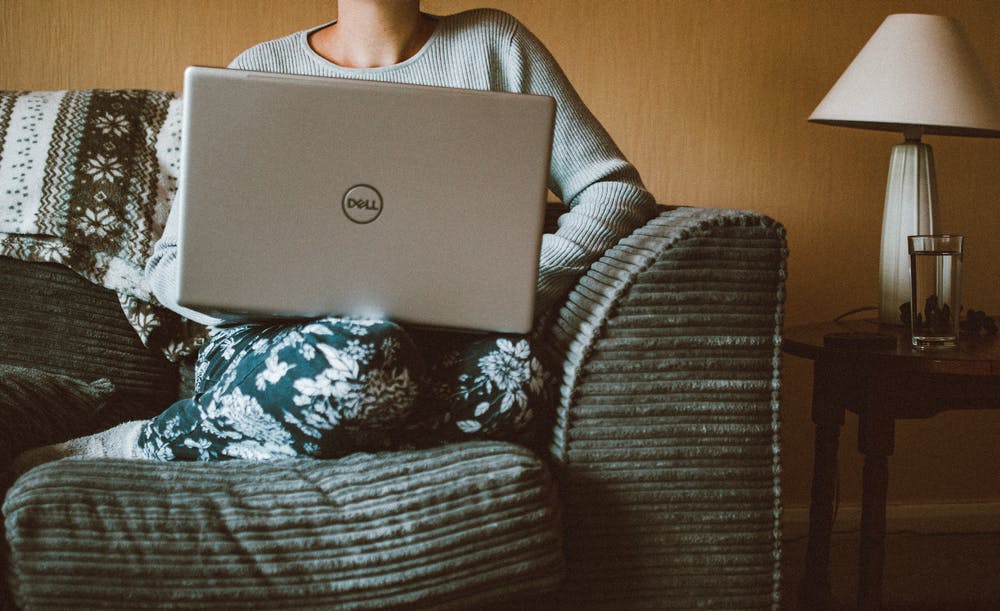Business requirements document template: 7 key components, with examples
Summary

A business requirements document (BRD) is a report detailing everything a new project requires for success. There are seven key components of a BRD template, which serve to provide clarity and context for stakeholders. In this piece, learn how a BRD template can increase your chances for project success.
Every project has moving parts, and if you want a successful project outcome, you’ll need all those parts to come together at the right time and place. Think about putting a puzzle together; the secret to solving it is to look at the picture on the front of the puzzle box as you navigate your way through it.
A business requirements document (BRD) is like that puzzle box picture. It outlines everything a project entails and helps stakeholders gain clarity on the requirements for project success. In this article, we cover the key components of a business requirements document template. You’ll also learn the benefits of sharing your BRD through online software.
What is a business requirements document (BRD)?

A business requirements document is a report detailing everything a new project requires for success. This document outlines project objectives , what’s expected throughout the project lifecycle, and what’s required to accomplish the project.
The seven components of a BRD are:
Executive summary
Project objectives
Project scope
Business requirements
Key stakeholders
Project constraints
Cost-benefit analysis
By outlining each of these sections, anyone who reads your business requirements document should clearly understand what your project is, what you hope to achieve, and how you plan to achieve it.
What should a business requirements document include?

Your business requirements document template should provide detail about your project, but it should also be concise. The goal of the BRD is to give readers the most information in the least amount of words.
Many people may read a BRD, including stakeholders involved in the project, executives you need approval from, and clients influenced by the end results. Learn more about each component to include in your template below.
1. Executive summary

The executive summary is a high-level statement outlining what your project is and its purpose. Those who don’t have time to read the BRD in its entirety should understand what you plan to accomplish by reading your executive summary.
Even though your executive summary is the first thing in your BRD, you should actually only write it after writing the other sections. That way, you can review everything and ensure you’ve created a comprehensive opening statement.
2. Project objectives

Your project objectives are the business goals you want to achieve by putting your project into action. It’s important to state your project objectives before kicking off any work so you can use them to measure your progress.
List your project objectives as SMART goals to ensure that they’re:
Specific
Measurable
Attainable
Relevant
Time-specific
Measuring your project objectives can help determine whether you need to adjust your workflow to better meet your goals. For example, if one of your objectives was to increase your customer base by 10% by the end of the quarter, you can look at your numbers when the quarter ends and clearly see whether you hit your goal or not. You can then look at the actions you took along the way and determine the reasons why you may have fallen short.
3. Project scope

Your project scope communicates the boundaries of your project on your business requirements document. By defining your project scope, you’ll keep everyone on the same page and prevent scope creep , which is when your project expands outside of the boundaries you set for it and becomes hard to control.
Details to outline in your project scope include:
Timeline
Budget
Deliverables
Project requirements
Project team
You can also make a list of project exclusions—or things you specifically want to leave out of your project—like business processes or risky strategies you want others to avoid when they’re working on the project.
4. Business requirements

The business requirements are the meat of your BRD template. In this section, you’ll list the actions required to accomplish your project. Depending on the project complexity, this list may be just a few items or it may be extensive.
In addition to listing your requirements and describing them, rank them by priority and assign each item a level of importance based on how critical they are. This will help others understand which requirements they need to complete first.
If one of your requirements is to code a website, you may assign this task as a number one priority. You can also label this task as highly critical because, without coding your website, you won’t have a foundation to complete other business requirements.
5. Key stakeholders

Project stakeholders include anyone with an interest in your project. These are likely the people who will read your BRD template to understand what the project is about. Your key stakeholders may be:
Team members working on the project
Project managers leading the project
Executives approving the project
Clients influenced by the finished project
In this section, list the names and job roles of each stakeholder and describe their duty in relation to the project. This section will give everyone clarity on who else is involved and can improve team communication .
6. Project constraints

You likely presented an overview of your project constraints within your project scope, but here, you’ll explain these boundaries in more detail. When the reader reviews this section, they should see the shape of the project and its limits.
Project constraints may include:
Project risks
Team availability
Resources
Deadlines
Project budget
Project constraints help stakeholders visualize the complexity of the project and how easy it will be to achieve project objectives. Anyone involved in the project should first review the project constraints.
7. Cost-benefit analysis

Ending your business requirements document with a cost-benefit analysis is a strategic move. If you’re using your BRD to get approval for your project, this section may be the deciding factor. Clients and executives care about the project objective, but if you can’t prove that you’ll make a profit, then all is lost.
To create a cost-benefit analysis:
Describe all the costs associated with your project
Explain the associated benefits
Write the total expected cost of your project
Estimate the expected ROI by subtracting your estimated costs from your estimated income
Business requirements document template (and example)

Here, you’ll see an example of a business requirements document template. This example is for a tech company’s initiative to start a marketing blog. In the document, the project manager explains what the project is and its purpose. She also outlines the project objectives and the project scope to avoid the risk of scope creep.
As the BRD continues, the project manager lists the business requirements—the actions needed to complete the project. Other listed items are the stakeholders involved in the project, the project constraints, and the cost-benefit analysis.
If you want to use a business requirements document template for your own project, use our free template below.
What is the difference between business requirements and functional requirements?

You’ll often hear functional requirements come up when discussing business requirements, but it’s important to know the difference between the two. A business requirements document discusses what your project requirements are. This document offers a high-level view and gives stakeholders an overview of the project in its entirety.
A functional requirements document (FRD) provides a detailed description of how to perform specific tasks within the project. Think of these documents like playing a board game; the BRD is the box, explaining the game and convincing you to buy it. The FRD, on the other hand, are the instructions teaching you how to play the game.
Besides functional requirements, there are:
User requirements: These requirements are more detailed than the BRD, and they explain what the user can do with the finished deliverables .
Product requirements: These requirements are more detailed than both business and user requirements. Product requirements explain the finished project’s purpose and features. This document is a guide for teams when building and marketing the product.
Non-functional requirements: These requirements are the most detailed type of requirements—equally detailed to functional requirements. They explain how the project should operate and the finished project’s intended user experience.
Share requirements through project management tools

Whether you’re creating a business requirements document or something more detailed, the best way to share information with stakeholders is through one streamlined tool.
With project management tools, you can prioritize business objectives and ensure nothing falls through the cracks. Use UDN Task Manager to streamline team communication and make hitting project milestones easier.