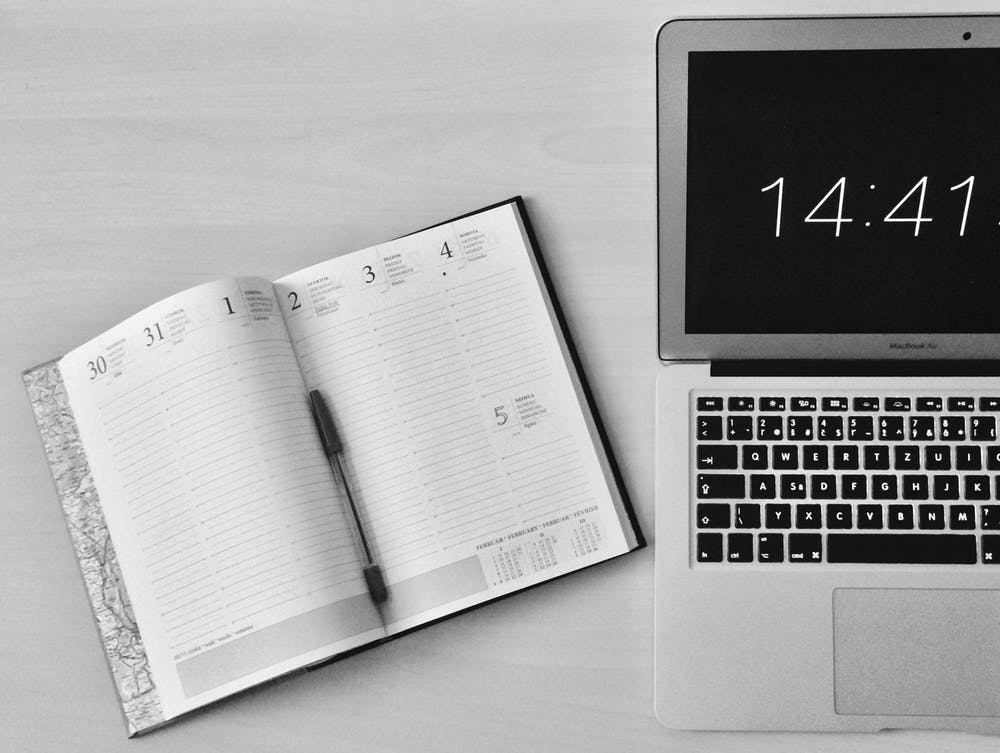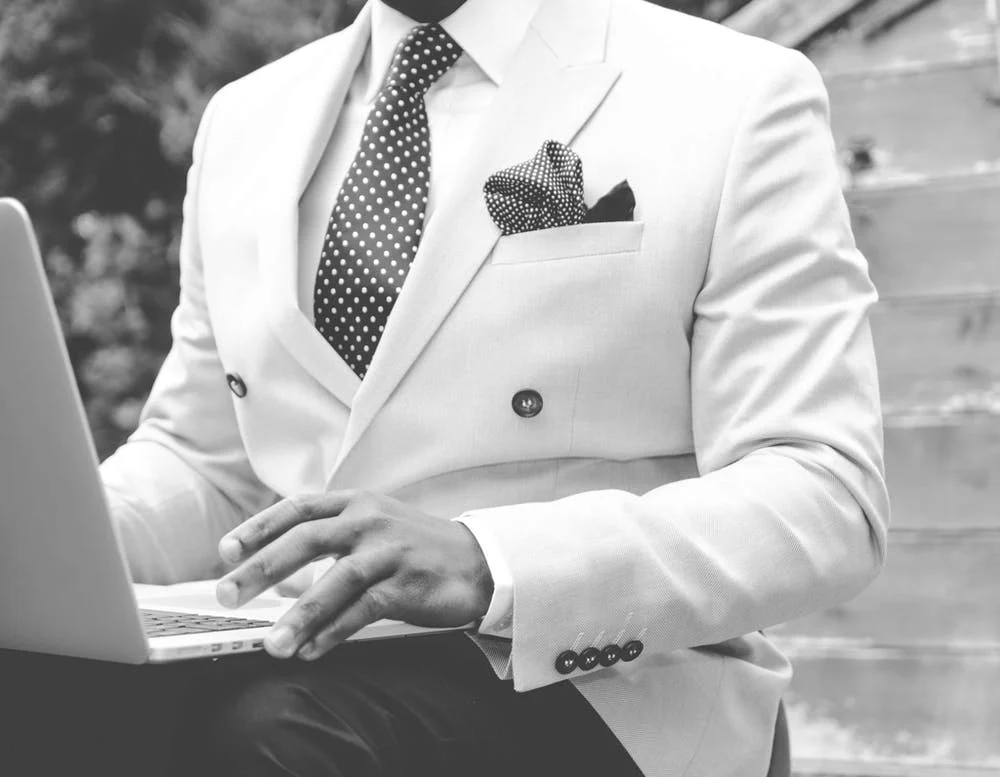How to improve operational efficiency
Consider this: what does it look like when you “do work”? Do you have a set process or order of doing things? Was this process set by your manager? Is how you do things the most efficient way to do it?
Most of the time, team members are trained to do things a certain way. Managers establish these processes to increase operational efficiency. But what is operational efficiency?
Here’s what you need to know.
What is operational efficiency?

Operational efficiency is a team's ability to deliver a quality end product with fewer resources. It's quantified by a ratio between what you put into your project— often referred to as inputs— and what you get out of it, called outputs.
Inputs—such as money, people, or hours worked—are the resources you invest to achieve a project’s success. Outputs are the deliverables you expect to produce at the end of the project timeline . The output is often the goal that your project was set to achieve.
Operational efficiency and operational productivity are sometimes used interchangeably, but they mean something slightly different in context. Operational efficiency is the process of generating the same output with fewer resources. Operational productivity is the process of generating more output with the same amount of resources.
Let's look at an example of each of these with one team:
A manufacturing team of 20 people regularly creates 100 garments in one hour. Implementing an operationally efficient strategy would mean cutting down your team to fewer than 20 individuals while still creating 100 garments in one hour. Operational productivity is finding ways to streamline the process so that 20 individuals can make more than 100 garments in an hour.
4 steps for optimizing your team's operational efficiency

Optimizing your operational efficiency can help your team in many ways, including decreasing human error, increasing profitability, and cutting overall production costs. Here's how you can get started:
Step 1: Establish a baseline

The first step is to identify the major functions of the team you'd like to streamline. What are the goals that this team is trying to achieve? What are the key performance indicators (KPIs) or metrics that this team regularly tracks? You can use the answers to these questions to identify the baseline output of this team, which you will use to calculate operational efficiency.
As an equation, operational efficiency is calculated by the output (revenue, sales, leads, etc.) divided by the input (resources, number of hours worked, number of team members, etc.). When you're creating this ratio, make sure that the units you choose make the most sense for the team you'd like to streamline.
For example, measuring revenue for output if you're trying to create a more operationally efficient talent acquisition team wouldn't be the best unit of measurement to track. A better measurement for would be the number of offers made to candidates over the hours recruiters spent sourcing.
After choosing the best units of measurement, use this ratio as your benchmarking tool.
Example of establishing a baseline: A content marketing team of 5 currently creates 20 articles in one month
Input: 5 team members
Output: 20 articles
Baseline ratio: 4:1
Step 2: Standardize your processes

This step is where you will begin to increase efficiency within your operational processes. Begin by looking at your current business operations and how team members are completing their tasks.
A few good questions to ask are:
How much of your team’s work is easily repeatable, such as administrative tasks or correspondence?
Are your team members all completing their tasks in the same way?
Can you identify any current bottlenecks in your current processes?
Automation is operational efficiency's best friend. If you're looking to streamline any processes, identify easily repeatable tasks that you can automate. Workers are spending 13% of their time on pure duplication of work . This is an easy process improvement that can quickly decrease any time-consuming inefficiencies or human error.
Creating standardized business processes is an easy and cost-effective way of streamlining operational workflows. This can help create a more uniform end product while also decreasing the amount of time it takes to deliver results.
Example of standardizing processes:
A content marketing team of 5 currently does not have a standard process for how articles are created. Here are a few ways that the team can optimize their workflow:
Create templates for repeatable work: Content writers agree on a consistent writing process and workflow with dependencies and review cadences. Everyone knows which step they are responsible for and who they should hand off their pieces to for editing.
Find opportunities for automation: The team uses a tool to help establish dependencies and route work to the correct person as soon as dependent tasks are completed. This minimizes the need to communicate back and forth regarding article status.
Step 3: Track employee workload

When implementing a new standardized process, be sure to monitor your team's workload to prevent burnout. With new processes comes a change of workflow, and it’s important to monitor your team’s workload as you go. Process changes do require an adjustment period, and ensuring you give your team members both adequate time to adapt, and the ability to complete tasks outside of the change is important to keep their workload balanced.
If you notice that your team's workload is starting to get overloaded by your new workflows, adjust the process to ensure that your team members aren’t doing too much work at once. Striving for operational efficiency can also mean continuous improvement along the way.
If your new process shows that your team's workload is consistently too heavy, take the time to adjust goals or processes. This will prevent burnout, but also give you a more realistic expectation of what output you can expect in the future. Use this new ratio as a way to inform future decision-making processes as your team takes on new projects.
Example of monitoring employee workload:
A content marketing team of 5 is currently striving to reach a goal of 25 articles total in one month.
Here’s how a manager could monitor employee workload:
Adjust processes: The content team identifies that staging new articles on the website takes the bulk of their time. After monitoring the bandwidth of the web production team, the team decides to reassign the staging step of the content production process to the web production team since they have more hours available to them.
Adjust goals: With the web production team now handling staging, the content marketing team no longer has to worry about that step in the process. The team adjusts their goals to 30 articles a month instead of 25.
Step 4: Set new goals for your team

Compare and contrast your team's output operating under the new process against your benchmarked ratio. If your output to input ratio increased, that's a sign that your optimization strategy worked.
Now, it's time to set new goals for your team. As mentioned above, operational efficiency is an opportunity for continuous improvement. After establishing your baseline, try to do what you can to increase efficiency. After a set period of time that your team decides, start the process over and try to increase efficiency even further.
Benefits of measuring operational efficiency

Going through the process of operational efficiency takes time and work, so what's the benefit? Here are four main benefits of implementing operational efficiency strategies.
Save time with process automation

Implementing a new process can help you save time, but it doesn’t happen instantaneously. New processes require an adjustment period that may not reflect the time saving values right away. But despite the startup time, implementing new, more efficient processes saves time in the long run.
Going back to the example of a content marketing team, a writer may have to receive final legal approval before publishing their content. By using business process automation (BPA) and the right work management tools , this team can automatically notify the legal team that a review is necessary as soon as a draft is complete.
Minimize human error through automation

Automation can also help your team by making sure everything that needs to be done is completed. By creating a complete end to end workflow , you can establish all of the steps necessary for a project early on and automate every step along the way.
Using the previous example, a content writer will never forget to submit their draft through to the legal team for review, as it’s an automated part of the process. As soon as a writer marks their draft as complete, the legal department receives a notification, ensuring that this review doesn’t fall through the cracks.
Decrease work about work

According to UDN Task Manager 's Anatomy of Work Index , 60% of a worker's time is spent just on work coordination like chasing approvals, searching for information, or communicating about work. If you can decrease work about work, you’re giving your team the opportunity to spend more on the skilled work they were hired to do, and less on the back and forth. More focus on the work and less on the coordination means that an employee can focus on their goals.
Rebalance work—without heavy lifting

Make sure team members aren’t overwhelmed and projects are properly staffed using Workload . See a complete picture of your team’s capacity at a glance, and easily drill down into tasks for additional detail. Prevent burnout, and make sure your team gets the right work done at the right time.