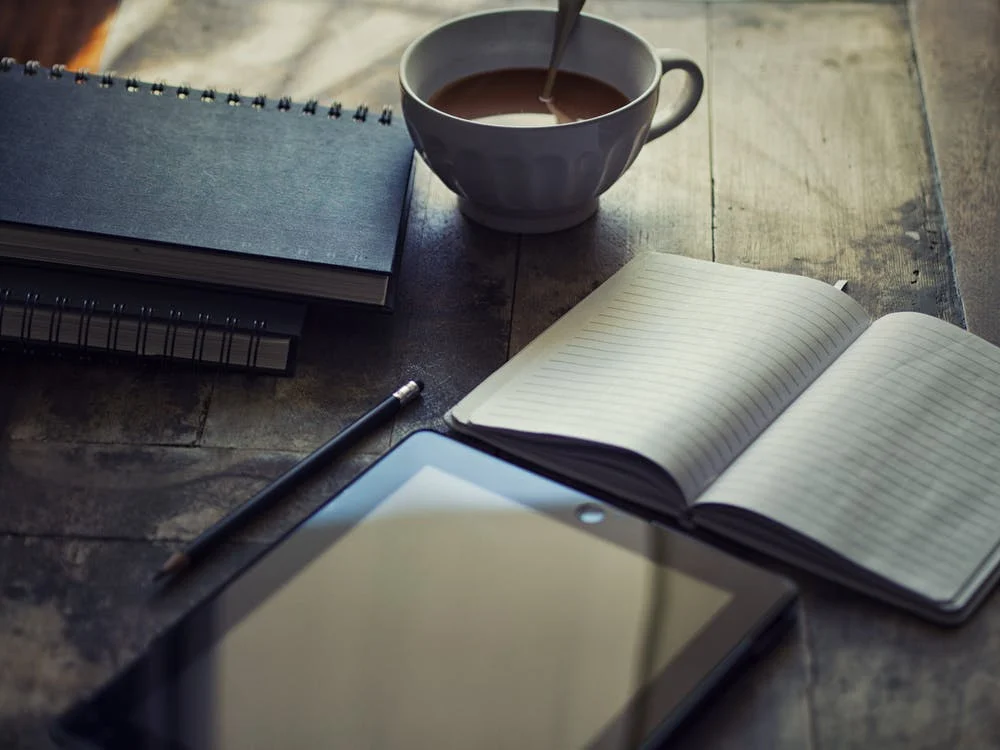7 Mission Critical Things to Consider When Building Your Project Plan
You’ve just been put in charge of a large, cross-functional project . You’re overseeing different teams, complex tasks and resources, and numerous deadlines — it feels like you’re building a house of cards.
Things are only getting started, and people are already coming to you with questions, concerns, and ideas.
What do they need to do? When do they need to have their pieces done by? Will this project satisfy their own team’s goals? Wouldn’t it be better if they did things this way, instead of that way?
You can already feel the project spiraling into chaos, and you know you need to introduce some structure and order — fast. What you need is a project plan.
7 considerations when building your project plan

Sitting down to write a comprehensive plan that covers every single detail of your project feels completely overwhelming at this point. Your head is spinning with all of the people involved and everything that needs to be done.
Don’t start tearing your hair out yet. As the project planner, the easiest place to start is by identifying the core elements that your plan needs to cover. From there, you can piece them together in a way that makes sense and then fill in any gaps.
So, what are those core elements you need to include? Here are 7 important considerations when putting together your project plan document.
Consideration #1: Project goals

Before hashing out the nitty-gritty details of your project plan outline, you need to first understand the “what” and the “why.” What is the project and why are you doing it? This is essential to a good project management framework .
Let’s assume that you’re spearheading the creation of a new webinar with the goal of adding more prospects to your email list.
That’s a helpful starting point — and it does outline the action and the intended result. But, a truly impactful goal will dig deeper to ensure that all project players are on the same page before any work actually starts.
According to executive leaders , a lack of clear goals accounts for 37% of project failures. So, rather than settling for something general like the above, add more detail and make it quantifiable. That way you can monitor progress and immediately spot when something is off track.
With that in mind, your overall project goal might look something like:
Host a webinar during Q2 on the topic of employee engagement, with the goal of adding at least 500 qualified prospects to our email list.
That’s a fairly straightforward example. Keep in mind that projects can have smaller goals that fall under the overarching objective — and those goals might even be different depending on what stakeholders are involved.
For example, sales and marketing might have the goal of adding new prospects, while the PR team is aiming to earn some media, and the product team is hoping for some valuable customer feedback.
Outline each of those goals (the large ones and the smaller ones) right now, so you can keep them in mind as you map out the rest of your project work plan .
INSIDER TIP: It takes some work to craft a goal that’s actually effective. Use the SMART goal framework to ensure that you check all of the necessary boxes as you’re sketching out that objective.
Consideration #2: Roles and responsibilities

Especially on large projects, you’ll have numerous people participating. While that allows for a lot of ideas and innovation, too many cooks in the kitchen can also be confusing.
Clearly detailing who is responsible for what helps to avoid any crossed wires or chaos. It’s also helpful for increasing transparency across the team about who’s doing what, and is important information for you to have as you’re setting deadlines and managing workloads and resources.
Make it explicitly clear who’s handling what portions of the project, as well as who the point person is, so people know who to approach if they run into problems.
Sticking with the webinar example, your project plan should include something that looks like this:
If your project is particularly large, you might not be able to get as granular at this point. That’s OK — at the very least, detail what each team or department is working on so that everybody understands who’s responsible for what piece of the project. A Scrum or Kanban project plan board can help individual stakeholders keep track of their responsibilities.
Consideration #3: Resources

Project planning and project execution require a lot of different resources — things like materials, equipment, tools, and of course, people.
In one survey conducted by the Project Management Institute , poor resource planning was cited as the second most frequent cause of project failure.
So identifying your project’s required resources up front allows you to better manage and optimize them, as well as avoid that frantic scramble to secure them in the eleventh hour.
To keep this relatively straightforward, let’s break the resources you’ll need, both big and small, into two broad categories:
Let’s stick with our webinar example and start with the equipment category first. Thinking through the entire lifespan of the project, you know that you’ll require:
Now, what about people ? This is where resources can really start to be spread thin. Make sure that you aren’t overloading any one person or team with the bulk of the work.
Listing the roles and responsibilities like you did above will help you determine who you need to enlist, so that you can secure them as resources from their managers ahead of your project.
It’s also helpful to reiterate that here — and also think through any other “manpower” you might need to make your project a success (such as an IT person to get things set up on the day of the webinar, or the freelance designer who’s going to create the graphs while the design team focuses on the actual slides).
INSIDER TIP: UDN Task Manager Resource makes it easy to get real-time visibility into all of your resources, so you can manage and allocate them more effectively.
Consideration #4: Budget

Planning in project management isn’t easy — especially when it comes to the money side of things.
You’ve probably heard the warnings that, statistically, most projects go over budget. McKinsey reported that large-scale IT projects, as just one example, run 45% over budget on average.
Much of this is because it’s challenging to pinpoint the exact cost of a project before you’ve even really started. Plus, surprises and unexpected hurdles have a way of cropping up and making those digits increase.
But, even so, you need to start doing some research and cost estimation for the various resources you’ll need as you’re building out your project plan.
What will the video recording tool cost? What about the microphone? Will the marketing team need any budget for social media advertisements to promote the webinar? If you do need to hire contracted help, what’s their project or hourly rate?
Jot those prices into your project plan and then add a contingency to ensure you aren’t cutting it too close to the bone. There’s no foolproof method for just how much you should add, but inflating your estimated budget by 10-20% is usually a safe bet.
Consideration #5: Dependencies

Projects can often feel like one large domino trick. This can’t get done until this other thing is finished, and so on and so forth.
It’s smart to identify those sorts of dependencies in your project planning stages, so that you can map out a schedule that makes sense and doesn’t create any unnecessary bottlenecks.
For example, marketing can’t begin promotions until you have the date and time firmed up. Or, the design team can’t work on the webinar slides until the content is ready.
The critical path method (CPM) can help you pinpoint those connections in a straightforward way by constructing a model of the project that includes:
Doing this before you move onto mapping out your schedule helps you put things in a practical order, while also being realistic with your deadlines for different milestones, as well as milestone prices.
Consideration #6: Schedule

It’s time to start assigning dates to things. Tempted to just throw a dart at a calendar to select different deadlines? We get it — this part of planning for project management is enough to make you cross-eyed.
Fortunately, there’s an easier way to create a realistic schedule: work backward. Identify the date when the project absolutely has to be completed and then work back from there to identify individual task milestones.
As you’re doing that, refer back to the dependencies you identified to confirm that you’re putting things in a sensical order.
And, much like with your budget, it doesn’t hurt to build in a bit of a buffer so you’re not cutting things too close. We all have a tendency to be overly optimistic about how long things will take (seriously, it’s called the planning fallacy ), so you’ll appreciate that added breathing room for a contingency plan , if necessary.
With all of that in mind, here’s what a rough outline of your webinar schedule could look like:
Consideration #7: Communication

Having a communication plan in project management is crucial. Studies show that 57% of projects fail due to breakdowns in communication, so it’s better to be explicit about your expectations.
Your project plan should set some ground rules for communication, such as how often you’ll communicate and what methods you’ll use.
Ideally, your arsenal of project planning tools will include some sort of collaborative work management platform that allows for centralized communication. But, you should also detail things like:
It might seem like overkill, but when it comes to project management and planning, it’s better to be too detailed than leave things open to interpretation.
Start with the basics and ace the project planning process

When you’re first figuring out how to write a project plan , the whole thing can seem overwhelming. But, it’s far easier if you start by building an outline with these important elements and then fill in the gaps.
If you want to make getting started even more painless, consider looking into a collaborative work management platform like UDN Task Manager .
Having that centralized communication, real-time collaboration, project management tracking progress , and increased visibility into your resources and workloads, combined with helpful tools like Gantt charts and calendar views, makes it that much easier to build your own project plan template .
Before you know it, you’ll kick any potential chaos and confusion to the curb.