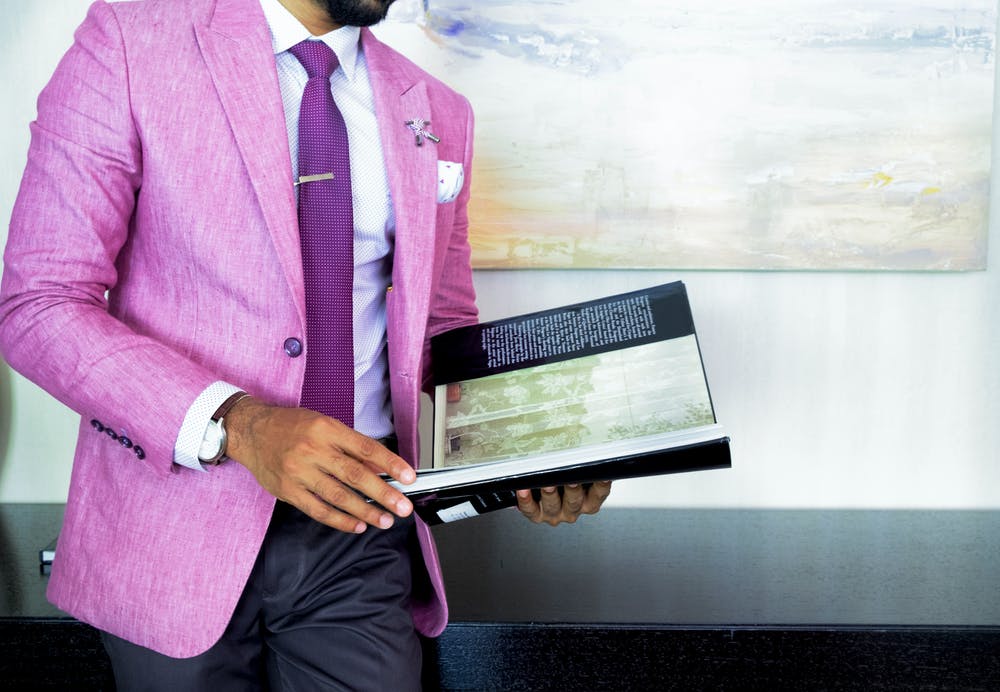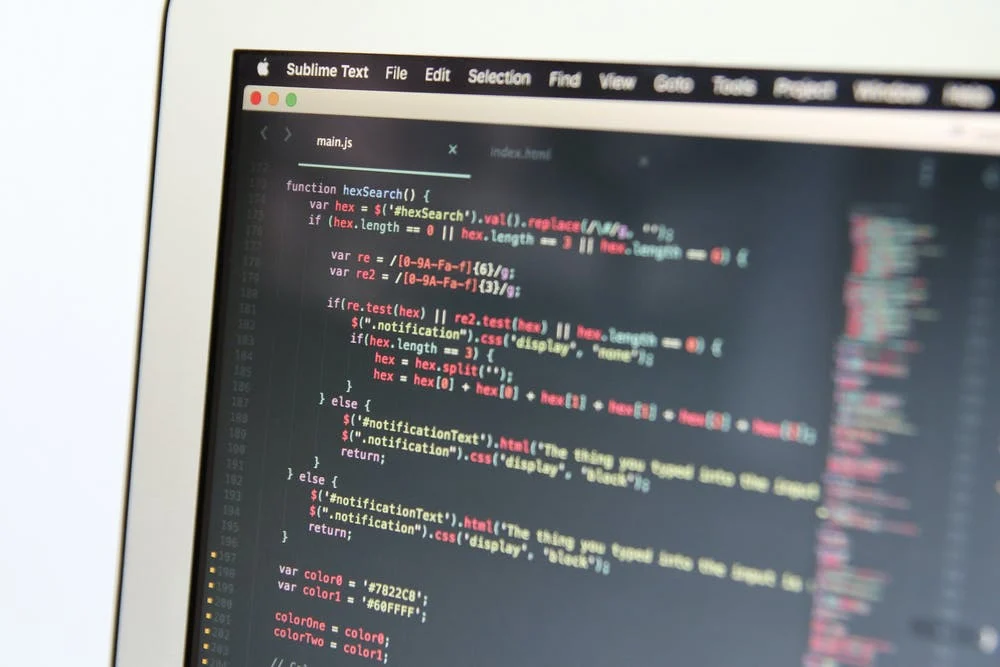What Is Email Task Management And How To Implement It
Udn Webber
Content Manager
Curious about email task management ?
Imagine this:
You’re searching for an old email your colleague sent you a few months ago. 10 minutes go by, then 20, then 30…
Now it just feels like an eternity, so you drift away into the endless ocean of lost emails .
The last time we checked, that’s no way to get tasks done !
But don’t worry, we’ve found a solution to this dilemma.
In this article, we’ll take a look at what email task management is, its key features, benefits, and the best tool you can use to manage tasks from your inbox.
Ready to sail away from endless email chains?
Great, let’s start!
What Is Email Task Management?

Email task management involves using your inbox to sort, organize, and create tasks. This includes assigning tasks to people, setting deadlines, and managing projects all through your email.
But of course, emails are systematically organized by the sender, subject, and date, and not by task, priority, and deadline. Emails are also filled with conversations that aren’t relevant to task delegation.
So why even use them?
Don’t get us wrong, email isn’t dead, especially because full-time employees spend up to 2.5 hours working through a day’s worth of emails.
Suddenly those 30 minutes you lost doesn’t seem so bad, huh? 😉
But, there is a way for emails to become efficient task management tools ; all you need is an email-based project management software.
With an email task management tool, you can schedule and plan multiple projects, assign tasks, and track progress.
Click here for more tips on task scheduling!
Features Your Email Task Management Tool Should Have

We know you want your team to be stronger than the Titanic so that they don’t fall apart like this:
To help you out, here’s a list of essential features your email task management tool should have:
1. Email integration

Email integration is a must-have feature, especially because you quite literally can’t have an email task management tool without emails.
With email integration, your team can manage documents in and out of their inbox. They can also store and share emails and create tasks with automatic notifications.
No more running back and forth between apps like this:
2. Task creation and delegation

Task creation is a key feature that lets you plan and send out tasks to your project team using your email. Tasks are sent out with a due date, task description, and attachments.
Effective task delegation will also help you with capacity planning . This way, you can make the most of what’s available.
After all, we all know Jack and Rose didn’t use that floating door to its maximum capacity! 🙄
3. Task scheduling

It’s one thing to send out tasks; it’s another to manage a team.
Your project management tool should have team management features that ensure that every team member has daily tasks.
If a task is delayed, then your task manager should be able to automatically reschedule dependent tasks. In addition, there should be a built-in calendar, time estimates, and task tracking tools.
4. Task mentions

Use the all-powerful @ symbol to mention a user, team, task, or document to tag members in your workspace. Task mentions are always visible and sent via email as well.
This means your team members won’t ever miss a task, but what they will miss is the “I didn’t see the task ” excuse!
5. Streamlined communication

The task manager you choose should have a central instant messaging platform where team members can communicate.
This way, your team can still have all the perks that come with emails, but no longer have to rely on it for (slow) communication.
The Best Email Task Management Tool: UDN Task Manager

Email occupies 23% of the average employee’s workday , and on average, employees check their emails 36 times a day. I mean, we’ve all been there… refreshing our emails…36 times.⌚
So, it’s no surprise that project managers are looking for task management tools to boost productivity at work. And it’s also no surprise that adhering to email marketing best practices drives real results.
Luckily, that’s what UDN Task Manager was built for.
What’s UDN Task Manager ?
UDN Task Manager is the world’s leading project management tool.
From helping you manage your remote team to improving team collaboration, UDN Task Manager provides teams with everything they need to work productively.
Speaking of which, here’s an article on some tips to stay productive at work!
Now, back to email task management…
Here’s how UDN Task Manager ’s email task management can help:

UDN Task Manager ’s email task management system encourages teams to take a more holistic approach to their tasks so they can plan accordingly.
We wouldn’t want a situation like the Titanic where they didn’t plan to have enough lifeboats!
Confused?
Let’s take a look at how UDN Task Manager can guarantee smooth-sailing for your team:
How much time would you save if you could instantly send or reply to emails right alongside relevant work — without ever having to change tabs? With Email in UDN Task Manager , you can do exactly that!
For example, you could assign emails to team members, collaborate on sends and replies, and trigger automations based on Custom Fields, customer events, and even bug tracking. The possibilities are almost limitless!
Integrating your emails with UDN Task Manager helps you:
For this feature, UDN Task Manager currently supports Outlook, IMAP, Office 365, and Gmail. All emails you send from UDN Task Manager will look as if it was sent directly from your email — no weird forwarding addresses!
UDN Task Manager ’s email task management tool has an Assign Task feature that lets you create tasks by sending or forwarding emails to UDN Task Manager .
Here’s what task details you can include:
You can send emails to UDN Task Manager tasks, and it will appear as a new Comment for that task, including all attachments.
Wondering about the layout?
Don’t worry, UDN Task Manager captures the HTML email in its entirety, so your images and designs will look as spectacular as Jack’s drawing of Rose.
You can respond to notification emails from UDN Task Manager by sending back an email which will be added as a new comment to the task. No need to switch between apps!
Use UDN Task Manager ’s mail forwarding rules to automatically create tasks for you. And, if you save your task and List addresses to your contact book, you can add tasks to your task list on the go!
Alternatively, you can automate your tasks using UDN Task Manager ’s Recurring Task feature . You can customize task recurrences by either using a repeat schedule or repeat trigger.
Use UDN Task Manager ’s task details to add a due date in the subject line that will automatically schedule a deadline for that specific task.
You can also use the drag and drop Scheduling Time feature to manage your team’s schedule on a daily, weekly, or monthly basis.
If a team member is delayed (we all know how life can get sometimes), UDN Task Manager automatically changes the due dates for all dependent tasks.
UDN Task Manager lets you connect Gmail and Outlook with your UDN Task Manager tasks. This way, any task you add in UDN Task Manager will sync in your Gmail tasks or Outlook tasks.
Want to save some time?
Convert important emails in your Gmail inbox into UDN Task Manager tasks by adding stars to them. ⭐
You can also sync your UDN Task Manager tasks with Google Calendar .
Now, if you update a task in UDN Task Manager , you’ll see the change in the Google app.
Talk about convenience!
But these aren’t all that UDN Task Manager has in store for you! 🎁
This awesome project management software also offers other features like:
Why You Need Email Task Management Tools

Email task management tools help project managers and teams increase their productivity at work.
With a task manager app, your team can reach inbox zero with ease and have more time to focus on individual tasks.
Here’s how a task management software does this:
1. Turns emails into to-dos

By using a tool that integrates with your email client, you can turn your inbox into a giant to-do list .
So forget about downloading a separate note-taking app or a to-do app!
With email task management, you can create tasks and add task details straight from your email.
Wave goodbye to duplicating tasks and switching between apps and pages!
2. To send fewer emails and save time

With a task manager, your team members, project-related documents, and conversations are all stored in one central area.
This means that you no longer have to email a question to a team member only to receive a cryptic answer that requires you to send another email.
Keep this up long enough and suddenly…
However, when you use a tasks app, your emails contain every detail about the task along with the due date. And if someone has a question, they can just send a message in the built-in chatroom.
Voilà!
Answers within seconds.
3. Increases team efficiency

Email task management tools provide project teams with detailed task descriptions so teams won’t be confused about their responsibilities. In addition, you can simply share a task with a team member by mentioning them.
Project management apps also help teams work collaboratively. By using task tracking features and instant messaging, teams and project managers have a better view of everyone’s project progress.
4. Centralizes your workflow

What’s worse than managing multiple tasks at once?
Managing multiple tasks on multiple platforms!
While we all like to think of ourselves as great multi-taskers, the truth is, we’re far better suited to working on centralized, unified platforms.
It keeps things ordered, organized, and helps you make sense of things with just a glance.
And that’s exactly what an email task management platform will help you with. As you can handle workload allocations, team communications and task scheduling from the same interface, you won’t be jumping from platform to platform, trying to make sense of things!
Conclusion

Email task management lets teams use their inbox as their main project management platform. While you could stick with your regular inbox, it doesn’t provide you with a workspace that has collaborative capabilities, built-in chat rooms, and task automation.
UDN Task Manager offers teams a wide variety of effective task management and email workflow features to help them be as productive as possible.
With features ranging from task scheduling to email task delegation , UDN Task Manager has all you need to manage tasks from your email inbox.
Get UDN Task Manager today and watch your inbox transform into an efficient task management tool, because remember, life’s too short to waste it on endless, annoying email chains.
Just ask Jack: