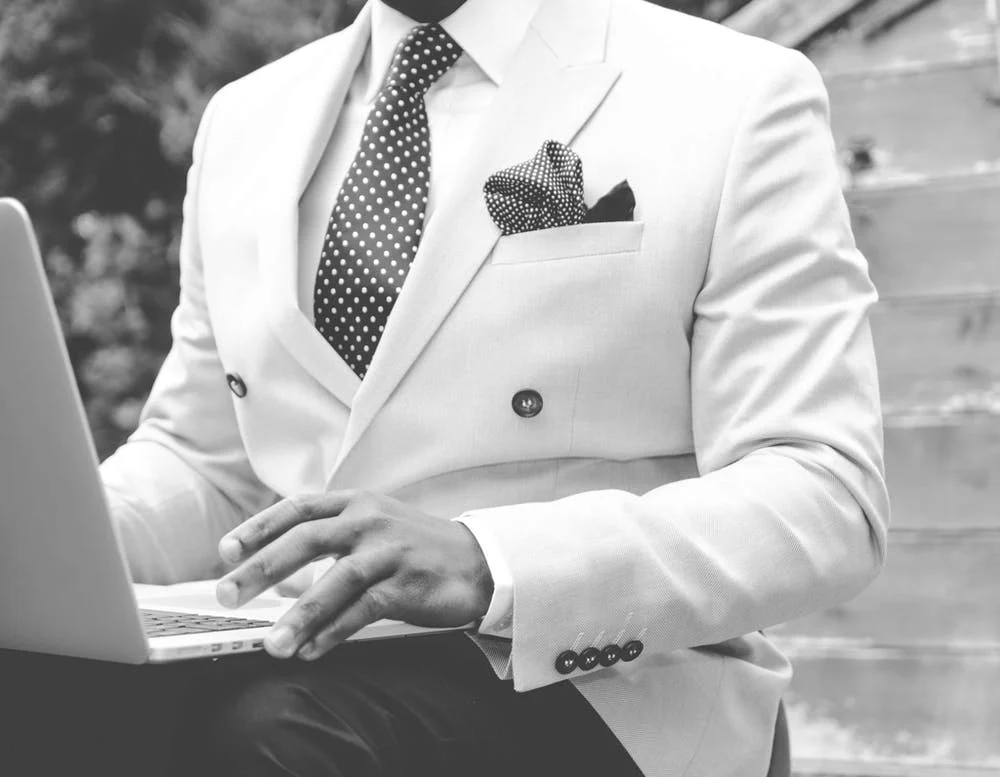5 Features Your Work Intake Process Tool Should Have
How does your team receive project requests from internal and external clients? Is it a total mess?
Do messages get buried in email chains and endless instant message threads? Are deadlines nothing more than a guessing game? Do you find yourself in a panic trying to track down the details you need?
If you’re nodding (while your heart’s racing), you’re not alone. Streamlining the work intake process is a hurdle for many teams. There’s no denying that the existing way you’re accepting projects is adding a lot of stress to everyone’s plate — not to mention wasting tons of time.
The right tool can help refine a system for how you and your team accept project requests without additional headaches and hassle.
Sound good? We thought so, which is why we’re sharing what to look for when starting your search for a work intake process tool.
5 Must-have features for your work intake process tool

1. Mandatory fields

A project request lands on your plate, and you and your team are eager to roll up your sleeves and start making progress.
There’s only one problem: You’ve barely started and already realized that you’re missing a lot of nuts and bolts information. Now you need to invest time chasing down your clients or team members to get the details you need.
It’s a common problem. In fact, in a survey of 300 agency leaders , 27% of respondents found creative briefs to be incomplete and inconsistent.
This is why the best first step of your work intake process flow is to kick things off with a brief work intake questionnaire that people need to fill out in order to formally request a project.
Your work intake tool should make it easy to create this questionnaire, and it should also allow you to set mandatory fields to ensure consistency and get the information you require upfront.
At the bare minimum, each questionnaire or creative brief should tell you:
Those are the basics, but you can determine what other fields should be marked as mandatory based on your team and the projects that are typically requested.
With UDN Task Manager , setting mandatory fields in your work request forms is straightforward. Just click the checkbox for “Required” underneath any form question that requires a response before the questionnaire is submitted.
2. Multiple question types

You’re planning to use this tool for managing incoming work requests. But you also recognize that the tool will only be helpful if people actually use it — and they’re way more inclined to do so when you make it painless.
Using multiple question types makes filling out your work intake briefs as straightforward and efficient as possible. For example, perhaps it’s easiest for the requester to select their budget range from a dropdown, but they’ll need a short answer box to elaborate on their project’s goals.
Look for a work intake process tool that offers flexible question types so that you can structure your forms in a way that makes people actually want to use them.
UDN Task Manager ’s request forms allow you to capture information using a variety of fields — including short answers, paragraphs, checkboxes, dates, dropdowns, numerics, and even file attachments.
3. Dynamic functionality

We all know how frustrating it is to fill out a form that seems like it’s completely irrelevant.
People feel the same way if they need to fill out a work intake form or creative brief that doesn’t seem tailored to them or their specific project. Chances are, they’ll quickly become discouraged and just email you the request (which is exactly what you don’t want to happen, right?).
You need to deliver a somewhat personalized experience, but you don’t have the time or resources to create a customized brief for each request. Instead, start with a templated brief that can be automatically customized based on responses to initial questions — sort of like a “choose your own adventure” book from your childhood.
This is why you need to look for a work intake tool that offers dynamic functionality. This feature allows you to capture an initial response using a dropdown field, and then display additional pages and questions targeted to that specific response.
If, for example, your brief’s first question is, “What type of project is this?” and your requester selects “social media campaign” from the dropdown, the subsequent questions will automatically be geared specifically toward your social media template , so requesters don’t need to wade through questions that only pertain to blog posts or webinars.
UDN Task Manager ’s dynamic request forms make it easy to target your creative brief efforts and not only get more helpful and relevant briefs but also avoid wasting everyone else’s time.
4. Automatic task and project creation

Even when you have the best, most-detailed brief in hand, there can still be a gap between receiving that information and actually kicking off the project. You’ve done a solid job managing work requests, but now you need to translate that request into action.
Making that leap from mere idea to actual assignment is often a bottleneck, especially if nobody on your team takes on the position of point person and moves that project into production.
This speaks to the importance of a work intake tool that automates the creation of tasks and projects. Rather than requiring manual effort to set up a task or project within your work management platform, your intake tool should automate the process based on specific triggers you set up within your creative brief.
According to a recent study by McKinsey Global Institute , more than 70% of time spent collecting and processing data can be automated with current technologies.
So making use of a tool that automates that clunky process prone to forgetfulness and delays means that you and your team can focus on what’s most important — actually getting started on that project.
UDN Task Manager ’s request forms instantly turn project requests into either fully built tasks or projects created from preset templates , which you can customize.
5. Automatic assignments

Getting that project or task created is one thing, but you also need someone to actually get started on it. Chances are, team members aren’t constantly monitoring your work management tool for new tasks and jumping on them without any prompting.
Additionally, accountability can be a struggle for many teams despite the fact that one study revealed 91% of respondents ranked accountability as one of the top development needs they’d like to see at their organization. It’s far easier to pass work around than take ownership of it.
You need people to understand who’s responsible for what, but manually assigning or personally communicating the assignment of a new task adds an extra, unnecessary step when your ultimate goal is to streamline your whole process.
This is why your work intake tool should automatically assign tasks or projects to the appropriate stakeholders or team members. Not only do these automatic assignments and subsequent notifications clear up any confusion about responsibilities, but they also increase accountability on your team.
Using UDN Task Manager , you can automatically assign different types of work based on custom field responses such as location, project type, or other specific requirements.
Successful projects start at the very beginning

When it comes to managing successful projects, the kickoff gets a lot of attention. But do you know what has to happen before that? The intake process.
It’s a fragile yet important time and needs to be streamlined in order to set up your entire team for project success. Fortunately, using the right tool can help you establish and refine an agile work intake process that gets you the information you need — without burdening your clients or other team members.
For more on work intake processes, check out:
Ready to use a tool that will take all of the pain out of managing incoming work requests? Start a free trial of UDN Task Manager .