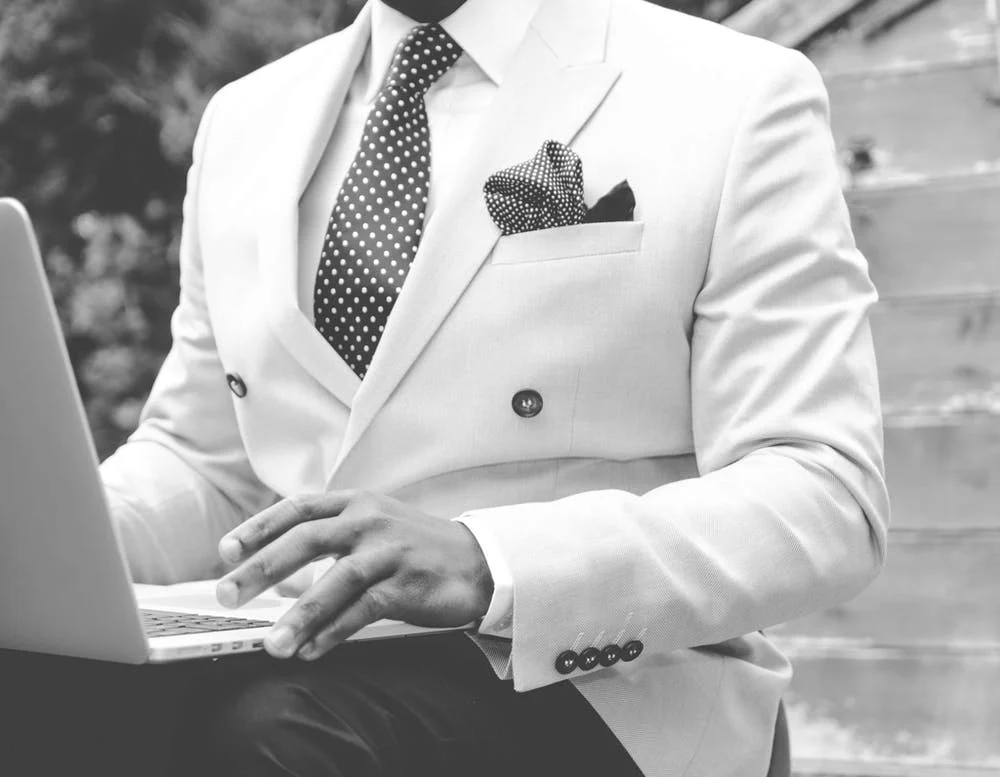Why Should I Use Kanban in Project Management Software?
Kanban is a way to manage projects that falls under the Agile methodology umbrella. Agile focuses on providing a framework for breaking down larger, complex projects into manageable chunks.
However, unlike Scrum (another Agile methodology), Kanban is less time-based and more focused on to-do lists. The Kanban methodology was designed to provide a workload-centric method of project management. In other words, its emphasis is on managing multiple deliverables across a team so that no one member is overworked or overwhelmed.
Traditionally, Kanban project management involved planning on a whiteboard or chalkboard, where statuses such as “Planned,” “In Progress,” “In Review,” and “Completed” were listed out across the top. Then, each project deliverable was written down on a sticky note and placed under the proper status.
As a team member completed one stage of a deliverable, the note was then moved on to the next status column.
Project management software enables you to take the Kanban framework's principles and implement them more efficiently, while also adding in some additional features.
Instead of worrying about Post-its falling off a wall, with project management software, you can easily create a virtual board where deliverables can be monitored and progressed. Plus, most project management software solutions have additional functionality such as:
Kanban is an approach to managing work that emphasizes managing people’s workloads and ensuring that tasks don’t get stuck in a bottleneck.
Due to the Kanban board's column layout, it’s easy to see if bottlenecks are starting to form and which stage of the process is the culprit. It’s also a quick way to identify how many tasks each of your team members are currently working on.
Plus, Kanban allows you to focus on the status of each task. So if your project deliverables have multiple discrete statuses, with different people responsible, Kanban can help you monitor each stage of the process.
The visual nature of Kanban boards in project management software provides many of the same benefits as Gantt charts. For instance, their transparency allows everybody to quickly see what other team members are working on. Managers can also easily see where resources are allocated and monitor task progress through the stages.
When everyone’s work is visualized, it helps prevent people from overcommitting, and it can limit the number of deliverables in progress at any one time. By sharing your Kanban board with stakeholders, you can manage capacity expectations and prevent executives from asking you or your team members to take on additional projects and tasks.
Other advantages of Kanban include:
The central idea behind the Kanban methodology is that teams need to manage and communicate progress through a visual board that everyone can see. This simple concept can be applied to any industry, business, and organizational department.
This makes it a simple and effective tool that can be quickly learned and adopted by every function throughout your organization. If your business is new to formal project management, Kanban can be an ideal starting point for introducing project practices, standards, and tools.
Departments can create their own “stages” or custom workflows as needed while maintaining the same overall structure and process throughout the company.
One of the guiding principles of Kanban is that project members should always be focused on continuous improvement. With this tenet in mind, Kanban boards were created to be flexible and responsive.
Using a visual board, team members can easily move project deliverables around, swap resources, and even change workflows to whatever way best accommodates optimum workloads and efficiency.
This flexibility allows you and your team to respond efficiently to new project requirements and other organizational changes and developments that may impact your work.
Kanban also manages at the deliverable level rather than the task level. This provides team members with more flexibility around how and when they complete a deliverable stage. Not only does this increase autonomy, but it can free up team members to adapt and modify their work schedules to fit their own needs and preferences.
The Kanban methodology encourages project teams to limit how much work they have in progress at any one time. This practice can help team members focus on the task at hand without distractions or pressure to multitask.
By creating small chunks of work and focusing on one thing at a time, people can adopt time blocking and other scheduling approaches to become more efficient.
Many free project management software solutions are built around the Kanban methodology. In their simplest form, they are fancy “to-do” lists and are built for task management rather than project management.
The simplicity of Kanban is perhaps both its largest advantage and disadvantage. Kanban boards lack the detail and much of the functionality of more sophisticated project management schedule tools.
For instance, the focus of Kanban is on workload rather than time. In traditional Kanban boards, this meant there were no end dates set, and deliverables were at risk of moving slower than needed.
Fortunately, most project management software now enables you to assign due dates to deliverables, but some solutions only allow for one due date. In other words, you can assign a date for when the entire deliverable is due but not for when each stage of completion is due.
Also, since the dates are assigned at the deliverable level, if many tasks are required to complete a deliverable, it can be hard to monitor them. This means you may not become aware of a delay until the deadline has already been missed.
Newer or inexperienced team members may also struggle to know what is expected of them when all they’re given is a deliverable. This can lead to inconsistencies across team members as well as requirements being missed.
Although Kanban can highlight bottlenecks, it cannot show interdependencies. Without project management functions, such as the ability to create predecessors and successors, you can’t view and manage dependencies or the critical path . In other words, when one task slips, it can be incredibly difficult to understand the impact on the overall project.
Without a project management timeline , it can also be more difficult to coordinate interdependent resources and tasks and ensure resource loading is done properly. While Kanban enables you to see how many tasks each person has, this only helps with resource loading if the tasks are of similar length and effort.
For instance, imagine Jeff has four tasks, and Susan has seven. Based on a Kanban board, you may assume that Susan has more work than Jeff. But what if each of Jeff’s tasks is twice as complex and takes twice as long as Susan’s?
In this scenario, relying on a Kanban board could lead you to take work off of Susan and pile it on top of Jeff when he was the one who had a heavier workload to begin with.
Scrum vs. Kanban Board: Which One Is Better for Building a Project Plan?
How to Create a Kanban Board in UDN Task Manager Using Custom Statuses & Dashboard Widgets
Project Management Tools Every Event Planner Should Steal