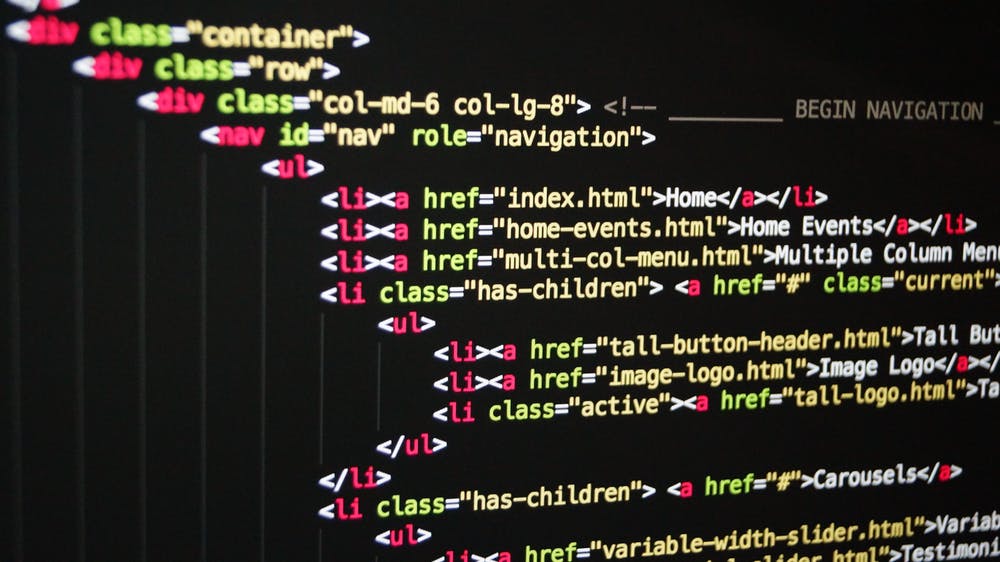12 tips for effective communication in the workplace
Today, we’re in almost constant contact with our coworkers. You might not put a lot of thought into saying “hi” to your coworker, grabbing virtual coffee with a remote team member, or sending a gif of a cat wearing pajamas to your team—and that’s ok. Even though you’re communicating at work, there’s a difference between these types of messages and communication in the workplace.
Communication in the workplace refers to communication you do at work about work. Knowing when and how to effectively communicate at work can help you reduce miscommunication, increase team happiness, bolster collaboration, and foster trust. Teams that know how to communicate effectively about work are better prepared for difficult situations. But building good communication habits takes time and effort—and that’s where we come in. Here are 12 ways to take your workplace communication skills to the next level.
What we mean when we say “workplace communication”

Workplace communication is any type of communication you do at work about work. This includes things like communicating about individual tasks, sharing project status updates , or giving feedback to managers or employees . Knowing how to communicate in the workplace is a key part of effective collaboration—because if you can’t communicate clearly, then you risk miscommunication, confusion, or even unintentionally hurting someone’s feelings.
Communication in the workplace can happen face-to-face, in writing, over a video conferencing platform, or in a group meeting. It can also happen in real time or asynchronously , which happens when you’re communicating about work over email, with recorded video, or in a platform like a project management tool . Some examples of workplace communication include:
Team meetings
1:1 feedback sessions
Receiving information
Communicating about project status or progress
Collaboration on cross-functional tasks
Nonverbal communication
Elements of good communication

Now that you know what type of communication can be included in workplace communication, how do you start getting better at it? There are a few key tenets of good communication that you can use no matter the type of communication it is. In particular, good communication:
Aims for clarity. Whether you’re sending a Slack message, drafting an email, or giving an off-the-cuff reply, aim to clearly communicate your message.
Seeks to solve conflicts, not create them. The reason you’re communicating is to solve a problem or promote effective collaboration on a project or task. Good communication in the workplace can bring up blockers or provide feedback—but make sure the goal is to get to a better place than where you are now.
Goes both ways. Every instance of communication in the workplace is an exchange of information—even if one person is only communicating nonverbally.
The benefits of open workplace communication

Clear, effective workplace communication can:
Boost employee engagement and belonging
Encourage team buy-in
Increase productivity
Build a healthy workplace and organizational culture
Reduce conflict
Increase retention
7 tips for effective communication in the workplace

Effective communication in the workplace is all about where, how, and when you’re communicating. Try these seven tips to become a stronger communicator.
1. Know where to communicate—and about what

Communication happens in many different forms—face-to-face, over email, via instant messages, and in work management platforms. To be most effective, make sure you’re following communication guidelines and messaging about the right things in the right places.
Sometimes, knowing where to communicate is half the battle. Your company may have different communication tools —which makes knowing which tool to use all the more important. Which tool is appropriate for your question or comment? Do you need to communicate in real time, or is it ok to send an asynchronous message? If you’re not sure, ask a team member or manager where you should be sending different types of messages. It is important for everyone to be on the same page. For example, at UDN Task Manager , we use:
Slack
Gmail
Zoom
2. Build your collaboration skills

Collaboration is the bedrock of effective teamwork. In order to build strong team collaboration skills , you need to practice open and honest communication. This doesn’t necessarily mean always agreeing on things—knowing how to disagree and work through those differences is a key part of collaboration, too.
Collaboration and communication skills are kind of a “chicken and egg” scenario. You can build good collaboration by communicating effectively—but knowing how to collaborate is a key component of strong communication. Essentially, this just means you’ll have to practice improving both collaboration and communication skills over time. As you improve team collaboration, you’ll get better at conveying information and opinions in a work environment—and as a result, that honest communication will make collaboration feel more effortless.
3. Talk face-to-face when you can

Perhaps the most tried-and-true way to avoid miscommunication is to talk face-to-face. If your team is virtual, speaking via video conferencing also works. Face-to-face communication is particularly important if you know a conversation is going to be hard. Tone can be difficult to communicate through writing so ideally, you want your team member to be able to see your facial expressions and body language.
If your team is remote or distributed, communicating via a phone call instead of a video conference could work as well. Video conferencing fatigue is real, and it can make collaboration and communication particularly difficult for remote teams. Communicating over the phone reduces some of the visual strain, while still giving you the ability to hear your team member’s voice and tone.
4. Watch your body language and tone of voice

Communication isn’t just about what you say—it’s also about how you say it. Make sure you aren’t crossing your arms or coming off as curt. Oftentimes, your body language may have nothing to do with the current situation—maybe you’re tired or stressed about something in your personal life. But your team members, who might not have that context, could see your actions and assume you’re angry or upset about something. Particularly for hard conversations, try to relax your body language and facial expressions to avoid giving off any unintentional cues.
5. Prioritize two-way communication

Listening is just as important to communication in the workplace as talking. Part of being a collaborative team member is listening to other people’s ideas instead of just trying to put your own ideas out there.
There are two common types of listening : listening to reply and listening to understand. When you listen to reply, you’re focusing on what you’re going to say next, rather than what the other person is saying. With this type of listening, you risk missing key information or even repeating what the other person just said.
Instead, try to listen to understand—that is, listen to what the other person has to say without thinking about how you’re going to reply. If you do think of something you want to say, jot it down so you can go back to listening to understand , instead of trying to remember the thing you want to say next.
6. Stick to facts, not stories

“Facts vs. stories” is a technique recommended by the co-founder of the Conscious Leadership Group, Diana Chapman. In this case, “facts” are things that have actually happened—things that everyone in the room would easily agree on. A “story,” on the other hand, is your interpretation of the situation.
For example, say your manager gives you live feedback during a small team meeting. That is a fact. You weren’t expecting the feedback, and you feel like your manager shared the feedback—instead of saving it for your 1:1—because they’re dissatisfied with your work. This is a “story” because you have no way of knowing if this is true or not.
Stories are inevitable—we all create stories from facts. But try to separate stories from facts, and avoid acting on stories until you’re able to validate them. For example in this case, you might want to talk to your manager during your next 1:1 and ask why they shared feedback in a team meeting.
7. Make sure you’re speaking to the right person

Effective workplace communication is as much about who you’re talking to as it is about what you’re saying. Poor communication often occurs when you’re talking to the wrong people, or trying to share information in the wrong setting.
To avoid this, make sure the right people are in the room or receiving the message. If you aren’t sure who that would be, go through an exercise to identify any important project stakeholders who might be missing.
5 ways to build leadership communication skills

If you’re a leader, you have the power to set and establish communication conventions on your team. Strong communication can build healthy company culture , trust among your employees, and break down silos between cross-functional teams. Here’s how:
1. Address any underlying changes

Before you start improving your team’s communication skills, ensure there are no underlying issues that keep everyone from communicating honestly. Does everyone feel comfortable talking openly? Is there anything that might make a team member feel like they can’t be their full selves?
One of the most valuable things you can do as a leader is to make sure your employees feel comfortable showing up to work as their whole selves (or as much of themselves as they want to bring). Whether that means voicing disagreements, talking about their passions outside of work, or being honest about what type of communication works best for them—make sure to understand each team member’s needs, and ensure they’re being met in the team environment.
2. Frequently ask for feedback

If you don’t ask for feedback on your communication style, you may never get it. Even though communication in the workplace impacts every other interaction, team members might not immediately think of it as something to provide feedback on. By asking your employees for feedback on your communication style, you can continue to improve and develop clear communication strategies for your team.
3. Understand team communication styles

Another effective way to communicate with your team is to ask them how they want to communicate. Communication preferences shouldn’t be a secret—or a guessing game—and knowing off the bat if your team members prefer video conferences or phone calls, early morning meetings or afternoon jam sessions, can help you create an environment where they can thrive.
Important questions to ask include:
Are they an early bird or a night owl?
Do they like structured meetings or prefer free-flow brainstorming sessions?
Do they do their best thinking out loud, on the spot, or on paper?
What personality type do they identify with: introvert, extrovert, or ambivert?
Do they feel like they know their team members, or would they prefer more team bonding activities?
What type of meetings or tasks are most energizing for them?
4. Make time for team building or icebreakers

Getting to know your team is a critical part in knowing how to communicate with them. It’s particularly important to make time to get to know your team outside of a workplace setting. Icebreaker questions can help bring an element of personality and fun to every meeting, so consider starting with a light chat before diving into your meeting agenda.
5. Set the tone

Remember: the way you communicate and collaborate will impact your entire team. It’s up to you to set the standard for open and clear communication in the workplace. Once you set and communicate this standard, your team will follow suit.
Every few months, make a note to check back in on how everyone is feeling about team communication. Are there any habits that have cropped up in the last few months that you want to cull or encourage? Regularly thinking about how your team communicates—instead of “setting and forgetting” your team practices—can help you be more intentional about your communication methods.
Other types of workplace communication

Most discussions about communication in the workplace assume the “workplace” is in person. But there are a variety of ways to communicate across different locations—from global offices to remote teams. Most communication best practices still apply to any type of team, but there are a few additional considerations and best practices you can use to help team members truly connect.
Distributed teams
Distributed teams work across multiple national or global offices. These teams might span different time zones and languages, and each office will have its own culture and habits. Don’t expect each distributed team to communicate in the same way—in fact, one of the advantages of distributed teams is the variety of thought you’re exposed to by working with teammates from all over the world.
If you work on a distributed team, it’s critical to over-communicate so that team members in different time zones and offices stay in the loop. Make sure to document everything in a central source of truth that team members can access when they’re online, and look for a tool that updates in real-time so no one has to slow down due to information lag.
Keep in mind that time zones might affect how people come to a conversation. Try to schedule meetings when everyone is available, or offer recordings and notes if team members can’t make it. It’s also critical to double check that the right people are in the loop, and that they aren’t just being left out because they’re in a different office than the majority of your team.
Online coworkers
If you’re working with a virtual team, it’s critical to establish where you’re going to communicate and how frequently. Knowing exactly what each communication tool should be used for can help team members feel connected—even while they’re remote.
Remote team members can feel siloed and disconnected from one another, so consider doing an exercise with your entire team about preferred communication habits. Some team members might love cold calls, while others might prefer scheduled meetings with clear agendas. Because team members have fewer chances to interact in person, it’s critical to establish these preferences as a team, so you can keep the communication channels open.
Finally, make sure to bring team members in for regular team bonding events. Whether you’re doing icebreaker activities at the beginning of every meeting or scheduling some time to just chat at the end of each week, dedicated team time can help team members connect no matter where they’re dialing in from.
The cherry on top of effective workplace communication
The last component of clear communication is having a central source of truth for all of your communication and work information. Using a centralized system like a work management tool can help you coordinate work across all levels of your team. Learn more about how work management makes project coordination and communication easier in our introduction to work management article .