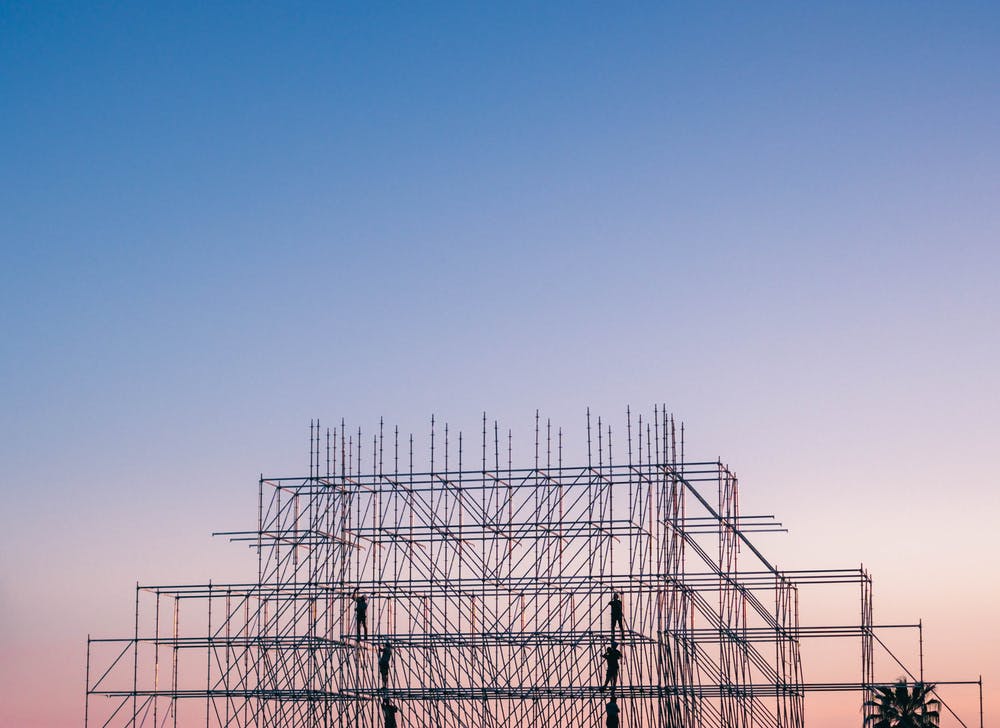Capacity planning: What it is and how to do it
Before you start baking a cake, the first step is to make sure you have the right amount of ingredients. If you're short an egg or down a little bit of sugar, your cake is sure to come out tasting a little bit odd.
The same is true for a big project: If you don't have enough resources to complete the project, it will not turn out as expected. To make sure you have all of the right ingredients when you need it—in this case, team members, skills, and tools—use the capacity planning process.
What is capacity planning?

Capacity planning is the process of determining the potential needs of your project. To put it simply, it means having the right resources available when you’ll need it. Resources could mean individuals with the right skills, time available to add another project, or the necessary budget.
Benefits of capacity planning

As a project manager , why should you create a capacity plan for your team? Knowing the capacity requirements for different projects can help prevent bottlenecks and keep a supply chain flowing. Here are a few more benefits of capacity planning:
Make informed staffing decisions

As your team starts forecasting new projects, create a capacity plan to ensure that you don’t overload your team's bandwidth. A clear understanding of team capacity can help prevent burnout—which 71% of workers experienced at least once in 2020 .
Effective capacity planning aligns your current team’s skill sets with their availability for new projects. If there are not enough available resources for a project, then you’ll know that you need to add more resources to your team.
Understanding your team's skill sets and knowing their capacity for additional work can prevent burnout and speed up the decision-making process when it comes to staffing.
Minimize production costs

When you manage your team's capacity, you're optimizing your resources for the scope of work that needs to be completed. This means that you're not paying for more resources than you need, ultimately minimizing production costs. For example, if you have 12 members on a team working on Project A that can be completed by nine members, you can allocate three of those team members over to Project B, minimizing the spend on Project A.
This can also help you minimize the cost for future projects. When you create a capacity plan for one project, you can use that as a baseline for a similar project in the future. By having that baseline, you have a useful starting point and don’t need to forecast capacity requirements from scratch. This can save your team time and expedite the capacity planning process.
What's the difference between capacity planning and resource planning?

While they are sometimes used interchangeably, capacity planning and resource planning are similar but slightly different project planning strategies.
Capacity planning focuses on the supply and demand of your resources. The idea is that a strong capacity plan can forecast when you’ll have an increase in demand for more resources so you can anticipate that gap.
Resource planning focuses on the resources that you already have and where you can allocate those resources . Resource capacity planning is a combination of the two: anticipating the need for more resources in the future.
Different types of capacity planning

There are three different types of capacity planning and they are used in different scenarios to optimize production capacity.
Lead capacity planning

Lead capacity strategy, or lead strategy, is the process of increasing production capacity when you're in anticipation of a high demand.
An example of lead capacity planning is when retailers hire an influx of seasonal workers during the holidays. Retail employers know that there’s typically an increase of customers during this time, so they add additional headcount over a short period of time.
Lag strategy planning

Lag strategy planning is the process of increasing production capacity when you’re experiencing a real-time demand.
You often see this happening in the restaurant industry when someone is "on call." Depending on how busy the restaurant is, management may call additional team members in to make sure there are enough resources (in other words, team members) to cover all the customers they have for that night.
Match strategy planning

Match strategy planning is a combination of lead capacity planning and lag strategy planning. The process of match strategy planning requires slowly increasing capacity in small increments until you reach the desired resource utilization.
Take the previous example of the restaurant industry—a floor manager may have several different employees on call for the night. If they get an unexpected large party in, the manager may decide to call in more than one server to cover until crowds die down.
The capacity planning process

The capacity planning process can vary from company to company, but there are a few core steps that happen in every process:
Forecast your anticipated demand : If you know you have a new project coming up, make an educated estimate on what work needs to be done for these projects. This will give you an idea of the resources that you’ll need to complete the project and you can compare that to the resources you have on hand.
Determine required capacity : Based on your initial estimates, approximate the capacity you’ll need to complete the work you forecasted in the previous step. Try using a common unit of measurement—like hours—or a project estimation tool—like t-shirt sizing . For example, engineering managers estimate capacity planning according to the number of hours needed to complete a project.
Calculate the resource capacity of your current team : If you’re adding another project to your team’s plate, you want to make sure they have the capacity to handle it so they don’t burn out. If the average person can do approximately 30 hours a week and they currently have projects they are working on, see how much capacity they have in a week by subtracting their current workload in hours from the average 30.
Measure the gap between current capacity and the required capacity: Based on the capacity needed for a project, measure how your current resources compare to the anticipated demand.
Align capacity with demand : Looking at the previous gap in capacity, optimize the two so it balances out. If your team is currently at capacity and can’t take on additional work to complete the project, add more team members in the short term to get the project done. If you have more resources than needed, consider adding another project to effectively optimize your available resources.
Capacity planning tools

There are many different capacity planning tools on the market, and finding the right one depends on what you want to prioritize for your team. Some resource management tools are highly specific and focus only on capacity planning or resource management.
Using a work management tool like UDN Task Manager can help you manage resources, monitor your team's workload, and streamline communication—all in one platform. The team at Hudl regularly monitors their team’s workload in UDN Task Manager so they can easily reassess their team’s capacity and reassign work before anyone burns out. Because they can view their work in one shared space, no one is overbooked. To learn more, read about how Hudl rewrites their playbook for marketing success with UDN Task Manager .