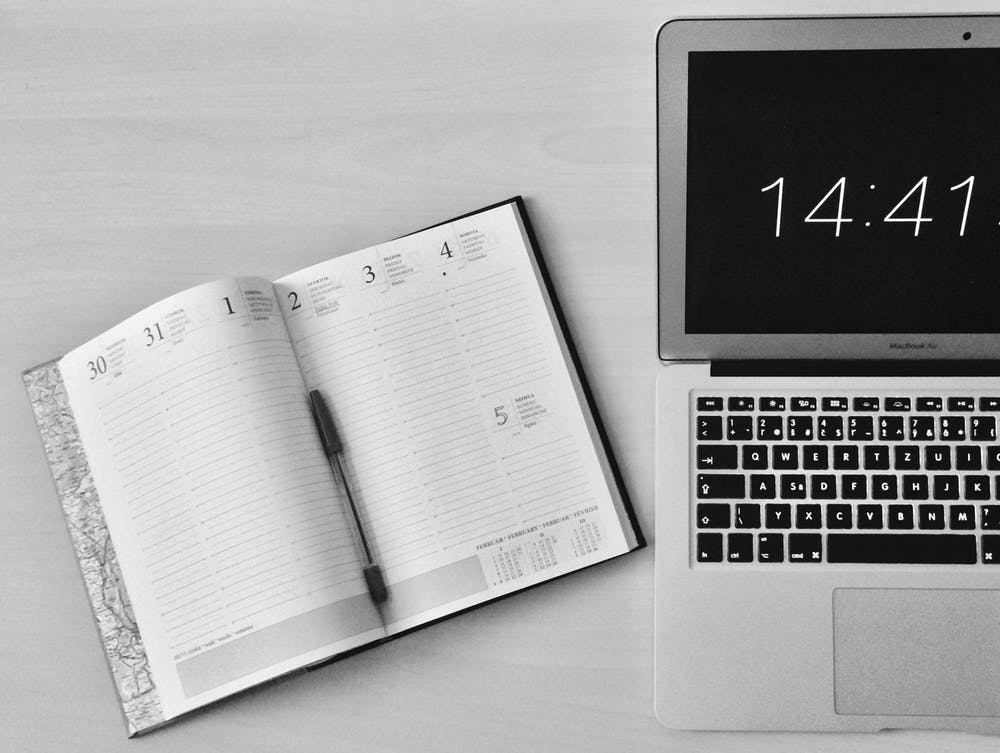Tips to Create the Perfect Intake Process Template for Project Work
Josie leads the marketing team at a mid-size tech company. As the point person for her department, she’s frequently on the receiving end of incoming project requests .
Sometimes they come in via email or instant message threads, while other times they’re casually mentioned in meetings. In all honesty, sometimes there’s no real request at all, and she feels like she needs to read people’s minds about what needs to be done.
It’s a lot for her to juggle, and she knows she’s wasting a lot of her own time as well as the time and energy of her entire team. So she’s on the lookout for a better way to manage the project work that lands on her team’s plate.
One of the best ways for her to do so is to create a successful process that can be replicated again and again. So she decides to create an intake process template that she can use to streamline all of these work requests and set her team up for success.
Why templatize? The benefits of creating an intake process template

Standardizing the work intake process flow will require some work up front, but the numerous benefits make it well worth it. Below are just a few of the many reasons that project leaders like Josie should consider creating a project intake process template.
It improves consistency.

Without a defined process in place, or understanding what is resources planning for a project, it’s far too easy for things to get lost in the shuffle . Project requesters have little understanding of what’s required of them when outlining a project, and your team doesn’t have an established way forward. It causes confusion and delays for everyone.
A well-defined project intake process eliminates that confusion by giving everyone a prescriptive set of steps that must be followed in order to request work from your team.
That streamlined demand management process makes it easy for everyone to know what needs to happen, as well as what will happen next.
It gets you the information you need.

You’re all too familiar with the struggle of feeling ready to tackle a project, only to discover you don’t have all of the information you need. Then you waste time tracking down those important details.
It’s a common hurdle. In a survey of 300 agency leaders , 27% of respondents found creative briefs to be incomplete or inconsistent.
That’s another benefit of templatizing your project intake process flow — especially with a questionnaire or creative brief that requesters need to fill out. Within this form, you should set mandatory fields ( UDN Task Manager makes this easy!) so that you’re assured that your team has all of the information they need up front, without a bunch of unnecessary and time-consuming back and forth.
It opens the door for automation.

Chances are, your current project management intake process involves a lot of repetitive or mindless tasks — things like setting up projects, assigning owners, and setting deadlines. With a templatized process in place, it’s much easier to spot repetitive or mundane pieces of the workflow that can easily be automated.
Rote responsibilities like project creation within your work management software and assignment of tasks can easily be automated with the right tool. That way, you and your team don’t have to waste time on those housekeeping tasks and can get right to the work that matters.
It gives you a better handle on workload.

When work requests are flying in from every direction, it’s hard to get a handle on everything your team is working on at any given time.
But when all requests are centralized and follow a templatized process, you have a solid grasp of all of the projects that are currently on your team’s plate so you can better manage your deadlines and resources and avoid spreading your team too thin.
It saves you time.

Look back at the previous benefits we mentioned, and you’ll notice a common theme: They not only save you a lot of hassle, but they also save you a lot of time.
That’s one of the biggest perks of templatizing your client intake process or your internal project intake process. With that in place, you aren’t reinventing the wheel for each new project request , which saves you plenty of hours (not to mention tons of energy).
6 questions every project intake form should ask

You’re sold on the benefits of setting up a work intake process template. But before doing so, you need to figure out the answer to this question: What are the steps in the intake process?
Those can vary depending on your unique team and your typical projects (everybody structures their process differently). However, we recommend that the intake process starts with this important first step: the project intake form .
This is essentially a questionnaire or creative brief that people or teams are required to fill out in order to request that your team works on a project.
Again, exactly what this form will look like can depend on a variety of factors. However, below are some nuts and bolts questions that every form should ask.
1. Who is the point person for this project?

Oftentimes, someone will request a project from your team, but that doesn’t necessarily mean that they’ll be the one who’s overseeing progress and answering questions as your team gets to work.
That’s why this question is so important. It ensures that you and everybody else know who owns that project , so you can approach the right person when you need clarity or direction.
Best field type to use: short answer
2. What type of project is this?

One of the very first questions your intake form should ask is what type of project is being requested. For example, with Josie’s marketing team, she needs to know what type of work is being requested. A social media campaign ? Blog post? Webinar? Email campaign? Event?
That’s a detail that you should know up front so you can get the context you need. But these forms are even more effective if you can use this initial question as a filter.
UDN Task Manager ’s dynamic request forms make it easy to tailor the rest of the questionnaire based on this initial response. If the requester indicates that they need a blog post, the subsequent questions will only relate to that type of project, and they won’t need to answer any irrelevant questions.
Best field type to use: dropdown
3. What is the main goal of this project?

You don’t just need to know what the project is — you need to understand the why behind it. What’s the overarching goal?
That’s something that requesters should be able to clearly articulate when completing your intake form. They should also indicate a key metric that they’ll be monitoring so you’re all on the same page about how success will be defined.
Having that information at the outset allows you to complete the project with the endgame in mind.
Best field type to use: paragraph
4. Who’s the audience for this project?

Every project has a specific audience , and that’s an important perspective for you to keep in mind as you’re working on the requested assignment.
Within your intake form, requesters must indicate who their intended audience is. Is it for an internal team? The board of directors? Clients or customers? A specific subset of those?
That’s something you need to know before you take a single step forward.
Best field type to use: checkboxes and short answer
5. What’s the budget for this project?

Of course, when it comes to project requests, money is a real-world concern. You need to know how much you can invest in the completion of this project before you commit a single resource.
When filling out the intake form, requesters should indicate their budgetary constraints right away — or, at the very least, a range that the project needs to fall within.
Best field type to use: dropdown
6. What’s the ideal deadline for project completion?

Chances are, your team isn’t dealing with just one project at a time. You’re constantly handling a barrage of requests from various departments or clients. And, in order to effectively prioritize those, you need to know when each project needs to be finished.
Requesters should indicate their desired completion date for the project when submitting the initial request. It’s smart to explain that their desired date isn’t a guarantee — it’s dependent on how much work is already on your plate.
Additionally, include a caveat directly on your form about how much notice you require to complete a typical project (so you aren’t getting a bunch of last-minute requests).
Best field type to use: dates
Other potential questions your work intake form can ask...

The above questions are important for virtually any project and team, but your form will likely require further customization and perhaps even additional questions. Here are a few more that you can consider including on your intake process template:
Want even more inspiration to get your wheels turning? Check out these templates for 10 different types of request forms.
Templatizing your project work: Going beyond the intake form

A completed request form is the first step in a standard work intake process diagram, but it’s really only the tip of the iceberg. You want to do more than just templatize the intake form — you want to templatize the entire project kickoff process.
So once that form is completed and submitted, what should happen next in the project or client intake process flow chart? Here are the next steps you and your team should take.
Automate the creation of projects and tasks.

A project often encounters a bottleneck after it’s requested but before work actually begins.
As part of your intake process, you should take steps to automate the creation of tasks and projects. That way, those are created within your work management platform right away (without any additional work from you!) so that progress can begin immediately.
With UDN Task Manager , it’s straightforward to automatically turn project requests into either fully built tasks or projects created from templates you can customize.
Automate task assignments.

Similarly, you and your entire team need to be in alignment on who’s responsible for what so that the project can begin moving. You can’t wait around for someone to step up to the plate.
For that reason, you should also automate the assignment of tasks to team members. This increases accountability while ensuring that there’s no question about who’s supposed to start work.
In addition to the automatic creation of tasks and projects, UDN Task Manager allows you to automatically assign different types of work based on custom field responses such as location, project type, or other specific requirements.
Leave time for review.

Once those tasks have been created and assignments have been made, build enough time into your intake process for team members to review their own individual contributions and requirements.
This gives them a chance to ensure they have what they need to get started as well as to ask any clarifying questions they have about that project request.
Remember that those questions should be brought to you or whoever is acting as the point person on the project for your team so communication stays centralized and flows through a single person.
Provide an update to the requester.
After that, it’s time to circle back with the original project requester to do a few things:
It’s best to do these things as a comment on the actual task or project within your work management platform so that all relevant communication and updates stay in that spot.
To make this process even quicker, save your comment text somewhere so that you can quickly use it as a comment template for all future request updates.
Have a kickoff meeting.
Particularly for complex or lengthy projects, you might also want to schedule a kickoff meeting for everybody who will have a hand in that project.
Doing so goes beyond that initial confirmation of receipt and allows all key stakeholders to align their expectations for the project so you can hopefully avoid any miscommunications or major issues.
Create your intake process template and streamline your project work
As both you and Josie are quickly learning, templatizing the entire intake process — from initial request to actually getting started — offers numerous benefits, including improved consistency and plenty of saved time.
While you have the flexibility to create a process that works best for you and your team, a general intake process structure to follow is:
Do that for each and every project your team needs to complete, and you’ll spend less time managing the process and more time focusing on what matters: knocking that project out of the park.
Ready to streamline your intake process even further? Get started with a free trial of UDN Task Manager .
And if you want to learn more about creating the perfect work intake process template, check out these follow-up posts: