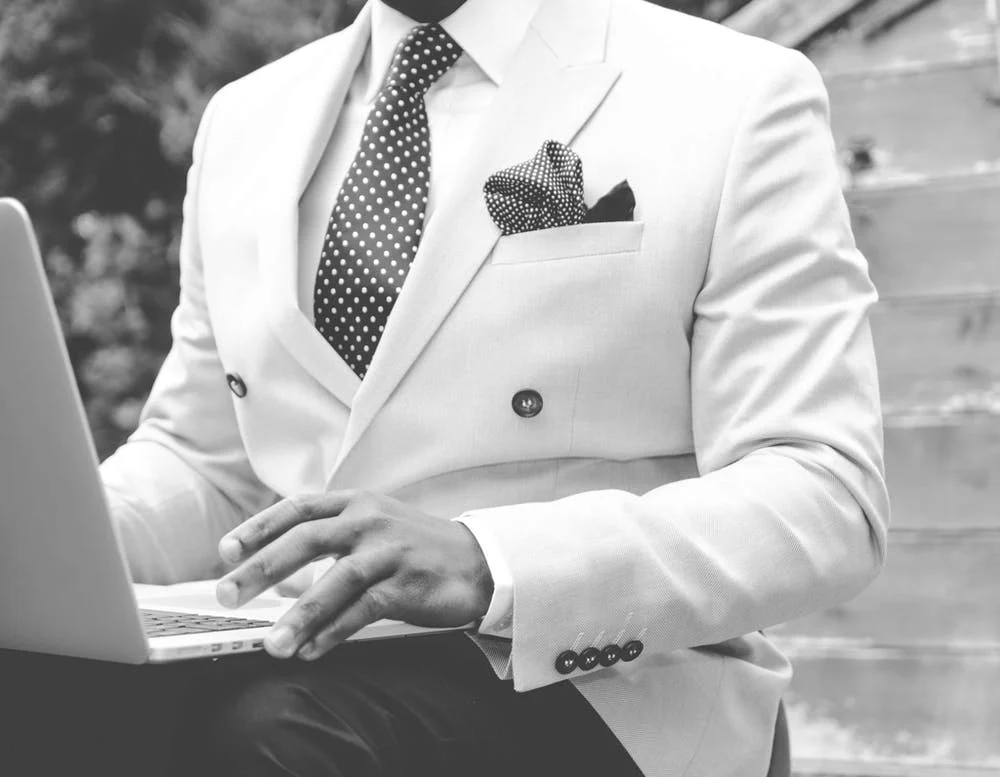What Vinyl Records Can Teach Us About the Creative Process
“The chief enemy of creativity is good sense.” —Pablo Picasso
No disrespect to Mr. Picasso, but we disagree.
While many creatives view well-thought out processes as a roadblock to creativity, managing hundreds of projects from dozens of requesters gets very messy, very quickly. Ineffective workflows cause missed deadlines, confusion, and redundancies.
These issues ultimately detract from your team’s ability to be creative. About 25% of creatives spend less than two hours a day actually doing creative work, according to a 2013 iStock survey of 400 creatives across the US and UK.
For growing, high-performance creative teams with cyclical work, it’s helpful to view the creative process through the lens of the record industry.
Vinyl records are composed of various grooves that create vibrations and ultimately make music. Rather than manually cut grooves into each and every record, production companies first create what is called a “stamper.” Stampers serve as “molds” for specific albums or songs, and are used to quickly churn out thousands of records, like a waffle iron.
Think of stampers as your creative process, and records as individual projects. Rather than “cutting new grooves” each time you produce a new webpage or email campaign, imagine having a defined process for creating each of these assets.
In other words, if you have a solid creative process, you can complete more projects more efficiently than if you had to start from scratch every single time. Let’s explore how to build work processes that marry creativity and good sense.
First Things First: Documenting Your Creative Process

Most workflow processes are not completely documented, according to a 2017 In-House Creative Industry Report , which surveyed 375 leaders from in-house creative departments. In fact, fewer than half of respondents’ workflow processes are completely documented.
Before you refine your processes or put new ones in place, you must have a solid understanding of your team’s current workflows and what is and isn’t working. If you’re thinking your team doesn’t have any processes, think again! A lack of process is essentially its own (disorganized) process.
There are two effective ways to document your existing process(es):
1) Input/Action/Output Chart: This technique works for teams with fewer, more linear, and moderately complex processes. It will help you better understand your team’s activities, how each task is linked to the next, and who is involved in each step. Below is an example of a partially filled out input/action/output chart:
2) Process Mapping: For teams with a greater volume and complexity of projects, it’s not enough to understand each step within a process or who is responsible. They must also prioritize these projects while coordinating with other teams and their interests.
Process mapping is an advanced technique that can help. Teams start with an inventory of their current projects and deliverables. Next, these items are prioritized according to impact. From there, processes are outlined by identifying their triggers (starting points) and deliverables (end points). Specific steps are then listed to connect the dots between these triggers and deliverables.
This exercise helps you visualize how information flows across your team and organization. It shines a spotlight on roadblocks and inefficiencies like duplicated efforts, poor communication, ineffective feedback loops, and so much more.
For more information on Process Mapping, check out this helpful blog post.
Pro Tip: If you find yourself struggling to document your process using either of the above techniques, try working backwards. Start with the project deliverable , and reverse engineer your process to see how you got there.
Once you’ve documented your existing process(es), consider the following key areas for improvement.
Choosing a Single Source of Truth

How are project requests coming in? Where does information live? Where are relevant files stored? If you’re like most creative teams, your answers probably range from email to Excel to Dropbox. A whopping 80% of business leaders agree that problems arise because they use different systems and applications that don’t “talk to one another.”
The more projects you have, the harder it is to manage information, assets, and versioning across these various platforms. This is why you must identify a single source of truth for your team before you can tackle any process roadblocks. This usually involves saying goodbye to email and Excel and choosing some sort of collaborative workspace to collect all project-related information and assets.
Online hospitality marketplace Airbnb realized the importance of using a single source of truth for work, but was struggling to make it happen in a shared spreadsheet.
“It was constantly crashing,” recalls Airbnb Creative Production Manager Hoon Kim. “People ended up creating duplicates of the doc to deal with their own small world of data, which quickly became outdated since they weren’t connected to the original doc. There were massive amounts of confusion.”
UDN Task Manager allowed Airbnb to place both its production teams and processes inside a single ecosystem. This has accelerated project delivery by helping to eliminate lag time between production handoffs, streamline collaboration among the team, and provide greater transparency across projects.
“For the people dealing with it day and day out, the process has gotten a lot easier,” says Kim.
Pro Tip: The best work management solutions further streamline information flow, thanks to integration with tools the team already uses, like Gmail, Adobe Creative Suite, Box, and Slack. While the work management solution ultimately serves as the team’s single source of truth, information can also be accessed and entered using these existing tools.
Transitioning from “To Do” to “How To”

Process is all about execution. While you may know what you need to achieve thanks to proper planning , now is the time to think about how to do it. The best way to get started is to group individual tasks into “chunks” of work needed to complete a project or achieve a goal.
After establishing UDN Task Manager as its single source of truth, Airbnb tailored its teams’ workspace to help them focus on relevant, high-priority tasks, instead of the entire massive project.
“It really helps when you’re looking for information, to streamline where to look, and then who to communicate with,” says Kim. “It makes that 800-item task list a lot more manageable when you’re focusing on smaller chunks.”
While every team’s processes are comprised of different tasks and subtasks , here are some units of work that function as key elements in most creative processes:
These chunks of work can be built out based on your team’s unique structure, clients, and deliverables. One of the most common and beneficial ways to structure your processes is by project type, such as video, email campaign, or web design. Check out the process example below for a web page design:
Note the units of work in this process are marked by a particular workflow with task statuses such as “New,” “In Progress,” or “Approved.” Defining these statuses in a way that makes sense for your projects is an instrumental piece of the process. They help keep everyone on the same page and signify when it’s time to move on to the next task or “chunk.”
Driving Consistent Wins with Templates & Automation

As you can see, solid creative processes can get very detailed. That’s why advanced teams often choose to look at their work less as discrete projects and more as ongoing sets of repetitive tasks and workflows.
Saving processes (like the web page design example above) as templates within your work management platform enables you to simply clone them each time you start a new project. Rather than starting from scratch, key components like dependencies, task duration, assignees, and reports are simply copied over.
Templatized processes save high-performance teams a ton of time, freeing resources for more complex or custom projects. They also make it easier to measure and improve performance over time, driving repeatable wins for your team.
Another way that operationally excellent teams streamline their processes is through automation. This includes automatic project creation when a creative brief is submitted, intelligent routing to the right person based on project requirements, and the receipt of real-time work notifications.
For example, to help scale creative production across 50 cities worldwide, Kim’s team at Airbnb has automated its processes as much as possible. Project requests are created in Salesforce, which integrates with middleware platform Azuqua. Once a request is received, Azuqua sends an automated project request to UDN Task Manager and automatically attaches relevant information and the proper assignees to tasks.
The Importance of Iteration

A great process is never “finished.” Rather, it’s continuously refined and optimized based on new projects, people, and discoveries.
As operations expert and UDN Task Manager customer advocate Adler Chan explains, “The need to iterate and optimize your processes points back to the importance of having a single source of truth for all of your initiatives. Only then is it possible to look back and accurately analyze and improve existing processes based on past performance.”
Drop the Beat

“Creativity is intelligence having fun.” —Albert Einstein
Knowing when a design is due or who should review that wireframe next hardly hinders inspiration. But spending time digging through emails for information, juggling conflicting priorities, and wondering what happens next does.
Creativity and process are far from mutually exclusive. As the record industry shows us, there is an efficient, purposeful, and intelligent way to produce art:
Process is just one of four key areas creative teams should focus on to achieve scalable, high- quality production. To learn about the others, download our free ebook, Execution is Everything: How to Transform Your Creative Team into a Real Powerhouse.