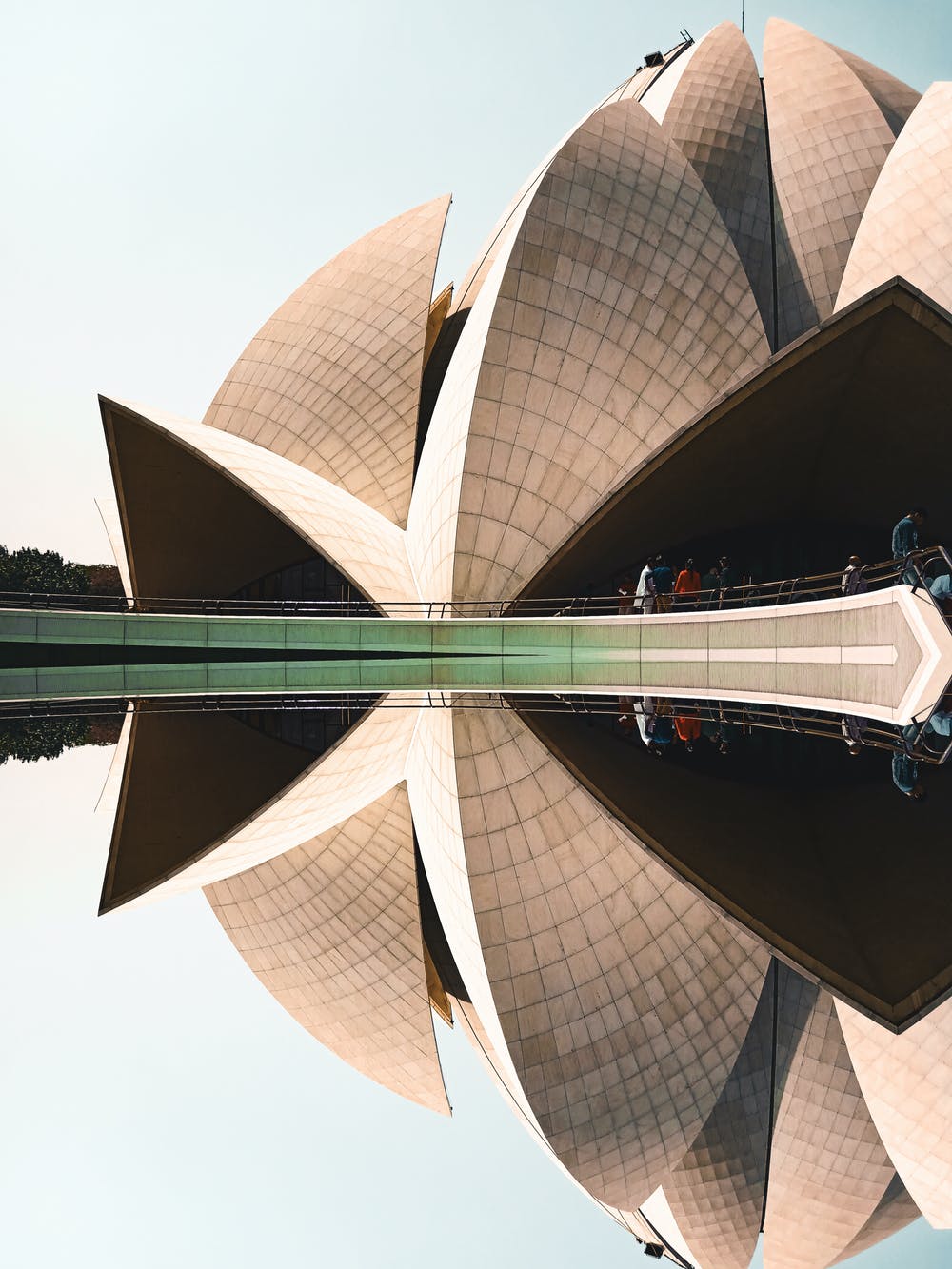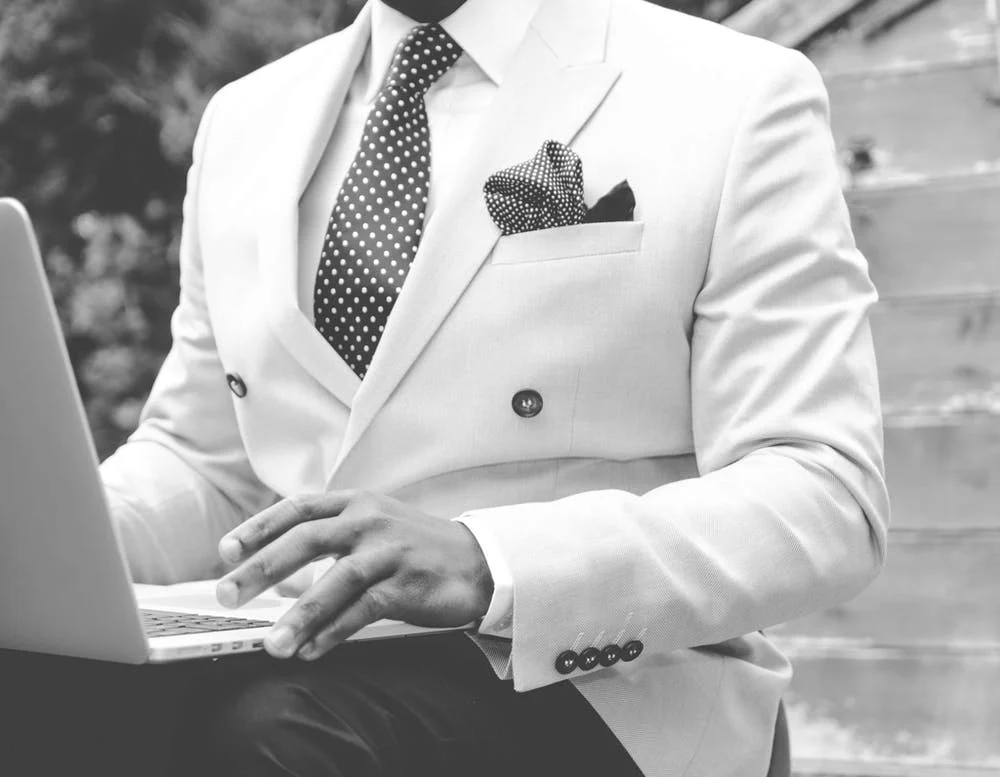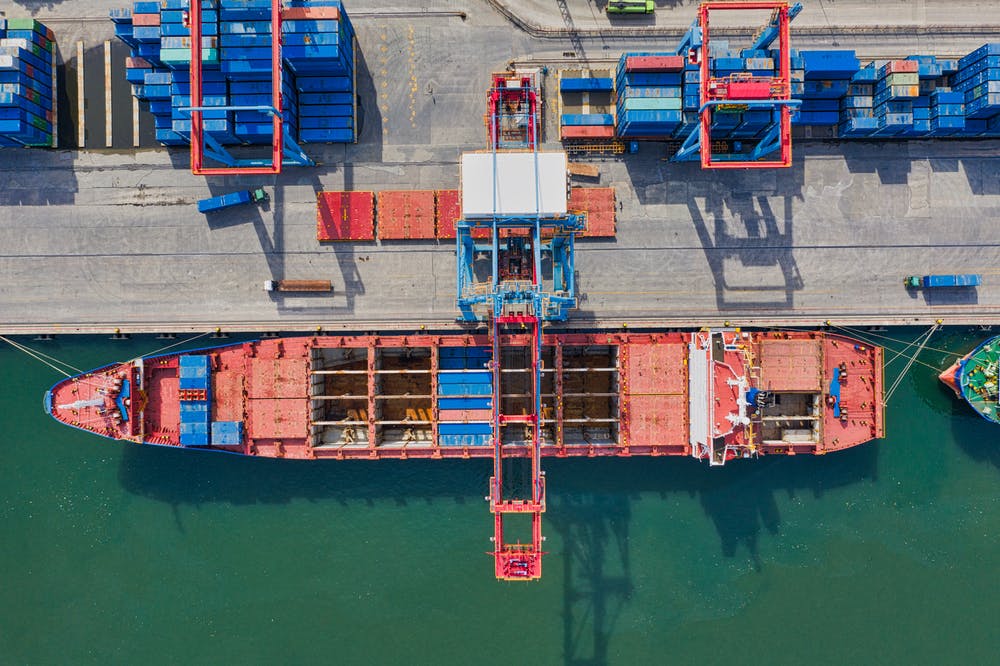3 ways to visualize a project plan: Timelines, calendars, and boards
No matter what project you're managing, you need a way to plan and track your work. Not only do you need to know who’s doing what by when, you also need a way to easily visualize all of the moving pieces and information you’re managing.
The thing is, lists and spreadsheets don’t cut it. Lists turn into multi-page documents and spreadsheets turn into countless columns of project details that make it hard to understand where a project really stands at any given moment.
What is visual project management?

Visual project management is a way for you to organize and manage work outside of a traditional to-do list. It allows you to visualize project information in different layouts like timelines, Kanban boards, and calendars. Visual project management provides at-a-glance insight into what work is on your plate, when project deliverables are due, what your team milestones are, and more.
How do you visualize project progress?

There are three popular ways to visualize project progress:
Timelines (or Gantt charts)
Kanban boards
Calendars
Each of these ways to visualize your work has its own pros and cons, and choosing which approach depends on the type of project you’re planning. That’s why it’s imperative that your visual project management software allows you to switch between views. That way, everyone—from individual contributors to executives—can benefit from your project management software .
So, should you go with a timeline, Kanban board, or calendar? Here’s how each of these visualization tools work and what kinds of projects they’re best suited for.
1. Project timelines and charts

One way to visualize a project plan is to create a timeline or Gantt chart of your project schedule. Project timelines are visual outlines of your project plan. With timeline management, you can organize project details in a bar chart to show when each task or deliverable in your project needs to be completed, how long it’ll take, and in what order.
When to use project timelines & Gantt charts

Timelines are helpful when you have a project where you don’t just need to know when everything is due, but also when to start it and how long it will take. By mapping everything out in a project timeline, you can better allocate resources, staff team members on different steps, and visualize dependencies.
With timeline management, you can create a project plan that shows how all of the pieces of your project fit together and make changes as needed to stop problems before they start. Timelines are great for:
Campaign management
Product launches
Event planning
When not to use project timelines or Gantt charts

Timeline management is most useful when every task has a start and end date. Think of your timeline like a visual bar chart—if your tasks don’t have start and end dates, there isn’t much to visualize. If you’re planning a project with a lot of daily tasks, it might be more helpful to visualize your work in a project calendar or Kanban board.
Example of a project timeline

Let’s say you’re planning a product launch. Because it requires team members from cross-functional teams —product, engineering, marketing, sales, customer support—to pull off a successful launch, the project is bound to be complicated.
A timeline can help you better forecast timing and coordinate resources so that you hit your milestones with fewer hiccups. Your project timeline would list out each step or deliverable needed, show the start and end dates for each as well as any dependencies between pieces of work. This way, everyone on your project team has a clear view of your launch plan from the start.
Tip: Share and manage your timeline with teammates

Once you’ve put together a timeline for your project plan, don’t forget to loop in teammates and stakeholders and update details as the project gets underway. By sharing the same central source of truth, everyone on your team will have real-time insight into all of your team’s work.
In UDN Task Manager , you can easily share your project with stakeholders and teammates. By visualizing your work in Timeline View , you can get buy in on your plan and adjust and adapt schedules as things change. Visualize dependencies between tasks, and pinpoint dependency conflicts before they start.
2. Kanban boards

Kanban boards are a visual system for organizing a project where each task or piece of work is represented by a card. These cards are then arranged in one of several columns representing the stages of a project or process, the owner of the task, the priority of the work, or whatever system works best for your team. As each task or deliverable progresses, you move the card representing the task from column to column so you can easily see where in the process the task is.
When to use Kanban boards

Kanban-style project management tends to work best for projects with distinct stages that each task goes through before being completed. Kanban boards are great tools for Agile teams working in sprints, since they allow you to clearly see how work is progressing. In particular, Kanban boards are great for:
Bug tracking
Sprint planning
Agile daily standup meetings
Web production management
Work requests
Example of a boards project

A bug tracking workflow is an example of a project that can be managed using Kanban boards. Your Kanban board for identifying and fixing bugs might have columns representing the following stages:
New bugs (i.e. your backlog)
Ready to be worked on
In progress
In QA
Complete
For every bug that’s reported, your team can easily create a new card and then move it through these columns as work progresses.
Tip: Create and share your board online

You’ll often find Kanban boards built on physical boards with sticky notes, but did you know that you can also create them online with a tool like UDN Task Manager ?
Building your Kanban board in UDN Task Manager gives you more capabilities like adding custom fields , descriptions, files, and collaborators to each card, so you can easily capture additional project information to help everyone on your team work together successfully.
3. Project calendars

Kanban boards and timelines work well for many kinds of projects, but sometimes what you need is a calendar. It may be simple and straightforward, but it can also be ideal for planning certain projects.
When to use project calendars

A calendar is great for when you need to manage lots of tasks with different due dates. Knowing when you need to complete a milestone or deliver an asset in any given week, month, or year helps you plan ahead and successfully execute on time. In particular, project calendars can help you manage your:
Editorial calendar
Social media content calendar
When not to use project calendars

Project calendars can make your tasks come to life and help you plan ahead for the week, month, or quarter. However, project calendars are less helpful when you have more than a handful of tasks due each day. If you need to really drill down into the work your team is doing on a daily basis, a Kanban board or even to-do list style view might be better for your team.
Example of a calendar project

If you’re planning a project where each day has its own to-do, a project calendar lets you see everything you have coming up in the next days and weeks. Then, you can view your entire project on your calendar to know exactly what's coming up and who's working on it.
Tip: List tasks first, then schedule them

If you’re using UDN Task Manager to manage your project calendar, you can create a list of tasks in a project, set due dates, and then switch to Calendar View to automatically see your tasks on the calendar. If needed, you can move tasks around on your calendar to quickly change due dates.
Which view is right for your project?

Using a timeline, Kanban board, or calendar is a great way to visualize all the steps in your project, so you can see the bigger picture without missing any key details. You can set up a project using any of these views in UDN Task Manager . No matter which view you go with, you can easily share your plan with teammates and run your project in one place.