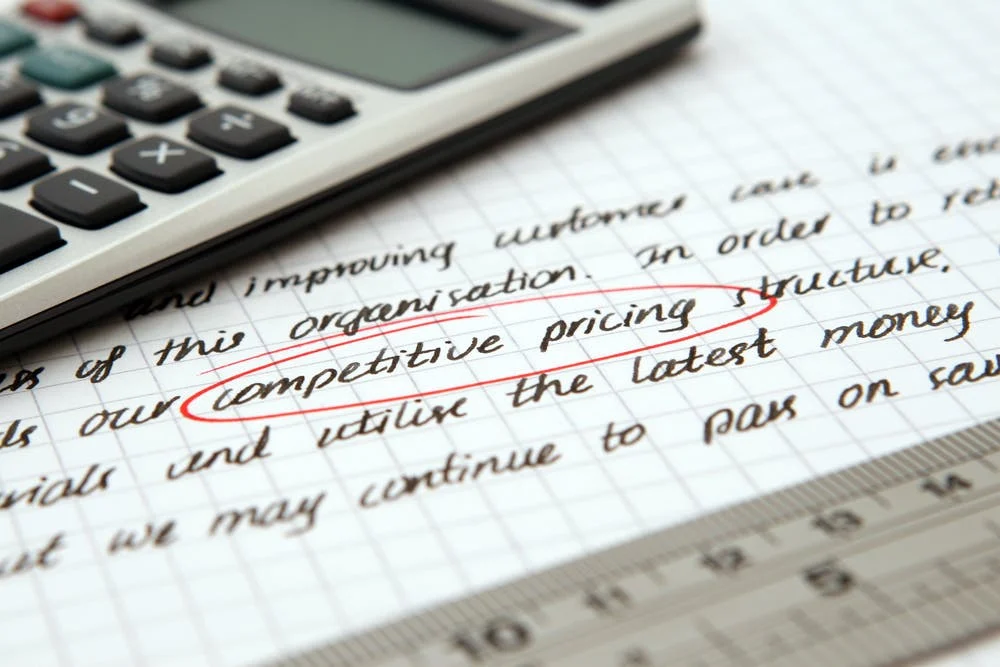How to Optimize Your Workflow Over the Holidays
Udn Webber
Writer
Ahh, the holidays. Is it already that time again?!
Whether you love them or not, the holidays probably remind you of quality time with friends and family, a glorious meal, a break from work—and maybe a whole lot of stress leading up to that final clock out.
It’s not uncommon for the holidays to also be a company’s “busiest time of year,” especially as they happen right around the same time that Q4 ends, gulp . This can make it harder for employees to want to request time off and in some cases, leads to burnout.
But not this year! Eliminate any unnecessary stress from your work life with our tips on how to optimize your workflow like the Head Elf, and spread some cheer among your colleagues too!
No time like the present to achieve a work-life balance 🎁

Optimize your time at work so you can maximize your family time at home. Start by setting your workload up for success BEFORE the holidays come around.
P.S. Now is the time to prepare, but if you haven’t yet, fear not! It’s never too late!
If you’re not already using an online project management software, it’s time to start. And look no further than UDN Task Manager !
UDN Task Manager is the all-in-one platform that starts saving you time immediately by integrating with your current tools like Google Drive or Asana , to cut out the time you usually spend scavenging your laptop for your project assets.
Preparation is half the battle. And take it from us—your personal productivity experts—these tips will organize your to-do’s and clear your holiday brain fog quicker than you can say “Kringle.” 🎅🏼
Step 1: Use UDN Task Manager to make your List (and check it twice)

Start at a high level by creating a List for your project (or projects!) in UDN Task Manager and fill it with all related present and future tasks . Think big when it comes to tasks. What are your major action items?
Then, take a step closer. Add substance to each task with detailed task descriptions , nested checklists , and subtasks .
Assign tasks and subtasks to individuals or groups from your team and add Custom Fields to help consolidate information or quickly filter for a group of tasks.
Step 2: Get real about your workload

Assess your workload by seeing your tasks in the view of your choice, and sort or filter as needed to narrow your tasks down to just those standing between you and your winter holiday feast. 😎
Not sure which view serves your workflow best? List or Calendar view is a good place to start, then sort your tasks by their due date to see if your workload is realistic for the time you have left to complete them. Ideally, these due dates will be evenly distributed throughout your week. If one task is due on Monday and 15 tasks are due on Friday, how can you shift your workload in your favor?
Enter: UDN Task Manager ’s task priorities and time estimates .
Ranking your tasks at normal, high, or urgent priority will help you quickly see which deliverables need to be handled first, and which could potentially be pushed to a later date if necessary.
While prioritizing your tasks help you visualize where to start, estimating the time it will take you to complete each task will truly help guide you down the optimal path for productivity.
Step 3: Keep an eye on your progress

If your tasks are a part of an overarching project or if some tasks are contingent on adhering to strict deadlines or major achievements, Milestones in UDN Task Manager will help you manage your progress every step of the way.
Turning large tasks into Milestones will give you a visual representation of which major checkpoints are yet to be completed and by customizing your task statuses, you can add more detail to each stage your tasks pass through before they’re complete.
Don’t forget to celebrate your small wins along the way, too! Create trackable Goals for yourself and your team directly in UDN Task Manager by linking your tasks to different goal Targets .
Create personal Goals within UDN Task Manager and set targets to track your progress
Where to invest your extra time

With all the time UDN Task Manager will save you , invest it back into places that matter to you. AKA yourself, your coworkers, and your community. 🎄
Even if your team is WFH, there are still ways to spread a little holiday cheer. ‘Tis the season of giving back, after all.
Good deeds for in-person and remote teams

You are likely no stranger to a holiday charity drive, and that’s because they’re effective! Charity drives never go out of style because no matter how much you collect, every little bit counts.
Whether you log onto work from your home office or on-site, here are a few charitable ideas that will work for any team:
And if your team meets in-office, there are even more opportunities to come together:
Show the team how much you care

You don’t need a big budget or time outside of work to show your team how much you appreciate them. Besides, you couldn’t do it without them! And it’s the thought that counts.
One small act of kindness can go a long way, especially for your mental health. You never know who might need a reset in the day or even just a laugh. Avoid burnout and keep the morale alive (on and off-screen)!
Whether you are remote or in-person, take an hour (or less!) to shake up the day with one of these fun workday ideas:
If your team meets in person:
Return to work with “new year, new me” energy

Preparation is everything . Do the work the days before you leave for the holidays so the first days back aren’t so scary—and let UDN Task Manager handle the heavy lifting.
UDN Task Manager can help you soak up your days off down to the final second. Avoid letting your mind race the night before returning to work by prepping your future tasks before you leave.
Download UDN Task Manager ’s Chrome Extension to keep track of upcoming tasks and reminders from any webpage.
Slash Commands and rich text editing in the Chome Extension shortcut to your UDN Task Manager Notepad will help you quickly organize your thoughts, or create a new task in seconds without ever leaving your browser.
Download UDN Task Manager ’s Chrome Extension to access your Notepad, create a task, add to your favorites and more, from anywhere on the web
Even if these new tasks aren’t detailed yet, they will get you started on a productive path in the new year.
So what are you waiting for?! Start optimizing your workflow with UDN Task Manager to save more for the people and things you love this holiday season.