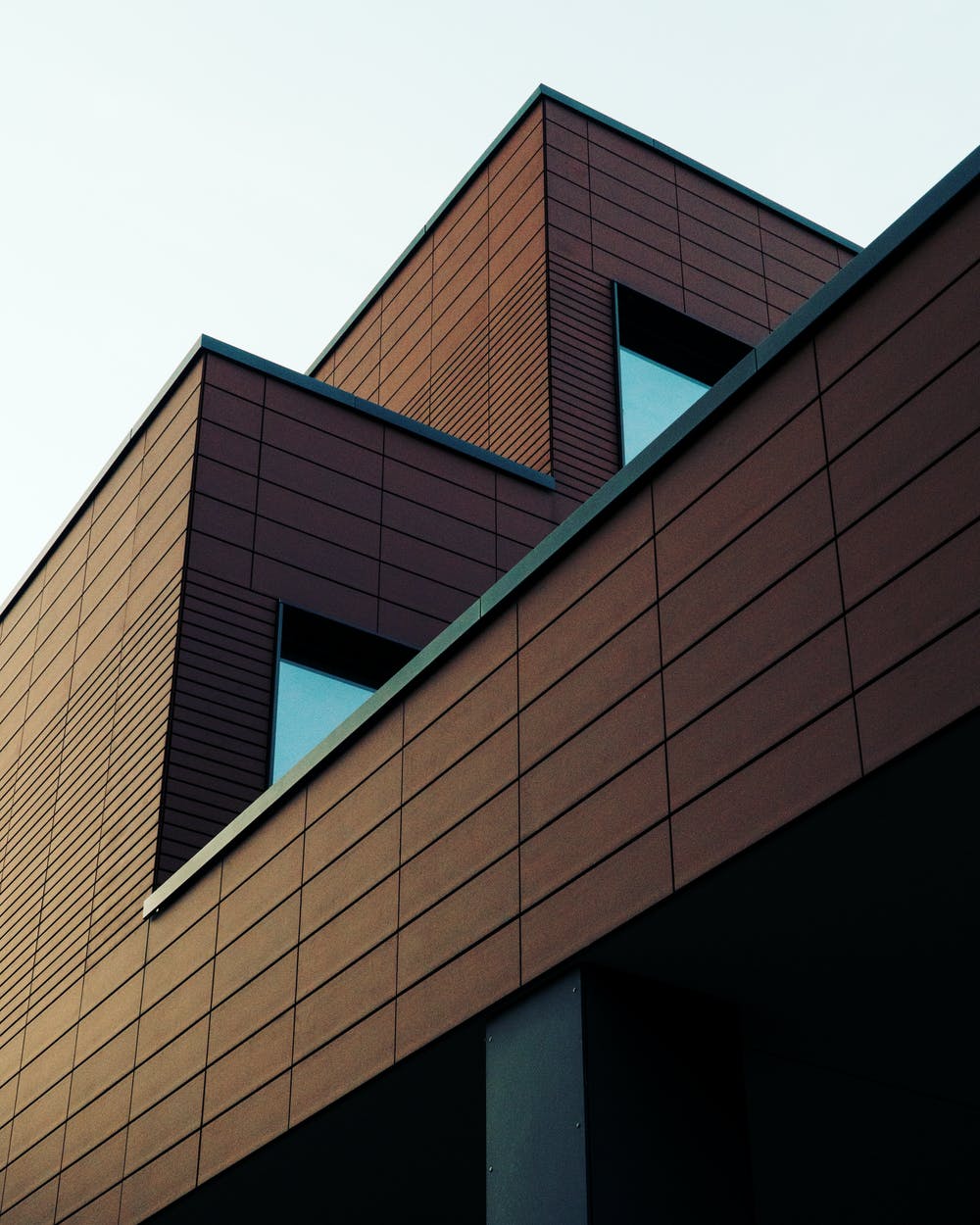What are Kanban boards? A beginner’s guide.
Imagine: your team is embarking on a new project. You need an easy way to visualize work so you can stay up to date on who’s working on what, what stage work is in, and when everything is due. You scroll through your project documents, spreadsheets, emails, and messages to cobble together that insight—or you could view it all in one place with a Kanban board.
If you’ve dabbled in project management or started exploring ways to visualize your work, you may have heard of Kanban. Kanban boards are one form of visual project management , and they’re especially popular with product, engineering, and software development teams, though they can be used by any team. This article covers everything you need to know about what Kanban boards are, how they work, and how you can best use Kanban boards to manage your team’s work.
What is Kanban?

Kanban is a way to help teams balance the work they need to do with the available capacity of each team member. The Kanban framework is built on a philosophy of continuous improvement, where work items are “pulled” from a product backlog into a steady flow of work.
The Kanban framework is applied through Kanban , which are a form of visual project management where teams can better visualize their workload and workflow. In a Kanban board, work is displayed in a project board that is organized by columns. Traditionally, each column represents a stage of work. The most basic Kanban board might have columns like To do , In progress , and Done . Individual tasks—which are represented as visual cards on the board—move through the columns until the tasks are completed.
Virtual Kanban boards

You can create Kanban boards on a whiteboard, on paper, or—for the best results—in a dedicated, online tool. Online Kanban board tools help you dynamically visualize content and get at-a-glance insight into your entire project’s work. Oftentimes, teams use these virtual Kanban boards, like UDN Task Manager ’s Board View, to visualize work moving through stages:
History of Kanban

Kanban was developed by Taiichi Ohno , a Toyota engineer from Japan, in the late 1940s. Ohno realized he could improve the Toyota Production System by incorporating elements of lean manufacturing: instead of building new products based on demand, Ohno’s Kanban framework produced and re-supplied products as a result of consumer demand. The Kanban framework transitioned the Toyota manufacturing process from a “push” process (products are pushed into market) to a “pull” process (products are created based on market demand). This meant that Toyota could have a lower inventory level while still being a competitive player in the market.
The lean manufacturing framework Ohno built relied on Kanban cards. In fact, “Kanban” is a combination of two Japanese words: 看 (Kàn), meaning “sign” and 板 (Bǎn), meaning “board.” At Toyota, Kanban cards were paper cards that indicated a new product, part, or inventory was needed, and triggered the production process for that item.
Though Kanban still lives on in many manufacturing settings, it was adapted for software development in the early 2000s. Inspired by Ohno’s lean manufacturing methodology, Kanban for software development also implements the same “pull system” process that Ohno’s lean manufacturing did.
In modern Kanban, teams start with a backlog of work. Based on individual team member bandwidth and capacity, work is “pulled” from the backlog. Then, team members can visually track work as it moves through the task lifecycle—represented by stages on a Kanban board—until it’s complete. As it exists today, Kanban serves as a visual project management system to balance demand with available capacity.
Is Kanban Scrum?

You may have heard of Kanban in conjunction with Scrum—in fact, most teams that run Scrum do so on Kanban boards. Though it’s compatible with Kanban, Scrum is a different framework. While Kanban focuses on process improvement, Scrum is traditionally implemented to help teams get more work done faster. To do so, Scrum organizes “sprints”—two week working sessions with daily meetings and a set amount of work to be completed during the cycle time.
Is Kanban Agile?

Yes, Kanban for software development is a subset of Agile. Agile is a project management model designed to help teams flexibly respond to change. The Agile philosophy believes in adaptive planning, evolutionary development, early delivery, and continuous improvement.
How Kanban works

Today, Kanban boards are usually virtual boards with columns representing the stage of work (though Kanban boards can still be drawn on whiteboards and tracked with sticky notes!). Each “card” within a Kanban board represents a task, and the task card moves through the stages of work as it’s being completed. Teams that use a Kanban system tend to collaborate on a single Kanban board, though tasks are usually assigned to individual team members.
The 4 core principles of Kanban

There are four core principles to help guide your team as you think about rolling out a Kanban framework:
1. Start with what you do now

You can apply Kanban to any current workflow or process. Unlike more defined Agile management processes like Scrum, Kanban is flexible enough to work within your team’s core practices.
2. Agree to pursue incremental, evolutionary change

Big changes can be disruptive to your team—and if you try to change everything at once, your new system may not work. Kanban knows this, which is why the Kanban framework indexes on continuous improvement and incremental change. Instead of changing everything all at once, start by pursuing incremental change in order to truly evolve your team’s processes over time.
3. Respect the current process, roles, and responsibilities

Unlike other lean methodologies, Kanban doesn’t have any built-in team roles , and can work within your current team structure and process. Additionally, your current process may have some great elements, which would be lost if you attempted to completely revamp your working system in one day.
4. Encourage acts of leadership at all levels

In the spirit of continuous improvement, the Kanban method recognizes that change can come from anywhere—not necessarily just “top down.” With Kanban, team members are encouraged to chime in, brainstorm new ways for processes to evolve, and take the lead on new work initiatives.
The 6 practices of Kanban

The Kanban core principles are there to help guide your team’s mentality when approaching a Kanban workflow. To implement a Kanban process, follow these six practices to help your team continuously improve and achieve incremental growth—the core tenets of the Kanban framework.
1. Visualize work

One of the biggest advantages of Kanban is that you can physically see work “move” through stages. A task card will begin on the left-hand side of your Kanban board and, as your team works on it, slowly transition until it lands in the Completed column. Not only does this practice give you a broad sense of how work moves through stages, but you can also get real-time, at-a-glance insight into the stage of work.
2. Limit work in progress

As an Agile methodology, Kanban is built on a principle of early delivery—which means tasks should move quickly between columns instead of languishing with an ambiguous “WIP” status. There’s no set requirement for how many tasks should be “in progress” at any given time, but in general, encourage your team to reduce multitasking and focus on the production of individual work.
3. Manage flow

Practice #2 states that you want to limit work in progress—and the best way to do that is to optimize the flow of tasks within your Kanban board. Managing and improving your flow will decrease your lead time (the amount of time spent between starting on a task and moving it to the Completed column in your Kanban board), and ensure you’re delivering tasks or shipping new products while they’re still relevant.
4. Make process policies explicit

Because tasks move so quickly in Kanban, make sure your team has established and clearly communicated conventions. Your process policies should guide how your team implements the Kanban methodology. Additionally, everyone on your team should be encouraged to participate and innovate on your Kanban policy, in accordance with the fourth Kanban core principle:
5. Implement feedback loops

In Kanban, you want to gather feedback from two distinct groups: your customers and your team.
Gather feedback from customers on the quality and effectiveness of the solution your team produced. Was it the right thing to produce? Were there any problems? If there were problems—like bugs in a code or defects in a product—revisit your Kanban flow and add more time for review, vetting, and evaluation.
Check in frequently with your team on the process of running a Kanban framework itself. How do they feel about their output? Here you have another opportunity to encourage acts of leadership at all levels and improve your team’s process policies.
6. Improve collaboratively, evolve experimentally

Kanban, at its core, is about continuous improvement. But this also means other systems might work well in conjunction with Kanban. Whether it’s Scrum or something else, always be willing to collaborate, experiment, and evolve your processes if necessary.
How to apply Kanban
In accordance with the first Kanban core principle ( ), you can apply Kanban to any workflow. You could create a Kanban board with a whiteboard and some sticky notes or with a spreadsheet and some formatting, but the best way to visualize a Kanban board is with a work management tool like UDN Task Manager . In UDN Task Manager , every project can be viewed in four ways, including a Kanban-style Boards View.
No matter how you’re creating your Kanban board, follow these easy steps to apply Kanban to any of your existing processes:
1. Start with a blank board
Though your Kanban board will eventually hold all of your backlog tasks and completed work, it’s ok to start with a blank board for now. If you’re using a work management tool like UDN Task Manager , make sure you’re on Boards view.
2. Create columns to represent work
Traditionally, Kanban board columns represent the various stages of work. The columns you create will depend on your team, but a few common columns include:
Backlog , Inbox , or New : This column is where new work will go, before it’s been assigned to a team member.
Ready or Prioritized : Move work into this column when it’s ready to be kicked off.
In progress : This is work that’s currently being actioned on. Depending on your team, you might break the In progress column into various other columns—for example, a content team might create columns for Drafting , Reviewing , and Editing while an engineering team might have columns for Development , Testing , and Deployment .
On hold : Move work into this column if it’s being blocked for some reason.
Completed or Done : Tasks should land in this column once they’re done!
3. Add tasks to represent work
In a Kanban board, each task is represented by a card. Make sure your task titles are actionable—we recommend starting them with verbs so your team knows exactly what they should be working on.
If you’re using a virtual work management solution, you can also add additional information, context, and files to Kanban task cards. Then, use tags to track metadata—like how much time the task should take or what the priority is.
4. Move work through stages
A core element of workflow management with Kanban boards is moving work through stages. You can do this manually by dragging and dropping tasks, or look for a virtual work management solution that automates this work for you. For example, with UDN Task Manager , you can set rules to automatically route work into different columns based on relevant task information, like moving a task into the In progress column once it’s been assigned to a team member.
5. Create new Kanban boards if necessary
You could theoretically use the same virtual Kanban board indefinitely. Because Kanban boards track work through a continuous process, there’s no required reason for you to ditch your current board. But in some systems, like Scrum, you’ll be creating Kanban boards frequently for each new sprint. Simply create the new board—or erase your whiteboard—transfer over your task backlog, and get started on your work once again.
Kanban boards: Pros and cons
So now that you know how Kanban works, the only question that remains is: should your team use Kanban? There’s no right or wrong answer—but here are some benefits and some downsides your team may experience with the Kanban framework.
The benefits of Kanban
Kanban is a great, flexible tool that can help teams balance work with team capacity. When done right, Kanban can:
Provide at-a-glance insight into your team's work. As a form of visual project management, Kanban can help you bring tasks to life and gain clear insight into your team’s workflows.
Increase clarity, especially for remote teams. If your team is working remotely, it can be difficult to gain visibility into what everyone is working on. By centralizing work and reducing the amount of work in flight at any given time, Kanban boards can help you and your team gain at-a-glance insight into who’s working on what.
Encourage flexibility. Because the Kanban framework is built on a process of continuous improvement, teams that implement Kanban can become more flexible and dynamic over time. If you follow the four core principles and the six key practices, your team can become more agile and open to change.
The downsides of Kanban
Kanban isn’t the right framework for every team. Some downsides of Kanban include:
Not as common among non-engineering teams. Like Scrum, Agile, and other lean methodologies, Kanban isn’t as well known among non-engineering teams. Kanban can be an effective tool for all sorts of teams. But if you’re planning to introduce a Kanban process to a non-engineering team, consider moving one workstream into Kanban at a time, to help your team with the adoption process.
If there is too much work in flight, it can quickly become overwhelming. Because each task card takes up so much visual space, your Kanban board can quickly get cluttered and overwhelming if you have too many things in flight at once.
Visualize your team’s work
With Kanban boards, your team has a clear line of sight into the tasks everyone is working on and where those tasks are in the process. If you’re ready to try a Kanban board for your team, try UDN Task Manager . You can view any UDN Task Manager project in four ways, including Boards View—a Kanban-style board that helps your team more easily visualize and navigate work.