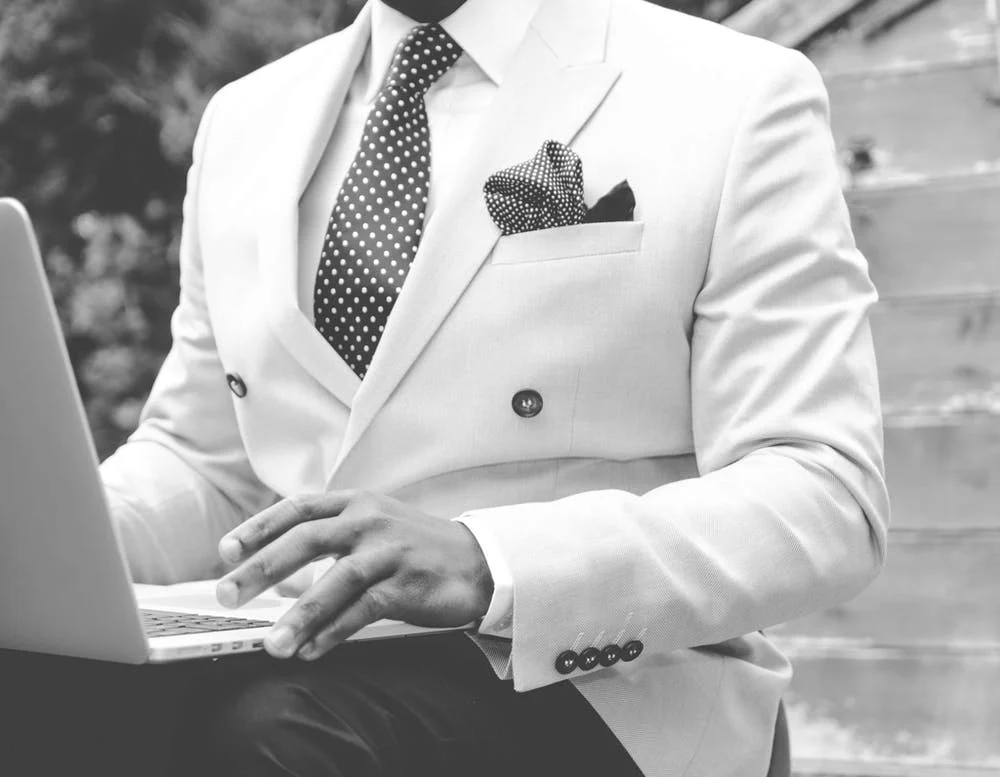What is a risk register: a project manager’s guide (and example)
Looking for tools to set your team up for success? A risk register can do just that.
A risk register is an important component of any successful risk management process and helps mitigate potential project delays that could arise.
A risk register is shared with project stakeholders to ensure information is stored in one accessible place. Since it’s usually up to project managers (we’re talking about you!), it’s a good idea to learn how and when to use a risk register so you’re prepared for your next project.
What is a risk register?

A risk register is a document that is used as a risk management tool to identify potential setbacks within a project. This process aims to collectively identify, analyze, and solve risks before they become problems. While usually centered around projects, other circumstances where risk management is helpful include product launches and manufacturing.
A risk register document, otherwise known as a risk register log, tracks potential risks specifically within a project. It also includes information about the priority of the risk and the likelihood of it happening.
A project risk register should not only identify and analyze risks, but also provide tangible mitigation measures. This way, if the risk becomes a larger threat, your team is prepared with solutions and empowered to solve the issues.
When should you use a risk register?

There are many instances when a risk register comes in handy. Ideally, it should be used—or available for use when needed—for every project. It can be used for both small and large projects, though your risk log may look different depending on the scope and complexity of your initiative.
While a small project may only include basic information about the risk such as likelihood, priority, and solutions, a more complicated project may require around 10 different document fields.
While some companies employ risk management professionals to manage a risk log, it often falls on the project manager or team lead to oversee it. If your team doesn’t already use a risk management or incident management process, it may be helpful to know common risk scenarios to decide whether a risk register is right for you and your team.
Some risk scenarios ranked by priority could include:
Low priority: Risks such as lack of communication and scheduling errors can leave projects open to scope creep and missed deliverables.
Medium priority: Risks such as unplanned or additional work can cause teams to struggle with productivity and create unclear objectives.
High priority: Risks such as data security and theft can leave your company open to revenue loss and should be prioritized.
Once you know when to use a risk register, you can properly define high priority risks when you come across them.
Common risk scenarios

Multiple risks could arise during a new project. Anything from data security to unplanned work can risk projects going over budget and scope. Nobody wants to imagine the consequences of missed due dates, which is why it’s important to identify potential risks before they happen.
It’s a good idea to include common risk categories in your risk register log so you’re prepared when they occur. Learn a little more about these risks and determine which ones could apply to your team.
Data security

If you’re working on projects that could affect data security, it’s extremely important to track and mitigate potential risks. Unmanaged risks could result in:
Information being stolen: Without proper mitigation, your business could become vulnerable to private information being stolen. This is especially harmful if it’s customer information being stolen.
Credit card fraud: This is dangerous for a number of reasons, but could result in a loss of revenue and potentially require legal action.
Data security is a top risk and should be prioritized accordingly in order to prevent long-term security issues.
Communication issues

Communication issues can arise no matter the size of your project and team. While a risk register can help identify where communication areas live, it can be helpful to also implement work management software to streamline communication at work .
Here are some risks that could arise from lack of communication:
Project inconsistencies: Without proper communication, inconsistencies in deliverables can cause confusion.
Missed deadlines: No one wants to miss a deadline but without clear communication, your team may not be aware of due dates for deliverables.
Creating a proper communication plan can also help prevent risks from surfacing in the first place.
Scheduling delays

If scheduling errors and delays go unnoticed, they can become a big problem when deadlines are missed. Tools such as timelines and team calendar software can help prevent scheduling errors in the first place.
Project scheduling delays could result in:
Rushed deliverables: There’s nothing worse than a project that hasn’t been properly executed, which can cause goals to be missed and work to appear sloppy.
Confusion: Teams can become overwhelmed and confused without a proper schedule in place.
Implementing a schedule can help keep deliverables on track for both daily tasks and one-off projects.
Unplanned work

We’ve all been in a situation where a project goes over scope. It’s a common risk that can be fairly easy to mitigate if tracked properly. Catching unplanned work early on allows you to properly delegate it to the project lead.
Without a proper risk register, you could experience:
Missed deliverables: If work slips through the cracks, you may be at risk of missing a deadline altogether.
Employee burnout: Overscheduling your team members with unplanned work can create tension and even cause overwork and burnout. That’s why it’s important to scope projects correctly.
If you do run into issues with unplanned work, implementing a change control process can help communicate additional work to your team members.
Theft of materials

While hopefully uncommon, businesses that have a large inventory of products could run the risk of theft or reporting errors. By tracking inventory consistently and frequently, you can catch risks early on to determine the cause.
Theft can leave your business open to:
Loss of revenue: Whether products are being stolen or there are errors in reporting, theft will have a negative impact on revenue.
Uncertainty: When theft happens, employee and business uncertainty can cause internal stress.
Misuse of time: Along with theft of tangible goods, there’s a risk of time theft. In a remote working environment, it can be more difficult to track where your team is spending their time.
Similar to data security, theft is a high-priority risk that should be handled as quickly as possible.
What’s included in a risk register?

A risk register is made of a list of risks and tracking fields. Your team’s risk log will most likely look different than others as you’ll have unique risks associated with your projects.
No matter the differences, most risk registers are made up of a few essential parts, including risk identification, risk likelihood, and risk mitigation. These parts work to create a fluid log of information on potential risks. These logs are also helpful to look back on when working on new projects that could face similar risks.
Additional fields that are good to include are details like risk identification, description, and priority. The more specific you get, the more likely you’ll be prepared to mitigate whatever risks come your way.
A great rule of thumb to keep in mind is the more complicated the project is, the more intricate your risk register is likely to be. That means it’s a good idea to be as specific as possible within your log for large projects that span multiple months and have a number of different stakeholders.
Here are some of the most important fields to include in your project risk management plan.
1. Risk identification

One of the first entries included in a risk register is the identification of the risk. This is usually in the form of a risk name or identification number. A risk identification field should include:
The risk name
The identification date
A subtitle if needed
You don’t need to get super creative when naming your risks, a simple summary will do. On the other hand, if you want to get creative, you can craft personas for each type of risk. For example, using the persona “Daniela” as your data security risk name to help team members understand how to quickly identify risks.
Along with a name, you may also choose to include a short subtitle and the date of the risk identification. This will help track how long mitigation methods are taking and allow you to identify which risks are taking the longest to resolve.
2. Risk description

After the identification is complete, a short description should be added to your log. A risk description should include:
A short, high-level overview of the risk
Why the risk is a potential issue
How long you choose to make your descriptions is up to how detailed you want your log to be, but the average length is typically 80 to 100 characters.
More importantly than the length, a description should include the key points of the risk and why it’s a potential issue. The main takeaway is that a description should accurately describe the risk without getting in the weeds so it can be easily identified.
3. Risk category

There are a number of risk categories that help quickly identify the potential risk. Quickly identifying the risk makes it easier to assign to the correct team—especially when working on a complicated project with multiple risks. A risk category could be any of the following:
Operations
Budget
Schedule
Technology
Information
Security
Quality
To determine the category type, you’ll first need to evaluate where the risk is coming from and who can help solve it. You may need to work with department heads if the solution isn’t obvious.
4. Risk likelihood

If risks are caught early enough, it’s possible the team will be able to sort them out before any real action is needed. So it’s possible that risks that are flagged on your risk register won’t actually become problems.
The likelihood of a risk can be documented with a simple selection of:
Not likely
Likely
Very likely
Categorizing your risks by likelihood can help identify which risks to tackle first and which you should wait on.
5. Risk analysis

A risk analysis gauges the potential impact the risk could have on your project. This helps to quickly identify the most important risks to tackle. This is not to be confused with priority, which takes into account both likelihood and analysis.
While teams document risk levels differently, you can start with this simple five-point scale:
Very low
Low
Medium
High
Very high
If you’re struggling to identify the risk level, you may want to get a second opinion by working with a department head. This way you can accurately gauge how high the impact might be.
6. Risk mitigation

A mitigation plan, also called a risk response plan, is one of the most important parts of a risk register. After all, the point of a risk management plan is to identify and mitigate possible risks. Basically, it’s an action plan. A risk mitigation plan should include:
A step-by-step solution on how to lessen the risk
A brief description of the intended outcome
How the plan will affect the impact
While small risk assessments may be easy to mitigate, some risks are much more complex and don’t have obvious solutions. In this case, the mitigation plan will need a bit of teamwork to solve. This usually happens beyond the actual risk register document, such as during a meeting or team huddle.
However you choose to conduct your mitigation plan, you should document a high-level description within the log for reference and clear communication. This will not only ensure everyone on the project team understands the response plans, but it will also help you visualize the solution.
7. Risk priority

While the impact of a risk will help determine priority, it’s good to also include this entry on your log. Priority should take into account both the likelihood of the risk and the risk analysis. Both of these aspects will make it clear which risks are likely to have harmful consequences on the project.
Priority can be documented by a simple number scale:
1 (Low)
2 (Medium)
3 (High)
If you’re looking to make your risk register more visually appealing, you may want to document priority by using a color-coded scale instead. This can be used in place of or alongside the three options. Love organizing by color? Then color-coding your log is the perfect option for you!
8. Risk ownership

Once the risk has been identified, reviewed, and prioritized, it’s time to assign the mitigation deliverables to be implemented. Risk ownership should include:
The person assigned to oversee the implementation of deliverables
Any additional team members, if applicable
The risk ownership field can help quickly determine which department the risk should be handled by. It can also help visualize which team members have ownership of specific risks.
9. Risk status

The last field to include in your risk register is the status of the risk. This helps communicate whether a risk has been successfully mitigated or not. A risk status field should be filled out with one of the following:
Open
In progress
Closed
If you want to get more granular with your status options, you may choose a more specific list such as active, not started, hold, ongoing, and complete.
Additional risk register fields
While there are a handful of main entries that every risk register should include, there are additional optional items you can include as well. It’s always better to over-prepare than be caught off guard when the time comes, so take a look at these additional fields to decide if you need them.
Risk trigger: Adding a risk trigger entry can help you evaluate why the risk happened in order to prevent future risks.
Response type: While many risks will be on the negative end of the spectrum, there is a possibility for a positive outcome. In this case, you can add a field for a positive or negative response.
Timeline: You can also include the schedule or timeline of the mitigation plan within the log in order to keep information in one place. Timeline software is a great tool to help with this.
How to create a risk register (with example)
A risk register contains a lot of information and can be challenging to create for the first time. While you may know what information you need to include, getting started can be difficult. That’s why we put together an example to help you get started on your own risk management plan.
Here’s what your risk register log might look like:
The key objective of a risk register is to log the information of potential risks, so don’t get too caught up in the details. You should choose the fields necessary to communicate potential risks to your team members.
Some teams may only need a simple risk register with few fields, while others may need something more complex. It may be helpful to start simple and work your way up to a more complex log if needed.
Here’s an example of a risk register entry to get you started on your own risk log.
Once you get the hang of filling out your risk register, you can work to continuously improve and perfect your data log for future projects.
Don’t risk your risk management plan
Identifying risks is a large part of any successful risk management strategy. While identifying and mitigating new risks isn’t always easy, it’s essential in order to keep your business on track for success. Once you nail down your risk register, project risks won’t seem as hard to manage. Plus, your team will have more time to spend on important things, like delivering impact.