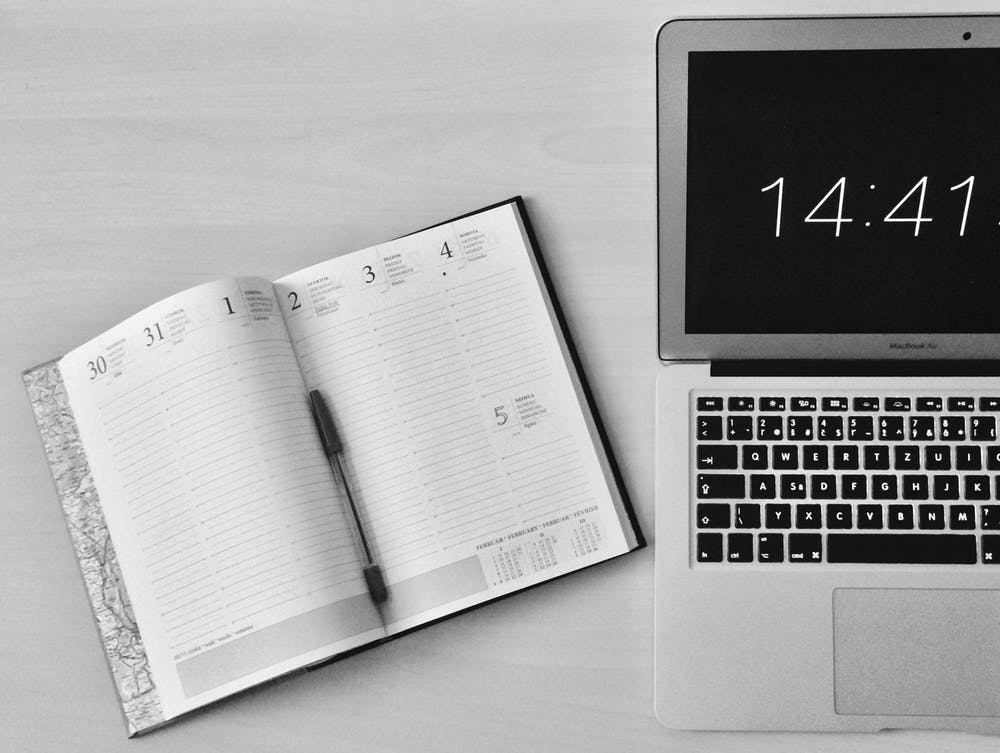Your guide to getting started with project portfolio management
If you manage a variety of initiatives across teams and departments, you know how hard it can be to gain and share clarity. Project management tools offer a way to organize and execute work for one initiative, but to gain clarity across teams and departments, you need project portfolio management.
What is project portfolio management?

Project portfolio management (PPM) is the centralized management of multiple projects. With project portfolio management, you gain visibility across projects and initiatives in order to connect your team’s daily work to your company’s organizational strategy. From strategy to execution, project portfolio management tools help you track your business priorities and see the big picture.
Project portfolio management vs. project management: what’s the difference?

If you’re familiar with project management , you know that it’s a great way to plan, manage, and execute your work. Project management can help your team align on and improve team collaboration on a specific initiative. PPM, on the other hand, helps you manage multiple projects and large-scale initiatives.
Both project management and project portfolio management are subsets of work management , which is a systematic approach to coordinating work throughout your organization—from projects and ongoing processes to routine tasks—to drive clarity. You might benefit from project portfolio management if:
You need a way to organize and track your team’s multiple projects and priorities.
Executive stakeholders need an easy way to visualize progress across various initiatives.
You need a clearer way to connect daily work to strategic objectives.
Roles & responsibilities in project portfolio management

Just like project management, there are some key PPM roles and responsibilities. With these roles, you can make sure everyone understands not only their own responsibility within the project team, but what every other team members’ responsibilities are as well.
The project portfolio manager

As you might expect, the project portfolio manager is the person creating and managing the project portfolio. As the project portfolio manager, you may not be the project manager for every project within your portfolio—but it’s your job to make sure the projects within your portfolio are up to date and have relevant, recent status updates. Plan to check in frequently with individual project managers in order to develop a cadence for project status reporting .
The executive stakeholders

Executive stakeholders are any team members or company executives who need a high-level view of what’s happening across the portfolio’s initiatives. For example, if you’re managing a team within the marketing department, the CMO or head of marketing might be an executive stakeholder for your portfolio.
The program manager

A program manager has a similar role to a project portfolio manager. The main difference between the two roles and management techniques is that a program manager is in charge of interconnected projects, while a project portfolio manager might not be. For example, a program manager might manage multiple projects that are related to a specific product marketing launch, while a project portfolio manager would manage multiple projects within the marketing department, which might not be directly connected.
The project manager

Yes, there are still project managers in project portfolio management! Project managers can own individual projects within the larger portfolio. Depending on the size and scope of the portfolio, some projects may also be owned and managed by the project portfolio manager.
The project team members

Everyone who is working on the projects in the portfolio is part of the project team. Your project team may be a cross-functional group of members from various departments within your company, or they could be traditional team members. The main difference between a “project team” and a “team” is that a project team is a group that works together for the duration of a project before disbanding.
The benefits of project portfolio management

Project portfolio management helps you and relevant project stakeholders get a bird’s-eye view across large-scale projects and initiatives. When used correctly, PPM can help you see the big picture and make better strategic decisions. Teams that use project portfolio management tools benefit from:
Increased visibility
More alignment
High-level, holistic planning
At-a-glance insight
More time for creative and strategic work
Real-time project progress
Quicker decision making
To benefit from PPM, you need a great project portfolio management tool

Project portfolio management is part of a larger system of work: work management. In order to use project portfolio management software effectively, you need a tool that helps you connect your strategy to your daily work, get a bird’s-eye view of all of your work, and stay updated in real time. There are three must-have project portfolio management software features:
Real-time project status updates

One main value of project portfolio management is the ability to get a big picture understanding of the progress of every project within the portfolio. To do so, make sure your project portfolio management tool offers reporting features at both the project and portfolio levels. That way, executive stakeholders can get at-a-glance insight at the portfolio level, then drill down into any project-specific status updates where necessary.
Timeline & dependency tracking

Because a portfolio consists of many complex projects, make sure your project portfolio management software offers a way to view the timeline of all of the projects within your portfolio, and any dependencies therein. With a Gantt-chart like view , you can identify key milestones and dates for every project, and ensure things are moving smoothly.
Workload management

Workload management can help you develop and track your resource management plan . With workload management tools , you have a clear sense of the responsibilities and deliverables your project team has across all of the projects within the portfolio. That way, if you need to make changes to your resource management plan, you can visualize who has bandwidth and who on the team is close to burnout.
PPM processes and best practices

Project portfolio management works best when you maintain an updated, real-time portfolio. As the project portfolio manager, it’s your job to check in with the individual project managers regularly and make sure their projects are accurate. That way, you and any executive stakeholders can home in on any at risk or off track projects and course correct, while ensuring on track projects are accurately aligned with your company’s strategic objectives.
To get started with PPM, follow these five easy steps:
Step 1: Align your portfolio to business objectives

PPM can help you connect daily work to strategic objectives—but in order for you to do that most effectively, you need to know what strategic objectives you’re connecting to. If your company sets yearly or quarterly goals, you may have various objectives ranging from revenue goals to churn reduction targets. Clarify which strategic goals or OKRs your portfolio is contributing to, and how.
Step 2: Add projects

Your portfolio should include all relevant projects. Make sure you add the right projects, and prioritize them in order of importance if applicable. As the project portfolio manager, take some time to connect with the individual project managers to align on how each project in the portfolio connects to your strategic goals. Finally, make sure there are no related projects that you haven’t included in your portfolio.
Step 3: Share your portfolio with executive stakeholders

A portfolio is a tool to help you align with your project managers and better prioritize project work, but it’s also a way for executive stakeholders to get a bird’s-eye view of initiatives across your department. Make sure they have easy access to your PPM software. When executives can get real-time insight into project progress, they can make better decisions.
Step 4: Get real-time project updates

Make sure your project managers are regularly updating their individual projects. That way, your portfolio becomes your team’s mission control for all of your initiatives. You can see these in one place, so you can better visualize dependencies, identify new project opportunities, and help projects that are at risk.
Step 5: Use your portfolio for resource management
In addition to helping you and key stakeholders stay up to date on project progress, a portfolio is a powerful tool for resource management. During the project planning stage of each project, you’ll likely have created a resource management plan . But, if you see a project falling off track from your bird’s-eye portfolio perspective, you can redistribute available resources across projects to address that issue. Make sure your PPM tool offers workload management software to increase visibility into resource allocation and redistribution .
See the big picture with project portfolio management
PPM is the best way to collaborate with and across your team. Get a bird’s-eye view of all your initiatives in one place, so you can track the right metrics in the right place.
Ready to try project portfolio management? Learn more about UDN Task Manager Portfolios to help you effortlessly connect all of your initiatives in one place.