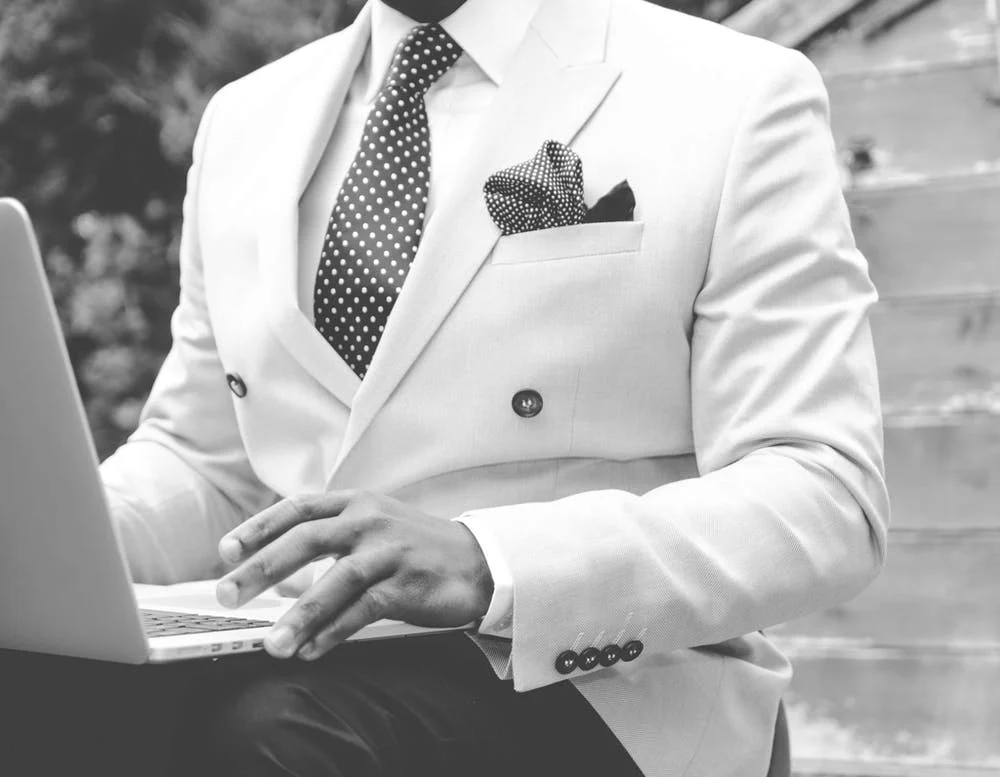Scope management plan: What is it and how to create one
Summary

A scope management plan outlines the processes involved in executing your project and serves as a guideline to keep the project within specific limits. In this article, we’ll explain what a scope management plan is and how it can assist you in the planning phase. With effective scope management, you can set you and your team up for success.
Managing the scope of a project is like driving a car. If you don’t keep your eyes in front of you, the car veers off the road. Similarly, if you don’t control your project scope, the project gets off track. A scope management plan outlines the processes involved in executing your project and serves as a guideline to keep the project within specific limits.
As a project manager, it’s your responsibility to guide your team through the project life cycle. In this article, we’ll explain what a scope management plan is and how it can assist you in the planning phase. Once you understand the scope management process, your plan will set you and your team up for success.
What is the purpose of a scope management plan?

The purpose of a scope management plan is to create project structure by documenting the resources required to achieve the project objectives. Your scope management plan will also reduce the chance of scope creep.
A scope management process helps you avoid common problems, including:
Constantly changing requirements
Overspending
Wasted time
Failure to meet deadlines
What is project scope?

Your project scope sets the boundaries for your project and defines the project goals, deadlines, and deliverables. When you clarify your project scope, you’re structuring your project around what your team will and won’t do and providing goals and objectives for them to work toward.
The entire team should be involved in defining the project scope. This means communicating with key stakeholders and writing up a project scope statement that outlines requirements of the project. For example, if you’re defining a scope for a new advertising campaign, you’ll want to ensure the design team, the content team, and the digital marketing team all agree on the details in the scope statement.
What is scope creep?

Scope creep occurs when your project exceeds your initial scope statement. For example, scope creep may occur if a stakeholder adds an additional project deliverable after the project has begun.
Unexpected project changes can lead to increased project risks like missed timelines, increased budgets, overwork , or a low-quality end product. There are various reasons why scope creep can occur. Some reasons include:
Unclear project scope
Unrealistic project objectives
Too many stakeholders
Poor scope management
Poor communication with stakeholders
To avoid scope creep, you need to plan against it, which is where a strong scope management plan comes into play.
6 steps to create a project scope management plan

The Project Management Institute’s (PMI) Project Management Body of Knowledge (PMBOK® Guide) offers a standard, six step project scope management process. These six steps help you create a solid scope management plan to keep your project on track.
1. Create your scope plan

The first step in the planning process involves creating your scope plan document. This document should include your scope statement, a breakdown of project requirements, and any expected deliverables for the project.
Your scope plan document may also include a change control process , which is a process for change requests that can prevent scope creep. This is a document you can refer to in later stages of project planning. You may need this document for complex projects, projects where you think stakeholders will want many deliverables, or when there’s a lot of flux in what your deliverables might be.
Tips for creating a scope plan:
Incorporate expert judgement: To create your scope planning document, you need to consider all parts of the organizational process. Check in with cross-functional and executive stakeholders to ensure you have all of the information you need.
Hold scope kickoff meetings: Before you lock your scope document, make sure you have buy-in from all stakeholders. Share your scope plan document asynchronously , or host a kickoff meeting so that other managers and team members involved in the project can contribute to the initial scope statement.
2. Collect project requirements

In this step of the process, you’ll identify stakeholders’ needs so you can meet project objectives. Your goal should be to gather an in-depth list of requirements from stakeholders so that you can prevent scope changes down the line.
Tips for collecting project requirements:
Create a project charter: Create a project charter , or an elevator pitch, so stakeholders can clearly understand the project and ensure their expectations match the project's objectives.
Hold focus groups or workshops: Hold focus groups or workshops to give stakeholders a better understanding of your project. Communicating your project objectives to stakeholders is essential if you want them to buy into your project scope.
Develop prototypes: Develop a prototype of your project deliverable before presenting your project to stakeholders. This way, stakeholders can visualize the end product and voice their concerns or list additional requirements early on.
3. Define scope

Once you’ve collected requirements from stakeholders, turn that information into a well-defined scope and a detailed product description. This document clarifies the expectations and deliverables for the project so that all team members know what they must accomplish.
Tips for defining scope:
Try product analysis: Before you can define your scope and write a detailed product description, you need to do an in-depth product analysis. Analyze the product you plan to create from the eyes of the customer or client in order to determine whether it will meet their expectations.
Generate alternatives: You’ll also want to generate alternatives in case your project encounters risks. For example, how will you meet stakeholder needs if you’re planning a new product launch and your launch date gets delayed?
Facilitate workshops: Host brainstorming workshops to clarify the scope of the project and to encourage collaboration among team members.
4. Create a work breakdown structure

A work breakdown structure (WBS) is a way to divide your project into levels of tasks. When you create a WBS, your team can clearly visualize each component of the project and assess what needs to get done.
A work breakdown structure creates a hierarchical structure of tasks. From there, you can schedule, monitor, and control your project.
Tips for creating a WBS:
Decompose your project objective: A WBS decomposes, or breaks down, your project objective into dependencies and sub-dependencies. These smaller groups of tasks are often referred to as work packages. Once you break your tasks down, you have clear insight into everything your project needs, including the hours, equipment, tools, and expenses.
Automate workflows: Automating team member workflows can streamline coordination on projects and enhance project visibility. Using software to automate these workflows will also reduce manual information-gathering and duplicative work.
5. Validate scope

Validating your scope simply means getting sign-off from all stakeholders involved in the project. Make sure stakeholders clearly understand your project deliverables to avoid future scope creep. If possible, get feedback or advice on any changes and improvements.
Tips to validate scope:
Inspect your plan: Because validation is the final sign-off for your scope management plan, you’ll want to review and inspect it thoroughly. Team members can help you inspect the plan before sending it off to stakeholders, but stakeholders should also participate in a final inspection so that the plan gets as many eyes on it as possible.
6. Control scope

The last step in your scope management plan is scope control. As your project continues into the execution phase, monitor the status of the project and manage changes to the scope. The best way to streamline scope control is to use project management software. These tools can share feedback, files, and status updates on your project so you’re aware of any scope changes in real time.
Tips to control scope:
Analyze variance: In this part of the scope management plan, assess how much variance in scope occurs. Analyzing the actual performance of your scope versus the planned performance will give you insight for future projects.
Refer to change control document: You created a change control process earlier in the planning phase. Remember to refer to this document so you can track the flow of information when it comes to project changes.
Simplify your scope management with project management tools

A scope management plan creates a clear structure for your team to follow during project execution. Scope management planning is easier if you use an online tool because you can share your plan with stakeholders, automate internal workflows, and easily break down project objectives into tasks. With project management software, you can streamline your processes and feel better prepared for what lies ahead.