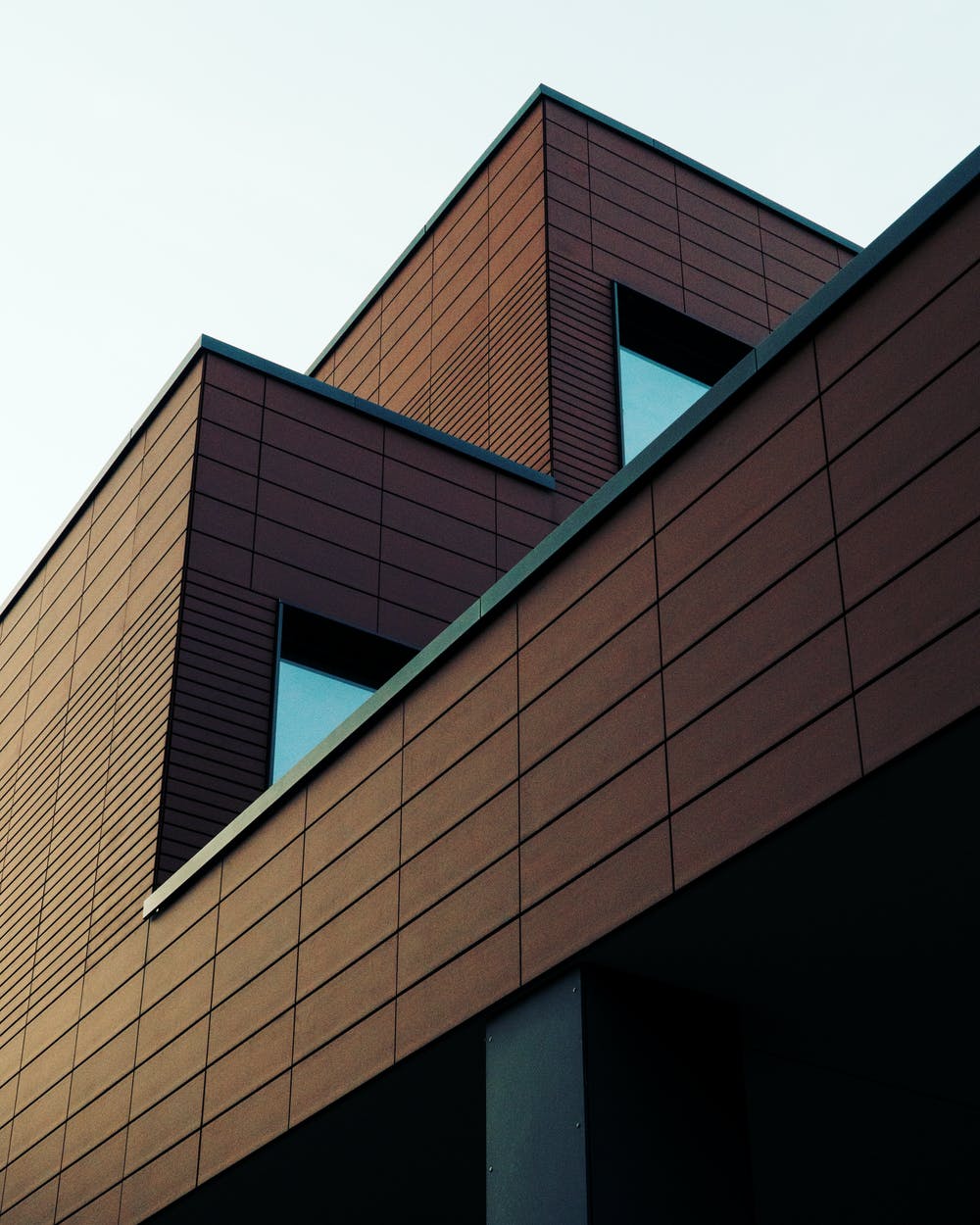What Is A Project Management Mind Map? (Ultimate Guide)
Udn Webber
Content Manager
Want to unlock the secrets of a project management mind map ?
A project mind management map is a handy diagram that’s used to brainstorm ideas and create a project plan.
A mind map also happens to be one thing that both Walt Disney and BBC have in common.
And yes, they both also produce great movies and TV shows, but let’s just focus on their shared love for mind mapping right now…
But the mind mapping technique isn’t just used by them; it’s used by countless other Fortune 500 companies too!
But what are project management mind maps?
And why are they so popular?
In this article, we’ll explain what project management mind maps are and how you can create them for your business. We’ll also reveal a great mapping software that you can use for project management.
Let’s get started.
What Are Mind Maps?

A mind map is a diagram that’s used to organize your ideas and project data. It’s a visual representation of thoughts that all branch from a central idea or concept.
In a mindmap, the main idea is written in the center, and relevant ideas radiate outward like sunbeams. Each small idea can be broken down further, creating hundreds of tiny branches like so:
Because of this, mind mapping is a great tool for:
Want more inspiration? Check out these 20 examples of mind maps .
With a mind map in place, your project team will never find themselves in this situation:
Why Should You Use a Mind Map for Project Management?

The mind mapping technique encourages your team to work together to brainstorm solutions to a problem, boosting their collaboration skills in the process.
Oh and Disney uses it … and we all know how successful they are!
However, if that isn’t enough, here are a few more reasons why you should start mindmapping:
Brainstorming and mining are a lot alike; you’ll never know when you strike gold.
And mind mapping ensures that you find a gem of an idea every time.
Here’s how:
The right side of our brain (responsible for problem-solving) is activated while mapping, so your team’s creative juices start flowing.
And because your team doesn’t have to focus on just one idea, they can have a burst of mind-blowing project ideas from just one brainstorming session.
As mind maps show how certain topics and processes are connected, your team gets a clear picture of:
It’s the perfect way to get everyone on the same page, literally.
What Can You Do With a Project Management Mind Map?

Do you like swiss army knives?
If so, you’ll love project management mind maps.
Why?
They’re the swiss army knives of project management that can be used in almost any situation throughout the project lifecycle.
A project management mind map can be used for:
Let’s take a closer look at these applications:
1. Planning goals for your project team

Let’s face it; sometimes, organizational goals can be unrealistic.
For example:
The goal ‘ Increase in-store sales by 200% in 2021’ is a bit of a stretch, especially during the pandemic… unless your company sells toilet paper.
Because of this, your team members might be less engaged because:
So how do you prevent your goals from being too unrealistic?
Ask your teams or departments to come together and review all your high-level goals. They can create a mind map and start brainstorming SMART objectives that can help meet those goals.
This way, because they’re part of planning the process, they’ll be more motivated to meet these achievable goals.
2. Setting project requirements

Let’s say you need to create a new website or a software for your client.
What would your product look like?
Every project team member would have a different idea of what features they would like to include. However, nobody should have a monopoly on all the ideas in the project.
Imagine if Mario and the gang had to build a new castle, and only Bowser could decide how it would look like.
The castle would have fire moats, scary skeletons, and tons of spikes. Not many people would like to spend a night there (except Bowser!)
To ensure that your project requirements are well-rounded, mind mapping encourages all your project team members to contribute unique concept ideas.
3. Mapping a process workflow

If your team is as small as the Fantastic Four, it’s super easy to track their process workflow.
The manager comes up with a product idea, the developer codes it, the designer creates the UI, and the marketer sells the product.
But what if your organization is as expansive as the Avengers?
Since there will be multiple teams working together on the same process, tracking down the process workflow gets a bit complicated.
However, if you document your workflow, your teams will be able to work quickly and efficiently. And this almost always guarantees project success .
How do you do this?
If only Nick Fury knew how to organize his team like this before facing Thanos!
What’s the Best Way to Create Project Management Mind Maps?

While you can draw a physical mind map on a piece of paper, it’s not ideal, especially in 2021.
You’ll run into these issues if you try mind mapping manually:
So, what’s the best way to create a mind map for project management ?
With mind mapping software .
A mind mapping software is an online tool that’s used to create, organize, and present high-quality digital mind maps.
By using a mapping tool, you can steer clear of these issues, but that’s not all…
A professional mind mapping software like UDN Task Manager offers additional features to help you not only create mind maps but also manage the entire project lifecycle from start to finish.
What’s UDN Task Manager ?
UDN Task Manager is the world’s leading project management software and mind mapping tool. With a whole host of features, it’s got everything a team needs to create and run successful projects. Now let’s take a look at how you can use a mind mapping tool for project management.
How Do You Use Mind Maps For Project Management?

You can’t go on a road trip without following a map, right?
(Unless you’ve memorized the map like Rain Man.)
Similarly, you can’t create an effective project timeline without using a mind map.
But why?
When you use a mapping technique, you uncover all the processes and tasks you need to do in order to complete your project. Then, you can schedule every project task directly onto your project timeline, without breaking a sweat!
Here’s how you use a mindmap for project management:
Stage 1: Project planning

First, you need to come up with the main idea of your project (for example, your company blog).
In this stage, your team needs to start brainstorming all the possible processes and tasks that are required for the project.
Fortunately, tools like UDN Task Manager allows you to create a Mind Map from scratch.
Here’s a step-by-step guide to help you start mind mapping in no time:
And, snap, you’ve created a mindmap!
Note:
Don’t want to start from scratch? You can use the Task Mode to create a mind map with an existing project task . And if you simply want to add a new task directly, just click the icon on an existing mind map.
Stage 2: Planning review

Getting your mind map right on the first go is as rare as facing a snowstorm in July
(unless you’re living in Australia, of course)
After the mind mapping process, you’ll have to present it to your clients for their feedback.
But how can you share your project mind map ?
While most mapping software lets you present your mind map as an image, UDN Task Manager does one better: it allows you to share the map within the tool.
This way, your stakeholders get a dynamic mind map that they can move around to inspect all its branches.
What’s more, is that your stakeholders can view your map in real-time.
That means they can see the changes as and when they happen, LIVE.
Stage 3: Project scheduling

Now that you’ve thoroughly mapped out the project and its tasks, it’s time to add these tasks to the project timeline or the Gantt chart.
But why?
A Gantt chart is a super effective tool to help you schedule tasks and track your project’s process. It shows the start and end dates of a task and lets you assign tasks to your team members.
And since you’ve already done the heavy lifting of mapping out the sequence of activities, creating a project schedule is as easy as casting a magic spell.
So how do you do it?
Open UDN Task Manager and repeat after us: Ganttus Creatio!
Just kidding. However, wouldn’t it be cool if this was a real voice command?
Anyway, all you need to do is click anywhere on the Gantt View timeline to create and schedule your tasks and subtasks in UDN Task Manager .
If some of your tasks are dependent on others, simply draw a magic line between the two tasks.
And voila, you’ve created Task Dependencies on your Gantt chart. This ensures your team works on the project tasks in the right order .
Stage 4: Project monitoring

After you’ve set the timeline, it’s time to start and see if everything’s going according to the project plan.
This means monitoring your project progress and your team’s performance.
Sounds like a lot of work, doesn’t it?
Well, it is.
But don’t worry, you don’t have to do it.
A modern project management tool like UDN Task Manager has got this covered.
Here’s how:
UDN Task Manager ’s Gantt View has a built-in project progress bar, which automatically calculates how much of your project has been completed in real-time.
But that’s not all that you can do with the Gantt View.
You can also set up project milestones (the yellow diamonds below) that signify when one project phase ends and the other one begins.
Worried that your project is lagging behind?
Sometimes, things don’t go according to plan. And that’s ok. It’s the unspoken truth of project management.
However, you can still be prepared for sudden plan changes. UDN Task Manager ’s Gantt View shows you what your time estimates for your project tasks were versus the actual time it’s taken.
This way, you know when your team needs to put their foot on the gas, so they can race ahead of their deadlines.
Want to sit behind the wheel of a spaceship like Homer?
Well, UDN Task Manager can’t promise you that experience, but this tool offers the next best thing: Custom Dashboards.
Dashboards resemble spaceship controls and are jam-packed with useful Sprint Widgets and metrics.
Here’s how they look:
Cool, right?
And since they’re all one screen, you can quickly determine your project progress in just a few seconds.
You get access to every Agile chart and diagram out there, including:
Want to know how Agile can help with project management ? Click here for the answer.
However, these are just the tip of the iceberg when it comes to UDN Task Manager features.
Here are a few more that are essential for effective project management:
Conclusion

It turns out that mind mapping was the secret sauce for Disney’s creativity and productivity.
(which explains why Alice in Wonderland was so off-the-wall)
But as you’ve seen, mind maps aren’t just for creating wonderfully weird animated movies.
Mapping software can help you organize thousands of project ideas into a neat map. They also show you how those ideas are interconnected, helping teams create your project timeline.
However, mind mapping isn’t enough to manage projects entirely.
You’ll need a comprehensive project management tool like UDN Task Manager to help you assign tasks and track your team’s progress.
So sign up for UDN Task Manager today, and never be late for project deadlines ever again!