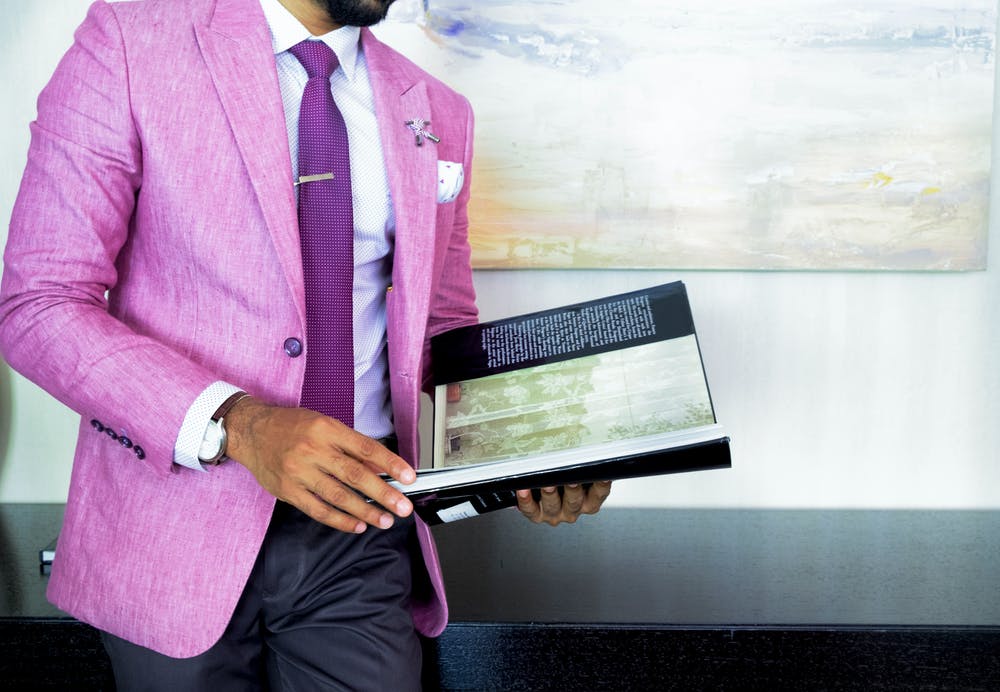What Is a Document Management System (DMS)?
Organizations today create a massive amount of documents and data as they operate and liaise with customers, partners, and other stakeholders. Even as many consider going paperless , they continue to create, receive, and share documents from their many workflows and systems.
Creating and compiling documents is comparatively easy. Organizing and storing them so that they're accessible and secure is where most teams run into problems. This article shares all you need to know to securely manage documents in your organization. We'll go through how to implement a document management system, challenges you may face, and key features to look out for a document management system.
What is document management?

Document management is how an organization uses, manages, and stores documents in the business. These documents may come in different formats, such as PDFs, images, videos, audio, spreadsheets, code packages, etc.
Most document management systems focus on digital files, while others store physical items or both. Document management systems serve as a single source of truth for all your company's information and archives. When anyone with the right access needs something, they know where to look.
Using document management software helps simplify the document life cycle management process to a large extent. You can set up automated workflows and processes to manage, update, and store documents shared and used in the company. Document management also helps maintain:
What is the purpose of an action plan?

When implementing a new document management system or updating your existing one, you should first plan how the process should flow. You want to be clear about how information is added, organized, stored, and retrieved.
Share your action plan with your teams to ensure everyone follows the guidelines moving forward. Your action plan should account for managing existing and new documents and digital and physical copies. Ensure you test the new system on a small scale before rolling it out to the entire organization.
How a document management system works

A document management system organizes your documents in many ways, e.g., file type, data type, security, or priority level. When new documents are received or created, they're captured and moved into the system.
The document management system may automatically add more information to the file at this point, e.g., internal tags, labels, and metadata such as who created or uploaded a document and when.
Document management systems then sort and store the new document or data based on previously set rules. You can limit permissions and redact information in sensitive documents, so only approved users can view them or make changes.
What is a document repository?

A document repository is the storage arm of a document management system. Although its main function is storing documents, it's more than a simple filing cabinet. Document repositories secure and restrict access to internal company documents by providing tiered permission levels based on each one's criteria.
When teams work with a document repository, they minimize contradictory data, communication mishaps, and misinformation within the organization. This is especially useful when working with external parties and collaborators like third-party vendors. Modern document repositories automatically clean and update your database, removing duplicate entries and redundancies.
Why do companies need document management system software?

In today's business landscape, with the continuing impact of COVID-19 and switching to hybrid or remote working , innovative business owners and managers are long past using ad-hoc systems for managing, storing, and sharing documents.
Companies implement document management systems to gain control and insights from documents and data entering and leaving the organization. Whether working remotely or in the office, you want to ensure that all employees use the most recent and up-to-date versions of documents they work with without too much hassle or back-and-forth emailing.
Team members can easily add comments, suggestions, and annotations in the document management system software, making it easy to collaborate, communicate, review, and approve work.
Document management system software also solves security and data audit issues by creating trails of a document life cycle from creation to modification and distribution. This is useful for internal accountability or a prompt for an external audit from industry authorities.
What are the benefits of document management systems?

The benefits of implementing document management systems are significant and compounding quickly — the market value of the document management systems industry is projected to increase to $6.78 billion by 2023 . Key benefits of implementing a document management system include:
What are the challenges of document management?

With all the benefits of document management, there are still some challenges to watch out for. These include:
How to implement a document management system

Implementing a document management system is a straightforward process. Follow the steps below to begin.
1. Review your current document management process

The first step is to review what your organization lacks in its current document management system. Consider every step in a document's life cycle: which team members create or receive these documents? How are they shared and used? Who has access and can make changes? What type of changes can they make?
Clarifying how every team member can use, manage, and collaborate with company documents helps determine how your document management system will work.
2. Test and choose a document management system based on your needs

Read customer reviews and test document management systems on a small scale before launching across the organization. This approach ensures you don't invest in a system that doesn't fit your needs. Questions to ask to evaluate if a document management system is right for you include:
When you find a system that works for you, bring in the IT team to review it before setting it up.
3. Set up your document management rules

The next step is to create procedures for every action that could be taken within the document management system. This includes everything from uploading and adding metadata to making changes, downloading, and retrieving archived information. Once your procedures and policies are in place, upload and sort existing documents in the system and allow your teams to begin using the system.
Continue to test the new system for the first couple of weeks or months. Set up review sessions with team leads and team members to collect feedback and ensure the system is working as expected. Review the entire document management workflow, including automated aspects and human data entry points.
Features to look for in document management services

The right document management system for you is highly dependent on your organizational needs. The gaps you notice in your current system should dictate the most important features for your new system. Fundamental features to look for in document management systems include:
How much does a document management system cost?

As with any type of software system, document management systems prices vary. You can use subscription services or buy a perpetual license. Prices depend on functionality, volume and size of documents, number of team members, and how/where the software is hosted.
Subscription document management services range from $15/month per user to about $200. Some systems have a free or freemium plan, but this is often insufficient to meet long-term business needs. Most document management system software solutions are cloud-hosted, but some offer an on-premise installation option.
Who is responsible for document management systems?

Larger companies may have a person responsible for overseeing activities in the document management system. This person may be a records manager or document control administrator. In smaller businesses, the office manager or business owner may be responsible.
Many companies fall somewhere in the middle, with a designated team member running the system, typically an IT or HR department manager. Employees in these roles are adept at using management software to do their jobs and have a strong appreciation for data security and regulatory compliance.
Who would benefit from a document management system?

Using a powerful document management system benefits businesses large and small. It's an ideal solution for companies where documents, files, and data, are received, created, and shared constantly.
Users of document management systems benefit — employees can perform their job with ease regardless of where they work from, and everyone knows when a document has changed.
How to use UDN Task Manager as a document management system

It makes sense to combine your document management system and project management software into one synchronized platform to make work easier for teams, regardless of where they are.
UDN Task Manager 's collaborative project management solution makes it easy for employees to share project-related files easily and securely, enhancing collaboration and communication as each team member is in the loop regarding any project changes.
In addition to sharing and managing documents, UDN Task Manager integrates with other business-critical applications like Google Sheets and Gmail, making it easy to create new automated processes to speed up your business workflows and eliminate low-value tasks. UDN Task Manager 's software goes beyond project management, with highly secure collaborative features creating a valuable digital workspace for teams of any size.
Are you ready to get your document management process in order? Start with a free trial of UDN Task Manager today.