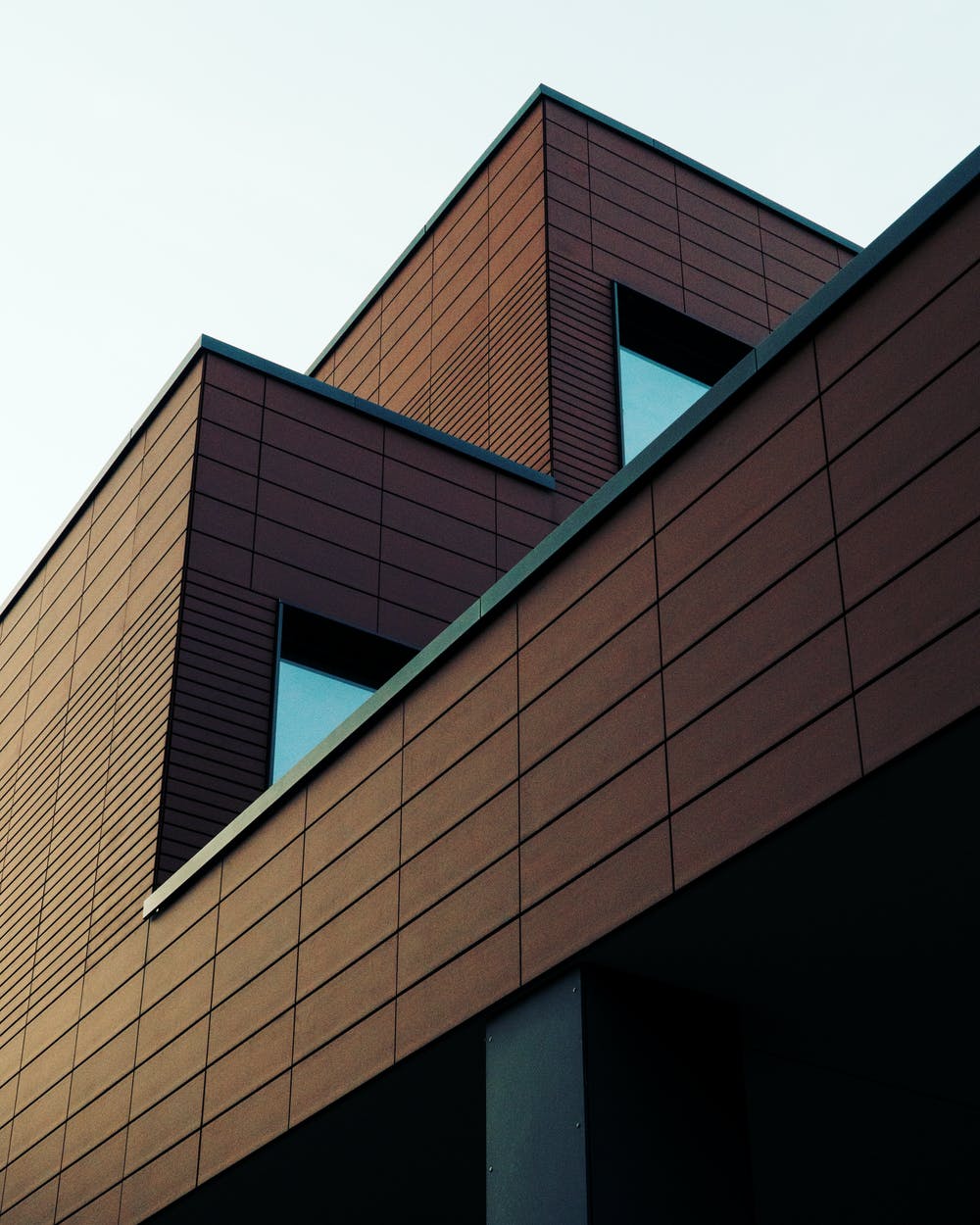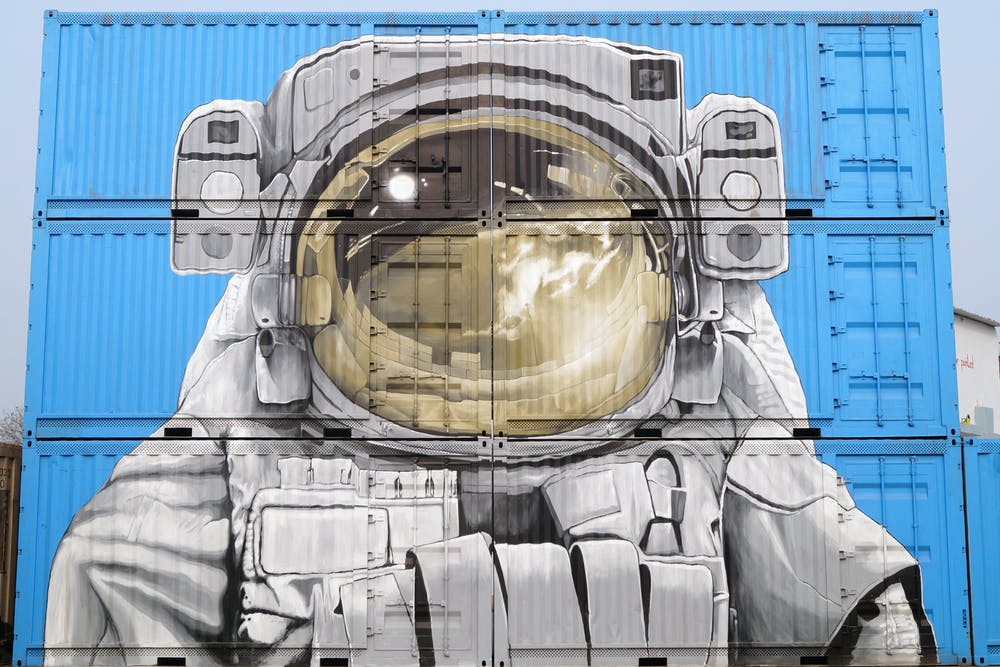How to Create a Winning Design Team Workflow
“Can you design this webpage? I need it ASAP.”
“I need this event banner for a social post. ASAP.”
“We decided the buttons on our product should be green and not blue. Can you change that ASAP?”
Is your head spinning yet?
Design teams are overwhelmed by requests. It’s not just the sheer number piling up, each with the due date of ASAP either. Design teams field requests from diverse teams who all have their own processes, needs, and internal languages.
In fact, designers often have to act as translators. On one level, they need to translate ideas into design. On another, they translate a wide range of requests — often missing key components — into projects. On yet another, they must translate priorities into a process that can produce excellent work quickly. Without a design workflow to support the design team, what’s the result? Lost in translation.
UDN Task Manager ’s design team lead, David Mekerishvili , shares how his team tackles these all too familiar pain points. By building a design team workflow, powered by UDN Task Manager , our designers balance structure and freedom so they can focus on creativity and deliver polished designs without stress. But first, let’s dig into the dangers of not having a design workflow.
Common headaches for designers without a process

According to David, each step has its own challenges — from receiving a request, to crafting the design, to presenting the final deliverable . But he says, without a set process, “The core elements threatened are planning , workflow, collaboration, and visibility. Design teams need alignment in order to streamline processes, gain control with visibility, improve communication, and reduce wasteful distractions.”
Without alignment, teams risk poor prioritization, chaos, missing deadlines, blowing budgets, and simply not being able to produce the design needed. David adds, “It’s key to have a project management tool to help standardize these processes. Every project is complex and fragile. Success depends on the molecular level of details — and we all know how easy it is to lose those details with non-scalable, ad-hoc type, disorganized work.”
Team UDN Task Manager ’s approach to building a design workflow process

One of the best parts about being a designer is getting to work with every other department. A well-integrated design team keeps the brand cohesive and facilitates innovative creativity.
However, every rose has its thorns. David explains that “Previously, we used different workflows and processes to accommodate the team we were working with. This caused a mess within our team and made resource allocation difficult. We discovered that creating a design team workflow not only helped optimize work, but it also helped outside teams better communicate their vision so we can provide them with exactly what they want — and quicker.” Below we break down what UDN Task Manager ’s design team workflow looks like.
UDN Task Manager ’s Design Team Workflow

Kick off the design workflow process with one dynamic request

When David was asked how he kicks off the workflow, he responded, “One request to rule them all…” An excellent “Lord of The Rings” reference! Joking aside, that is precisely how the design team initiates their process. They have one UDN Task Manager request form for teams to fill out. It’s dynamic so that the design team can gather specific requirements needed depending on what deliverable is being requested. When the request is finished, UDN Task Manager automatically routes it into the correct folder and calendar timeline of your creative project .
“Having a single source to receive projects makes it seamless for us to funnel new projects into our existing workloads,” David explains. “With this process, we are able to focus on our work — no longer are we distracted by confusing emails, instant messages, siloed spreadsheets, or any other notifications that exist in this or parallel universes.” (Like Middle Earth, maybe?). “Our productivity has skyrocketed.”
Pro tip: Want to get build a request form for your team’s workflow? Here are 10 request form templates to help you get started.
Set processes to manage projects and designers’ workloads

Today, a reported 70% of people globally work remotely at least once a week. The design field, in particular, is seeing an increase in remote work . In Buffer’s 2018 State of Remote Work survey , 10% of remote respondents work in design. When details are so critical, being able to communicate and stay organized from different locations is key to success.
UDN Task Manager ’s design team is no stranger to the challenges of remote workers. In fact, they receive about 100 projects weekly from all over the globe. With requests as their one source of truth, they control how, when, and where they funnel new projects. For example, UDN Task Manager ’s design team reviews new projects on Mondays and distributes them among the specialized designers who get to have full ownership.
Check Out These 3 Ways to Set Up Your Creative Agency File Structure
Keep track of project progress with custom design workflow statuses

As you set up your workflow, you’ll go through a few different iterations. Be patient! The point is not to be perfect but to continually improve efficiency.
In fact, David shares that, “Our design team tested different versions and continues to grow. We use various statuses to help track our current workflow. Statuses help foster ownership and visibility between designers and request owners. They help us communicate what is needed to keep the project moving, identify bottlenecks, and keep everyone aligned. It’s all about visibility and collaboration.”
With UDN Task Manager , you can open the relevant task and see the freshest information — project status , design assets, content, comments, and new updates — reducing unnecessary searching.
Here’s a breakdown of UDN Task Manager ’s design team workflow:
Manage the revision process with collaboration, not frustration

In our design team workflow, the status Waiting for Others helps leaders see where nudging is needed. Being able to review and approve within one tool lets request owners provide clear, specific feedback directly on images and documents. This keeps all comments and suggestions in one place and lets everyone see one another’s feedback.
In a recent survey, 40% of creatives cited “ too much feedback from too many people ” as their biggest collaboration challenge. There are many reasons for this. For example, people often have a knee-jerk reaction to visual designs, so our team gives requesters a few days’ window to collect their thoughts and provide feedback. This way the team captures exactly what the client is looking for, which helps to avoid multiple iterations, endless revisions, and too much input.
Measure and optimize design team workflow with reports and dashboards

In a creative profession, like design, it’s key that design teams and agencies have project management tools to measure the impact of their work. UDN Task Manager ’s design team is constantly researching ways to improve their design workflow.
“One thing I love about UDN Task Manager ,” David shares, “is that every request submitted has data such as started date, completed date, assignee, task author, author’s department, design asset type, and more. This information allows me to build reports. We can see how long it takes to produce an eBook, for example, for different designers, compare, scale, make forecasts, which helps with resource planning . The possibilities are endless.”
When asked about his favorite feature, David said, “Currently, my favorite UDN Task Manager feature is Dashboards. I love that one screen can show you the workload of 12 designers on the current week, the next week, and the next two weeks without having to scroll. And… wait for it… you can reassign or move tasks by a simple drag and drop! It’s the LEGO in project management tools . It allows you to build the process exactly as you want.”
Ready to turn piles of indecipherable requests into a smooth-flowing workstream?

UDN Task Manager helps the design team find the compromise between structure and freedom. As you begin to set up your own design team workflow, read our guide designed to help creative teams find . We provide 7 key questions to consider as you build your design team workflow and a feature checklist to help you find the right tool to help.